作者
QQ群:852283276
微信:arm80x86
微信公众号:青儿创客基地
B站:主页 https://space.bilibili.com/208826118
参考
Vitis Unified Software Development Platform 2020.1 Documentation
Vitis Application Acceleration Development Flow Documentation
Vitis Embedded Software Development Flow Documentation
ug1144
how to add or modify petalinux 2016.4 yocto kernel source or devictree source?
An example of using FILES_${PN}
Vitis Platform Out-of-Date after Update HW Specification
如何使用 Git 在 Vitis IDE 中进行版本控制
手把手教你在Windows下用WSL运行Vitis/Vivado/Petalinux
安装
Windows
Vivado打不开,Vitis闪退,通过命令行执行发现Error: The file D:/Xilinx/Vivado/2020.1/lib/win64.o/librdi_device.dll is corrupt. Please re-install,重新解压缩安装包安装后问题消失,文件在硬盘里放久了竟然损坏了?事事不顺,软件安了一天。
Ubuntu16.04.6
安装Vitis,执行,
$ chmod -Rf 777 /opt
$ ./xsetup
按照默认设置,桌面快捷方式安装失败,应为我的是中文版的ubuntu,桌面快捷方式安装错误,把Desktop的快捷方式剪切到桌面即可,安装路径/opt/Xilinx,安装完之后,加载License, 从Dash Board里面可以卸载Information Center,我很讨厌这个,接着安装下载器驱动,参考UG973,
$ cd /opt/Xilinx/Vivado/2019.2/data/xicom/cable_drivers/lin64/install_script/install_drivers/
$ sudo ./install_drivers
命令行安装,
# ./xsetup -b ConfigGen
Running in batch mode...
Copyright (c) 1986-2021 Xilinx, Inc. All rights reserved.
INFO : Log file location - /root/.Xilinx/xinstall/xinstall_1627208663081.log
Select a Product from the list:
1. Vitis
2. Vivado
3. On-Premises Install for Cloud Deployments
4. BootGen
5. Lab Edition
6. Hardware Server
7. Documentation Navigator (Standalone)
Please choose: 1
INFO : Config file available at /root/.Xilinx/install_config.txt. Please use -c <filename> to point to this install configuration.
# 修改安装路径 /opt/Xilinx
# vi /root/.Xilinx/install_config.txt
# ./xsetup -a XilinxEULA,3rdPartyEULA,WebTalkTerms -b Install -c /root/.Xilinx/install_config.txt
Running in batch mode...
Copyright (c) 1986-2021 Xilinx, Inc. All rights reserved.
INFO : Log file location - /root/.Xilinx/xinstall/xinstall_1627208737680.log
INFO : Installing Edition: Vitis Unified Software Platform
INFO : Installation directory is /opt/Xilinx
Installing files, 99% completed. (Done)
It took 35 minutes to install files.
INFO : Log file is copied to : /opt/Xilinx/.xinstall/Vitis_2020.1/xinstall.log
INFO : Installation completed successfully.For the platforms: please visit xilinx.com and review the "Getting Started Guide" UG1301
使用
更改配色
因为我的ubuntu18.04 gnome装了黑色主题,vitis的主题必须调整,否则字体看不到了。
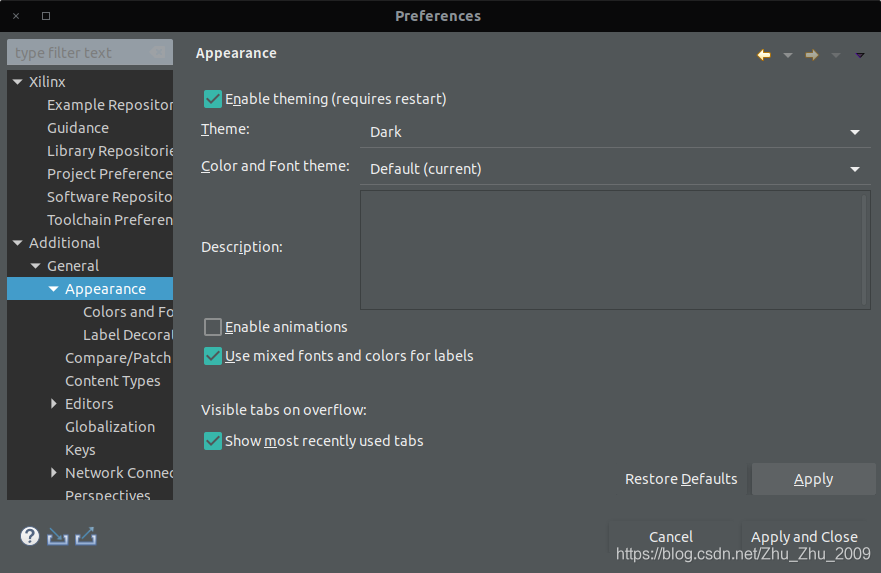
更新xsa
vitis没有像sdk那样自动检测hdf更新,重新生成hw,需要在项目窗口手动右键执行更新。vivado更改了一个地址,更新xsa发现vitis中地址没有更新,清除综合,重新跑一遍解决。中断在bd里面更新了,但是软件没有更新,这时候需要Reset BSP才可以。
platform out-of-date
更新xsa文件后项目窗口显示out-of-date,右键执行编译可消除这个提示。
bsp配置
打开项目的*.spr文件,





















 9938
9938











 被折叠的 条评论
为什么被折叠?
被折叠的 条评论
为什么被折叠?








