体纹理:是啥?
tex2D 以前只能在Fragment程序中纹理采样
UV坐标系:其实点为左下角,范围为【0,1】,U为x轴,V为y轴
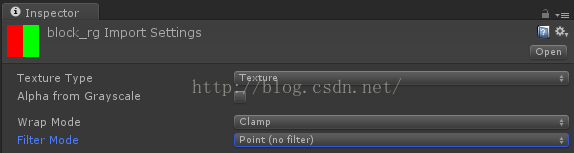
Texture.wrapMode 循环模式:
TextureWrapMode.Clamp:设置纹理充满拉伸使用
TextureWrapMode.Repeat:
纹理重复平铺使用
如果采用Repeat,那么等于U>=1的情况就会用纹理图在右边在平铺一张图
Texture.filterMode 过滤模式:
Point:像素过滤(
不进行过滤
)
Bilinear:双线性
Trilinear:三线的
UV纹理采样:
UV 纹理
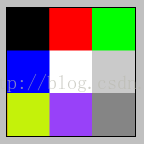
贴图后效果:立体空间的UV坐标为左上角,U为水平向右方向,V为垂直向下方向 ,默认范围[0,1]

源代码:
Shader "Sbin/TexShader"
{
Properties
{
_MainTex ("Texture", 2D) = "white" {}
_U("U",range(-0001,0.001)) = 0
_V("V",range(0,1)) = 0
}
SubShader
{
Pass
{
CGPROGRAM
#pragma vertex vert
#pragma fragment frag
#include "UnityCG.cginc"
sampler2D _MainTex;
float _U;
float _V;
struct v2f{
float4 pos:POSITION;
float2 uv:TEXCOORD0;
};
v2f vert (appdata_base v)
{
v2f o;
o.pos = mul(UNITY_MATRIX_MVP, v.vertex);
o.uv = v.texcoord.xy;
return o;
}
fixed4 frag (v2f v) : COLOR
{
fixed4 col = tex2D(_MainTex, v.uv);//第一个参数:纹理,第二个参数UV向量
return col;
}
ENDCG
}
}
}
纹理平铺缩放和偏移:
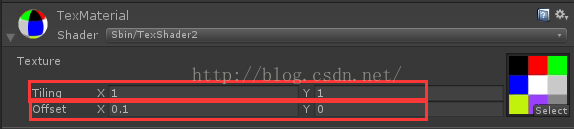
Tiling :缩放模型UV纹理采样坐标;比如:Tiling x=2,表示把模型UV坐标的U扩大2倍,U范围值变成2,纹理如果WrapMode选择Repeat,那么U轴方向就会纹理采样两次。V轴同理

Offset:偏移模型UV纹理采样坐标;比如:Offset x = 0.1,表示把模型UV坐标往左编译,然后再采样UV纹理贴图。
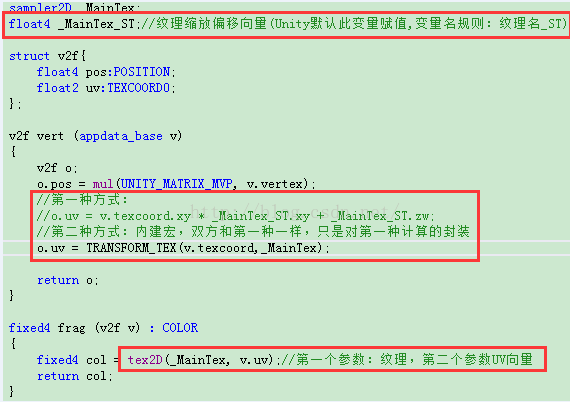
以上两种操作导致如下效果:
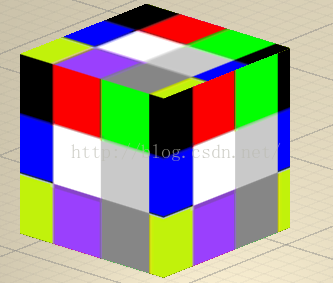



























 807
807

 被折叠的 条评论
为什么被折叠?
被折叠的 条评论
为什么被折叠?










