introduction
Two years ago, I got a laptop Lenovo Y500, I am still using it now. Recently, I bought a new desktop. To use them together without any work conflicted with each other on different machine, distinct jobs are putted on distinct machine.
Some editing, research tasks are conducted on my laptop. Code, evaluations are putted on the desktop.
woking together
A Linux distribution Ubuntu is installed on the desktop, and Windows 7 is installed on my laptop.
The connenction is Putty’s show. File transfers with WinScp. In order to enjoy the multi-label terminal, A software called ConEmu showing below is installed on my laptop.
I also installed a X-server on my Windows 7, Xming. If you have interets on it, search it with Glgoo or powerfull engine Baidu. You will not miss it! Once you have installed Xming, your Windows gets the ability to display a graphical window started in your putty! If you have installed it, try eog in the command window.
Note! You have to enable X-Server when you try to connect your Linux with Putty.
monitoring your Linux
I installed nmon on my Linux, you can launch it using command sudo nmon :). Its very easy to play with it.
Look at the CPU usage, one of the cores is runing hardly. :(
If you want to know which process is runing busy, just press T on you keyboard!
temperature usally are considered in the situation of that certain program needs to run in a long time. Keep the system cool is important! Try Psensor, if you want.









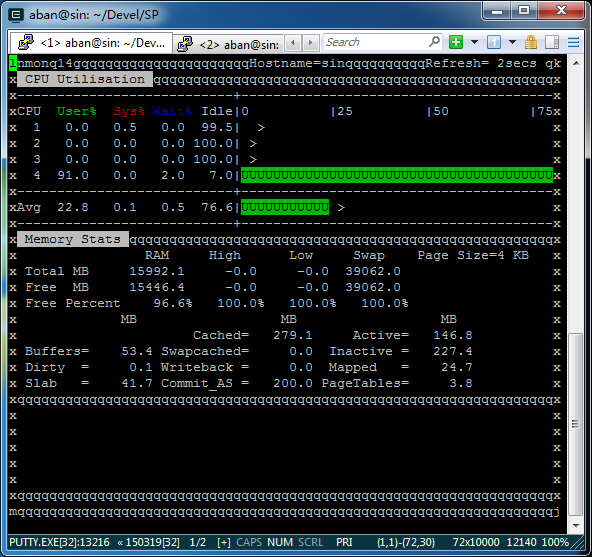














 839
839

 被折叠的 条评论
为什么被折叠?
被折叠的 条评论
为什么被折叠?








