points格式:
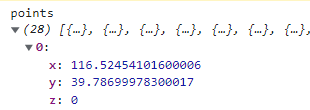
import {LineGeometry} from 'three/examples/jsm/lines/LineGeometry';
import {LineMaterial} from 'three/examples/jsm/lines/LineMaterial';
import {Line2} from 'three/examples/jsm/lines/Line2';
drawLine(points, index) {
const coordinates = points.map(item => {
return [item.x, item.y, item.z];
});
const pts = [];
if (coordinates && coordinates.length) {
coordinates.forEach(v => {
const coord = this.customCoords.lngLatToCoord(v);
pts.push(...coord, 0);
});
const geometry = new LineGeometry();
geometry.setPositions(pts);
const material = new LineMaterial({
linewidth: 5
});
// 改变颜色
material.color.setStyle(_color);
// 透明度
material.opacity=0.5;
material.transparent=true;
material.resolution.set(window.innerWidth, window.innerHeight);
this[`line${index}`] = new Line2(geometry, material);
this[`line${index}`].computeLineDistances();
this[`line${index}`].position.setZ(0.2);
// 更新颜色
// this[`line${index}`].material.color.setStyle(_color);
this.scene.add(this[`line${index}`]);
}
}
v的格式: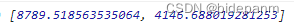
coordinates.forEach(v => {
pts.push(new THREE.Vector2(v[0],v[1]));
});
const basicLine = new THREE.LineBasicMaterial( {
color: 0xff8900,
linewidth: 1
});
const shape = new THREE.Shape(pts);
const spacedPoints = shape.getSpacedPoints( 100 );
const geometrySpacedPoints = new THREE.BufferGeometry().setFromPoints( spacedPoints );
this.line = new THREE.Line( geometrySpacedPoints, basicLine);
this.line.computeLineDistances();
this.line.position.setZ(1);
this.scene.add(this.line);





















 5374
5374











 被折叠的 条评论
为什么被折叠?
被折叠的 条评论
为什么被折叠?








