orbslam2运行编译网上很多教程,找一下就可以成功
环境:ubuntu18.04
下载源码
cd
git clone https://github.com/skylook/ORB_SLAM2-gridmap.git
cd ORB_SLAM2-girdmap
chmod +x build.sh
chmod +x build_ros.sh运行build.sh
./build.sh报错
Tracking.cc:39:33: fatal error: cv_bridge/cv_bridge.h: No such file or directory
解决方法:在CMakeLists.txt上加入
include_directories( ${PROJECT_SOURCE_DIR} ${PROJECT_SOURCE_DIR}/include ${EIGEN3_INCLUDE_DIR} ${Pangolin_INCLUDE_DIRS} /opt/ros/melodic/include )↑这里我用的是ubuntu18.04 所以是melodic
继续运行build.sh
./build.sh按理说ORBSLAM2编译成功,这里不会再有报错
先进行一个操作
vim ~/.bashrc
export ROS_PACKAGE_PATH=${ROS_PACKAGE_PATH}:/home/自己的用户名/ ORB_SLAM2-girdmap /Examples/ROS
source ~/.bashrc
运行build_ros.sh
./build_ros.sh报错
[rosbuild] rospack found package "ORB_SLAM2" at
"/home/bo/orbslam_ws/src/ORB_SLAM2/Examples/ROS/ORB_SLAM2", but the current
directory is "/home/bo/ORB_SLAM2-gridmap/Examples/ROS/ORB_SLAM2". You
should double-check your ROS_PACKAGE_PATH to ensure that packages are found
in the correct precedence order.
这是由于在ROS环境下编译使用了多个版本的ORB-SLAM2工程造成的,比如我运行了原版的ORB-SLAM2,对新的orbslam2工程编译,就报了这个错误。因为原工程已经在/opt/ros/melodic/share文件夹下建立了一个软连接ORB_SLAM2,这里包含有原工程的一些信息,我们需要做的就是把该软连接,替换为现在工程的软连接
解决:
cd /opt/ros/melodic/share
sudo rm -r ORB_SLAM2
sudo ln -s /home/bo/ORB_SLAM2-gridmap/Examples/ROS/ORB_SLAM2 /opt/ros/melodic/share/ORB_SLAM2
再运行build_ros.sh
./build_ros.sh按照道理来说是成功了
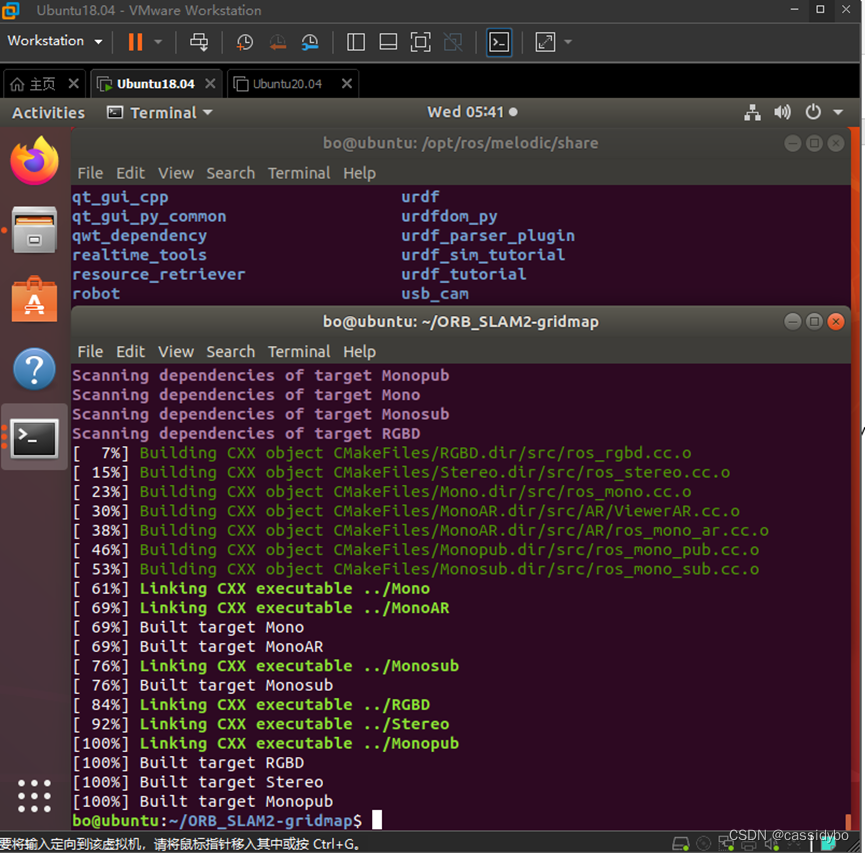
测试运行(参照steps)根据自己的需求选择合适命令
run on TUM-RGBD with:
./Examples/Monocular/mono_tum Vocabulary/ORBvoc.txt Examples/Monocular/TUM3.yaml /home/abhineet/TUM-RGBD/rgbd_dataset_freiburg3_walking_halfsphere
navigate using the map and visualize with:
roslaunch turtlebot_gazebo turtlebot_world.launch
or
roslaunch turtlebot_gazebo turtlebot_world.launch world_file:=/opt/ros/indigo/share/turtlebot_gazebo/worlds/empty.world
for empty world
roslaunch turtlebot_gazebo amcl_demo.launch map_file:=/home/abhineet/ORB_SLAM2/grid_map.yaml
roslaunch turtlebot_rviz_launchers view_navigation.launch
running orb slam with gmapping:
rosrun ORB_SLAM2 Mono Vocabulary/ORBvoc.txt Examples/Monocular/KITTI00-02.yaml /home/abhineet/KITTI/00
rosrun pointcloud_to_laserscan pointcloud_to_laserscan_node
rosrun gmapping slam_gmapping
rosrun rviz rviz
Displays->Add->Map
set Topic to /map
get all map points for the rosbag:
rosrun ORB_SLAM2 Mono Vocabulary/ORBvoc.txt Examples/Monocular/demo_cam.yaml /camera/image_raw:=usb_cam/image_raw
start publisher with dataset:
rosrun ORB_SLAM2 Monopub Vocabulary/ORBvoc.txt Examples/Monocular/KITTI00-02.yaml /home/abhineet/KITTI/00 0
rosrun ORB_SLAM2 Monopub Vocabulary/ORBvoc.txt Examples/Monocular/TUM3.yaml /home/abhineet/TUM-RGBD/rgbd_dataset_freiburg3_walking_halfsphere
start publisher with camera:
rosrun ORB_SLAM2 Monopub Vocabulary/ORBvoc.txt Examples/Monocular/mono.yaml 0
start publisher with default topic (/camera/image_raw):
rosrun ORB_SLAM2 Monopub Vocabulary/ORBvoc.txt Examples/Monocular/mono.yaml -1
start publisher with custom topic:
rosrun ORB_SLAM2 Monopub Vocabulary/ORBvoc.txt Examples/Monocular/demo_cam.yaml -1 /usb_cam/image_raw
start subscriber on kitti 00:
rosrun ORB_SLAM2 Monosub 5 3 29 -25 48 -12 0.55 0.50 1 5
rosrun ORB_SLAM2 Monosub 10 1 29 -25 48 -12 0.55 0.50 1 5
start subscriber on rosbag:
rosrun ORB_SLAM2 Monosub 30 5 2 -2 2 -2 0.55 0.50 1 5
rosrun ORB_SLAM2 Monosub 30 2 6 -6 6 -6 0.55 0.50 1 5
rosrun ORB_SLAM2 Monosub 10 0.5 20 -10 20 -10 0.55 0.50 1 5
running rosbag of recording:
rosbag play "/media/abhineet/Win 8/bags/2017-04-03-20-35-36.bag" -r 0.5
rosbag play 2017-04-09-22-08-04.bag -r 0.5
rosbag play "/media/abhineet/Win 8/bags/2017-04-03-13-37-07.bag" -r 0.5
参考链接
https://blog.csdn.net/weixin_44401286/article/details/102752767
https://blog.csdn.net/weixin_44452848/article/details/127023523
https://blog.csdn.net/chengmo123/article/details/104906376
https://blog.csdn.net/cyx610481953/article/details/115378494




















 5662
5662











 被折叠的 条评论
为什么被折叠?
被折叠的 条评论
为什么被折叠?








