时间限制
以下ISE设计套件时序约束可以表示为XDC时序约束
Vivado设计套件。每个约束描述都包含一个UCF示例和
等效的XDC示例。
在未直接连接到边界的网络上创建时钟时,UCF和XDC不同
的设计(如端口)。在XDC中,当在上定义带有create_clock的主时钟时
net源点是网络的驱动引脚。
忽略该点之前的时钟插入延迟。计时时钟时可能会出现此问题
与另一个相关的时钟;偏斜将不准确。
使用create_clock Tcl命令
首先,要注意create_clock命令的不同起点如何影响计时
精确
在ISE中
在ISE中,以下时间限制是等效的:
NET "clk" TNM_NET = sys_clk;
TIMESPEC TS_sys_clk = PERIOD "sys_clk" 10 ns HIGH 50%;
NET "clk_IBUF_BUFG" TNM_NET = sys_clk;
TIMESPEC TS_sys_clk = PERIOD "sys_clk" 10 ns HIGH 50%;
In the Vivado Design Suite
In the Vivado Design Suite, the following
create_clock
constraints differ.
•
create_clock -period 10.000 -name clk -waveform {0.000 5.000}
[get_ports clk]
•
create_clock -period 10.000 -name clk -waveform {0.000 5.000}
[get_pins clk_IBUF_BUFG_inst/O]
约束不同,因为它们使用不同的起点来定义
Vivado IDE在计算松弛方程的时钟延迟和不确定性时进行分配。看见
如下图所示。
Vivado IDE在计算松弛方程的时钟延迟和不确定性时进行分配。看见
如下图所示。
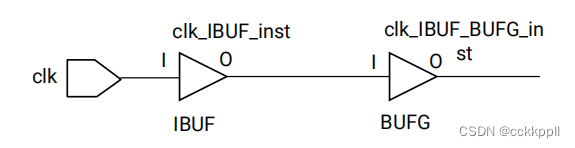
Vivado IDE忽略来自位于点上游的单元的所有时钟树延迟
其定义了主时钟。如果在
在设计中,只有一部分延迟用于时序分析。如果这个时钟
与设计中的其他相关时钟通信,因为偏斜,因此
时钟之间的值可能不准确。
在时钟树不位于
设计(例如输入端口或GT时钟输出引脚)。在的中间创建生成的时钟
仅设计。
时钟约束
其定义了主时钟。如果在
在设计中,只有一部分延迟用于时序分析。如果这个时钟
与设计中的其他相关时钟通信,因为偏斜,因此
时钟之间的值可能不准确。
在时钟树不位于
设计(例如输入端口或GT时钟输出引脚)。在的中间创建生成的时钟
仅设计。
时钟约束
Period
UCF Example
NET "clka" TNM_NET = "clka";
TIMESPEC "TS_clka" = PERIOD "clka" 13.330 ns
HIGH 50.00%;
XDC Example
create_clock -name clka -period 13.330 -
waveform {0 6.665}\ [get_ports clka]
Period Constraints with Uneven Duty Cycle
UCF Example
NET "clka" TNM_NET = "clka";
TIMESPEC "TS_clka" = PERIOD "clka" 13.330 ns HIGH 40.00%;
XDC Example
create_clock -name clka -period 13.330 -waveform {0 5.332}\[get_ports
clka]
Generated Clocks Constraints
UCF Example
NET "gen_clk" TNM_NET = "gen_clk";
TIMESPEC "TS_gen_clk" = PERIOD "gen_clk" "TS_clka" * 0.500 HIGH 50.00%;
XDC Example
create_generated_clock -source [get_ports clka] -name gen_clk\-
multiply_by 2 [get_ports gen_clk]
Period Constraints with LOW Keyword
UCF Example
NET "clka" TNM_NET = "clka";
TIMESPEC "TS_clka" = PERIOD "clka" 13.330 ns LOW 50.00%;
XDC Example
create_clock -name clka -period 13.330 -waveform {6.665 13.330}\
[get_ports clka]
Net PERIOD Constraints
UCF Example
NET "clk_bufg" PERIOD = 10 ns;
XDC Example
create_clock -name clk_bufg -period 10 -waveform {0 5}\
[get_pins clk_bufg/O}
Note
:
Unless there is specific reason to define the clock on bufg/O, define it at an upstream
top-level port.
OFFSET IN
BEFORE
UCF Example
OFFSET = IN 8 BEFORE clka;
XDC Example
set_input_delay -clock clka 2 [all_inputs]
Note
:
This assumes the clock period is 10 ns.
AFTER
UCF Example
OFFSET = IN 2 AFTER clka;
XDC Example
set_input_delay -clock clka 2 [all_inputs]
Note
:
This assumes the clock period is 10 ns.
BEFORE an Input Port Net
UCF Example
NET enable OFFSET = IN 8 BEFORE clka;
XDC Example
set_input_delay 2 [get_ports enable]
Note
:
This assumes the clock period is 10 ns.
BEFORE an Input Port Bus
UCF Example
INST "processor_data_bus[*]" TNM = "processor_bus";
TIMEGRP "processor_bus" OFFSET = IN 8ns BEFORE "clka";
XDC Example
set_input_delay 2 [get_ports {processor_data_bus[*]}]
Note
:
Offset is applied to ports only.
To TIMEGROUP
UCF Example
INST "input_ffs[*]" TNM = "input_ffs";
OFFSET = IN 8ns BEFORE "clka" TIMEGRP "input_ffs";
XDC Example
Manual conversion is required. For more information, see
TimeGROUP
.
FALLING/RISING Edge
UCF Example
OFFSET = IN 8ns BEFORE "clka" FALLING;
XDC Example
set_input_delay -clock clka 2 [all_inputs]
Note
:
This assumes the clock period is 10 ns.
LOW/HIGH Keyword
UCF Example
OFFSET = IN 8ns BEFORE "clka" HIGH;
XDC Example
Requires manual conversion.
Note
:
HIGH/LOW keywords are precursors to RISING/FALLING. RISING/FALLING is the
preferred method.
VALID Keyword
UCF Example
OFFSET = IN 1ns VALID 2ns BEFORE clka;
XDC Example
set_input_delay -clock clka -max 9 [all_inputs]
set_input_delay -clock clka -min 1[all_inputs]
Note
:
This assumes the clock period is 10 ns.
AFTER
UCF Example
OFFSET = OUT 12 AFTER clkc;
XDC Example
set_output_delay -clock clkc -max 8 [all_outputs]
Note
:
This assumes the clock period is 20 ns.
BEFORE
UCF Example
OFFSET = OUT 8 BEFORE clkc;
XDC Example
set_output_delay -clock clkc 8 [all_outputs]
Note
:
This assumes the clock period is 20 ns.
Output Net
UCF Example
NET out_net OFFSET = OUT 12 AFTER clkc;
XDC Example
set_output_delay 8 [get_port out_net]
Note
:
This assumes the clock period is 20 ns.
Group of Outputs
UCF Example
TIMEGRP outputs OFFSET = OUT 12 AFTER clkc;
XDC Example
set_output_delay -clock clkc 8 [get_ports outputs*]
Note
:
This assumes the clock period is 20 ns.
From a TIMEGROUP
UCF Example
OFFSET = OUT 1.2 AFTER clk TIMEGRP from_ffs;
XDC Example
Manual conversion is required.
FALLING/RISING Edges
UCF Example
OFFSET = OUT 12 AFTER clkc FALLING;
XDC Example
set_output_delay -clock clkc -clock_fall 8 [all_outputs]
LOW Keyword
UCF Example
OFFSET = OUT 12 AFTER clkc LOW;
XDC Example
Requires manual conversion.
Note
:
HIGH/LOW keywords are precursors to RISING/FALLING. RISING/FALLING is the
preferred method.
REFERENCE_PIN
UCF Example
TIMEGRP mac_ddr_out;
OFFSET = OUT AFTER clk REFERENCE_PIN clk_out RISING;
XDC Example
Requires manual conversion.
Note
:
REFERENCE_PIN
acts as a reporting switch to instruct
TRACE
to output a bus skew
report. The Vivado Design Suite does not support this feature.
自:到约束
通常,UCF From:To约束会转换为set_max_delay或
set_min_delay XDC约束,与-from、-to和-through设计相关
论据。
UCF约束的目的是使用等效的XDC约束。而大多数UCF
约束是基于网络的,XDC约束必须构造到端口和引脚。
用于这些约束的有用XDC命令有:all_fanout、get_cell和get_pins
以及-from、-to和-through参数。
通常,UCF From:To约束会转换为set_max_delay或
set_min_delay XDC约束,与-from、-to和-through设计相关
论据。
UCF约束的目的是使用等效的XDC约束。而大多数UCF
约束是基于网络的,XDC约束必须构造到端口和引脚。
用于这些约束的有用XDC命令有:all_fanout、get_cell和get_pins
以及-from、-to和-through参数。
Assigning Timing Group to an Area Group
UCF Example
TIMEGRP clock_grp = AREA_GROUP clock_ag;
XDC Example
The Vivado Design Suite does not support this constraint in XDC.
EXCEPT
UCF Example
TIMEGRP my_group = FFS EXCEPT your_group;
XDC Example
The Vivado Design Suite does not support this constraint in XDC.
Between Groups
UCF Example
TIMESPEC TS_TIG = FROM reset_ff TO FFS TIG;
XDC Example
Manual conversion is required. Construct a
set_false_path
that covers the desired paths.
By Net
UCF Example
NET reset TIG;
XDC Example
set_false_path -through [get_nets reset]
A better approach is to find the primary reset port and use:
set_false_path -from [get_ports reset_port]
By Instance
UCF Example
INST reset TIG;
XDC Example
set_false_path -from [get_cells reset]
set_false_path -through [get_cells reset]
set_false_path -to [get_cells reset]
By Pin
UCF Example
PIN ff.d TIG;
XDC Example
set_false_path -to [get_pins ff/D]
set_false_path -from [get_pins ff/C]
set_false_path -through [get_pins lut/I0]
Specific Time Constraints
UCF Example
NET reset TIG = TS_fast TS_even_faster;
XDC Example
The Vivado Design Suite does not support this constraint in XDC.
Note
:
Constraint-specific TIG tries to disable timing through the net, but only for analysis of
the two referenced constraints.
MAXSKEW
UCF Example
NET local_clock MAXSKEW = 2ns;
XDC Example
The Vivado Design Suite does not support this constraint in XDC.
MAXDELAY
UCF Example
NET local_clock MAXDELAY = 2ns;
XDC Example
The Vivado Design Suite does not support this constraint in XDC. You can, however, use
set_max_delay
for specifying the timing requirement for a valid timing path (synchronous
start point to synchronous Endpoint).






















 1589
1589











 被折叠的 条评论
为什么被折叠?
被折叠的 条评论
为什么被折叠?










