
unity 场景对象 场景
Pixar’s Universal Scene Description (USD) is a file format designed for large-scale asset pipelines, with a particular focus on parallel workflows. Apple also recently adopted this format for augmented reality applications in the form of USDZ. We are excited to announce that the USD Unity SDK is being released as a Preview Package for Unity! This package greatly expands on the existing USD integration with Unity. In this post, we’ll briefly explain the supported features and how to get started.
皮克斯的通用场景描述(USD)是一种为大型资产管道设计的文件格式,特别着重于并行工作流。 苹果最近还以USDZ的形式将这种格式用于增强现实应用程序。 我们很高兴地宣布,USD Unity SDK将作为Unity的预览版发布! 该软件包大大扩展了与Unity现有的USD集成。 在本文中,我们将简要说明受支持的功能以及入门方法。
入门 (Getting Started)
To get started, open the package manager (Window > Package Manager), enable preview packages (in “Advanced” options), search for USD and click the install button.
首先,打开包管理器(“窗口”>“包管理器”),启用预览包(在“高级”选项中),搜索USD,然后单击安装按钮。

The USD importer is designed to use a linear colorspace, so ensure your scene colorspace is set to linear.
USD导入程序设计为使用线性色彩空间,因此请确保将场景色彩空间设置为线性。
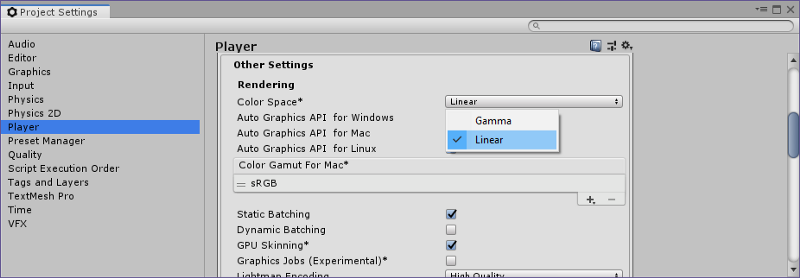
The package also requires .NET 4.x API compatibility for standalone player builds (currently limited to OSX and Windows). This should be set in the project settings as well:
对于独立的播放器版本(当前仅限于OSX和Windows),该软件包还要求与.NET 4.x API兼容。 这也应该在项目设置中设置:
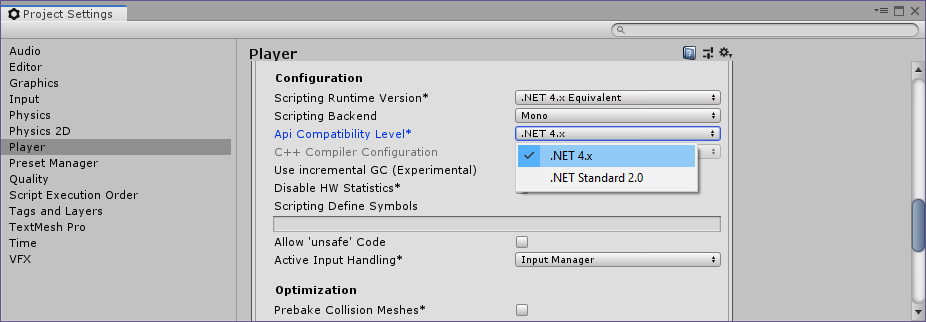
Finally, to enable the highest fidelity vertex skinning, skin weights should be set to “Unlimited” in the project’s quality settings (Unity 2019 and later):
最后,要实现最高保真度的顶点蒙皮,应在项目的质量设置(Unity 2019及更高版本)中将蒙皮权重设置为“无限制”:
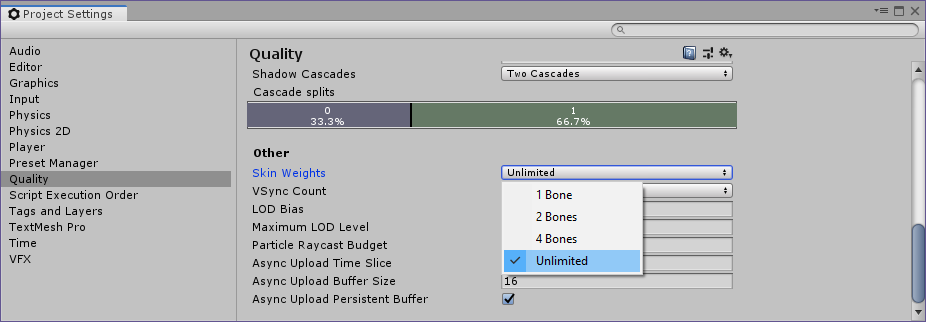
处理示例场景 (Working with Sample Scenes)
Several sample scenes are provided to show how to work with the USD package and the run-time components. When working with Unity 2019.1 and later, these package samples are available via the Package Manager and can be easily imported directly into your project. For older versions of Unity these samples are available via the Film & TV Toolbox repository as an asset package.
提供了几个示例场景,以显示如何使用USD包和运行时组件。 当使用Unity 2019.1及更高版本时,这些软件包样本可通过软件包管理器获得,并可轻松地直接导入您的项目中。 对于较旧版本的Unity,这些示例可通过影视工具箱存储库作为资产包获得。
要求 (Requirements)
The USD package is supported on Windows / OSX (editor and player) and compatible with Unity 2018.3 (2018.3.4f1 and up) and 2019.1 (2019.1.0b2 and up).
USD软件包在Windows / OSX(编辑器和播放器)上受支持,并且与Unity 2018.3(2018.3.4f1及更高版本)和2019.1(2019.1.0b2及更高版本)兼容。
进出口资产 (Importing & Exporting Assets)
Once the USD package is installed, a new top-level USD menu will provide access to importing and exporting USD assets. All file types supported by USD can be imported, including .usd, .usda (ASCII / text), .usdc (binary), and Alembic .abc files.
安装USD软件包后,新的顶层USD菜单将提供对导入和导出USD资产的访问。 可以导入USD支持的所有文件类型,包括.usd,.usda(ASCII /文本)、. usdc(二进制)和Alembic .abc文件。
Assets can be imported as prefabs for maximal reuse, as GameObjects for quick experimentation, or as Timeline clips if the asset represents an animation clip that only needs to be used in conjunction with Timeline.
资产可以导入为预制件以最大程度地重复使用,也可以导入为GameObjects进行快速实验,如果资产表示只需要与时间轴结合使用的动画剪辑,则可以将其导入为时间轴剪辑。
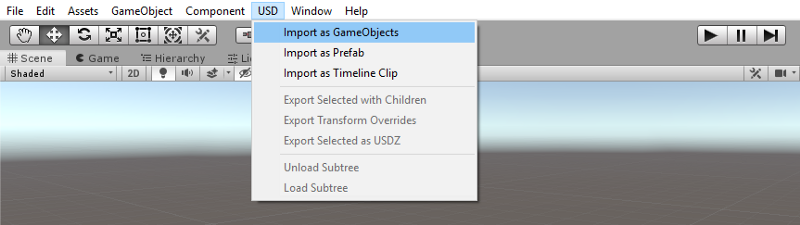
Imported assets always have a root object with a UsdAsset component. This component retains a path to the source USD file, which can be a relative project path or an absolute path to any valid file location. In this way, typical Unity project-centric workflows and large asset pipeline workflows are supported.
导入的资产始终具有带有UsdAsset组件的根对象。 该组件保留源USD文件的路径,该路径可以是相对项目路径,也可以是任何有效文件位置的绝对路径。 这样,就可以支持典型的以Unity项目为中心的工作流程和大型资产管道工作流程。
The UsdAsset component provides control over the import policies as well as what aspects of the asset are imported. It also includes buttons to refresh values from USD, to completely re-import from USD, and to delete all USD components. The advanced tab is intended for advanced users who need additional control over the import process.
UsdAsset组件可控制导入策略以及导入资产的哪些方面。 它还包括用于从USD刷新值,从USD完全重新导入以及删除所有USD组件的按钮。 “高级”选项卡适用于需要对导入过程进行其他控制的高级用户。

摄影机 (Cameras)
Cameras can be imported, exported and animated using Timeline. Clipping planes and camera projection are preserved along with the position and orientation of the camera.
可以使用时间轴导入,导出和设置摄像机动画。 裁剪平面和相机投影与相机的位置和方向一起保留。
材质和底纹 (Materials & Shading)
USD assets may have materials associated with the geometry. There are two material systems supported by the Unity importer: Pixar’s “display color” and “preview surface”. Display color is limited to albedo and alpha vertex colors, where preview surface is similar to the High Definition Render Pipeline (HDRP) Lit surface shader.
美元资产可能具有与几何图形关联的材料。 Unity导入器支持两种材质系统:Pixar的“显示颜色”和“预览表面”。 显示颜色仅限于反照率和Alpha顶点颜色,其中预览表面类似于高清晰度渲染管线(HDRP)亮表面着色器。
Materials can be imported and exported from the built-in render pipeline, HDRP or lightweight render pipeline (LWRP). Custom exporters can be written using a simple interface and custom Unity shader parameters are automatically preserved on export and import.
可以从内置渲染管道,HDRP或轻量级渲染管道(LWRP)导入和导出材质。 可以使用简单的界面编写自定义导出程序,并且自定义Unity着色器参数会在导出和导入时自动保留。
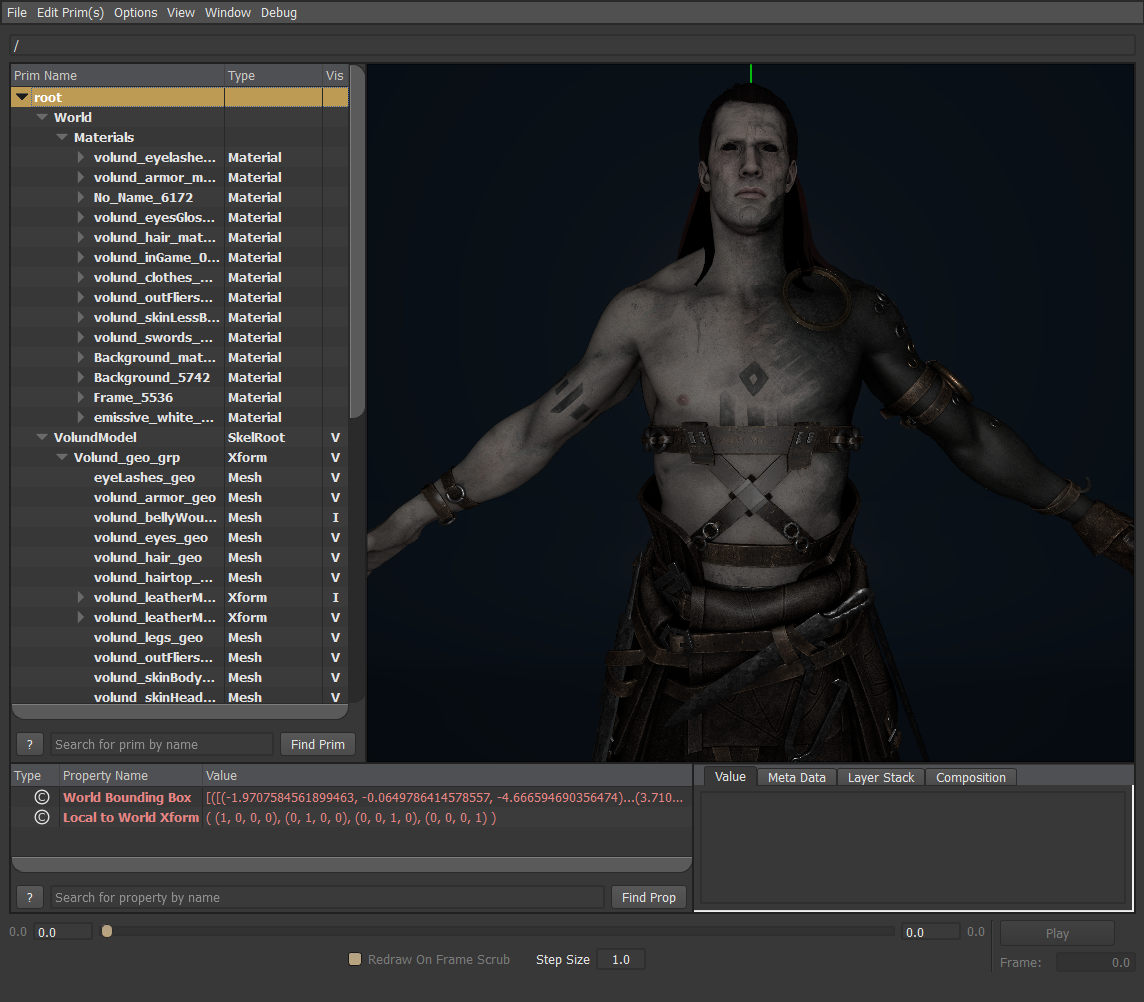

顶点蒙皮 (Vertex Skinning)
The USD distribution ships with skeletal deformation support in the form of vertex skinning via UsdSkel. When an asset has a UsdSkel skeleton rig, it will be imported into Unity automatically as a SkinnedMeshRenderer. Similarly, when exporting a model that contains a SkinnedMeshRenderer, it will be exported as a UsdSkel skeleton. Below is an example of Volund from The Blacksmith exported to USD with vertex skinning, rendering in usdview, an external viewer for inspecting USD files:
USD分发通过UsdSkel以顶点蒙皮的形式提供骨骼变形支持。 当资产具有UsdSkel骨架装备时,它将作为SkinnedMeshRenderer自动导入到Unity中。 同样,导出包含SkinnedMeshRenderer的模型时,它将作为UsdSkel骨架导出。 以下是铁匠铺(Volund)的示例,该纹理通过顶点蒙皮导出到USD,并在usdview中渲染,该外部查看器用于检查USD文件:

美元变体 (USD Variants)
A powerful feature of Universal Scene Description is the ability to author variants of an object. The USD Kitchen set example provided by Pixar shows how variants can be used to create geometric and shading variants. In the example below, the selected crayon can either be new or worn (geometric variants) and the color can be selected from one of several shading variants.
通用场景描述的强大功能是能够编写对象的变体。 皮克斯(Pixar)提供的 “ 美元厨房 ”( USD Kitchen)套装示例 展示了如何使用变体创建几何和阴影变体。 在下面的示例中,所选的蜡笔可以是新蜡笔,也可以是旧蜡笔(几何变形),并且颜色可以从多种阴影变形中选择。
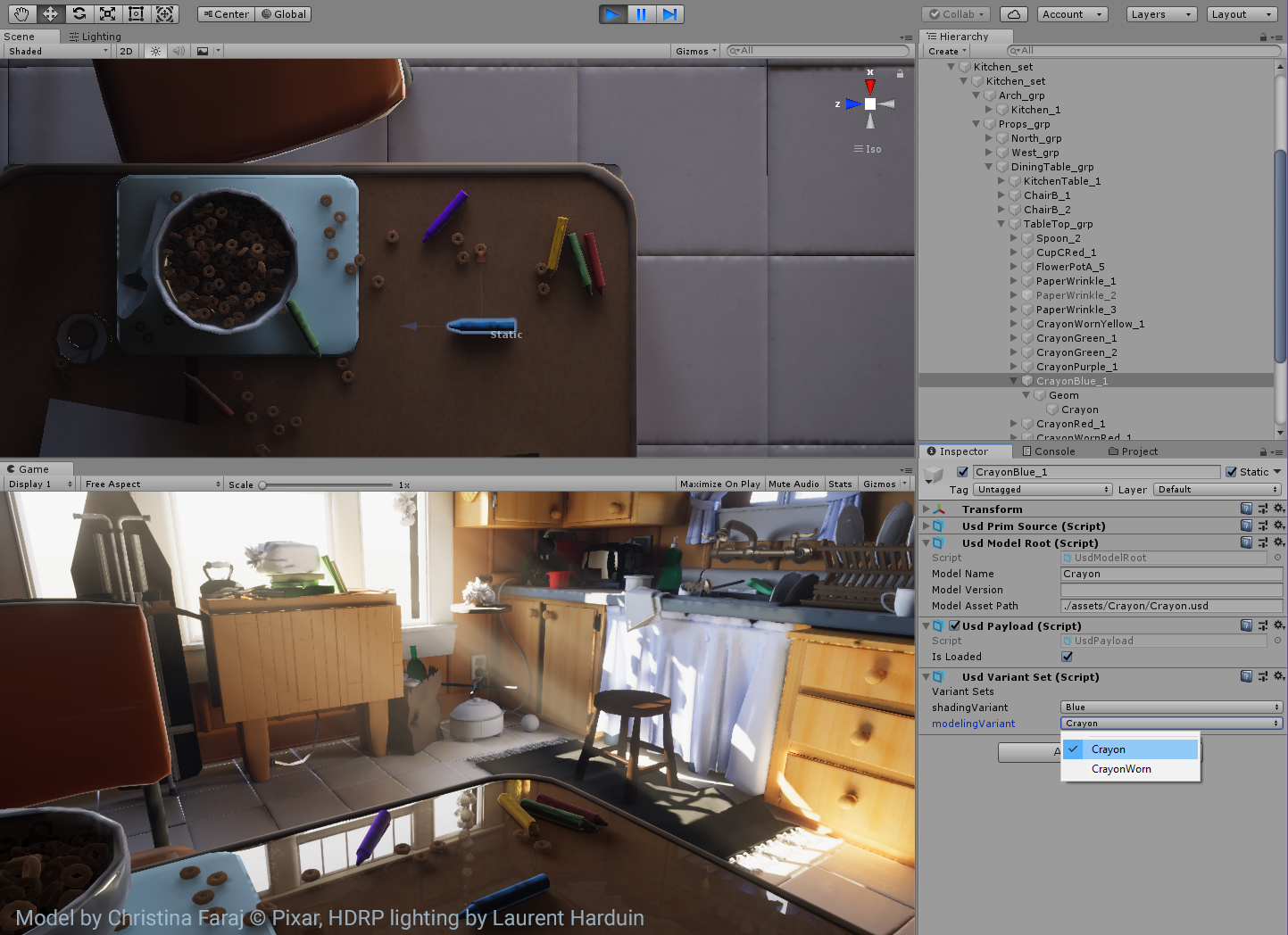
美元有效载荷 (USD Payloads)
USD payloads enable the construction of extremely large assets by providing a mechanism to selectively load and unload subsets of a scene. When the payload is unloaded, the data does not exist in the Unity scene or in the USD scene in memory, making unloaded assets extremely efficient.
USD有效负载通过提供一种机制来选择性地加载和卸载场景的子集,从而能够构建非常大的资产。 卸载有效负载后,内存中的Unity场景或USD场景中都不存在数据,从而使卸载的资产非常高效。
USD assets authored with Payloads will appear empty initially to ensure large scenes can be loaded incrementally as needed. Payloads can be loaded and unloaded using the USD menu, by using the UsdPayload component, or by changing the default policy on the root USD game object.
使用有效负载创作的美元资产最初将显示为空,以确保可以根据需要增量加载大型场景。 可以使用USD菜单,使用UsdPayload组件或更改根USD游戏对象上的默认策略来加载和卸载有效载荷。
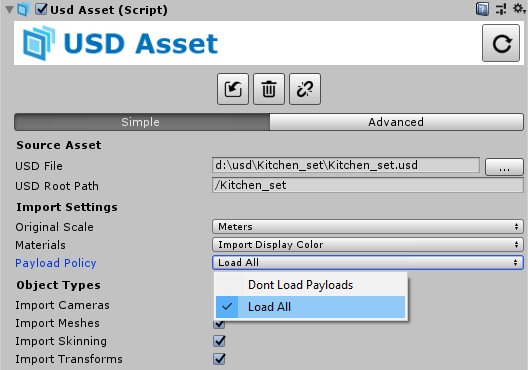
流播放 (Streaming Playback)
USD animation caches and skeletal animation can be streamed into Unity using the Timeline. Each frame of animation is streamed from disk on demand, enabling efficient playback of massive animation caches. USD files can be used as Timeline animation clips to be applied to a single UsdAsset in the scene hierarchy. To further boost performance, playback has been integrated with the C# Job System, reading data from disk and streaming it into Unity from multiple threads.
USD动画缓存和骨骼动画可以使用时间轴流式传输到Unity。 动画的每一帧都是按需从磁盘流式传输的,从而可以高效地播放海量动画缓存。 USD文件可用作时间轴动画剪辑,以应用于场景层次结构中的单个UsdAsset。 为了进一步提高性能,回放已与C#作业系统集成在一起,可从磁盘读取数据并将数据从多个线程传输到Unity中。
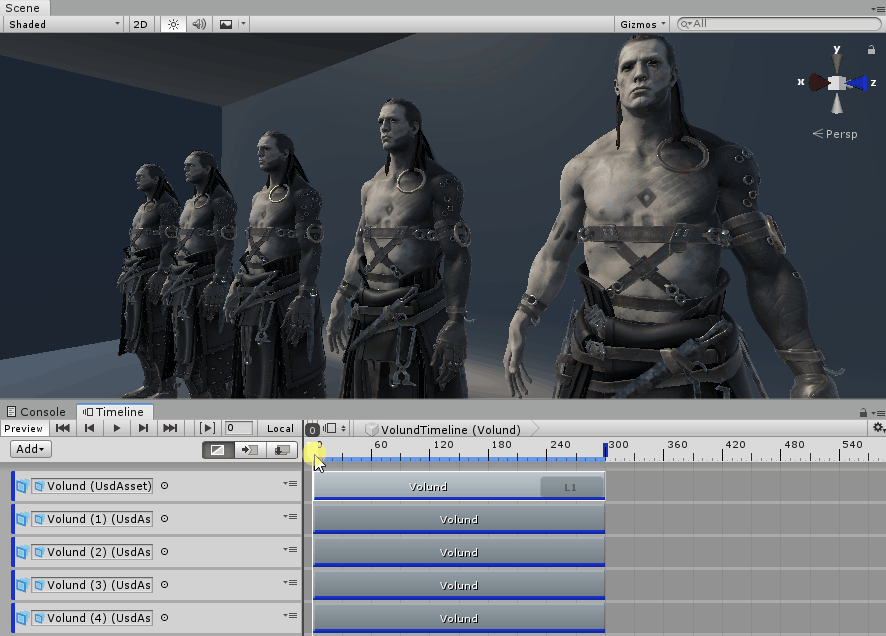
时间线记录器 (Timeline Recorder)
Similar to streaming playback, a Timeline USD Recorder track can be added to capture animation over a given frame range. To add a recorder track, right-click an existing timeline and add a new track by selecting “Formats.Unity.USD > Usd Recorder Track” then add a recorder clip by right-clicking on the recorder track and selecting “Add USD Recorder Clip”.
与流播放类似,可以添加时间轴USD记录器轨道以捕获给定帧范围内的动画。 要添加记录器轨道,请右键单击现有时间轴,然后通过选择“ Formats.Unity.USD> Usd Recorder Track”来添加新轨道,然后通过右键单击记录器轨道并选择“ Add USD Recorder Clip”来添加记录器剪辑。 ”。
属性检查器 (Attribute Inspector)
At times it can be helpful to inspect the underlying USD data exactly as it exists in the file. Typically an external viewer is used, such as usdview; however, this data can also be inspected directly in Unity by expanding the UsdPrimSource component. Once expanded, all attributes authored on the underlying USD Prim (USD’s equivalent to a GameObject) can be inspected.
有时,准确检查文件中存在的基础美元数据可能会有所帮助。 通常,使用外部查看器,例如usdview; 但是,也可以通过扩展UsdPrimSource组件直接在Unity中检查此数据。 展开后,就可以检查在基础USD Prim(USD等效于GameObject)上创作的所有属性。
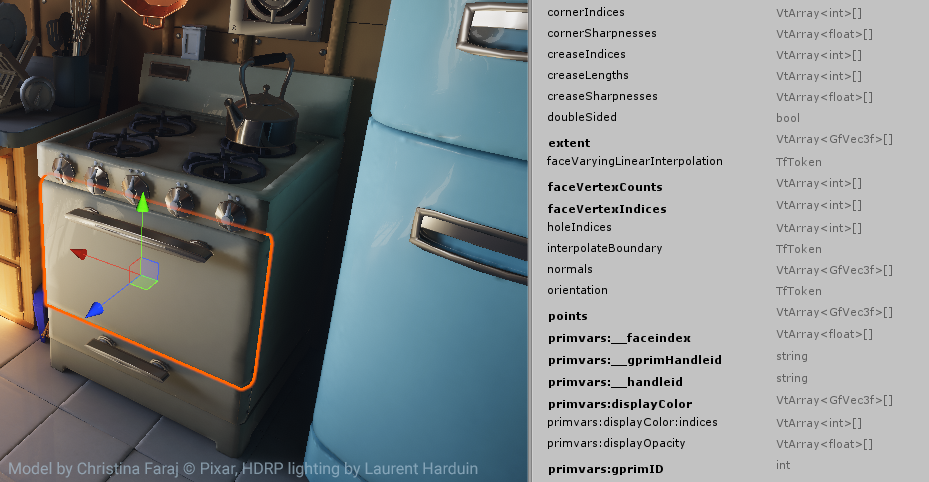
The USD declaration of any attribute can be viewed as well, which can be both helpful for debugging and a great way to learn how that data was originally authored. This output also includes the documentation associated with the attribute, when it is part of an official schema.
也可以查看任何属性的USD声明,这不仅有助于调试,而且是了解原始数据编写方式的一种好方法。 当它是正式模式的一部分时,此输出还包括与该属性关联的文档。
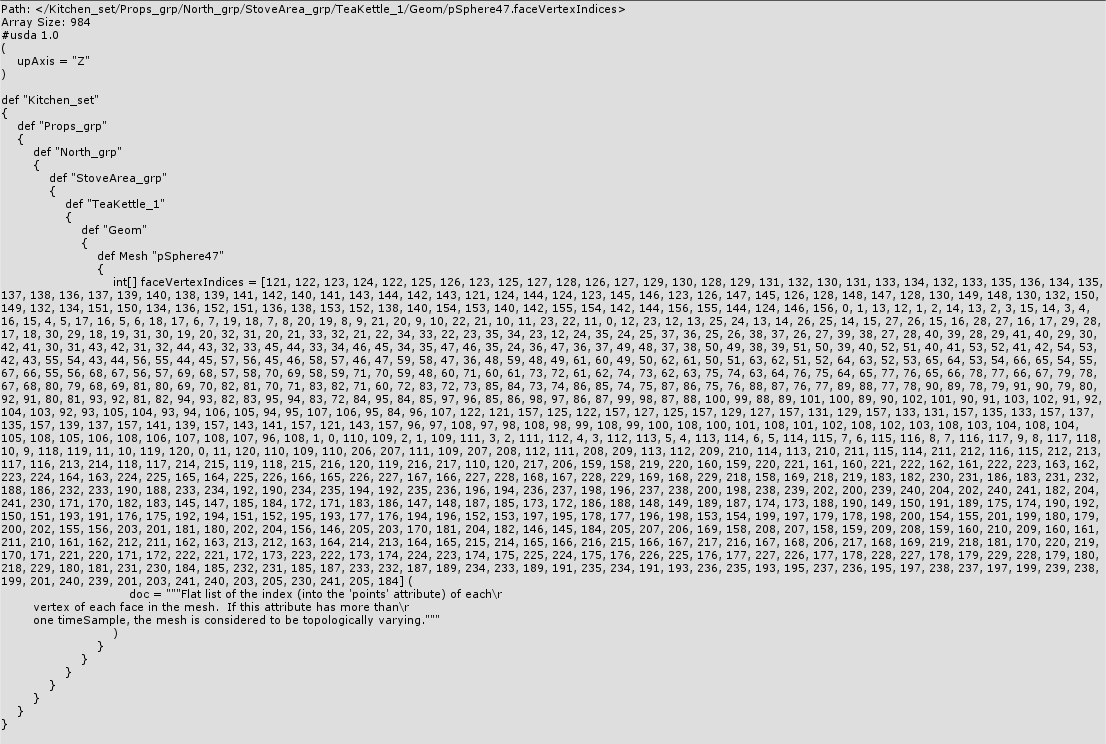
下一步 (Next Steps)
The latest release of the USD Unity SDK makes it easier than ever to get up and running with Pixar’s Universal Scene Description. With these tools, feature-film scale pipelines can be created for Unity. USD layers enable non-blocking workflows where many artists can work on a single asset in parallel, without blocking each other with locked files.
USD Unity SDK的最新版本使使用Pixar的Universal Scene Description进行安装和运行变得前所未有的容易。 使用这些工具,可以为Unity创建故事片比例尺管道。 USD层启用了非阻塞工作流,其中许多艺术家可以并行处理单个资产,而不会因锁定文件而相互阻塞。
We believe the world is a better place with more creators in it and we would love to hear what you create — let us know in the forum!
我们相信世界上会有更多的创作者,这是一个更好的地方,我们很想听听您的创作- 在论坛中告诉我们!
翻译自: https://blogs.unity3d.com/2019/03/28/pixars-universal-scene-description-for-unity-out-in-preview/
unity 场景对象 场景





















 6568
6568











 被折叠的 条评论
为什么被折叠?
被折叠的 条评论
为什么被折叠?








