
While Ubuntu One might seem like a Ubuntu-only file synchronization service, it’s more than that – you can use Ubuntu One on Windows, Android, iOS, and from the web. Ubuntu One offers 5GB of free storage space to everyone.
尽管Ubuntu One看起来像是仅适用于Ubuntu的文件同步服务,但它不仅限于此-您可以在Windows,Android,iOS和Web上使用Ubuntu One。 Ubuntu One为所有人提供5GB的免费存储空间。
Ubuntu One includes features for sharing files or folders online, streaming music to your smartphone, synchronizing installed applications across all your devices, and more.
Ubuntu One包含以下功能:在线共享文件或文件夹,将音乐流传输到智能手机,在所有设备上同步已安装的应用程序等等。
同步任何文件夹 (Sync Any Folder)
By default, Ubuntu only synchronizes files inside the Ubuntu One folder in your home directory. However, you can right-click any folder, point to the Ubuntu One menu and select Synchronize This Folder to start synchronizing it, too. You can manage your synchronized folders from the Ubuntu One application.
默认情况下,Ubuntu仅同步主目录中Ubuntu One文件夹中的文件。 但是,您可以右键单击任何文件夹,指向Ubuntu One菜单,然后选择“同步此文件夹”以开始对其进行同步。 您可以从Ubuntu One应用程序管理同步的文件夹。

限制带宽 (Limit Bandwidth)
Ubuntu One uses all available bandwidth for file uploads and downloads by default, but you can restrict its upload and download speeds if you’re on a slower connection. The bandwidth settings are located on the Settings pane in the Ubuntu One window.
默认情况下,Ubuntu One使用所有可用带宽进行文件上传和下载,但是如果连接速度较慢,则可以限制其上传和下载速度。 带宽设置位于Ubuntu One窗口的“设置”窗格中。

在Windows上使用Ubuntu One (Use Ubuntu One on Windows)
Ubuntu One doesn’t just run on Linux – Ubuntu also offers a Windows client with full file synchronization support. Ubuntu One is a cross-platform file synchronization service – you can even use it if you’re a Windows user that’s never used Ubuntu.
Ubuntu One不仅可以在Linux上运行-Ubuntu还提供了具有完整文件同步支持的Windows客户端 。 Ubuntu One是跨平台的文件同步服务–如果您是从未使用过Ubuntu的Windows用户,甚至可以使用它。

分享文件 (Share Files)
Using the right-click menu in your file manager or the Ubuntu One website, you can share files and folders – publically on the Internet or privately with other Ubuntu One users. We’ve covered using Ubuntu One to share files in the past.
使用文件管理器或Ubuntu One网站中的右键菜单,您可以在Internet上公开或与其他Ubuntu One用户私下共享文件和文件夹。 过去我们已经讨论过使用Ubuntu One共享文件 。
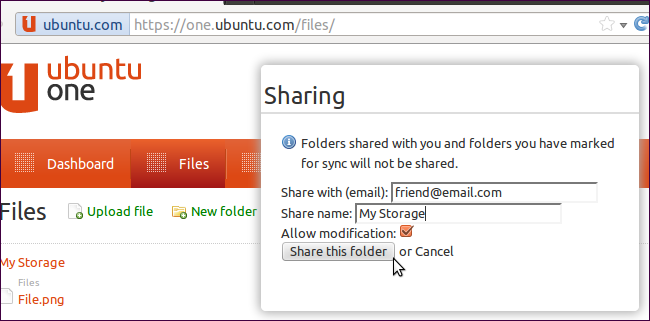
同步已安装的软件 (Synchronize Installed Software)
Ubuntu One can sync the software you’ve installed from Ubuntu’s Software Center between your computers, so it’s easy to keep track of which software you have installed. We’ve covered syncing software with the Ubuntu Software Center in the past.
Ubuntu One可以在计算机之间同步从Ubuntu软件中心安装的软件,因此可以轻松跟踪已安装的软件。 过去,我们已经在Ubuntu软件中心介绍了同步软件 。
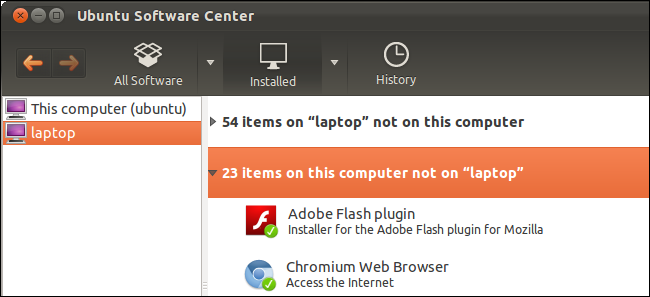
使用行动应用程式 (Use Mobile Apps)
Ubuntu One offers apps for Android, iPhone, iPad, and iPod Touch. With the app, you can access your Ubuntu One files on the go from your mobile device.
Ubuntu One提供了适用于Android,iPhone,iPad和iPod Touch的应用程序 。 使用该应用程序,您可以从移动设备随时随地访问Ubuntu One文件。

从智能手机自动上传照片 (Automatically Upload Photos From Your Smartphone)
The mobile app also has the ability to automatically upload photos you take on your smartphone to your personal Ubuntu One cloud, allowing easy access to your photos on all your devices.
该移动应用还具有将您在智能手机上拍摄的照片自动上传到个人Ubuntu One云的功能,从而可以轻松访问所有设备上的照片。
移动音乐流 (Mobile Music Streaming)
Ubuntu One also offers a Ubuntu One Music app for Android and iOS. The app allows you to stream your music to your mobile device from wherever you are – you can also cache files on your device for offline listening. This feature costs $3.99 a month and includes 20GB of storage space – you can try it free for the first 30 days. It also works in concert with the Ubuntu One Music Store included with Ubuntu One’s Rhythmbox music player – any music you purchase is instantly delivered to your Ubuntu One account and available in the Ubuntu One Music app.
Ubuntu One还提供了适用于Android和iOS的Ubuntu One Music应用。 该应用程序使您可以从任何地方将音乐流式传输到移动设备上-您还可以在设备上缓存文件以进行离线收听。 此功能每月收费3.99美元,其中包括20GB的存储空间-您可以在前30天免费试用。 它还可以与Ubuntu One的Rhythmbox音乐播放器附带的Ubuntu One Music Store协同工作-您购买的任何音乐都会立即传送到您的Ubuntu One帐户中,并在Ubuntu One Music应用中可用。

通讯录同步 (Sync Contacts)
Ubuntu One can synchronize your contacts and store them online. Currently, you can import contacts from Facebook on the Ubuntu One website or add them manually. Previous versions of Ubuntu supported contacts sync with the Evolution email client, but contact sync with Thunderbird appears to be absent in Ubuntu 12.04.
Ubuntu One可以同步您的联系人并将其在线存储。 当前,您可以在Ubuntu One网站上从Facebook导入联系人或手动添加联系人。 早期版本的Ubuntu支持的联系人与Evolution电子邮件客户端同步,但在Ubuntu 12.04中似乎没有与Thunderbird进行联系人同步。

在浏览器中管理文件 (Manage Files in Your Browser)
If you don’t have Ubuntu One installed on your computer, you can access and manage your files from the Ubuntu One website. From your browser, you can download files, upload files, or manage your existing files.
如果您的计算机上未安装Ubuntu One,则可以从Ubuntu One网站访问和管理文件 。 在浏览器中,您可以下载文件,上传文件或管理现有文件。

管理设备 (Manage Devices)
From the Devices tab in the Ubuntu One window or the Devices page on the Ubuntu One website, you can manage the computers and other devices that are linked to your account.
从“ Ubuntu One”窗口中的“设备”选项卡或Ubuntu One网站上的 “ 设备”页面 ,您可以管理链接到您的帐户的计算机和其他设备。

翻译自: https://www.howtogeek.com/118496/11-ubuntu-one-features-you-may-not-be-aware-of/





















 857
857

 被折叠的 条评论
为什么被折叠?
被折叠的 条评论
为什么被折叠?








