
人工智能alexa笑

Controlling your smart thermostat remotely from your phone is cool and all, but don’t forget that you can also make it even easier on yourself and control it with your voice using Alexa. Here’s how to set it up.
从手机远程控制智能恒温器非常酷,但是请不要忘记,您也可以使自己更轻松,并使用Alexa用语音控制它。 设置方法如下。
Before you get started, it would be a good idea to learn how to add Alexa skills to your Alexa account, as well as add smarthome devices to your Alexa setup. Once you’re familiar with doing both of these things, this guide will be a breeze. Let’s get started!
在开始之前,最好学习如何在Alexa帐户中添加Alexa技能 ,以及如何在Alexa设置中添加智能家居设备 。 一旦您熟悉了这两件事,本指南将变得轻而易举。 让我们开始吧!
安装Ecobee Alexa技能 (Install the Ecobee Alexa Skills)
Yes, you read that right—skills, with an “s”. There are multiple Alexa skills for the Ecobee thermostats (two to be exact). You really only need the newer one, but the older one still has its advantages, and I’ll talk more about that further below.
是的,您没看错-技能带有“ s”。 Ecobee温控器具有多种Alexa技能(准确地说是两项)。 您确实只需要更新的,但是较旧的仍然有它的优点,我将在下面进一步讨论。
Open the Alexa app and tap on the menu button up in the top-left corner of the screen.
打开Alexa应用,然后点击屏幕左上角的菜单按钮。

Select “Skills” from the list.
从列表中选择“技能”。

Tap on the search bar, enter in “ecobee”, and hit Enter on the keyboard.
点击搜索栏,输入“ ecobee”,然后按键盘上的Enter。

You should see two Alexa skills, one called “Ecobee” and the other called “Ecobee Plus”. As mentioned above, you really only need the latter skill, but in order to provide basic voice commands without saying “Alexa, ask Ecobee…”, then you’ll want the former Alexa skill as well—both can be installed and coexist peacefully.
您应该看到两种Alexa技能,一种称为“ Ecobee”,另一种称为“ Ecobee Plus”。 如上所述,您实际上只需要后者的技能,但是为了提供基本的语音命令而无需说“ Alexa,请问Ecobee…”,那么您还需要以前的Alexa技能-两者都可以安装并和平共处。

Tap on one and hit “Enable”.
点击一个,然后点击“启用”。

Sign into your Ecobee account.
登录到您的Ecobee帐户。

Hit “Accept” at the bottom.
点击底部的“接受”。

After that, close it all out by hitting “Done” or the X button.
之后,点击“完成”或X按钮将其关闭。

You’re good to go from there and can move onto the next step!
您可以从那里出发,可以继续进行下一步!
将您的Ecobee恒温器添加到Alexa (Add Your Ecobee Thermostat to Alexa)
Next, you’ll need to add your Ecobee thermostat to Alexa so that you can control the device using voice commands. From within the menu in the Alexa app, tap “Smart Home”.
接下来,您需要将Ecobee温控器添加到Alexa,以便可以使用语音命令控制设备。 在Alexa应用程序的菜单中,点击“智能家居”。
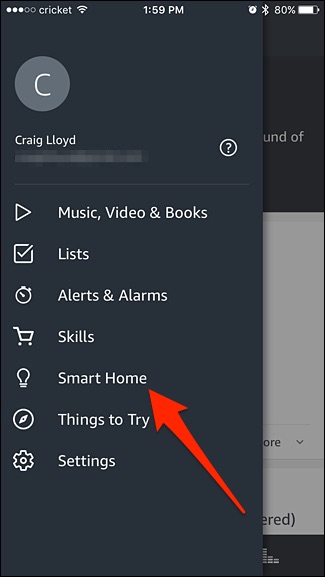
Tap on “Devices”.
点击“设备”。
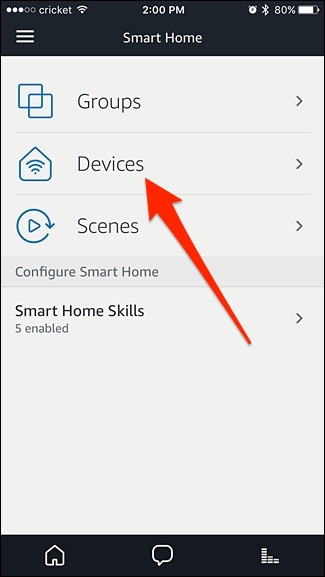
Tap on “Discover”. You might have to scroll down to get to it if you already have some smarthome devices added.
点击“发现”。 如果您已经添加了一些智能家居设备,则可能必须向下滚动才能找到它。

Give the app a few seconds to look for devices. Afterward, your Ecobee thermostat should appear in the list.
给应用几秒钟的时间来查找设备。 之后,您的Ecobee温控器应出现在列表中。

可以使用的语音命令 (Voice Commands You Can Use)
If you install the newer Ecobee Plus skill, you can say a whole lot of commands to Alexa in order to control your Ecobee thermostat, whereas the plain Ecobee Alexa skill only lets you set the temperature and find out what the temperature is (or what the thermostat is set to). However, this skill does allow you to forgo saying “ask Ecobee”, so all you’d have to say is “Alexa, set the thermostat to 75”.
如果您安装了更新的Ecobee Plus技能,则可以向Alexa说很多命令来控制您的Ecobee恒温器,而普通的Ecobee Alexa技能只能让您设置温度并找出温度(或温度)。恒温器设置为)。 但是,此技能确实允许您放弃说“问Ecobee”,所以您只需要说“ Alexa,将恒温器设置为75”即可。

With the newer Ecobee Plus skill, you have to add “ask Ecobee” in front of your voice commands, so it would be “Alexa, ask Ecobee to set the thermostat to 75”. It’s kind of annoying, so it would be wise to install the other skill as well.
使用更新的Ecobee Plus技能,您必须在语音命令之前添加“询问Ecobee”,因此将是“ Alexa,请Ecobee将恒温器设置为75”。 这有点烦人,因此安装其他技能也是明智的。
However, the newer skill allows you to do a lot of cool things. Here are some examples you might consider using with your own Ecobee:
但是,新技能使您可以做很多很酷的事情。 您可以考虑将以下示例与自己的Ecobee一起使用:
- “Alexa, ask Ecobee to set the thermostat to home mode.” “ Alexa,请Ecobee将恒温器设置为家庭模式。”
- “Alexa, ask Ecobee to resume the schedule.” or “”Alexa, ask Ecobee to cancel hold.” “ Alexa,请Ecobee恢复时间表。” 或“” Alexa,请Ecobee取消保留。”
- “Alexa, ask Ecobee if the heating is enabled.” “ Alexa,问Ecobee是否启用了加热功能。”
- “Alexa, ask Ecobee if the dehumidifier is running.” “ Alexa,问Ecobee除湿机是否在运行。”
- “Alexa, ask Ecobee to turn the fan on.” “ Alexa,请Ecobee打开风扇。”
- “Alexa, ask ecobee to set a vacation from tomorrow to next Wednesday.” “ Alexa,请ecobee安排从明天到下周三的假期。”
This is definitely an improvement over the older Ecobee Alexa skill, and it pretty much gives you the ability to play with frequent controls using your voice rather than having to use the app all the time for some things.
这绝对是对较早的Ecobee Alexa技能的一种改进,它几乎使您能够使用声音使用频繁的控件进行播放,而不必总是在某些事情上使用该应用程序。
翻译自: https://www.howtogeek.com/324255/how-to-use-your-ecobee-smart-thermostat-with-alexa/
人工智能alexa笑





















 2641
2641

 被折叠的 条评论
为什么被折叠?
被折叠的 条评论
为什么被折叠?








