
ipad iphone开发
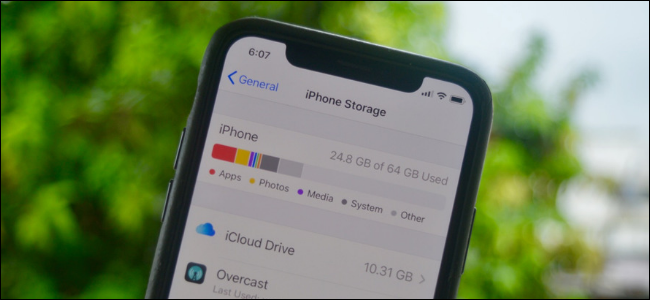
A major iOS software update normally requires a couple of gigabytes of storage space. If you don’t have room on your iPhone or iPad to install an update, follow these steps to quickly free some up.
一个主要的iOS软件更新通常需要几个GB的存储空间。 如果您的iPhone或iPad没有足够的空间来安装更新,请按照以下步骤快速释放一些内容。
删除照片和视频 (Delete Photos and Videos)
If your iPhone or iPad is packed with photos and videos, it’s unlikely all of them are worth keeping. For every Instagram-worthy shot, you probably have 5 to 10 you can do without. Once you delete those photos, you quickly recover storage space.
如果您的iPhone或iPad上装有照片和视频,那么所有这些都不值得保留。 对于每张值得Instagram照片,您可能有5到10个可以做不到的事情。 删除这些照片后,即可快速恢复存储空间。
Open the Photos app, navigate to the “Recents” album, and then tap “Select.”
打开“照片”应用,导航到“最新”相册,然后点击“选择”。
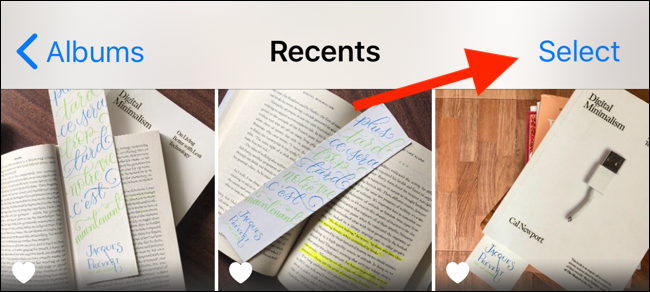
Scroll through all your photos and select the ones you can delete. When they’re all selected, tap the Delete button in the bottom-right corner.
滚动浏览所有照片,然后选择可以删除的照片。 全部选中后,点击右下角的“删除”按钮。
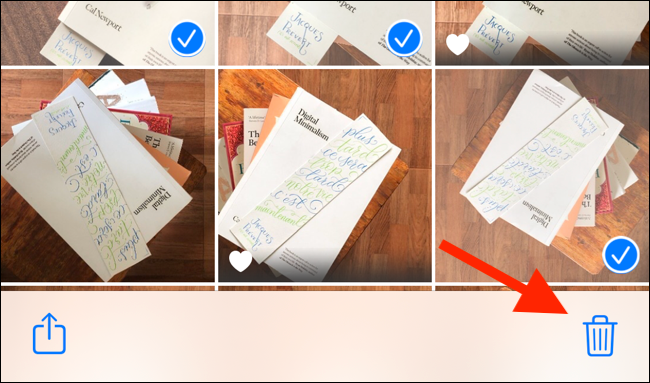
In the next popup, tap “Delete Photos” (this also deletes the photos from your iCloud account).
在下一个弹出窗口中,点击“删除照片”(这也会从您的iCloud帐户中删除照片)。
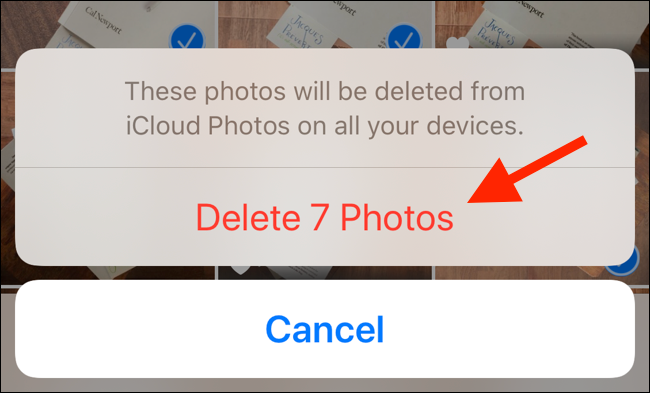
But iOS and iPadOS won’t delete the photos immediately. Go to the “Albums” tab and select the “Recently Deleted” album. Here, tap “Select,” and then tap “Delete All” to get rid of all your deleted photos.
但是iOS和iPadOS不会立即删除照片。 转到“专辑”标签,然后选择“最近删除”相册。 在这里,点击“选择”,然后点击“全部删除”以删除所有已删除的照片。

打开iCloud照片或使用Google照片 (Turn on iCloud Photos or Use Google Photos)
If you don’t want to delete your photos, you can use the iCloud Photos feature instead. It uploads all your photos to iCloud, and when you’re running out of storage space, it automatically deletes older photos and videos from your device.
如果您不想删除照片,则可以使用iCloud照片功能。 它将所有照片上传到iCloud ,当存储空间不足时,它会自动从设备中删除较旧的照片和视频。
The problem is the iCloud free tier only gives you 5 GB of storage space. To upload more than that, you have to upgrade to a paid plan, which starts at $0.99 per month for 50 GB.
问题是iCloud免费套餐仅提供5 GB的存储空间。 要上传更多内容,您必须升级到付费计划,该计划起价为0.99美元(每月50 GB)。
To enable iCloud Photos, open the Settings app, go to the “Photos” section, and toggle-on the “iCloud Photos” option. From the options below, select “Optimize iPhone/iPad Storage.”
要启用iCloud照片,请打开“设置”应用,转到“照片”部分,然后启用“ iCloud照片”选项。 从下面的选项中,选择“优化iPhone / iPad存储”。
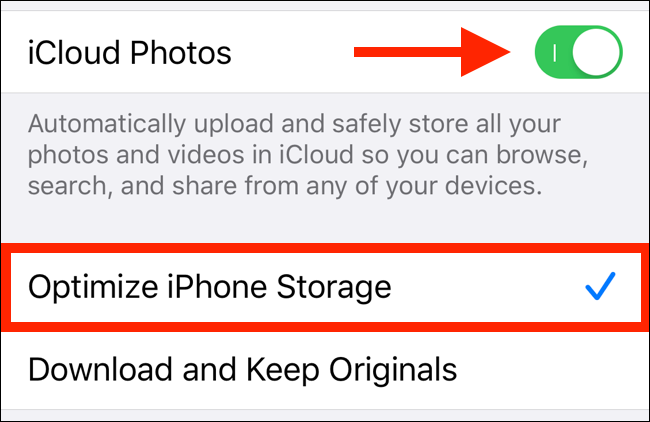
If you don’t want to pay for cloud storage, and you don’t mind backing up photos in a compressed resolution, try the Google Photos app. You can upload all photos from your Camera Roll to your Google account. Once uploaded, you can delete all photos from your iPhone or iPad with just a tap using Google Photos.
如果您不想为云存储付费,又不想以压缩的分辨率备份照片,请尝试使用Google相册应用。 您可以将相机胶卷中的所有照片上传到您的Google帐户。 上传后,您可以使用Google相册轻按一下即可从iPhone或iPad删除所有照片。
使用Gemini Photos删除相似和重复的照片 (Remove Similar and Duplicate Photos with Gemini Photos)
Do you find it difficult to select which photos to keep and which to delete? Gemini Photos can help you out. The app analyzes your gallery and presents you with groups of duplicate or similar photos.
您觉得很难选择要保留的照片和要删除的照片吗? 双子座的照片可以帮助您。 该应用程序分析您的画廊,并向您展示重复或类似照片的组。
It also selects the best-looking image from a group of related photos. You can keep the best shot or select a couple of images from the group and quickly get rid of the rest.
它还从一组相关照片中选择最佳外观的图像。 您可以保持最佳拍摄效果或从组中选择几张图像,然后快速删除其余图像。
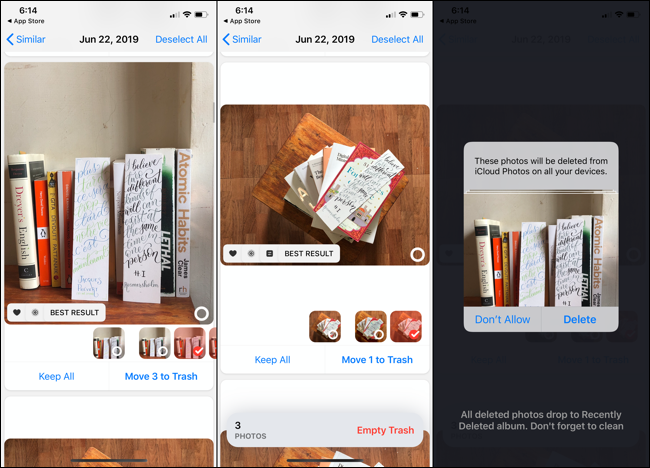
Gemini Photos has a feed-style UI, similar to apps like Instagram. You can scroll through collections of photos, add some to the delete pile, and when you’re happy with your bucket, delete all the photos you moved there. Just remember to go to the “Recently Deleted” album in the Photos app to get rid of the images for good.
Gemini Photos具有供稿样式的UI,类似于Instagram之类的应用。 您可以滚动浏览照片集,将一些照片添加到删除堆中,对存储桶满意后,删除所有移到那里的照片。 只需记住转到“照片”应用程序中的“最近删除”相册即可永久删除图像。
Gemini Photos offers a three-day free trial, and a subscription costs $2.99 per month or $11.99 per year.
Gemini Photos提供三天的免费试用,订阅费用为每月2.99美元或每年11.99美元。
删除未使用的应用 (Delete Unused Apps)
After photos and videos, apps and games are next on the list. Even a simple social media app can take up 500 MB of storage space, and an interactive game can take up more than 1 GB.
在照片和视频之后,应用和游戏排在列表的旁边。 甚至一个简单的社交媒体应用程序也可能占用500 MB的存储空间,而互动游戏可能会占用超过1 GB的空间。
If you delete a couple of apps and games you no longer use, it can free up a substantial amount of storage space.
如果删除一些不再使用的应用程序和游戏,则可以释放大量的存储空间。
Open the Settings app, go to “General,” and select “iPhone Storage” or “iPad Storage.” You see the available storage space at the top of your screen.
打开“设置”应用,转到“常规”,然后选择“ iPhone存储”或“ iPad存储”。 您会在屏幕顶部看到可用的存储空间。
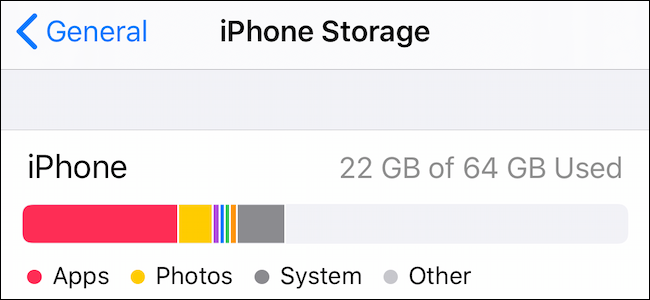
Below the graph, you see a list of the apps using the most space, and how much space each one is using. Go through this list and delete any unused apps.
在图表下方,您会看到一个使用最多空间的应用程序列表,以及每个应用程序使用了多少空间。 浏览此列表并删除所有未使用的应用程序。
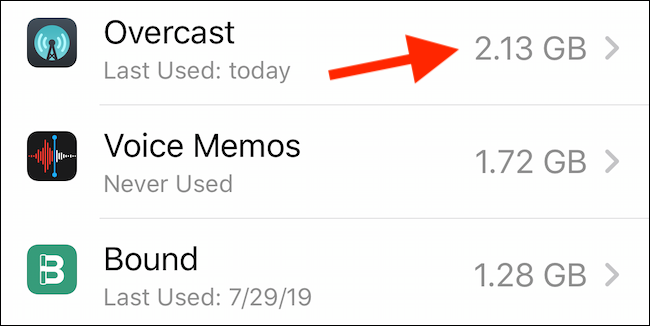
If you have a couple of games that take up a lot of space, you can delete them for a while. Tap on an app in the list, and then tap “Delete app” to remove it from your phone or tablet.
如果您有几个占用大量空间的游戏,可以暂时删除它们。 点击列表中的某个应用,然后点击“删除应用”将其从手机或平板电脑中删除。
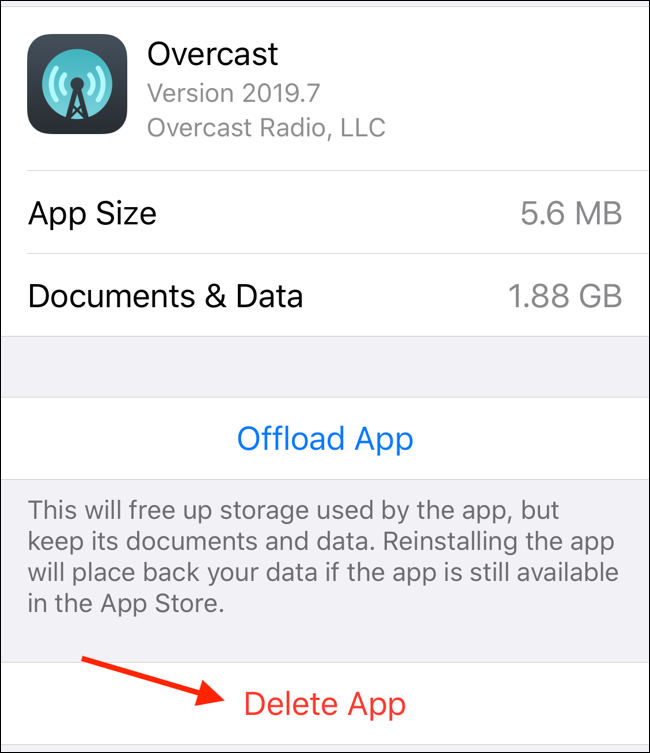
Alternatively, you can also tap “Offload App” to delete the app, but not its data. Once the iOS update is complete, you can redownload the app from the App Store at any time.
或者,您也可以点击“卸载应用程序”删除该应用程序,但不删除其数据。 iOS更新完成后,您可以随时从App Store重新下载该应用。
清除Safari的缓存 (Clear Safari’s Cache)
If you browse a lot on your iPhone or iPad, the website cache can fill up pretty quickly. To clear it, open the Settings app and go to the “Safari” section. Scroll down, and then tap “Clear History and Website Data.”
如果您在iPhone或iPad上浏览很多,则网站缓存可能会很快填满。 要清除它,请打开“设置”应用程序,然后转到“ Safari”部分。 向下滚动,然后点击“清除历史记录和网站数据”。
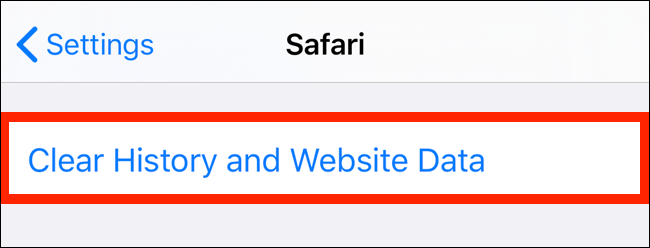
In the popup, tap “Clear History and Data” to confirm.
在弹出窗口中,点击“清除历史记录和数据”进行确认。
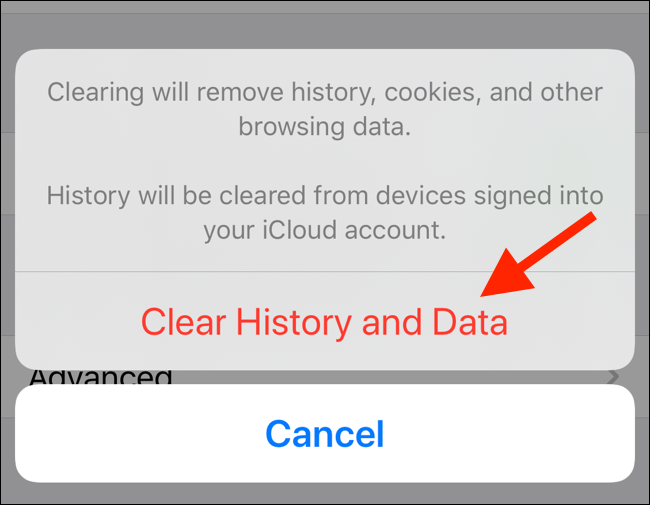
清除未使用的应用程序数据 (Clear Unused App Data)
If you don’t have a lot of apps installed, app data might be the culprit. App data can accumulate in multiple ways. It can be the music you download from Spotify, podcasts from the Podcasts app, audiobooks in Audible, or movies and TV shows from Netflix or Amazon Prime Video.
如果您没有安装很多应用程序,那么应用程序数据可能是罪魁祸首。 应用程序数据可以多种方式累积。 它可以是您从Spotify下载的音乐,来自Podcasts应用程序的播客,Audible中的有声读物,或者是来自Netflix或Amazon Prime Video的电影和电视节目。
If this is the case, you see the app listed in the top section on the iPhone or iPad Storage page. Tap the app to see how much storage space it’s using.
在这种情况下,您会在iPhone或iPad的“存储”页面的顶部看到该应用程序。 点按应用即可查看正在使用的存储空间。
To delete app data, open the respective app, find the Downloads section, and then delete the app data from there. In the Audible app, you can navigate to your Library and swipe left on an audiobook to reveal the “Delete from Device” button.
要删除应用程序数据,请打开相应的应用程序,找到“下载”部分,然后从此处删除应用程序数据。 在“ Audible”应用程序中,您可以导航到“媒体库”并在有声读物上向左滑动以显示“从设备删除”按钮。
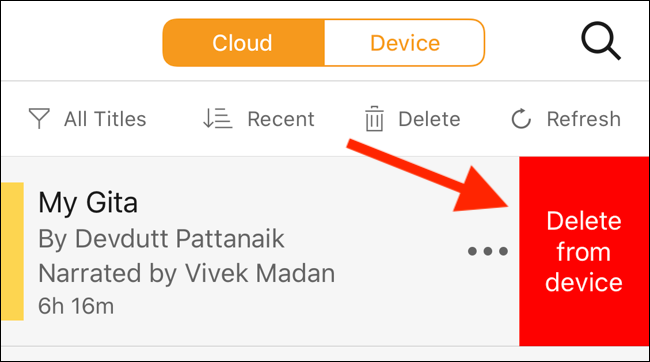
清除应用程序的缓存 (Clear an App’s Cache)
Unlike Android, iOS doesn’t have a system-level feature to clear an app’s cache. You have to go to the app and find the feature in settings if the app supports it. You can find this option in third-party browsers, like Chrome and Firefox. Most popular apps, like Spotify and Slack, do support clearing the cache.
与Android不同,iOS没有清除应用程序缓存的系统级功能。 如果应用支持,您必须转到该应用并在设置中找到该功能。 您可以在第三方浏览器(例如Chrome和Firefox)中找到此选项。 大多数流行的应用程序(例如Spotify和Slack)都支持清除缓存。
For example, in the Slack app, you find the “Reset Cache” option under Settings > Advanced.
例如,在Slack应用中,您可以在“设置”>“高级”下找到“重置缓存”选项。
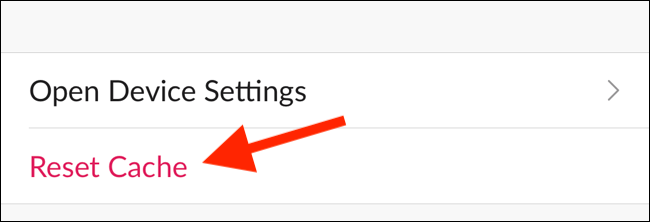
删除旧邮件和附件 (Delete Old Messages and Attachments)
iOS and iPadOS never delete data from the Messages app. All the messages, photos, and videos you’ve received over the years are still on your iPhone or iPad, whether you want them or not.
iOS和iPadOS永远不会从“消息”应用程序中删除数据。 多年来,无论是否需要,您多年来收到的所有消息,照片和视频都仍在iPhone或iPad上。
Open the Messages app and go to a conversation in which you’ve received a lot of media. Tap and hold on a photo until you see the options menu. From here, tap “More.”
打开“消息”应用程序,然后转到您收到很多媒体的对话。 点击并按住照片,直到看到选项菜单。 在这里,点击“更多”。
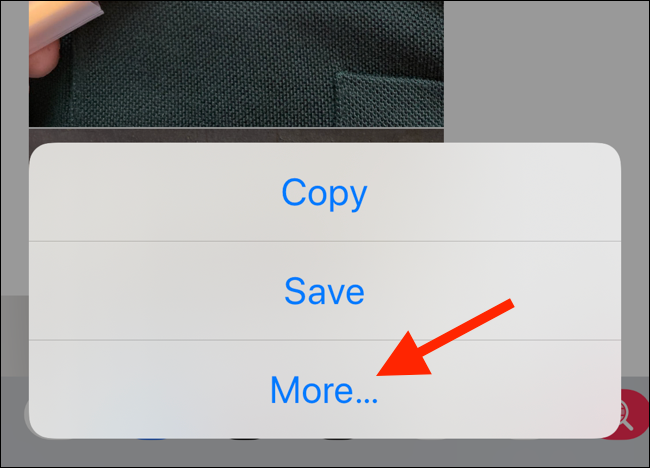
Now, go through the messages view and select all the attachments (photos, videos, or animations) you want to delete. Then, tap the Delete button in the lower-left corner.
现在,浏览邮件视图,然后选择要删除的所有附件(照片,视频或动画)。 然后,点击左下角的删除按钮。

In the next popup, tap “Delete Messages” to confirm.
在下一个弹出窗口中,点击“删除消息”进行确认。
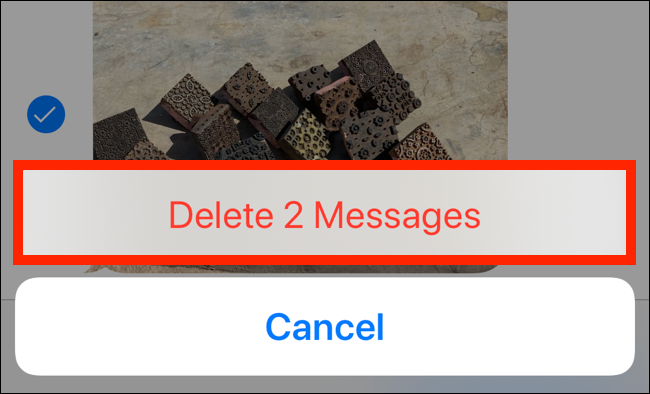
清除下载的音乐 (Clear Downloaded Music)
If you use Apple Music and have the Automatic Downloads feature enabled, your entire Apple Music Library syncs to your iPhone or iPad. Until the iOS or iPadOS update is complete, you might want to delete your downloaded music (you can redownload it later).
如果您使用Apple Music并启用了“自动下载”功能,则整个Apple Music库将同步到您的iPhone或iPad。 在iOS或iPadOS更新完成之前,您可能要删除下载的音乐(以后可以重新下载)。
Open the Settings app, go to the “Music” section, and then tap “Downloaded Music.”
打开“设置”应用,转到“音乐”部分,然后点击“下载的音乐”。
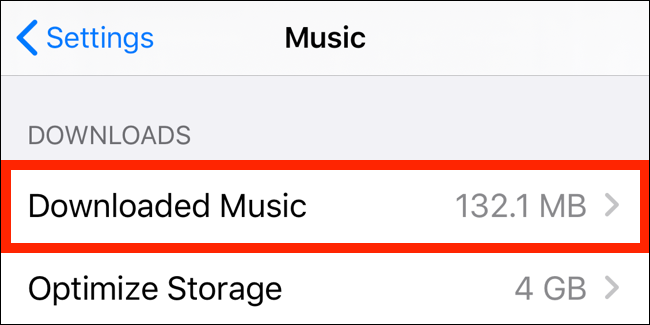
From here, swipe left on “All Songs” to reveal the “Delete” button. Tap it to delete all downloaded songs instantly.
在此处,向左滑动“所有歌曲”以显示“删除”按钮。 点按它可以立即删除所有下载的歌曲。
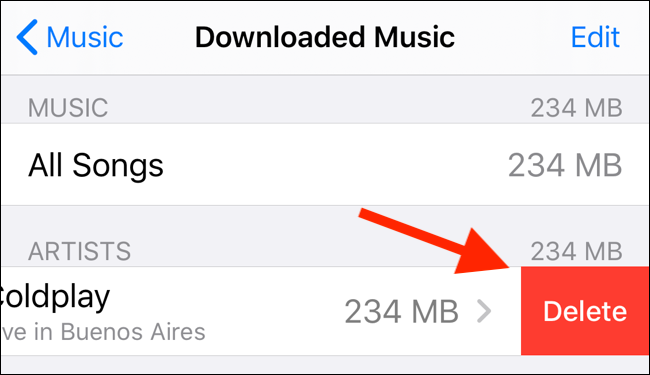
You can also browse through and individually delete albums or artists the same way.
您也可以浏览并以相同方式分别删除专辑或歌手。
In the future, if you don’t want your Apple Music Library to exceed a certain threshold—say, 4 GB— you can turn on the Optimize Storage feature (it’s below the Downloaded Music option).
将来,如果您不希望Apple Music Library超过某个阈值(例如4 GB) ,则可以启用“优化存储”功能(该功能位于“下载的音乐”选项下方)。
使用iTunes更新 (Use iTunes to Update)
If you tried all the steps above, but still can’t reclaim enough storage space to update to the latest version of iOS or iPadOS, you can use iTunes. Open iTunes on your computer and connect your iPhone or iPad.
如果您尝试了上述所有步骤,但仍无法收回足够的存储空间以更新到最新版本的iOS或iPadOS,则可以使用iTunes。 在计算机上打开iTunes并连接iPhone或iPad。
Click the “Devices” button from the toolbar to start the syncing process (if you haven’t already). Once the device is synced, click “Check for Update.”
单击工具栏中的“设备”按钮以开始同步过程(如果尚未启动)。 同步设备后,单击“检查更新”。

iTunes downloads the update file to your computer and installs it on your iPhone or iPad, even if you’re short on storage space.
iTunes会将更新文件下载到计算机上,然后将其安装在iPhone或iPad上,即使存储空间不足也是如此。
翻译自: https://www.howtogeek.com/436050/how-to-create-more-space-for-an-iphone-or-ipad-update/
ipad iphone开发





















 1777
1777











 被折叠的 条评论
为什么被折叠?
被折叠的 条评论
为什么被折叠?








