Do you want to create an Amazon affiliate store using WordPress?
您是否要使用WordPress创建亚马逊会员商店?
An Amazon affiliate store allows you to sell products from Amazon.com as an affiliate and earn a commission on each sale. Due to low overhead, an Amazon affiliate store is among the easiest to start online business ideas at the moment.
亚马逊会员商店允许您以会员身份从Amazon.com销售产品,并从每次销售中赚取佣金。 由于管理费用低,目前,亚马逊联盟商店是最容易启动在线商业创意的商店之一。
In this article, we will show you how to easily build an Amazon affiliate store using WordPress. We will also share our expert tips on growing your Amazon affiliate earnings.
在本文中,我们将向您展示如何使用WordPress轻松建立亚马逊会员商店。 我们还将分享有关增加亚马逊会员收入的专家提示。

Here is a quick overview of all the steps we will take to create an Amazon affiliate store using WordPress.
这是我们将使用WordPress创建亚马逊会员商店的所有步骤的快速概述。
- What is Amazon affiliate store?什么是亚马逊会员商店?
- Getting started with Amazon affiliate store and WordPress亚马逊会员商店和WordPress入门
- Signing up for Amazon affiliate program注册亚马逊会员计划
- Adding affiliate products in WooCommerce在WooCommerce中添加会员产品
- Customizing your affiliate store自定义您的会员商店
- Resources to increase your affiliate earnings增加会员收入的资源
- FAQs about running an Amazon affiliate store关于运营亚马逊会员商店的常见问题解答
Ready? Let’s get started.
准备? 让我们开始吧。
什么是亚马逊会员商店? (What is an Amazon Affiliate Store?)
An Amazon affiliate store is an online store that promotes products listed for sale on Amazon.com.
亚马逊会员商店是一家在线商店,其促销在Amazon.com上列出的待售产品。
As a store owner, you send traffic to Amazon by adding your affiliate links to the products. Users are redirected to Amazon to complete the purchase, and you earn an affiliate commission on each sale.
作为商店所有者,您可以通过向产品添加会员链接来将流量发送到亚马逊。 用户将被重定向到亚马逊以完成购买,您将在每次销售中获得会员佣金。
On a traditional online store, you source products, manage orders, ship products, and keep track of inventory. You don’t have to worry about any of these things on an affiliate store.
在传统的在线商店中,您可以采购产品,管理订单,运输产品并跟踪库存。 您不必担心联属商店中的任何这些事情。
Amazon affiliate stores are popular among marketers because you can get started with very little money and choose from millions of products listed on Amazon.
亚马逊会员商店在营销人员中很受欢迎,因为您只需花很少的钱就可以入门,并可以从亚马逊列出的数百万种产品中进行选择。
Amazon Affiliate Store和WordPress入门 (Getting Started With Amazon Affiliate Store and WordPress)
You can start an Amazon affiliate store with just about any WordPress eCommerce plugin, but we recommend using WooCommerce because it’s the most popular solution in the market.
您几乎可以使用任何WordPress eCommerce插件来创建亚马逊会员商店,但我们建议使用WooCommerce,因为它是市场上最受欢迎的解决方案。
WooCommerce powers millions of eCommerce websites all over the world.
WooCommerce为全球数百万个电子商务网站提供支持。
To get started, you will need to be using the WordPress.org platform (See the difference between WordPress.com vs WordPress.org).
首先,您将需要使用WordPress.org平台(请参阅WordPress.com与WordPress.org之间的区别)。
You will also need a WordPress hosting account, a domain name, and an SSL certificate if you want to accept payments for other non-affiliate products on your website.
如果您想接受网站上其他非附属产品的付款,则还需要一个WordPress托管帐户,一个域名和一个SSL证书。
Typically, a domain name costs around $14.99 / year, web hosting costs around $7.99 / month, and SSL certificate costs around $69.99 / year.
通常,域名的费用约为每年14.99美元,虚拟主机的费用约为每月7.99美元,SSL证书的费用约为每年69.99美元。
If you are just starting out, then this is quite a lot.
如果您刚刚开始,那么很多。
Thankfully, Bluehost, an official WordPress and WooCommerce recommended hosting provider, has agreed to offer our users a free domain name, free SSL certificate, and a discount on web hosting.
值得庆幸的是,官方WordPress和WooCommerce推荐的托管服务提供商Bluehost已同意为我们的用户提供免费域名,免费SSL证书和网络托管折扣。
Basically, you can get started for $2.75 / month.
基本上,您每月只需$ 2.75即可开始使用。
→ Click here to Claim this Exclusive Bluehost offer ←
Note: This starter hosting plan would work great for any new affiliate store. However, if you want more eCommerce centric hosting, then take a look at our pick of best WooCommerce hosting providers.
注意:此入门托管计划适用于任何新的联盟商店。 但是,如果您想要更多以电子商务为中心的托管服务,请查看我们精选的最佳WooCommerce托管服务提供商。
After purchasing hosting, follow the setup instructions in our how to start a blog article. It will walk you through the sign up process, and setting up WordPress.
购买主机后,请按照我们如何创建博客文章中的设置说明进行操作。 它将引导您完成注册过程,并设置WordPress。
Once you have installed WordPress, you’ll reach the WordPress dashboard which looks like this.
安装WordPress后,您将进入WordPress仪表盘,如下所示。
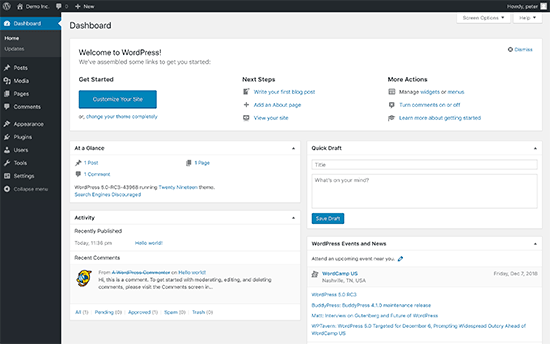
Next, you need to install and activate the WooCommerce plugin. For more details, see our step by step guide on how to install a WordPress plugin.
接下来,您需要安装并激活WooCommerce插件。 有关更多详细信息,请参阅有关如何安装WordPress插件的分步指南。
Upon activation, WooCommerce will start the setup wizard to choose the currency, payment methods, location, etc.
激活后,WooCommerce将启动设置向导以选择货币,付款方式,位置等。
Since you are setting up an affiliate store, you can scroll down to the bottom of the page and click on ‘Not Now’ link to skip setup.
由于您要建立联盟商店,因此可以向下滚动到页面底部,然后单击“不立即”链接以跳过设置。
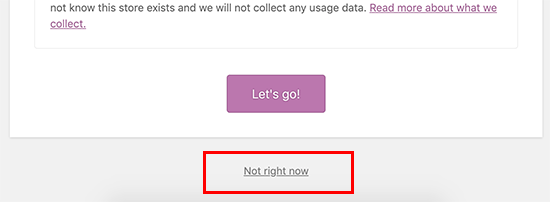
You can configure each option in the set up later if you need it in the future.
如果以后需要,可以稍后在设置中配置每个选项。
注册Amazon Affiliate帐户 (Signing up for Amazon Affiliate Account)
Now that you have installed WordPress and WooCommerce, you will need to sign up for an Amazon affiliate program to start adding products with your affiliate ID.
现在,您已经安装了WordPress和WooCommerce,您将需要注册一个Amazon会员计划以开始添加带有会员ID的产品。
Head over to Amazon Affiliate program website and click on the ‘Join now for free’ button.
转到Amazon Affiliate计划网站,然后单击“立即免费加入”按钮。

Next, you’ll be asked to log in to your existing Amazon account using the email address and password associated with that account.
接下来,将要求您使用与该帐户关联的电子邮件地址和密码登录到您现有的Amazon帐户。

If you don’t have an Amazon account, then you can go ahead and create one.
如果您没有Amazon帐户,则可以继续创建一个。
Once you are logged in, you’ll need to provide payee information and answer questions about your website. Follow the on-screen instructions to complete your profile.
登录后,您需要提供收款人信息并回答有关您的网站的问题。 按照屏幕上的说明完成个人资料。
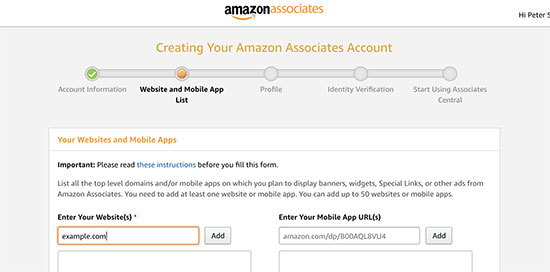
Upon completion, your application will be reviewed and approved by Amazon.
完成后,您的申请将由亚马逊审查和批准。
在WooCommerce中添加Amazon会员产品 (Adding Amazon Affiliate Products in WooCommerce)
WooCommerce is the best Amazon affiliate store plugin for WordPress. It makes it very easy to add external affiliate products to your website.
WooCommerce是WordPress最好的亚马逊会员商店插件。 这使将外部会员产品添加到您的网站变得非常容易。
Using WooCommerce allows you to offer a native user experience and integrate affiliate products seamlessly into your website.
使用WooCommerce可让您提供本机用户体验,并将会员产品无缝集成到您的网站中。
To start importing products, you need to visit Products » Add New page.
要开始导入产品,您需要访问产品»添加新页面。
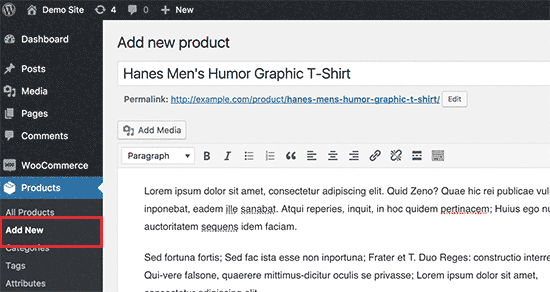
First, you need to provide a title for the product you are adding and then add a detailed description in the post editor.
首先,您需要为要添加的产品提供标题,然后在帖子编辑器中添加详细说明。
After that, scroll down to product data meta box and select ‘External/Affiliate Product’ under ‘Product type’ dropdown menu.
之后,向下滚动到产品数据元框,然后在“产品类型”下拉菜单下选择“外部/关联产品”。
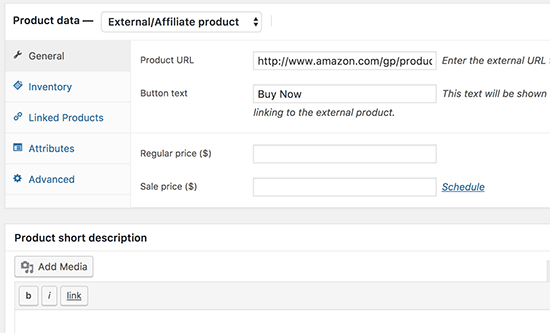
Now you need to enter the product affiliate URL. You can get the URL from your Amazon Associates account dashboard. Simply search for the product and then click on the get link button.
现在,您需要输入产品会员URL。 您可以从Amazon Associates帐户仪表板获取URL。 只需搜索产品,然后单击“获取链接”按钮。
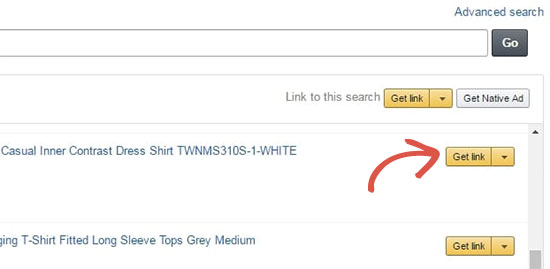
Copy the URL and paste it on your product edit page in WordPress.
复制URL并将其粘贴到WordPress中的产品编辑页面上。
Note: You need to leave the ‘Price’ field blank. This will allow users to check the price on Amazon.com. Amazon’s affiliate program policies do not allow you to manually enter price information.
注意:您需要将“价格”字段留空。 这将允许用户在Amazon.com上查看价格。 亚马逊的会员计划政策不允许您手动输入价格信息。
Below the product data, you can provide a short description of the product. This description will appear on the shop front page, product category pages, and search results.
在产品数据下方,您可以提供产品的简短说明。 此说明将显示在商店首页,产品类别页面和搜索结果上。
To your right, you can add a product image and product gallery images.
在您的右边,您可以添加产品图像和产品库图像。

You can now click on the publish button to make the product page go live on your website.
现在,您可以单击“发布”按钮以使产品页面在您的网站上上线。
Repeat the process for adding more affiliate products to your website. Once you have added a few products from Amazon, you can go and visit the shop page on your website to see the products in action.
重复此过程,将更多的会员产品添加到您的网站。 在从Amazon添加了一些产品之后,您可以转到网站上的商店页面,查看正在使用的产品。
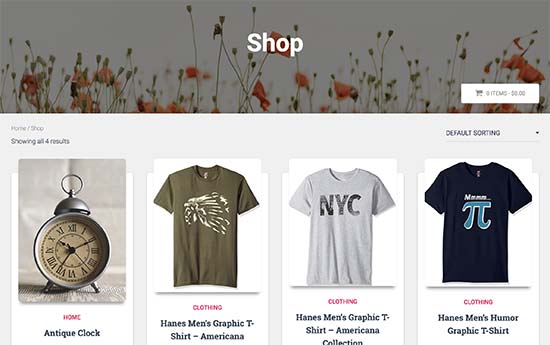
自定义您的WordPress Amazon Affiliate Store (Customizing Your WordPress Amazon Affiliate Store)
By default, WordPress comes with a basic design with limited WooCommerce support. You can change that by picking up a WooCommerce ready WordPress theme that compliments your products and niche.
默认情况下,WordPress带有基本的设计,并且对WooCommerce的支持有限。 您可以通过选择WooCommerce就绪的WordPress主题来改变您的产品和利基,从而改变这种状况。
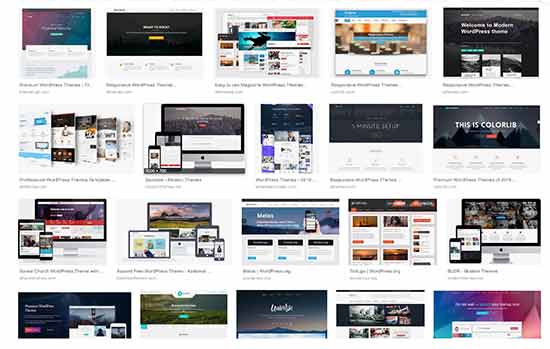
There are thousands of WordPress themes that you can choose from. This abundance can be quite overwhelming for beginners. This is why we hand-picked the best themes that you can start with.
您可以选择数千种WordPress主题。 对于初学者来说,这种丰富的东西可能是压倒性的。 这就是为什么我们亲自挑选最佳主题的原因。
- Best WooCommerce themes – A large collection of the best free and paid WooCommerce themes that can all be used for a WooCommerce Amazon affiliate store.最佳WooCommerce主题 –大量免费和付费的WooCommerce最佳主题,可用于WooCommerce亚马逊关联商店。
- Best WordPress themes for affiliate marketers – Our pick of themes suitable for affiliate marketing websites like an Amazon affiliate shop.联盟营销者的最佳WordPress主题 –我们选择适合主题营销网站(如亚马逊联盟商店)的主题。
Need help setting up your WordPress theme? See our beginner’s guide on how to install a WordPress theme.
需要设置您的WordPress主题的帮助吗? 请参阅有关如何安装WordPress主题的初学者指南。
Themes control the appearance and design of your website. If you want to add a new feature, then you will need to find a WooCommerce plugin offering that feature.
主题控制着网站的外观和设计。 如果要添加新功能,则需要找到提供该功能的WooCommerce插件。
There are tons of WooCommerce add-on plugins to add different features. See our list of best WooCommerce plugins to try out some new features on your store.
有大量的WooCommerce附加插件可以添加不同的功能。 请参阅我们的最佳WooCommerce插件列表,以尝试商店中的一些新功能。
If you want more control of your website’s look and feel, then we recommend using Beaver Builder. It is a WordPress page builder plugin that works seamlessly with WooCommerce.
如果您想更好地控制网站的外观,我们建议使用Beaver Builder 。 这是一个WordPress页面构建器插件 ,可与WooCommerce无缝协作。
发展您的亚马逊会员商店的资源 (Resources to Grow Your Amazon Affiliate Store)
Now that you have set up your Amazon affiliate store, you can focus on growing your business.
现在您已经建立了亚马逊会员商店,您可以专注于发展业务。
Fortunately, there are many tools, plugins, and resources that will help you achieve those goals.
幸运的是,有许多工具,插件和资源可以帮助您实现这些目标。
Let’s start with SEO and optimize your WooCommerce store for search engines. Follow our step by step WooCommerce SEO guide for complete instructions.
让我们从SEO开始,为搜索引擎优化WooCommerce商店。 请按照我们的WooCommerce SEO逐步指南进行操作,以获取完整说明。
After that, you can check out these useful tools and plugins for Affiliate marketing and the essential WordPress plugins for all websites.
之后,您可以查看这些适用于会员营销的有用工具和插件,以及适用于所有网站的基本WordPress插件 。
Next, you need to track your website traffic to find your best selling Amazon affiliate products as well as products that are not doing so well. This is where you’ll need Google Analytics. For details see our tutorial on how to track WooCommerce users in WordPress.
接下来,您需要跟踪您的网站访问量,以找到最畅销的亚马逊会员产品以及效果不佳的产品。 这是您需要Google Analytics(分析)的地方 。 有关详细信息,请参阅有关如何在WordPress中跟踪WooCommerce用户的教程。
The biggest hurdle any eCommerce store faces is abandoned carts. For an affiliate store, this means people looking at the products but not buying them which affects your affiliate earnings.
电子商务商店面临的最大障碍是废弃的手推车。 对于会员商店,这意味着人们在看产品但不购买产品,这会影响您的会员收入。
To fix this, we have a detailed guide on how to recover abandoned carts and boost your commissions.
为了解决这个问题,我们提供了有关如何恢复废弃手推车并提高佣金的详细指南。
Above all, make sure that you are continuously adding useful products, helpful reviews, and targeted content to your website. In the end, that’s what your users are looking for and that’s what you should strive to offer them.
首先,请确保您不断向网站添加有用的产品,有用的评论和有针对性的内容。 最后,这就是您的用户正在寻找的东西,这就是您应该努力为他们提供的东西。
关于使用WordPress运行Amazon Affiliate Store的常见问题 (FAQs About Running an Amazon Affiliate Store Using WordPress)
Since we first published this article, we have received several questions from our users about running an Amazon affiliate store using WordPress.
自从我们首次发布本文以来,我们已经收到来自用户的几个有关使用WordPress运行亚马逊会员商店的问题。
Here are the answers to some of those most frequently asked questions.
以下是一些最常见问题的答案。
1. Can I use content from Amazon for product pages?
1.我可以将亚马逊的内容用于产品页面吗?
No, you cannot. Amazon has a strict content policy where you are not allowed to copy product content directly from Amazon.
你不能。 亚马逊有严格的内容政策,不允许您直接从亚马逊复制产品内容。
Most Amazon affiliate stores add their own product descriptions, reviews, and get images from the product manufacturer’s website.
大多数亚马逊会员商店会添加自己的产品描述,评论,并从产品制造商的网站获取图像。
2. Can I add products from other affiliate networks?
2.我可以添加其他会员网络的产品吗?
Yes, you can add affiliate products from other affiliate networks. This will allow you to diversify your earnings.
是的,您可以从其他会员网络添加会员产品。 这将使您分散收入。
3. I live outside the United States, can I join Amazon Affiliate program?
3.我住在美国以外的地区,可以加入亚马逊会员计划吗?
Yes, you can. Amazon Affiliates program is available all over the world.
是的你可以。 Amazon Affiliates计划在全球范围内可用。
4. Do I need to disclose my affiliate partnership?
4.我需要披露我的会员伙伴关系吗?
Yes, you do. Amazon’s program policies and the US laws require you to disclose that you’ll earn a commission when users buy a product.
是的你是。 亚马逊的计划政策和美国法律要求您披露,用户购买产品时将获得佣金。
It is not just limited to Amazon, all websites that use advertising or affiliate marketing to make money are required to do so. For example, see WPBeginner’s disclaimer page.
不仅限于亚马逊,所有使用广告或会员营销来赚钱的网站都必须这样做。 例如,请参阅WPBeginner的免责声明页面。
5. Can I promote Amazon products without creating an affiliate store?
5.我可以在不创建会员商店的情况下促销亚马逊产品吗?
Yes, you can. For example, if you run a blog, then you can add affiliate links to your blog posts. In that case, you will not need to install WooCommerce.
是的你可以。 例如,如果您运行一个博客,则可以将会员链接添加到您的博客文章中 。 在这种情况下,您将不需要安装WooCommerce。
We hope this article helped you start an Amazon affiliate store using WordPress. You may also want to see our ultimate step by step WordPress security guide for beginners.
我们希望本文能帮助您使用WordPress开设亚马逊会员商店。 您可能还想看看我们针对初学者的终极逐步WordPress安全指南 。
If you liked this article, then please subscribe to our YouTube Channel for WordPress video tutorials. You can also find us on Twitter and Facebook.
如果您喜欢这篇文章,请订阅我们的YouTube频道 WordPress视频教程。 您也可以在Twitter和Facebook上找到我们。
翻译自: https://www.wpbeginner.com/wp-tutorials/how-to-build-an-amazon-affiliate-store-using-wordpress/





















 3361
3361











 被折叠的 条评论
为什么被折叠?
被折叠的 条评论
为什么被折叠?








