
wordpress插件
Have you ever wanted to compare active WordPress plugins between two sites? WordPress has a search feature on the plugins page, but it is not as efficient when comparing installed plugins. In this article, we will show you how to compare active WordPress plugins between two sites.
您是否曾经想过比较两个站点之间的活动WordPress插件? WordPress在插件页面上具有搜索功能,但是在比较已安装的插件时效率不高。 在本文中,我们将向您展示如何比较两个站点之间的活动WordPress插件。

改善WordPress中已安装的插件页面 (Improving Installed Plugins Page in WordPress)
The default plugins page in WordPress shows a list of plugins installed on your site. It has a search box on the top right corner and options to manage installed plugins.
WordPress中的默认插件页面显示了您网站上安装的插件列表。 它在右上角有一个搜索框,并提供管理已安装插件的选项。
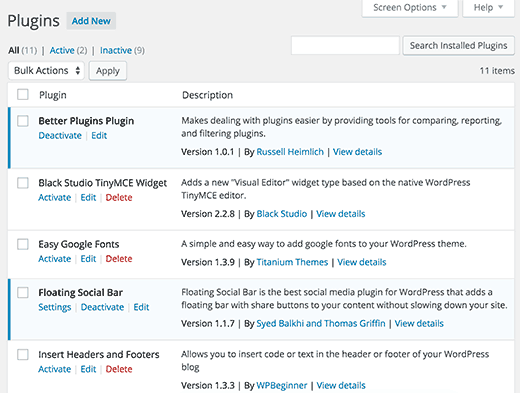
If you have many plugins installed, then it becomes hard to locate a plugin by scrolling down the page. See our guide on how many plugins you should install on your WordPress site.
如果您安装了许多插件,则通过向下滚动页面很难找到插件。 请参阅我们的指南, 了解应在WordPress网站上安装多少个插件 。
The installed plugin search is quite slow because it reloads the whole page again.
已安装的插件搜索非常慢,因为它会重新加载整个页面。
Users who manage multiple WordPress sites find it hard to compare plugins by switching back and forth between open tabs.
管理多个WordPress网站的用户很难通过在打开的选项卡之间来回切换来比较插件。
Let’s see how you can improve installed plugins page in WordPress by adding a better search and compare feature.
让我们看看如何通过添加更好的搜索和比较功能来改进WordPress中已安装的插件页面。
在WordPress的插件页面上添加更快的搜索和比较 (Adding Quicker Search and Compare on Plugins Page in WordPress)
First thing you need to do is install and activate the Better Plugins plugin. Upon activation, simply type few characters of a plugin name in the ‘search installed plugins’ box, and it will start sorting plugins that match.
您需要做的第一件事是安装并激活Better Plugins插件。 激活后,只需在“搜索安装的插件”框中键入插件名称的几个字符,它将开始对匹配的插件进行排序。
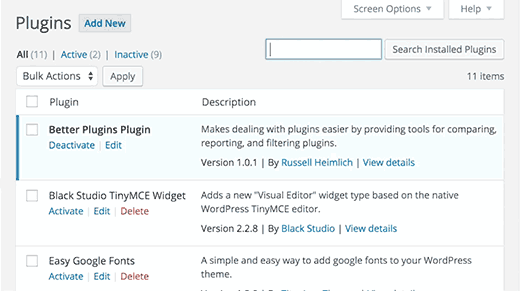
This is really helpful when you want to see if you have a plugin installed, but don’t want to scroll down the plugins list. It is faster than the default WordPress installed plugin search, and saves time in managing your plugins.
当您想查看是否已安装插件,但又不想向下滚动插件列表时,这确实很有用。 它比默认的WordPress安装的插件搜索要快,并节省了管理插件的时间。
比较两个WordPress网站之间的插件 (Compare Plugins Between Two WordPress Sites)
Another great feature of Better Plugins is that it allows you to compare installed plugins between two WordPress sites.
Better Plugins的另一个重要功能是,它允许您比较两个WordPress网站之间已安装的插件。
Install and activate the Better Plugins Plugin on both WordPress sites. Simply go to Plugins » Compare page on first site, and copy the plugin code.
在两个WordPress网站上安装并激活Better Plugins插件。 只需转到第一个站点上的“ 插件»比较”页面,然后复制插件代码。
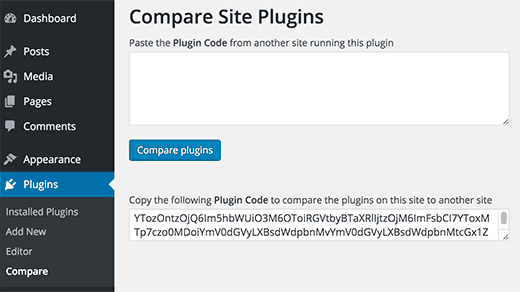
Now go to the admin area of the other WordPress site and visit Plugins » Compare page. Paste the code you copied from the first website in the text area and click on compare plugins button.
现在转到另一个WordPress网站的管理区域 ,并访问“ 插件»比较”页面。 将您从第一个网站复制的代码粘贴到文本区域,然后单击“比较插件”按钮。
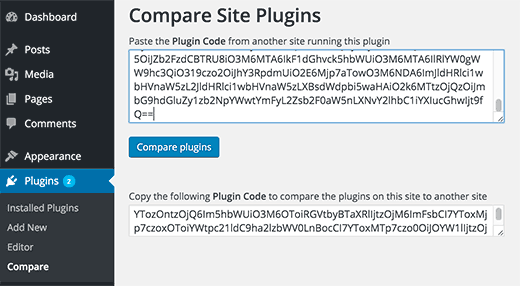
The plugin will now show you the list of missing plugins that are not installed on the second website. You can click on a link to learn more about a plugin and install it.
现在,该插件将向您显示第二个网站上未安装的缺少的插件列表。 您可以单击链接以了解有关插件的更多信息并安装它。
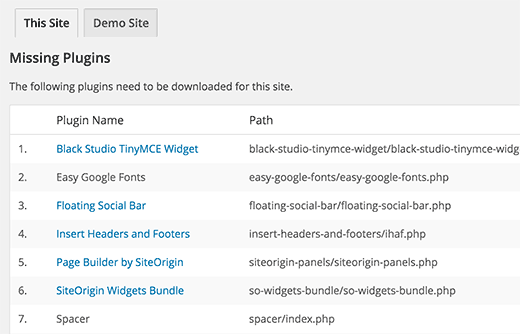
It will also show you a tab for the first website where you can see all the plugins used on that site. This feature can also be used as a way to tell someone what plugins you have installed, in case they want to install the same plugins as you.
它还将为您显示第一个网站的标签,您可以在其中看到该网站上使用的所有插件。 如果某人想安装与您相同的插件,此功能还可以用来告诉他人您已安装了哪些插件。
We hope this article helped you easily compare active WordPress plugins between two sites. You may also want to see our list of 40 useful tools to manage and grow your WordPress blog.
我们希望本文能帮助您轻松比较两个站点之间的活动WordPress插件。 您可能还想查看我们的40种有用工具的列表, 这些工具可以管理和发展WordPress博客 。
If you liked this article, then please subscribe to our YouTube Channel for WordPress video tutorials. You can also find us on Twitter and Facebook.
如果您喜欢这篇文章,请订阅我们的YouTube频道 WordPress视频教程。 您也可以在Twitter和Facebook上找到我们。
翻译自: https://www.wpbeginner.com/plugins/how-to-compare-active-wordpress-plugins-between-two-sites/
wordpress插件




















 3569
3569











 被折叠的 条评论
为什么被折叠?
被折叠的 条评论
为什么被折叠?








