Windows Live Writer, Microsoft's Free Offline Blog Editor, is updated to Beta 2. It was getting pretty quiet there and I was thinking it had disappeared but they're back with a pile of good changes. Some of the changes are "it's about time" like inline spell checking and Paste Special support.
Windows Live Writer (Microsoft的免费离线博客编辑器)已更新至Beta2。它在那里变得非常安静,我以为它已经消失了,但是它们又带来了许多不错的变化。 其中一些更改是“时间到了”,例如内联拼写检查和特殊粘贴支持。
They support RSD (Really Simple Discovery, and have since the last build) so if you're running a Daily Build of DasBlog then you've already got this support. Just tell Windows Live Writer about your blog by entering your main URL and WLW handles the rest by interrogating the blog for its capabilities. This will also allow those of you who want to upload images directly via the metaWebLog newMediaObject method (Translation: You can upload images over HTTP directly from WLW) rather than using FTP.
他们支持RSD(真正的简单发现,并且自上次构建以来就具有),因此,如果您运行的是DasBlog的每日构建,则您已经获得了此支持。 只需通过输入主URL告诉Windows Live Writer您的博客,WLW会通过询问博客的功能来处理其余内容。 这也允许那些想要通过metaWebLog newMediaObject方法直接上传图像的人(翻译:您可以直接从WLW通过HTTP上传图像),而不是使用FTP。
More interestingly is their new Windows Live Writer Provider Customization API, which allows you to not only override the RSD if you like, but also includes a way to more complexly describe your blog's abilities. It also lets us have some control over the Weblog Pane within the editor, including adding buttons and what not.
更有趣的是他们的新Windows Live Writer Provider Customization API ,该API不仅允许您根据需要覆盖RSD,还包括一种更复杂地描述博客功能的方法。 它还使我们可以在编辑器中对Weblog窗格进行某些控制,包括添加按钮和不添加按钮。
I just banged together this integration with Alexander Gross' help...you can visit your blog, edit online, or see your statistics without leaving Windows Live Writer. There's lots of potentially cool customizations using their polling notification system. You could be notified of new comments on you blog while you're writing a post within WLW.
我只是将这种集成与Alexander Gross的帮助紧密结合在一起...您可以在不离开Windows Live Writer的情况下访问博客,在线进行编辑或查看统计信息。 使用他们的轮询通知系统,有很多可能很棒的自定义项。 在WLW中撰写帖子时,您可能会收到有关博客上新评论的通知。
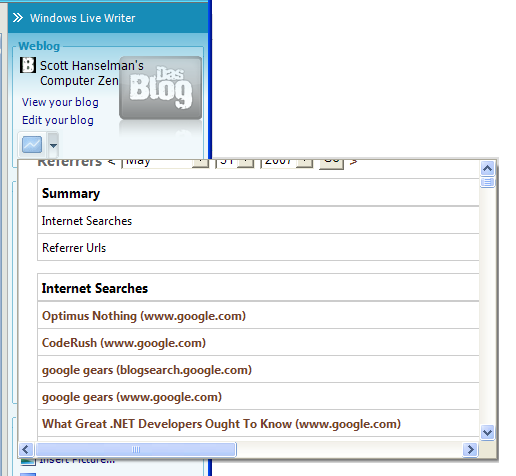
One more subtle thing we were able to get working was a "post and continue editing online...
我们能够进行的另一项微妙的事情是“发布并继续在线编辑...
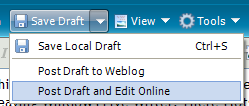
This will do just that, it'll send your current post up to DasBlog, then launch your browser and you can continue editing.
这样做就可以将您当前的帖子发送到DasBlog ,然后启动浏览器,您可以继续编辑。
With all these features, make sure you've launched Internet Explorer and logged into DasBlog with the "Remember Me" checkbox checked, otherwise you'll get "you aren't authorized to access this page."
使用所有这些功能,请确保已启动Internet Explorer并选中了“记住我”复选框,登录到DasBlog,否则您将获得“您无权访问此页面”。
It's easy to hack these things together. Just create an XML file named wlwmanifest.xml and put it in the root of your blog. Here's mine:
将这些东西一起砍掉很容易。 只需创建一个名为wlwmanifest.xml的XML文件,并将其放在博客的根目录中即可。 这是我的:
<?xml version="1.0" encoding="utf-8" ?>
<manifest xmlns="http://schemas.microsoft.com/wlw/manifest/weblog">
<options>
<supportsEmbeds>Yes</supportsEmbeds>
</options>
<weblog>
<imageUrl>images/dasbloglogo-16x16.png</imageUrl>
<watermarkImageUrl>images/dasblogwatermark-84x84.png</watermarkImageUrl>
<homepageLinkText>View your blog</homepageLinkText>
<adminLinkText>Edit your blog</adminLinkText>
<adminUrl><![CDATA[
{blog-homepage-url}Login.aspx
]]></adminUrl>
<postEditingUrl><![CDATA[
{blog-homepage-url}EditEntry.aspx?guid={post-id}
]]></postEditingUrl>
</weblog>
<buttons>
<button>
<id>1</id>
<text>Statistics</text>
<imageUrl>images/dasblogactivity-24x24.png</imageUrl>
<clickUrl><![CDATA[
{blog-homepage-url}Referrers.aspx
]]></clickUrl>
<contentUrl><![CDATA[
{blog-homepage-url}Referrers.aspx
]]></contentUrl>
<contentDisplaySize>480,300</contentDisplaySize>
</button>
</buttons>
</manifest>
I'm really interested to see what other cool DasBlog integration ideas (and better-formatted custom mini-pages for inline dropdowns...in the example above, I'm just showing the standard activity page) folks come up with.
我真的很想知道其他有趣的DasBlog集成想法(以及用于内联下拉菜单的格式更好的自定义迷你页面...在上面的示例中,我仅显示了标准活动页面)人们提出了什么。
What ideas do you have?
你有什么想法?
- Last 10 comments, linked directly to the comment. 最近10条评论,直接链接到该评论。
- Chart of recent activity? Comments, traffic, etc. Perhaps from FeedBurner? 最近活动的图表? 评论,流量等。也许来自FeedBurner?
- Link to the DasBlog Configuration Page 链接到DasBlog配置页面
Here's a zip with my poor-man's integration:
这是我与穷人的融合的邮编:
翻译自: https://www.hanselman.com/blog/windows-live-writer-beta-2-dasblog-and-the-customization-api






















 104
104











 被折叠的 条评论
为什么被折叠?
被折叠的 条评论
为什么被折叠?








