系列文章目录
一 、 人物移动和转向
二、 人物跳跃和落地
三、 人物攻击和判定
四、 人物受伤和死亡
目录
前言
本文记录本人在Unity3D中的案例的人物攻击和受伤逻辑的实现,受伤要结合被攻击对象的实现,所以这里主要还是攻击的实现。
实现效果:
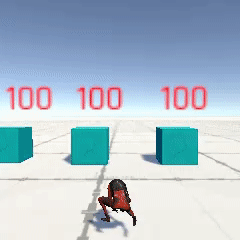
一、攻击的准备

为人物的武器添加对应的组件,确保有控制器脚本,跟随手部脚本和box碰撞检测。
二. 武器跟随手部实现
[DefaultExecutionOrder(9999)]
public class FixedUpdateFollow : MonoBehaviour
{
public Transform toFollow;
private void FixedUpdate()
{
transform.position = toFollow.position;
transform.rotation = toFollow.rotation;
}
} 比较简单,找到人物手部的骨骼对象,每帧使得武器中心和它的位置和方向一致就行。
三. 攻击动作逻辑实现

这里默认只有落地情况才能攻击,当然还可以实现空中攻击。
攻击状态机实现:

Attack1到4对应脚本:
实现传递攻击状态给playerController脚本 ,激活武器和武器特效。
public class MyMeleeEffect : StateMachineBehaviour
{
public int index;
// OnStateEnter is called when a transition starts and the state machine starts to evaluate this state
override public void OnStateEnter(Animator animator, AnimatorStateInfo stateInfo, int layerIndex)
{
//动作开始时加载对应动作特效
MyPlayerController ctrl = animator.GetComponent<MyPlayerController>();
ctrl.m_playWeapon.timeEffects[index].Activate();
ctrl.isAttacking = true;
ctrl.PlayAttackAudio();
//将武器设置为attack状态
ctrl.MyMeleeAttackStart();
}
// OnStateExit is called when a transition ends and the state machine finishes evaluating this state
override public void OnStateExit(Animator animator, AnimatorStateInfo stateInfo, int layerIndex)
{
MyPlayerController ctrl = animator.GetComponent<MyPlayerController>();
ctrl.isAttacking = false;
}
}四. 武器攻击的判定
一开始想着攻击判定用由武器的OntriggerEnter和OntriggerStay触发的。
也不是不行,但是攻击的判定准确率不算高,所以后面还是用比较严谨的球投射判定方法。
基本思路:
武器处于攻击状态时,记录武器上各个攻击点的偏移向量,在攻击向量范围发射球状射线检测碰撞体。如图,灰色的球体是武器上的位置不断变化的攻击点,白色的线段是武器点的运动轨迹(这里设置了3个攻击点);


武器的脚本:

MeeleWeapon主要的成员:
public AttackPoint[] m_AttackPoints;//武器身上的攻击点
protected Vector3[] previousPosition;//开始攻击时的位置
protected static RaycastHit[] s_RaycastHits = new RaycastHit[32];
protected static Collider[] s_colliders = new Collider[32];
[Serializable]//使结构体序列化
public struct AttackPoint
{
public float radius;
public Vector3 offset;
public Transform Attackroot;
}开始攻击方法:
在武器攻击的动画中添加事件调用。
按照攻击动画中的有效攻击时间,挂上开始和结束的事件。(这里的事件好像是要在animator对象上实现才行)

在人物控制脚本中调用武器的开始/结束攻击方法:

武器中的开始攻击和结束攻击:
开始攻击把开始的攻击点坐标存贮在一个数组中:结束攻击把状态设置为false就行。
public void OnStartAttack(bool throwingAttack)
{
isAttacking = true;
previousPosition = new Vector3[m_AttackPoints.Length];
for(int i = 0; i < m_AttackPoints.Length; i++)
{
Vector3 worldPos = m_AttackPoints[i].Attackroot.position + m_AttackPoints[i].Attackroot.TransformVector(m_AttackPoints[i].offset);
previousPosition[i] = worldPos;//存储每个点的起始攻击坐标
}
}
public void OnEndAttack()
{
isAttacking = false;
}逐帧进行攻击检测
攻击检测主要用到Physics中的SphereCastNotAlloc函数进行球体碰撞检测:
官方文档的描述:
public static int SphereCastNonAlloc(Vector3 origin, float radius, Vector3 direction, RaycastHit[] results, float maxDistance = Mathf.Infinity, int layerMask = DefaultRaycastLayers, QueryTriggerInteraction queryTriggerInteraction = QueryTriggerInteraction.UseGlobal);


沿direction方向投射球体,并储存在results缓冲器中。这个是Physics.SphereCastAll的变种,而是把查询的结果储存在提供的数组中。这个仅计算碰到对象的多少,储存到缓冲器中,并没有特定的顺序。它不能保证它只存储最近的碰撞。不产生垃圾。
所以用SphereCastAll也可以,但是会产生比较多的垃圾。
private void FixedUpdate()
{
if(isAttacking)
{
for (int i = 0; i < m_AttackPoints.Length; i++)
{
Vector3 worldPos =
m_AttackPoints[i].Attackroot.position + m_AttackPoints[i].Attackroot.TransformVector(m_AttackPoints[i].offset);//此帧的攻击点坐标
Vector3 attackVector = worldPos - previousPosition[i];//攻击的向量
Ray myRay = new Ray(worldPos,attackVector.normalized);//投射射线
int contectNumber =
Physics.SphereCastNonAlloc(myRay,m_AttackPoints[i].radius,s_RaycastHits,attackVector.magnitude,~0,QueryTriggerInteraction.Ignore);//进行球体碰撞检测
for(int j = 0; j < contectNumber; j++)//逐一检测碰撞的目标
{
Collider d = s_RaycastHits[j].collider;//需要对方有一个碰撞器
if(d)
{
CheckDamage(d,m_AttackPoints[i]);//开始计算伤害
}
}
}
}
}简单的判定方法:
然后是简单,但是不是很严谨的trigger检测方法:(这里要注意Trigger双方都要有collider,至少一方要有rigidbogy),而且要注意在unity的Physics设置中是能进行碰撞检测的,不然也触发不了;
public class MyPlayerWeapon : MonoBehaviour
{
public int damage = 1;
//攻击时的武器特效
public TimeEffect[] timeEffects;
public LayerMask m_TargetLayer;
public bool isAttacking;
public Transform attackPoint;
//事件可以绑定在状态机上,也可以就绑定在动画animation中
private void OnTriggerEnter(Collider other)
{
if (!isAttacking)//非攻击状态
{
print("非attack状态!");
return;
}
isAttacking = false;//一次碰撞只产生一次伤害
MyDamageable d = other.GetComponent<MyDamageable>();
if (d == null)
return;
CheckDamage(other);
}
void CheckDamage(Collider col)
{
MyDamageable.DamageMessage data = new MyDamageable.DamageMessage() ;
data.damager = this;
data.amount = damage;
data.damageSource = attackPoint.position;
var d = col.GetComponent<MyDamageable>();
if(d)
d.OnGetDamage(data);
}
} 物理检测设置:(打勾的表示双方可以进行检测)
五. 受攻击实现
在受攻击对象添加Damageable脚本,脚本包含本身的血量、受攻击的处理事件(每个对象受攻击后的处理方式不同),用来接收受击信息,受击信息包括受击伤害、受击点、受击方向、攻击对象、攻击对象坐标等。
主要用到一个多播委托,在unity编辑器中赋予受击事件,脚本中的适当时机调用受击后的事件。
public partial class MyDamageable : MonoBehaviour
{
[SerializeField]
protected int curHitPoints;
protected Action schedule;
public int myMaxHipPoints;
public bool invincible = false;//无敌的
public TextMesh m_HitPointsShow;
public UnityEvent OnDamage, OnDeath, OnResetDamage, OnBecmeVulnerable, OnHitWhileInvulunerable;
public void OnReSpawn()
{
curHitPoints = myMaxHipPoints;
}
private void Awake()
{
curHitPoints = myMaxHipPoints;
invincible = false;//开始可以有一段无敌时间
if(m_HitPointsShow)
m_HitPointsShow.text = curHitPoints.ToString();
}
//受到攻击时调用
public bool OnGetDamage(MyDamageable.DamageMessage data)
{
if (invincible || curHitPoints <=0 )
{
return false;
}
curHitPoints -= data.amount;
if (m_HitPointsShow)
m_HitPointsShow.text = curHitPoints.ToString();
if (curHitPoints <= 0)
{
schedule += OnDeath.Invoke;//死亡
}
else
{
schedule += OnDamage.Invoke;//仅仅受伤
}
return true;
}
//直接死亡
public bool Death()
{
if (invincible || curHitPoints <= 0)
{
return false;
}
curHitPoints = 0;
schedule += OnDeath.Invoke;
return true;
}
private void LateUpdate()
{
if(schedule!=null)
{
schedule.Invoke();//使用多播委托
schedule = null;
}
}
}总结
一直以来最想做的就是人物的攻击模块,如果是简单的攻击很好实现,但是要做一个炫酷华丽而且流畅的动作系统,还是比较有难度的,主要是笔者主要是脚本的开发,动作或者特效什么的就基本没有开发经验,就局限性很大。。







 本文详细介绍了如何在Unity3D中实现人物攻击的准备、武器跟随、攻击动作逻辑、精确判定方法以及受攻击对象的处理,包括攻击特效、伤害计算与多播委托的应用。
本文详细介绍了如何在Unity3D中实现人物攻击的准备、武器跟随、攻击动作逻辑、精确判定方法以及受攻击对象的处理,包括攻击特效、伤害计算与多播委托的应用。
















 1653
1653

 被折叠的 条评论
为什么被折叠?
被折叠的 条评论
为什么被折叠?








