有兴趣可查看之前写的标准渲染管线的版本
适配了URP渲染管线,并增加了抛弃第一次采样的数据(涉及Shader编译会影响采样数据)
可设置隔帧采样不影响游戏运行
一般在游戏启动进登录界面时可以开始,Camera设置为场景相机
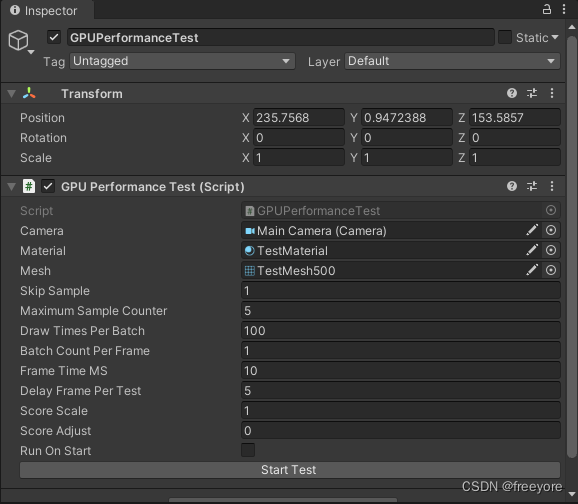
注意:
Maximum Sample Counter和Draw Times Per Batch不宜设置太高,否则可能出现在UPR或者UWA报告中看到DrawCall和面数超高的情况
Mesh最好在500面左右
using Logic;
using Sirenix.OdinInspector;
using System;
using System.Collections;
using System.Collections.Generic;
using System.Diagnostics;
using UnityEngine;
using UnityEngine.Rendering;
public class GPUPerformanceTest : MonoBehaviour
{
public Camera Camera;
public Material Material;
public Mesh Mesh;
RenderTexture texture;
float startTestTime;
int sampleCounter;
int skipCounter;
public int skipSample = 1; // 丢弃采样,第一次渲染可能涉及shader编译,会影响统计数据
public int maximumSampleCounter = 5;
public int DrawTimesPerBatch = 100;
public int BatchCountPerFrame = 1;
public int FrameTimeMS = 10;
public int DelayFramePerTest = 5;
public float ScoreScale = 1;
public float ScoreAdjust = 0;
//public int MaximumDrawCount = 5000;
long elapsedMS;
[HideInInspector]
public float TestScore = 0;// 性能测试评分
private int _TotalDrawTimes = 0;
private long _TotalDrawMilliseconds = 0;
int delayFrameCounter;
public bool RunOnStart = true;
public Action OnComplete;
enum TestState
{
Waiting,
Tasting,
Delaying,
Completed,
Freeze,
}
TestState State;
private void Awake()
{
State = TestState.Waiting;
}
private void Start()
{
if (RunOnStart)
{
StartTest();
}
}
[Button]
public void StartTest()
{
sampleCounter = 0;
skipCounter = 0;
delayFrameCounter = 0;
startTestTime = Time.realtimeSinceStartup;
if (!this.gameObject.activeSelf)
{
this.gameObject.SetActive(true);
}
State = TestState.Tasting;
Common.Log.Info("Performance test begin-------------");
}
private void OnEnable()
{
//texture = RenderTexture.GetTemporary(Camera.pixelWidth, Camera.pixelHeight, 0, UnityEngine.Experimental.Rendering.GraphicsFormat.R16G16B16A16_SFloat);
RenderPipelineManager.endCameraRendering += RenderPipelineManager_endCameraRendering;
}
void TestDrawMesh()
{
long milliseconds = 0;
int draw_times = 0;
var stopwatch = Stopwatch.StartNew();
for (int n = 0; n < BatchCountPerFrame; ++n)
{
{
for (int i = 0; i < DrawTimesPerBatch; ++i)
{
CommandBuffer commandBuffer = new CommandBuffer();
Vector3 look = this.Camera.transform.TransformDirection(Vector3.forward);
Vector3 pos = this.Camera.transform.position + look.normalized * 10;
RenderTargetIdentifier targetIdentifier = new RenderTargetIdentifier(texture);
commandBuffer.DrawMesh(Mesh, Matrix4x4.TRS(pos, Quaternion.identity, Vector3.one), Material);
Graphics.ExecuteCommandBuffer(commandBuffer);
draw_times++;
}
}
if (stopwatch.ElapsedMilliseconds > FrameTimeMS)
{
break;
}
// if (_TotalDrawTimes >= MaximumDrawCount)
// {
// break;
// }
}
stopwatch.Stop();
milliseconds = stopwatch.ElapsedMilliseconds;
_TotalDrawTimes += draw_times;
_TotalDrawMilliseconds += milliseconds;
}
private void RenderPipelineManager_endCameraRendering(ScriptableRenderContext arg1, Camera arg2)
{
if (State != TestState.Tasting)
return;
TestDrawMesh();
sampleCounter++;
if (skipCounter < skipSample)
{
skipCounter++;
sampleCounter = 0;
_TotalDrawTimes = 0;
_TotalDrawMilliseconds = 0;
}
if (sampleCounter >= maximumSampleCounter)
//if (_TotalDrawTimes >= MaximumDrawCount)
{
State = TestState.Completed;
}
else
{
delayFrameCounter = 0;
State = TestState.Delaying;
}
}
private void Update()
{
switch (State)
{
case TestState.Delaying:
{
if (delayFrameCounter >= DelayFramePerTest)
{
State = TestState.Tasting;
}
delayFrameCounter++;
}
break;
case TestState.Completed:
{
TestScore = 1.0f * _TotalDrawTimes / Mathf.Max(1, _TotalDrawMilliseconds);
TestScore = TestScore * ScoreScale + ScoreAdjust;
Common.Log.Info($"Performance test draw mesh time(MS): {_TotalDrawMilliseconds}, draw times: {_TotalDrawTimes}, score: {TestScore}. ({Time.realtimeSinceStartup - startTestTime}s");
State = TestState.Freeze;
OnComplete?.Invoke();
}
break;
case TestState.Freeze:
{
this.gameObject.SetActive(false);
}
break;
}
}
private void OnDisable()
{
RenderPipelineManager.endCameraRendering -= RenderPipelineManager_endCameraRendering;
//RenderTexture.ReleaseTemporary(texture);
}
}























 1712
1712

 被折叠的 条评论
为什么被折叠?
被折叠的 条评论
为什么被折叠?








