折线图和直方图
第一个程序展示使用一条折线、一组多点标记和位图字符标号来生成一年内按月的折线图。尽管等宽字体与图中的位置比较容易对齐,但此处给出了比例空间的字体。由于位图左下角提供了当前光栅位置的参考,所以我们必须移动参考位置以使文字串中心与绘制数据的位置对齐。图3.67给出了折线图程序的输出。
#include <GL/glut.h>
GLsizei winWidth = 600, winHeight = 500; //Initial display window size.
GLint xRaster = 25, yRaster = 150; // Initialize raster position.
GLubyte label [36] = { 'J', 'a', 'n', 'F', 'e', 'b', 'M', 'a', 'r',
'A', 'p', 'r', 'M', 'a', 'y', 'J', 'u', 'n',
'J', 'u', 'l', 'A', 'u', 'g', 'S', 'e', 'p',
'O', 'c', 't', 'N', 'o', 'v', 'D', 'e', 'c'};
GLint dataValues [12] = {420, 342, 324, 310, 262, 185,
190, 196, 217, 240, 312, 438};
void init (void)
{
glClearColor (1.0, 1.0, 1.0, 1.0); //White display window.
glMatrixMode (GL_PROJECTION);
gluOrtho2D (0.0, 600.0, 0.0, 500.0);
}
void lineGraph (void)
{
GLint month, k;
GLint x = 30; // Initialize x position for chart.
glClear (GL_COLOR_BUFFER_BIT); // Clear display window.
glColor3f (0.0, 0.0, 1.0); // Set line color to blue.
glBegin (GL_LINE_STRIP); // Plot data as a polyline.
for (k = 0; k < 12; k++)
glVertex2i (x + k * 50, dataValues [k]);
glEnd ();
glColor3f (1.0, 0.0, 0.0); // Set marker color to red.
for (k = 0; k < 12; k++){ // Plot data as asterisk polymarkers.
glRasterPos2i (xRaster + k * 50, dataValues [k] - 4);
glutBitmapCharacter (GLUT_BITMAP_9_BY_15, '*');
}
glColor3f (0.0, 0.0, 0.0); // Set test color to black.
xRaster = 20; // Display chart labels.
for (month = 0; month < 12; month++) {
glRasterPos2i (xRaster, yRaster);
for (k = 3 * month; k < 3 * month + 3; k++)
glutBitmapCharacter (GLUT_BITMAP_HELVETICA_12, label [k]);
xRaster += 50;
}
glFlush ( );
}
void winReshpeFcn (GLint newWidth, GLint newHeight)
{
glMatrixMode (GL_PROJECTION);
glLoadIdetity ( );
gluOrtho2D (0.0, GLdouble (newWidth), 0.0, GLdouble (newHeight));
glClear (GL_COLOR_BUFFER_BIT);
}
void main (int argc, char** argv)
{
glutInit (&argc, argv);
glutInitDisplayMode (GLUT_SINGLE | GLUT_RGB);
glutInitWindowPosition (100, 100);
glutInitWindowSize (winWidth, winHeight);
glutCreateWindow ("Line Chart Data Plot");
init ( );
glutDisplayFunc (lineGraph);
glutReshapeFunc (winReshpeFcn);
glutMainLoop ( );
}第二个程序使用同样的数据集生成图3.68所示的直方图。该程序展示了矩形填充区及位图字符标号的应用。
void barChart (void)
{
GLint month, k;
glClear (GL_COLOR_BUFFER_BIT); // Clear display window.
glColor3f (1.0, 0.0, 0.0); // Set bar color to red.
for (k = 0, k < 12; k++)
glRecti (20 + k * 50, 165, 40 + k * 50, dataValues [k]);
glColor3f (0.0, 0.0, 0.0); // Set text color to black.
xRaster = 20; // Display chart labels.
for (month = 0; month < 12; month++){
glRasterPos2i (xRaster, yRaster);
for (k = 3 * month; k < 3 * month + 3; k++)
glutBitmapCharacter (GLUT_BITMAP_HELVETICA_12, label [h]);
xRaster += 50;
}
glFlush ( );
}










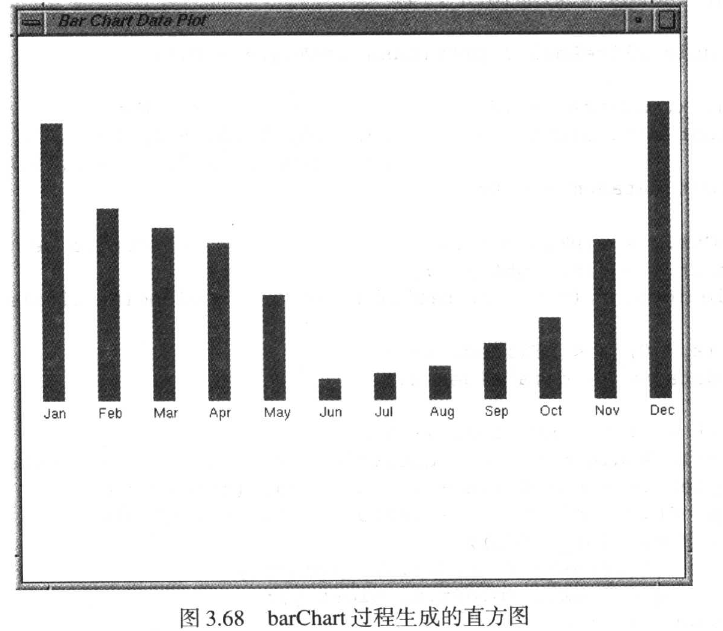














 2167
2167

 被折叠的 条评论
为什么被折叠?
被折叠的 条评论
为什么被折叠?








