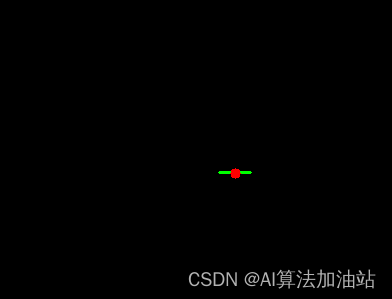
python 判断点和线段相交
import numpy as np
import cv2
import numpy as np
def point_to_line_distance(points, line_segments):
# line_segments = [[549, 303], [580, 303]]
# points = [565, 304]
x0, y0, x1, y1=line_segments[0][0], line_segments[0][1], line_segments[1][0], line_segments[1][1]
px,py=points[0],points[1]
"""计算点到线段的距离"""
line_mag = np.sqrt((x1 - x0) ** 2 + (y1 - y0) ** 2)
if line_mag < 1e-6:
return np.sqrt((px - x0) ** 2 + (py - y0) ** 2)
u = ((px - x0) * (x1 - x0) + (py - y0) * (y1 - y0)) / (line_mag ** 2)
if u < 0.0 or u > 1.0:
# 最近点在线段外
ix = min(max(x0, x1), max(min(x0, x1), px))
iy = min(max(y0, y1), max(min(y0, y1), py))
else:
# 最近点在线段上
ix = x0 + u * (x1 - x0)
iy = y0 + u * (y1 - y0)
return np.sqrt((px - ix) ** 2 + (py - iy) ** 2)
def show_dis(line_segments,points):
# 定义线段和点
# line_segments = [[584, 284], [645, 279]]
# points = [612, 317]
# 创建一个黑色图像
image = np.zeros((600, 800, 3), dtype=np.uint8)
start_point = tuple(line_segments[0])
end_point = tuple(line_segments[1])
color = (0, 255, 0) # 绿色
thickness = 2
cv2.line(image, start_point, end_point, color, thickness)
# 绘制点
center = tuple(points)
color = (0, 0, 255) # 红色
radius = 5
thickness = -1 # 实心圆
cv2.circle(image, center, radius, color, thickness)
# 显示图像
cv2.imshow('dis', image)
cv2.waitKey(0)
# cv2.destroyAllWindows()
if __name__ == '__main__':
line_segments = [[549, 303], [580, 303]]
point = [565, 304]
show_dis(line_segments, point)
distance = point_to_line_distance(point, line_segments)
print(f"点 ({point[0]}, {point[1]}) 到线段 的距离: {distance}")
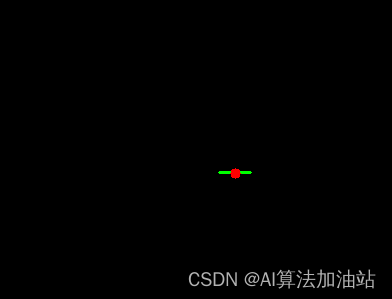























 1253
1253

 被折叠的 条评论
为什么被折叠?
被折叠的 条评论
为什么被折叠?










