前言
通过整合 Unity Barracuda 和 TinyYOLOv2 模型,开发者可以在 Unity 中实现高效的实时物体识别功能。这种技术不仅可以增强游戏和应用的交互性,还可以应用于虚拟现实(VR)和增强现实(AR)等创新项目中,为用户创造更加沉浸和动态的体验。
TinyYOLOv2 模型概述
TinyYOLOv2 是 YOLO(You Only Look Once)系列模型的一个轻量级版本,特别适合在计算资源有限的设备上运行。该模型能在单次前向传播中预测图像中的多个物体和它们的位置,非常适合实时物体检测任务。
模型输入和输出
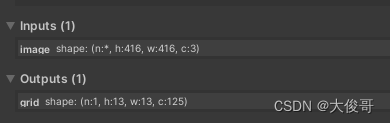
- 输入: 模型接受的输入尺寸是 416x416x3,这意味着每张输入图像的宽高为 416 像素,并且是 RGB 三通道颜色。
- 输出: 输出的维度是 1x13x13x125。这里的输出是一个特征图,13x13 表示特征图被分为13*13个grid,每个格子有5个anchor(先验框),每个Anchor有五个参数,x,y,w,h,c,可以识别的种类数CLASS_COUNT = 20,所以每个Anchor有25个参数,5个anchor就5*25=125。
核心代码
1.将输入图片处理成(413*413*3)的格式;
2.获取输出值,分析输出值;
3.剔除重叠大的预测框;
public void ProcessImage
(Texture sourceTexture, float scoreThreshold, float overlapThreshold)
{
// 重置buffer计数器
_post1Buffer.SetCounterValue(0);
_post2Buffer.SetCounterValue(0);
var pre = _resources.preprocess; //预处理computeShader
var imageSize = Config.ImageSize; //图片大小416
pre.SetTexture(0, "_Texture", sourceTexture); //将sourceTexture传入_Texture
pre.SetBuffer(0, "_Tensor", _preBuffer); //将预处理的computerBuffer传入_Tensor
pre.SetInt("_ImageSize", imageSize);
pre.Dispatch(0, imageSize / 8, imageSize / 8, 1); //执行着色器,分配线程组
// Run the YOLO model. 传入_preBuffer为 (1*416*416*3)
using (var tensor = new Tensor(1, imageSize, imageSize, 3, _preBuffer))
_worker.Execute(tensor);
// Output tensor (13x13x125) -> Temporary render texture reshape (125x169)
var reshape = new TensorShape
(1, Config.TotalCells, Config.OutputPerCell, 1);
var reshapedRT = RenderTexture.GetTemporary
(reshape.width, reshape.height, 0, RenderTextureFormat.RFloat);
//Yolo处理并生成张量,并将他传给reshapedRT
using (var tensor = _worker.PeekOutput().Reshape(reshape))
tensor.ToRenderTexture(reshapedRT);
// 1st postprocess (bounding box aggregation)
var post1 = _resources.postprocess1; //一阶段后处理计算着色器
post1.SetFloat("_Threshold", scoreThreshold); //得分阈值传入shader
post1.SetTexture(0, "_Input", reshapedRT); //将Yolo输出的纹理传入
post1.SetBuffer(0, "_Output", _post1Buffer);
post1.Dispatch(0, 1, 1, 1);//执行shader
RenderTexture.ReleaseTemporary(reshapedRT); //释放临时纹理
// Bounding box count ,Bounding box 数量传入_countBuffer
ComputeBuffer.CopyCount(_post1Buffer, _countBuffer, 0);
// 2nd postprocess (overlap removal)
var post2 = _resources.postprocess2; //二阶段后处理
post2.SetFloat("_Threshold", overlapThreshold); //覆盖阈值
post2.SetBuffer(0, "_Input", _post1Buffer);
post2.SetBuffer(0, "_Count", _countBuffer);
post2.SetBuffer(0, "_Output", _post2Buffer);
post2.Dispatch(0, 1, 1, 1);
}
#pragma kernel Preprocess
sampler2D _Texture;
uint _ImageSize;//416
// Output
RWBuffer<float> _Tensor;
[numthreads(8, 8, 1)]
void Preprocess(uint3 id : SV_DispatchThreadID) //SV_DispatchThreadID:这是该线程全局唯一的ID,相当于在所有线程中该线程的坐标位置,算法为线程组大小*线程数大小+该线程坐标
{
// UV (vertically flipped) 垂直翻转
float2 uv = float2(0.5 + id.x, _ImageSize - 0.5 - id.y) / _ImageSize;
// UV gradients
float2 duv_dx = float2(1.0 / _ImageSize, 0);
float2 duv_dy = float2(0, -1.0 / _ImageSize);
// Texture sample
float3 rgb = tex2Dgrad(_Texture, uv, duv_dx, duv_dy).rgb * 255;
// Tensor element output
//一维张量 id的取值为(0,415) ,把(416,416,3)的三维张量转成 (1*416*416*3)的一维张量,相当于拉直图片
uint offs = (id.y * _ImageSize + id.x) * 3;
_Tensor[offs + 0] = rgb.r;
_Tensor[offs + 1] = rgb.g;
_Tensor[offs + 2] = rgb.b;
}
#pragma kernel Postprocess1
#include "Common.hlsl"
// Input uniforms
Texture2D _Input;
float _Threshold;
// Output uniforms
AppendStructuredBuffer<BoundingBox> _Output;
[numthreads(CELLS_IN_ROW, CELLS_IN_ROW, 1)]
void Postprocess1(uint3 id : SV_DispatchThreadID)
{
// We're not sure why but the direction of the tensor is flipped, so we
// read them in the reversed order.
//ref_y范围为0-168,对应_Input的height 169
uint ref_y = (CELLS_IN_ROW - 1 - id.y) * CELLS_IN_ROW +
(CELLS_IN_ROW - 1 - id.x);
//遍历每个Anchor,每个格子有5个anchor 先验框
for (uint aidx = 0; aidx < ANCHOR_COUNT; aidx++)
{
//每个Anchor有五个参数,x,y,w,h,c,可以识别的种类数CLASS_COUNT = 20,所以每个Anchor有25个参数
//5个anchor就是5*25=125,对应_Input的w 125;
uint ref_x = aidx * (5 + CLASS_COUNT);
// Bounding box / confidence
float x = _Input[uint2(ref_x + 0, ref_y)].x;
float y = _Input[uint2(ref_x + 1, ref_y)].x;
float w = _Input[uint2(ref_x + 2, ref_y)].x;
float h = _Input[uint2(ref_x + 3, ref_y)].x;
float c = _Input[uint2(ref_x + 4, ref_y)].x;
// ArgMax[SoftMax[classes]]
uint maxClass = 0;
float maxScore = exp(_Input[uint2(ref_x + 5, ref_y)].x);
float scoreSum = maxScore;
for (uint cidx = 1; cidx < CLASS_COUNT; cidx++)
{
float score = exp(_Input[uint2(ref_x + 5 + cidx, ref_y)].x);
if (score > maxScore)
{
maxClass = cidx;
maxScore = score;
}
scoreSum += score;
}
// Output structure
BoundingBox box;
box.x = (id.x + Sigmoid(x)) / CELLS_IN_ROW;
box.y = (id.y + Sigmoid(y)) / CELLS_IN_ROW;
box.w = exp(w) * anchors[aidx].x / CELLS_IN_ROW;
box.h = exp(h) * anchors[aidx].y / CELLS_IN_ROW;
box.classIndex = maxClass;
box.score = Sigmoid(c) * maxScore / scoreSum;
// Thresholding
if (box.score > _Threshold) _Output.Append(box);
}
}
#pragma kernel Postprocess2
//
// 2nd postprocessor (overlap removal)
//
#include "Common.hlsl"
// Input uniforms
ConsumeStructuredBuffer<BoundingBox> _Input; //上阶段获取的bounding box
ByteAddressBuffer _Count; //上阶段获取的bounding box的数量
float _Threshold; //阈值
// Output uniforms
AppendStructuredBuffer<BoundingBox> _Output;
// Local arrays for data cache
groupshared BoundingBox _boxes[MAX_DETECTION]; //共享的BoundingBox
groupshared bool _flags[MAX_DETECTION];
[numthreads(1, 1, 1)]
void Postprocess2(uint3 id : SV_DispatchThreadID)
{
// Initialize data cache arrays
uint entry_count = _Count.Load(0); //上阶段获取的bounding box的数量
if (entry_count == 0) return; //如果数量为零就返回
for (uint i = 0; i < entry_count; i++)
{
_boxes[i] = _Input.Consume(); //填入_boxes
_flags[i] = true; //对应bool值
}
// Overlap test permutation
for (i = 0; i < entry_count - 1; i++)
{
if (!_flags[i]) continue; //如果不符合,下一个
for (uint j = i + 1; j < entry_count; j++) //遍历i之后的元素
{
if (!_flags[j]) continue;
// Overlap test
// j与i计算交并比,如果小于阈值,交并比越小说明两个重合的越少,所以跳过
if (CalculateIOU(_boxes[i], _boxes[j]) < _Threshold) continue;
// Score comparison
//如果交并比过大,对比两个box的得分情况
if (_boxes[i].score < _boxes[j].score)
{
_flags[i] = false;
// The box in the outer loop is removed. Break the inner loop.
break;
}
else
_flags[j] = false;
}
}
// Output aggregation
for (i = 0; i < entry_count; i++)
if (_flags[i]) _Output.Append(_boxes[i]);
}





















 2672
2672











 被折叠的 条评论
为什么被折叠?
被折叠的 条评论
为什么被折叠?








