### 回答1:
要在STM32上获取网络时间,可以使用ESP8266模块作为WiFi模块,连接到互联网并获取网络时间。以下是一些步骤:
1. 首先,需要将ESP8266模块连接到STM32。可以使用UART或SPI接口进行通信。
2. 接下来,需要编写ESP8266的AT指令,以连接到WiFi网络。可以使用AT+CWMODE指令将ESP8266设置为STA模式,并使用AT+CWJAP指令连接到WiFi网络。
3. 一旦ESP8266连接到WiFi网络,可以使用AT+CIPSNTPCFG指令配置SNTP服务器,并使用AT+CIPSNTPTIME指令获取网络时间。
4. 最后,将获取的网络时间传输到STM32,以便在应用程序中使用。
需要注意的是,ESP8266的AT指令可以通过串口或SPI接口发送和接收。在使用SPI接口时,需要将ESP8266设置为SPI从设备,并使用STM32作为主设备。
### 回答2:
在iot应用中,我们经常需要获取准确的系统时间。ESP8266和STM32是常用的开发板,有很多应用需要它们来联网获取网络时间。下面将介绍如何用ESP8266获取网络时间,然后将时间发送给STM32。
1.ESP8266获取网络时间
在ESP8266上获取网络时间可以通过连接NTP服务器实现。ESP8266建议使用NTPClient库来获取时间。NTPClient库会连接NTP服务器获取UTC时间,然后将其转换为时间戳。下面是示例代码:
#include <NTPClient.h>
#include <ESP8266WiFi.h>
#include <WiFiUdp.h>
const char* ssid = "your_SSID";
const char* password = "your_PASSWORD";
WiFiUDP ntpUDP;
NTPClient timeClient(ntpUDP, "pool.ntp.org");
void setup() {
Serial.begin(115200);
WiFi.begin(ssid, password);
while (WiFi.status() != WL_CONNECTED) {
delay(1000);
Serial.println("Connecting to WiFi...");
}
Serial.println("Connected to WiFi");
timeClient.begin();
}
void loop() {
timeClient.update();
Serial.println(timeClient.getFormattedTime());
delay(1000);
}
2.将获取的时间发送给STM32
有很多方式可以将获取的时间发送给STM32。以下是典型的两种方法:
方法一:通过ESP8266与STM32之间的串口通信发送时间戳
在ESP8266的setup()中添加以下代码:
Serial.begin(115200);
while (!Serial) {
; // wait for serial port to connect. Needed for native USB port only
}
Serial.write((byte *)&timeClient.getEpochTime(), sizeof(timeClient.getEpochTime()));
Serial.end();
在STM32的代码中添加以下代码,以接收ESP8266发送的时间戳:
uint32_t timestamp;
if(Serial.available() >= sizeof(timestamp)){
Serial.readBytes((char*)×tamp, sizeof(timestamp));
}
方法二:通过ESP8266与STM32之间的SPI通信发送时间戳
在ESP8266的setup()函数内添加以下代码:
SPIClass spi(VSPI);
spi.begin(SCK, MISO, MOSI);
spi.beginTransaction(SPISettings(SPI_SPEED, MSBFIRST, SPI_MODE3));
spi.transfer((uint8_t*)&(timeClient.getEpochTime()), sizeof(timeClient.getEpochTime()), nullptr, 0);
spi.endTransaction();
在STM32的代码中添加以下代码,以接收ESP8266发送的时间戳:
uint32_t timestamp;
HAL_SPI_Receive(&hspi1, (uint8_t*)×tamp, sizeof(timestamp), HAL_MAX_DELAY);
以上就是ESP8266获取网络时间并将其发送给STM32的方法。需要注意,由于ESP8266和STM32的时钟频率不同,可能会导致时间误差。为了解决这个问题,可以在ESP8266和STM32中添加一个RTC芯片,以使它们的时钟同步。
### 回答3:
如何通过 ESP8266 获取网络时间并在 STM32 上使用呢?这个过程可以分为以下几个步骤:
1. ESP8266 连接到网络
首先需要确保 ESP8266 能够成功连接到你的无线网络。你可以使用 AT 命令或者 Arduino 库来实现这个功能。例如,在 Arduino 上连接 ESP8266 可以使用 ESP8266WiFi 库和 WiFi.begin() 函数来连接网络。
2. ESP8266 向 NTP 服务器请求时间
ESP8266 可以通过连接 NTP 服务器获取网络时间。NTP(Network Time Protocol)是一种用来同步计算机时间的协议。ESP8266 使用 UDP 协议发送一个请求到 NTP 服务器,服务器则会向 ESP8266 发送一个包含时间信息的响应。
在 Arduino 上,你可以使用 ESP8266WiFiUdp 库中的 Udp.begin() 函数和 Udp.parsePacket() 函数来实现发送和接收网络数据包,例如:
```C++
#include <ESP8266WiFi.h>
#include <WiFiUdp.h>
// UDP 套接字对象
WiFiUDP udp;
void setup()
{
// 连接到无线网络
WiFi.begin("SSID", "password");
while (WiFi.status() != WL_CONNECTED) {
delay(1000);
Serial.println("Connecting...");
}
// 开始 UDP
udp.begin(123);
}
void loop()
{
byte packetBuffer[48];
memset(packetBuffer, 0, 48);
// 向 0.cn.pool.ntp.org 请求时间
IPAddress ntpServerIP;
WiFi.hostByName("0.cn.pool.ntp.org", ntpServerIP);
// 构造 NTP 数据包
packetBuffer[0] = 0b11100011; // NTP 协议版本和信息
packetBuffer[1] = 0; // 应答问题和公共储存器
packetBuffer[2] = 6; // 总共8个字节的时间信息
packetBuffer[3] = 0xEC; // 标准 NTP 字头
packetBuffer[12] = 49; // 时间戳开始于第34个字符
// 发送 NTP 请求
udp.beginPacket(ntpServerIP, 123);
udp.write(packetBuffer, 48);
udp.endPacket();
// 等待 NTP 响应
delay(1000);
int cb = udp.parsePacket();
if (!cb) {
Serial.println("No packet yet");
} else {
Serial.print("Packet received, length=");
Serial.println(cb);
udp.read(packetBuffer, 48);
// 从 NTP 数据包中提取时间信息,这里假设数据包已经按照 NTP 规定返回
unsigned long highWord = word(packetBuffer[40], packetBuffer[41]);
unsigned long lowWord = word(packetBuffer[42], packetBuffer[43]);
unsigned long secsSince1900 = highWord << 16 | lowWord;
const unsigned long seventyYears = 2208988800UL;
unsigned long epoch = secsSince1900 - seventyYears;
Serial.print("Unix time = ");
Serial.println(epoch);
}
}
```
3. 通过串口将时间传输到 STM32 上
得到时间之后,我们需要将其传输到 STM32 上。可以使用串口将时间信息发送到 STM32。在 Arduino 上,你可以使用 Serial 库来实现。例如:
```C++
Serial.print("Unix time = ");
Serial.println(epoch);
```
在 STM32 上,你需要使用一个串口接收器来接收这个时间信息。你可以使用 ST 电子的 USART 库来实现这个功能。例如:
```C++
#include <STM32F4xx.h>
#include <stm32f4xx_usart.h>
void USART2_Init(void)
{
// 初始化 USART2
USART_InitTypeDef USART_InitStruct;
RCC_APB1PeriphClockCmd(RCC_APB1Periph_USART2, ENABLE);
USART_InitStruct.USART_BaudRate = 9600;
USART_InitStruct.USART_WordLength = USART_WordLength_8b;
USART_InitStruct.USART_StopBits = USART_StopBits_1;
USART_InitStruct.USART_Parity = USART_Parity_No;
USART_InitStruct.USART_HardwareFlowControl = USART_HardwareFlowControl_None;
USART_InitStruct.USART_Mode = USART_Mode_Rx | USART_Mode_Tx;
USART_Init(USART2, &USART_InitStruct);
USART_Cmd(USART2, ENABLE);
}
void USART2_SendChar(char c)
{
// 发送字符到 USART2
while (USART_GetFlagStatus(USART2, USART_FLAG_TXE) == RESET);
USART_SendData(USART2, c);
}
void USART2_SendString(char* s)
{
// 发送字符串到 USART2
while (*s) {
USART2_SendChar(*s++);
}
}
void USART2_ReceiveChar(char* c)
{
// 从 USART2 接收字符
while (USART_GetFlagStatus(USART2, USART_FLAG_RXNE) == RESET);
*c = USART_ReceiveData(USART2);
}
```
4. STM32 接收并处理时间信息
最后,STM32 需要接收并处理 ESP8266 传来的时间信息。你可以使用 USART 库来接收 ESP8266 传来的时间信息,并使用 RTC 库来设置 STM32 的内部实时时钟。例如:
```C++
#include <STM32F4xx.h>
#include <stm32f4xx_rcc.h>
#include <stm32f4xx_gpio.h>
#include <stm32f4xx_usart.h>
#include <stm32f4xx_rtc.h>
void USART2_Init(void);
void USART2_SendChar(char c);
void USART2_SendString(char* s);
void USART2_ReceiveChar(char* c);
void RTC_Init(void);
void RTC_SetDateTime(uint8_t year, uint8_t month, uint8_t day, uint8_t hour, uint8_t min, uint8_t sec);
int main(void)
{
// 初始化 RCC、GPIO、USART2 和 RTC
RCC_AHB1PeriphClockCmd(RCC_AHB1Periph_GPIOD, ENABLE);
RCC_APB1PeriphClockCmd(RCC_APB1Periph_USART2, ENABLE);
RCC_APB1PeriphClockCmd(RCC_APB1Periph_PWR | RCC_APB1Periph_BKP, ENABLE);
USART2_Init();
RTC_Init();
// 接收 ESP8266 发送过来的时间信息,并设置 RTC 时间
int received = 0;
char timeBuffer[12];
while (received < 12) {
char c;
USART2_ReceiveChar(&c);
timeBuffer[received++] = c;
}
int year = (timeBuffer[0] - '0') * 10 + (timeBuffer[1] - '0') + 2000;
int month = (timeBuffer[2] - '0') * 10 + (timeBuffer[3] - '0');
int day = (timeBuffer[4] - '0') * 10 + (timeBuffer[5] - '0');
int hour = (timeBuffer[6] - '0') * 10 + (timeBuffer[7] - '0');
int minute = (timeBuffer[8] - '0') * 10 + (timeBuffer[9] - '0');
int second = (timeBuffer[10] - '0') * 10 + (timeBuffer[11] - '0');
RTC_SetDateTime(year, month, day, hour, minute, second);
// 循环等待
while (1) {
}
}
void USART2_Init(void)
{
// 初始化 USART2
USART_InitTypeDef USART_InitStruct;
GPIO_InitTypeDef GPIO_InitStruct;
NVIC_InitTypeDef NVIC_InitStruct;
// 配置 GPIO
GPIO_InitStruct.GPIO_Pin = GPIO_Pin_5 | GPIO_Pin_6;
GPIO_InitStruct.GPIO_Mode = GPIO_Mode_AF;
GPIO_InitStruct.GPIO_Speed = GPIO_Speed_50MHz;
GPIO_InitStruct.GPIO_OType = GPIO_OType_PP;
GPIO_InitStruct.GPIO_PuPd = GPIO_PuPd_UP;
GPIO_Init(GPIOD, &GPIO_InitStruct);
GPIO_PinAFConfig(GPIOD, GPIO_PinSource5, GPIO_AF_USART2);
GPIO_PinAFConfig(GPIOD, GPIO_PinSource6, GPIO_AF_USART2);
// 配置 NVIC 中断
NVIC_InitStruct.NVIC_IRQChannel = USART2_IRQn;
NVIC_InitStruct.NVIC_IRQChannelPreemptionPriority = 0;
NVIC_InitStruct.NVIC_IRQChannelSubPriority = 0;
NVIC_InitStruct.NVIC_IRQChannelCmd = ENABLE;
NVIC_Init(&NVIC_InitStruct);
// 配置 USART
USART_InitStruct.USART_BaudRate = 9600;
USART_InitStruct.USART_WordLength = USART_WordLength_8b;
USART_InitStruct.USART_StopBits = USART_StopBits_1;
USART_InitStruct.USART_Parity = USART_Parity_No;
USART_InitStruct.USART_HardwareFlowControl = USART_HardwareFlowControl_None;
USART_InitStruct.USART_Mode = USART_Mode_Rx | USART_Mode_Tx;
USART_Init(USART2, &USART_InitStruct);
USART_ITConfig(USART2, USART_IT_RXNE, ENABLE);
// 启用 USART
USART_Cmd(USART2, ENABLE);
}
void USART2_SendChar(char c)
{
// 发送字符到 USART2
while (USART_GetFlagStatus(USART2, USART_FLAG_TXE) == RESET);
USART_SendData(USART2, c);
}
void USART2_SendString(char* s)
{
// 发送字符串到 USART2
while (*s) {
USART2_SendChar(*s++);
}
}
void USART2_ReceiveChar(char* c)
{
// 从 USART2 接收字符
while (USART_GetFlagStatus(USART2, USART_FLAG_RXNE) == RESET);
*c = USART_ReceiveData(USART2);
}
void RTC_Init(void)
{
// 使能 PWR 和 BKP 备份访问
PWR_BackupAccessCmd(ENABLE);
// 使能 RTC 时钟
RCC_LSICmd(ENABLE);
while (RCC_GetFlagStatus(RCC_FLAG_LSIRDY) == RESET);
RCC_RTCCLKConfig(RCC_RTCCLKSource_LSI);
RCC_RTCCLKCmd(ENABLE);
RTC_InitTypeDef RTC_InitStruct;
RTC_InitStruct.RTC_AsynchPrediv = 0x7F;
RTC_InitStruct.RTC_SynchPrediv = 0x00FF;
RTC_InitStruct.RTC_HourFormat = RTC_HourFormat_24;
RTC_Init(&RTC_InitStruct);
// 启用 RTC 中断
RTC_ITConfig(RTC_IT_SEC, ENABLE);
NVIC_InitTypeDef NVIC_InitStruct;
NVIC_InitStruct.NVIC_IRQChannel = RTC_IRQn;
NVIC_InitStruct.NVIC_IRQChannelPreemptionPriority = 0;
NVIC_InitStruct.NVIC_IRQChannelSubPriority = 0;
NVIC_InitStruct.NVIC_IRQChannelCmd = ENABLE;
NVIC_Init(&NVIC_InitStruct);
// 等待 Sycn 秒钟后设置 RTC 时间
RTC_WaitForSynchro();
}
void RTC_SetDateTime(uint8_t year, uint8_t month, uint8_t day, uint8_t hour, uint8_t min, uint8_t sec)
{
// 设置 RTC 时间
RTC_TimeTypeDef RTC_TimeStruct;
RTC_DateTypeDef RTC_DateStruct;
RTC_TimeStruct.RTC_Hours = hour;
RTC_TimeStruct.RTC_Minutes = min;
RTC_TimeStruct.RTC_Seconds = sec;
RTC_TimeStruct.RTC_H12 = RTC_H12_AM;
RTC_SetTime(RTC_Format_BIN, &RTC_TimeStruct);
RTC_DateStruct.RTC_Year = year - 2000;
RTC_DateStruct.RTC_Month = month;
RTC_DateStruct.RTC_Date = day;
RTC_DateStruct.RTC_WeekDay = RTC_Weekday_Monday;
RTC_SetDate(RTC_Format_BIN, &RTC_DateStruct);
}
void RTC_IRQHandler(void)
{
// RTC 中断处理
if (RTC_GetITStatus(RTC_IT_SEC) == SET) {
USART2_SendString("RTC second interrupt\r\n");
RTC_ClearITPendingBit(RTC_IT_SEC);
}
}
```
综上,通过以上步骤,我们就可以通过 ESP8266 获取网络时间并在 STM32 上使用了。
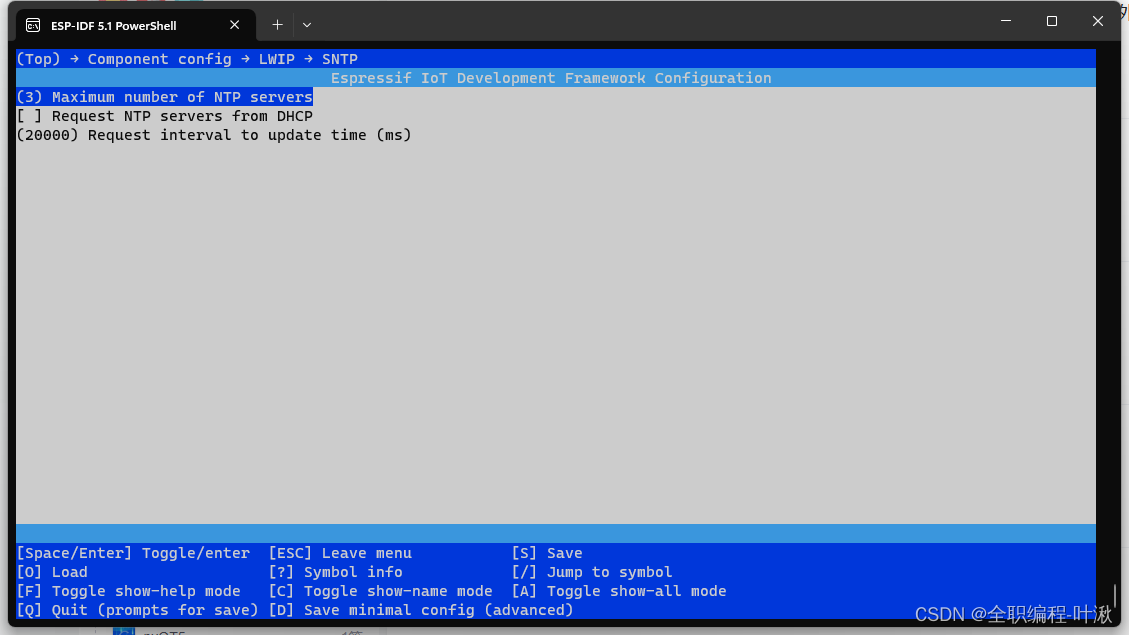
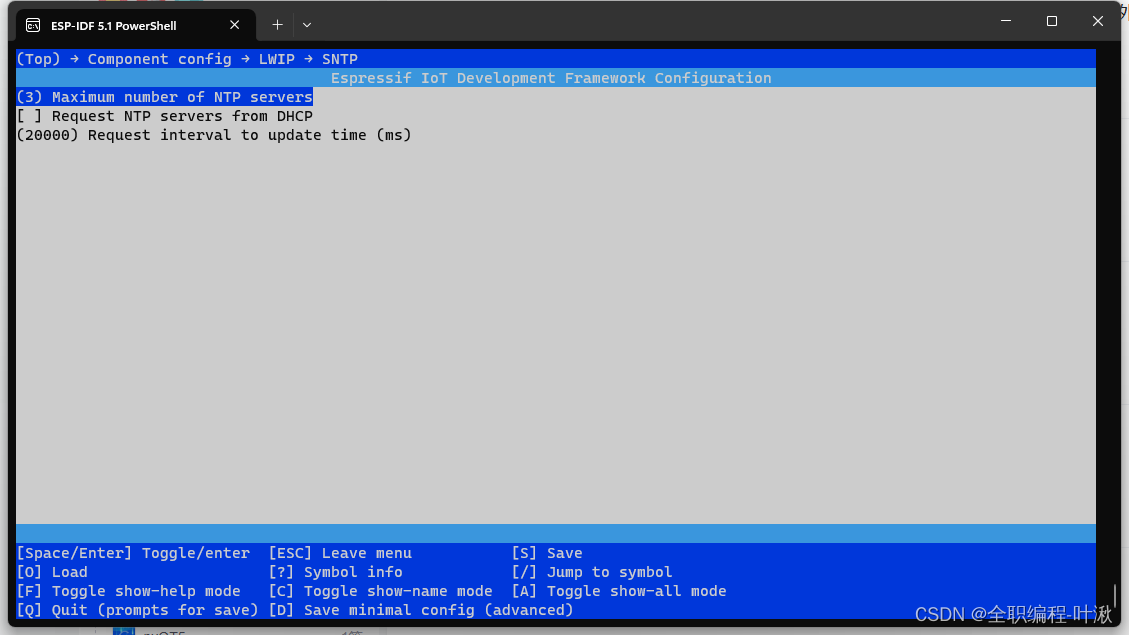
 1027
1027
 6630
6630
 1万+
1万+











 被折叠的 条评论
为什么被折叠?
被折叠的 条评论
为什么被折叠?


