sortIdx 函数 对元素进行排序, 返回对应的排序索引
Mat c1 = (Mat_<double>(3,3) << 1, 5 , 6 , 2 , 4, 2, 5, 9, 4);
Mat c2(c1);
sortIdx(c1, c2, SORT_EVERY_COLUMN + SORT_ASCENDING);
cout << "c1: \n" << c1 << endl;
cout << "c2: \n" << c2 << endl;
sort 排序函数, C++中sort函数 详细介绍参见 : http://blog.csdn.net/qing101hua/article/details/52822060
// sort Mat(3,3)
int* c1begin = c1.ptr<int>(0);
int* c1end = c1.ptr<int>(2);
sort(c1begin[0], c1end[2]); // 该行代码 编译报错
cout << "c1: \n " << c1 << endl;1>C:\Program Files (x86)\Microsoft Visual Studio 12.0\VC\include\algorithm(3093): error : operand of "*" must be a pointer
1>C:\Program Files (x86)\Microsoft Visual Studio 12.0\VC\include\algorithm(3093): error : operand of "*" must be a pointer
1>C:\Program Files (x86)\Microsoft Visual Studio 12.0\VC\include\algorithm(3093): error : no instance of function template "std::less<void>::operator()" matches the argument list
1>C:\Program Files (x86)\Microsoft Visual Studio 12.0\VC\include\algorithm(2288): error : operand of "*" must be a pointer
1>C:\Program Files (x86)\Microsoft Visual Studio 12.0\VC\include\algorithm(2288): error : operand of "*" must be a pointer
1>C:\Program Files (x86)\Microsoft Visual Studio 12.0\VC\include\algorithm(2292): error : operand of "*" must be a pointer
1>C:\Program Files (x86)\Microsoft Visual Studio 12.0\VC\include\algorithm(2292): error : operand of "*" must be a pointer
1> main.cu
1>C:\Program Files (x86)\MSBuild\Microsoft.Cpp\v4.0\V120\BuildCustomizations\CUDA 7.5.targets(604,9): error MSB3721: 命令“"C:\Program Files\NVIDIA GPU Computing Toolkit\CUDA\v7.5\bin\nvcc.exe" -gencode=arch=compute_20,code=\"sm_20,compute_20\" --use-local-env --cl-version 2013 -ccbin "C:\Program Files (x86)\Microsoft Visual Studio 12.0\VC\bin\x86_amd64" -I"C:\Program Files\NVIDIA GPU Computing Toolkit\CUDA\v7.5\include" -I"C:\Program Files\NVIDIA GPU Computing Toolkit\CUDA\v7.5\include" -G --keep-dir x64\Debug -maxrregcount=0 --machine 64 --compile -cudart static -g -DWIN32 -DWIN64 -D_DEBUG -D_CONSOLE -D_MBCS -Xcompiler "/EHsc /W3 /nologo /Od /Zi /RTC1 /MDd " -o x64\Debug\main.cu.obj "D:\work\test\wb\wb\main.cu"”已退出,返回代码为 2。
========== 全部重新生成: 成功 0 个,失败 1 个,跳过 0 个 ==========
//sort int[9];
int d1[] = { 2, 4, 5, 2, 1, 8, 6, 7, 9 };
sort(d1[0], d1[7]); // 报错 ,编译不过去
//cout << "d1: \n" << d1 << endl;报错:
1>C:\Program Files (x86)\Microsoft Visual Studio 12.0\VC\include\algorithm(3093): error : no instance of function template "std::less<void>::operator()" matches the argument list
1>C:\Program Files (x86)\Microsoft Visual Studio 12.0\VC\include\algorithm(2288): error : operand of "*" must be a pointer
1>C:\Program Files (x86)\Microsoft Visual Studio 12.0\VC\include\algorithm(2288): error : operand of "*" must be a pointer
1>C:\Program Files (x86)\Microsoft Visual Studio 12.0\VC\include\algorithm(2292): error : operand of "*" must be a pointer
1>C:\Program Files (x86)\Microsoft Visual Studio 12.0\VC\include\algorithm(2292): error : operand of "*" must be a pointer
1> main.cu
1>C:\Program Files (x86)\MSBuild\Microsoft.Cpp\v4.0\V120\BuildCustomizations\CUDA 7.5.targets(604,9): error MSB3721: 命令“"C:\Program Files\NVIDIA GPU Computing Toolkit\CUDA\v7.5\bin\nvcc.exe" -gencode=arch=compute_20,code=\"sm_20,compute_20\" --use-local-env --cl-version 2013 -ccbin "C:\Program Files (x86)\Microsoft Visual Studio 12.0\VC\bin\x86_amd64" -I"C:\Program Files\NVIDIA GPU Computing Toolkit\CUDA\v7.5\include" -I"C:\Program Files\NVIDIA GPU Computing Toolkit\CUDA\v7.5\include" -G --keep-dir x64\Debug -maxrregcount=0 --machine 64 --compile -cudart static -g -DWIN32 -DWIN64 -D_DEBUG -D_CONSOLE -D_MBCS -Xcompiler "/EHsc /W3 /nologo /Od /Zi /RTC1 /MDd " -o x64\Debug\main.cu.obj "D:\work\test\wb\wb\main.cu"”已退出,返回代码为 2。
========== 生成: 成功 0 个,失败 1 个,最新 0 个,跳过 0 个 ==========
解决:
将sort输入参数 改成数据索引的指针
1、对int[9] 进行测试, 对int[9]的前6个元素进行排序
//sort int[9];
int d1[9] = { 2, 4, 5, 2, 1, 8, 6, 7, 9 };
cout << "d1[]: " << endl;
for (int i = 0; i < 9; i++)
cout << d1[i] << endl;
sort(d1, d1+5); // 注意: 参数如果不是指针变量的话 会报错 ,编译不过去
cout << "d1[]: " << endl;
for (int i = 0; i < 6; i++)
cout << d1[i] << endl;
2、对Mat(3,3)的元素进行排序:
int* c1begin = c1.ptr<int>(0);
int* c1end = c1.ptr<int>(2);
sort(c1begin, c1end+2);
cout << endl<<"sort(c1begin, c1end+2)" << endl;
cout << "c1: \n " << c1 << endl;
sort(c1begin, c1end + 3);
cout <<endl << "sort(c1begin, c1end+3)" << endl;
cout << "c1: \n " << c1 << endl; sort(c1begin, c1end);
cout << endl << "sort(c1begin, c1end)" << endl;
cout << "c1: \n " << c1 << endl;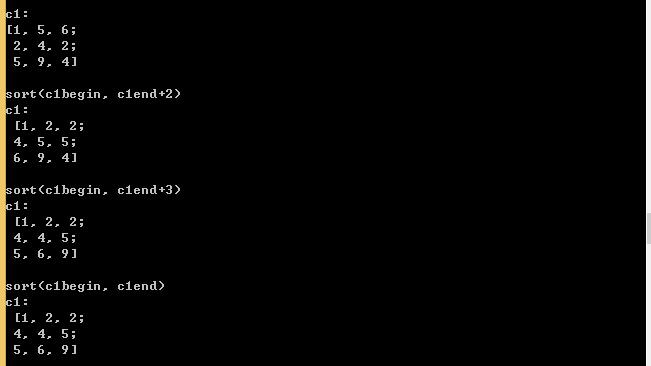
转载的 常见操作函数:
| OpenCV - Operations on Arrays 对数组(矩阵)的一些操作 | |
| Function (函数名) | Use (函数用处) |
| add | 矩阵加法,A+B的更高级形式,支持mask |
| scaleAdd | 矩阵加法,一个带有缩放因子dst(I) = scale * src1(I) + src2(I) |
| addWeighted | 矩阵加法,两个带有缩放因子dst(I) = saturate(src1(I) * alpha + src2(I) * beta + gamma) |
| subtract | 矩阵减法,A-B的更高级形式,支持mask |
| multiply | 矩阵逐元素乘法,同Mat::mul()函数,与A*B区别,支持mask |
| gemm | 一个广义的矩阵乘法操作 |
| divide | 矩阵逐元素除法,与A/B区别,支持mask |
| abs | 对每个元素求绝对值 |
| absdiff | 两个矩阵的差的绝对值 |
| exp | 求每个矩阵元素 src(I) 的自然数 e 的 src(I) 次幂 dst[I] = esrc(I) |
| pow | 求每个矩阵元素 src(I) 的 p 次幂 dst[I] = src(I)p |
| log | 求每个矩阵元素的自然数底 dst[I] = log|src(I)| (if src != 0) |
| sqrt | 求每个矩阵元素的平方根 |
| min, max | 求每个元素的最小值或最大值返回这个矩阵 dst(I) = min(src1(I), src2(I)), max同 |
| minMaxLoc | 定位矩阵中最小值、最大值的位置 |
| compare | 返回逐个元素比较结果的矩阵 |
| bitwise_and, bitwise_not, bitwise_or, bitwise_xor | 每个元素进行位运算,分别是和、非、或、异或 |
| cvarrToMat | 旧版数据CvMat,IplImage,CvMatND转换到新版数据Mat |
| extractImageCOI | 从旧版数据中提取指定的通道矩阵给新版数据Mat |
| randu | 以Uniform分布产生随机数填充矩阵,同 RNG::fill(mat, RNG::UNIFORM) |
| randn | 以Normal分布产生随机数填充矩阵,同 RNG::fill(mat, RNG::NORMAL) |
| randShuffle | 随机打乱一个一维向量的元素顺序 |
| theRNG() | 返回一个默认构造的RNG类的对象 theRNG()::fill(...) |
| reduce | 矩阵缩成向量 |
| repeat | 矩阵拷贝的时候指定按x/y方向重复 |
| split | 多通道矩阵分解成多个单通道矩阵 |
| merge | 多个单通道矩阵合成一个多通道矩阵 |
| mixChannels | 矩阵间通道拷贝,如Rgba[]到Rgb[]和Alpha[] |
| sort, sortIdx | 为矩阵的每行或每列元素排序 |
| setIdentity | 设置单元矩阵 |
| completeSymm | 矩阵上下三角拷贝 |
| inRange | 检查元素的取值范围是否在另两个矩阵的元素取值之间,返回验证矩阵 |
| checkRange | 检查矩阵的每个元素的取值是否在最小值与最大值之间,返回验证结果bool |
| sum | 求矩阵的元素和 |
| mean | 求均值 |
| meanStdDev | 均值和标准差 |
| countNonZero | 统计非零值个数 |
| cartToPolar, polarToCart | 笛卡尔坐标与极坐标之间的转换 |
| flip | 矩阵翻转 |
| transpose | 矩阵转置,比较 Mat::t() AT |
| trace | 矩阵的迹 |
| determinant | 行列式 |A|, det(A) |
| eigen | 矩阵的特征值和特征向量 |
| invert | 矩阵的逆或者伪逆,比较 Mat::inv() |
| magnitude | 向量长度计算 dst(I) = sqrt(x(I)2 + y(I)2) |
| Mahalanobis | Mahalanobis距离计算 |
| phase | 相位计算,即两个向量之间的夹角 |
| norm | 求范数,1-范数、2-范数、无穷范数 |
| normalize | 标准化 |
| mulTransposed | 矩阵和它自己的转置相乘 AT * A, dst = scale(src - delta)T(src - delta) |
| convertScaleAbs | 先缩放元素再取绝对值,最后转换格式为8bit型 |
| calcCovarMatrix | 计算协方差阵 |
| solve | 求解1个或多个线性系统或者求解最小平方问题(least-squares problem) |
| solveCubic | 求解三次方程的根 |
| solvePoly | 求解多项式的实根和重根 |
| dct, idct | 正、逆离散余弦变换,idct同dct(src, dst, flags | DCT_INVERSE) |
| dft, idft | 正、逆离散傅立叶变换, idft同dft(src, dst, flags | DTF_INVERSE) |
| LUT | 查表变换 |
| getOptimalDFTSize | 返回一个优化过的DFT大小 |
| mulSpecturms | 两个傅立叶频谱间逐元素的乘法 |
























 354
354

 被折叠的 条评论
为什么被折叠?
被折叠的 条评论
为什么被折叠?








