在游戏发布时,有很多东西需要进行优化 ,消耗性能的东西 能减少就减少。
UnityEngine.Debug.Log 是很消耗性能的操作,即使我们选择的是Release 版本发布,这个函数仍然会执行并且输出Log ,不仅影响性能,还有可能泄漏隐私。所以我们在发布上线时会关掉Log。
比如下面这段代码:
|
1
2
3
4
5
6
7
8
9
10
11
12
13
14
15
16
17
18
19
20
21
22
23
24
|
using
UnityEngine;
using
System.Collections;
public
class
NewBehaviourScript : MonoBehaviour {
// Use this for initialization
void
Start () {
}
void
OnGUI()
{
if
(GUILayout.Button(
"Log"
))
{
Debug.Log(
"test Log"
);
Debug.LogWarning(
"test LogWarning"
);
Debug.LogError(
"test LogError"
);
}
}
// Update is called once per frame
void
Update () {
}
}
|
运行之后在界面上会有 一个按钮 ,点击之后会输出 Log 。
我们打开 Profiler 来监测 CPU的消耗。
可以看到 在点击按钮时,CPU 出现了一个小 波峰。 FPS从1000 掉到了 250 。
点击该波峰,定位到 对应的函数 ,可以看到 输出Log 占用了 84.8% 的CPU(当前)。
赶紧把它干掉吧。
我们来封装一个 LOG,编译成DLL,可以自己控制是否输出Log。
首先用MonoDevelop 新建一个 Library 项目。
右键References , 引用 UnityEngine.dll 。
右键 SNKDebug项目,点击Option 打开设置界面,设置.Net 为 2.0 。

|
1
2
3
4
5
6
7
8
9
10
11
12
13
14
15
16
17
18
19
20
21
22
23
24
25
26
27
28
29
30
31
32
33
34
35
36
37
38
39
40
41
42
43
44
45
46
47
|
/**************************
* 文件名:SNKDebuger.cs;
* 文件描述:Unity Log的封装;
***************************/
using
UnityEngine;
using
System.Collections;
public
class
SNKDebuger {
static
public
bool
EnableLog =
true
;
static
public
void
Log(
object
message)
{
Log(message,
null
);
}
static
public
void
Log(
object
message, Object context)
{
if
(EnableLog)
{
Debug.Log(message,context);
}
}
static
public
void
LogError(
object
message)
{
LogError(message,
null
);
}
static
public
void
LogError(
object
message, Object context)
{
if
(EnableLog)
{
Debug.LogError(message,context);
}
}
static
public
void
LogWarning(
object
message)
{
LogWarning(message,
null
);
}
static
public
void
LogWarning(
object
message, Object context)
{
if
(EnableLog)
{
Debug.LogWarning(message,context);
}
}
}
[
|
把解决方案配置修改为 Release , 然后点击菜单栏 Build – Build ALL
找到生成的 SNKDebug.dll ,拖到Unity 中,然后像下面使用
|
1
2
3
4
5
6
7
8
9
10
11
12
13
14
15
16
17
18
19
20
21
22
23
24
25
26
27
|
using
UnityEngine;
using
System.Collections;
public
class
NewBehaviourScript : MonoBehaviour {
// Use this for initialization
void
Start () {
//SNKDebuger.EnableLog = false;
}
void
OnGUI()
{
if
(GUILayout.Button(
"Log"
))
{
SNKDebuger.Log(
"test Log"
);
SNKDebuger.LogWarning(
"test LogWarning"
);
SNKDebuger.LogError(
"test LogError"
);
}
}
// Update is called once per frame
void
Update () {
}
}
|
如果需要关闭Log ,只需要设置
|
1
|
SNKDebuger.EnableLog =
false
;
|








 本文讨论了在游戏发布时如何通过封装Debug.Log来减少性能消耗。由于Unity的Debug.Log在发布版中仍会运行并影响性能,作者提出创建一个自定义DLL来控制日志输出。通过实例,展示了未封装Log导致的CPU峰值和FPS下降,并介绍了如何新建Library项目、引用UnityEngine.dll、设置.NET版本以及生成和使用SNKDebug.dll,以便在需要时关闭Log输出。
本文讨论了在游戏发布时如何通过封装Debug.Log来减少性能消耗。由于Unity的Debug.Log在发布版中仍会运行并影响性能,作者提出创建一个自定义DLL来控制日志输出。通过实例,展示了未封装Log导致的CPU峰值和FPS下降,并介绍了如何新建Library项目、引用UnityEngine.dll、设置.NET版本以及生成和使用SNKDebug.dll,以便在需要时关闭Log输出。
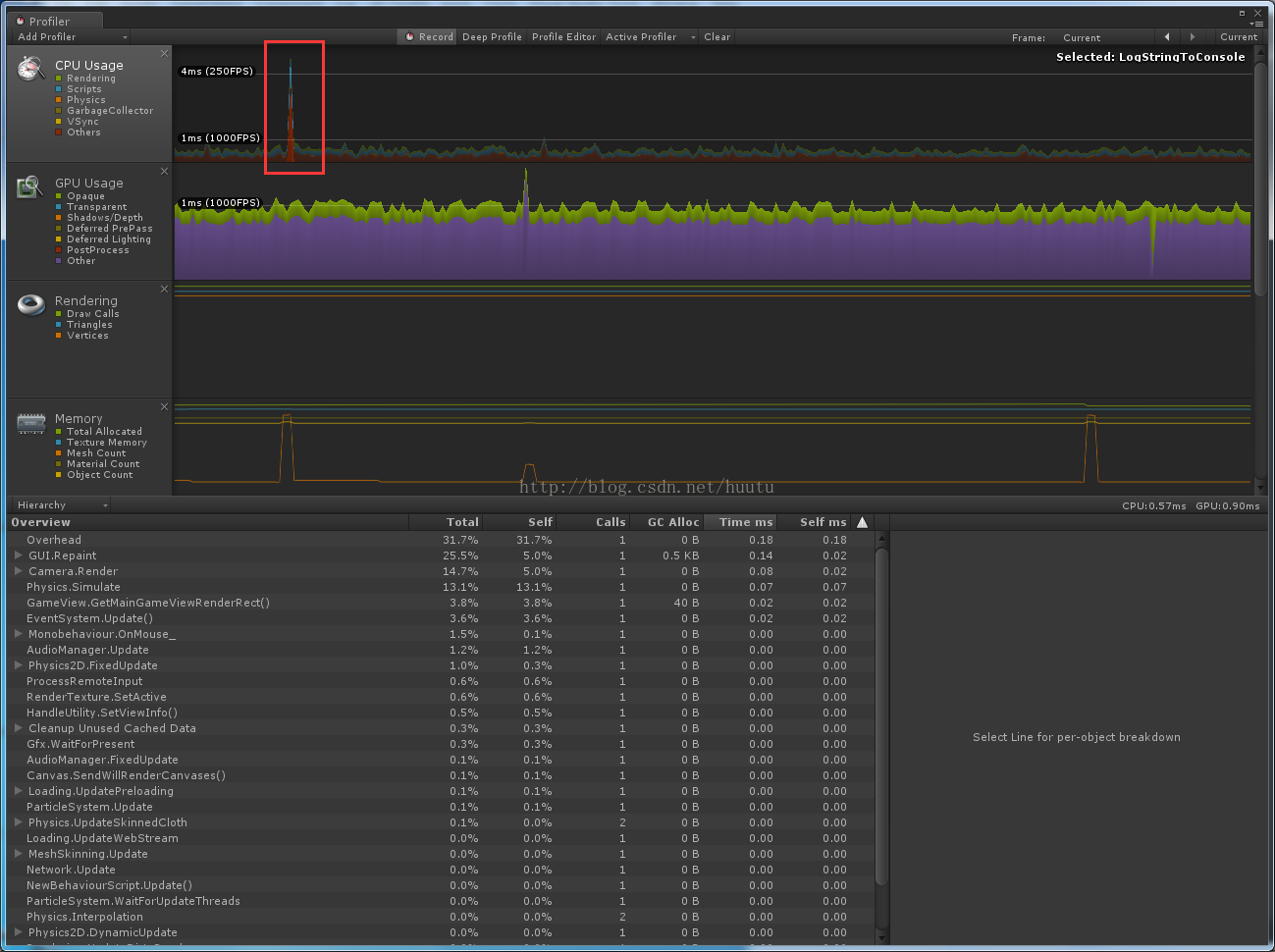
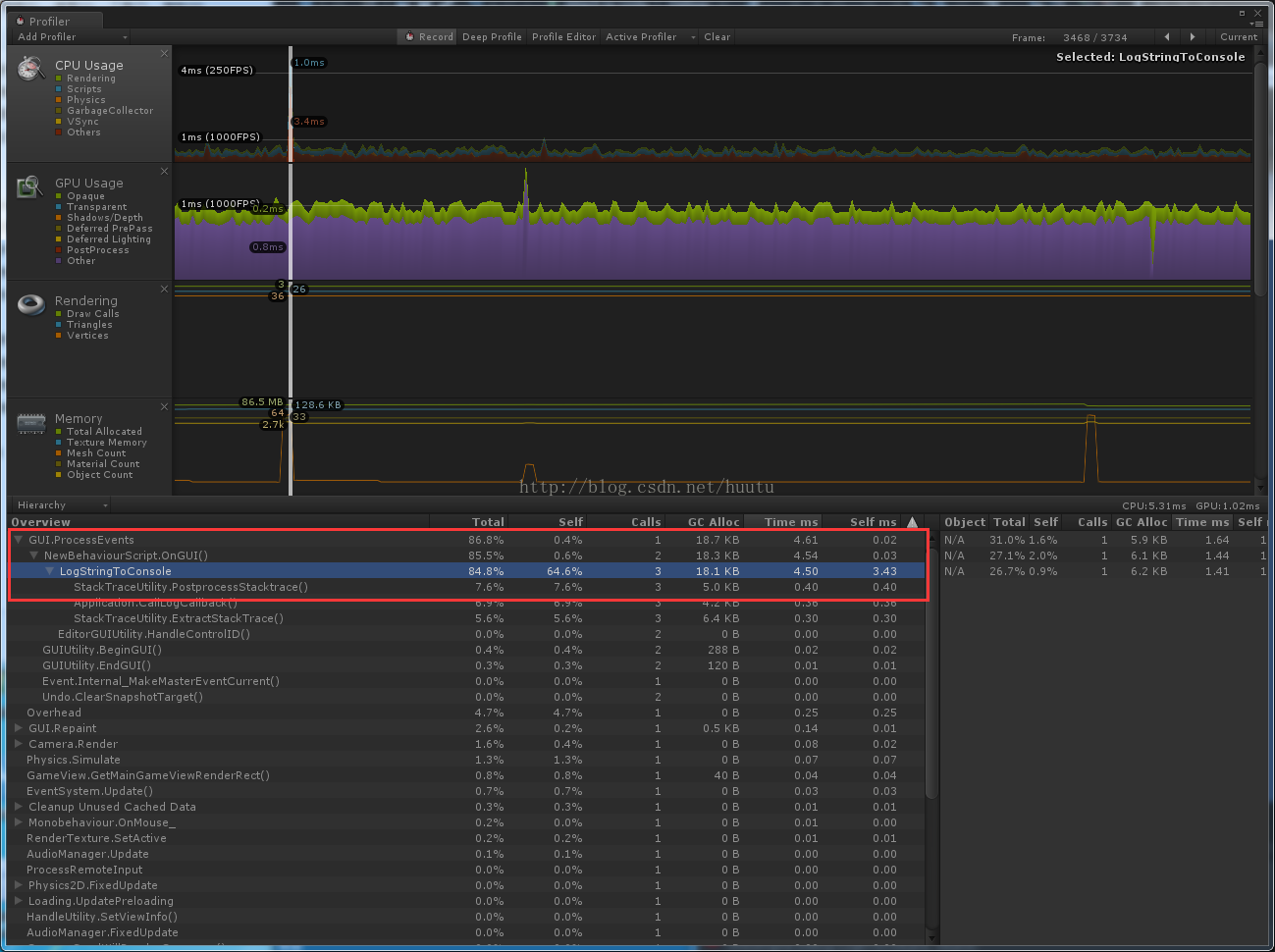
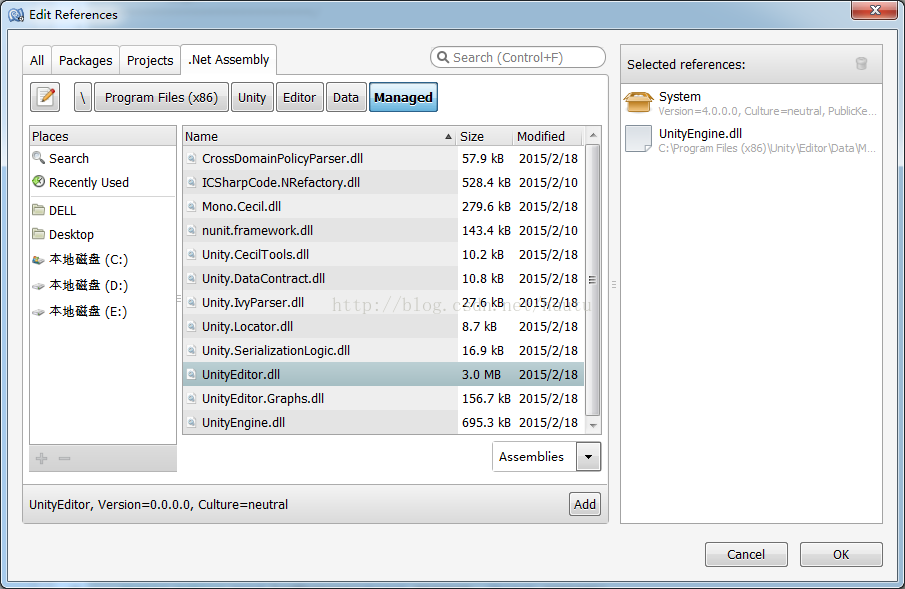














 2万+
2万+

 被折叠的 条评论
为什么被折叠?
被折叠的 条评论
为什么被折叠?








