快捷键
F6 编译并在浏览器查看
F9 发布设置
ctrl+0 恢复视图
按钮皮肤
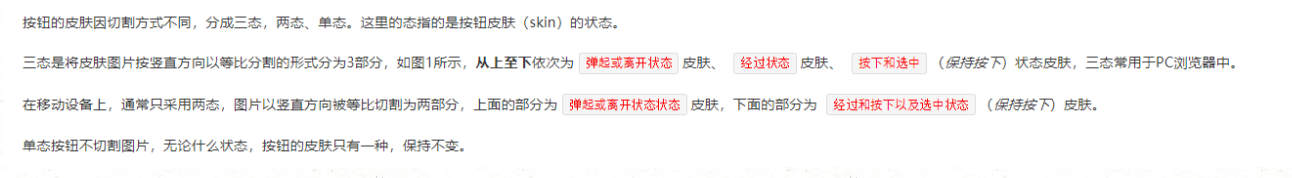
代码创建laya脚本模板
1.文件》首选项》代码片段》输入模板名字回车

2.复制粘贴下面代码
{
"React-Native Class":{
"scope": "javascript,typescript",
"prefix": "在这里修改一下名字,这里是引用模板名",
"body": [
"/**",
"*",
"* @ author:Carson",
"* @ email:976627526@qq.com",
"* @ data: $CURRENT_YEAR-$CURRENT_MONTH-$CURRENT_DATE $CURRENT_HOUR:$CURRENT_MINUTE",
"*/",
"export default class $TM_FILENAME_BASE extends Laya.Script {",
"",
"\tconstructor() {",
"\t\tsuper();",
"\t\t/** @prop {name:name, tips:\"提示文本\", type:Node, default:null}*/",
"\t\tthis.xx=null;",
"\t}",
"",
"\tonAwake() {",
"\t}",
"}"
],
"description": "快速创建一个Laya模板类"
}
}
3.代码中的"prefix": “rnc”》修改为你的模板快捷键名字》回到你的.js代码里就可以快速创建模板了。
4.找模板路径:C:\Users\12975\AppData\Roaming\Code\User\snippets
调节场景适配模式


laya组件
1.clip动画组件

判断播放音效clip开始播放,播放完成后的回调–停止clip动画播放
this.clip.play();
Laya.SoundManager.playSound("res/jieshao.mp3",1,new Laya.Handler(this,function(){
this.clip.stop();
},null,0));
2.Tab组件

//如果index0就显示page1;index1就显示page2;
export default class TabCtrl extends Laya.Script {
constructor() {
super();
/** @prop {name:tab, tips:"tab组件", type:Node, default:null}*/
this.tab=null;
/** @prop {name:page1, tips:"tab组件", type:Node, default:null}*/
this.page1=null;
/** @prop {name:page2, tips:"tab组件", type:Node, default:null}*/
this.page2=null;
}
onAwake() {
this.tab.selectHandler=new Laya.Handler(this,function (index) {
this.page1.visible=false;
this.page2.visible=false;
if (index==0) {
this.page1.visible=true;
}
if (index==1) {
this.page2.visible=true;
}
});
}
}
3.UI时间轴动画

/** @prop {name:animation, tips:"动画片段", type:Node, default:null}*/
this.animation=null;
/** @prop {name:animation2, tips:"动画片段", type:Node, default:null}*/
this.animation2=null;
void OnAwake(){
Laya.Animation
// this.animation.autoAnimation="ani1";
this.animation.play(0,false,"ani1");
Laya.timer.once(20000,this,function () {
this.animation.play(0,false,"ani2");
});
}
IDE组件
mask遮罩
圆形遮罩
export default class clipCtrl extends Laya.Script {
constructor() {
super();
/** @prop {name:name, tips:"提示文本", type:Node, default:null}*/
this.xx=null;
}
onAwake() {
//先绘制遮罩
var mask=new Laya.Sprite();
mask.graphics.drawCircle(100,100,100,"#FFFFFF");
Laya.stage.addChild(mask);
//再遮住背景
var bg=new Laya.Sprite();
bg.loadImage("Image/1.jpg");
Laya.stage.addChild(bg);
bg.mask=mask;
}
}

鼠标放大镜效果:
onAwake() {
//先绘制遮罩
var mask=new Laya.Sprite();
mask.graphics.drawCircle(100,100,100,"#FFFFFF");
Laya.stage.addChild(mask);
mask.pivot(100,100);
//再遮住背景
var bg=new Laya.Sprite();
bg.loadImage("Image/1.jpg");
Laya.stage.addChild(bg);
var bg2=new Laya.Sprite();
bg2.loadImage("Image/1.jpg");
Laya.stage.addChild(bg2);
bg2.scale(3,3);
bg2.mask=mask;
Laya.stage.on(Laya.Event.MOUSE_MOVE,this,()=>{
bg2.x=-Laya.stage.mouseX*2.01;
bg2.y=-Laya.stage.mouseY*2.01;
mask.x=Laya.stage.mouseX;
mask.y=Laya.stage.mouseY;
});
}

loadingScene 加载完毕跳转Main场景
export default class ListCtrl extends Laya.Script {
constructor() {
super();
/** @prop {name:progressBar, tips:"进度条组件", type:Node, default:null}*/
this.progressBar=null;
/** @prop {name:texts, tips:"进度条组件", type:Node, default:null}*/
this.texts=null;
}
onUpdate(){
this.progressBar.value+=0.01;
if(this.progressBar.value>=1){
Laya.Scene.open("Main.scene");
}
this.texts.text="加载"+Math.floor(this.progressBar.value*100)+"%";
}
}

加载完资源再跳转
export default class ProgressCtrl extends Laya.Script {
constructor() {
super();
/** @prop {name:progressBar, tips:"进度条组件", type:Node, default:null}*/
this.progressBar=null;
/** @prop {name:btnjinru, tips:"按钮点击进入", type:Node, default:null}*/
this.btnjinru=null;
/** @prop {name:bgimg, tips:"背景图", type:Node, default:null}*/
this.bgimg=null;
}
onAwake(){
this.Init();
this.res = [
"UI/P1/P1.jpg",
"UI/P1/boli.png",
"UI/P1/xiaohai1.png"
]
this.preLoad();
}
Init(){
this.bgimg.getChildByName("btn_jinru").on(Laya.Event.CLICK,this,this.jinru);
}
jinru(){
Laya.SoundManager.playSound("res/music/clickAudio.mp3",1)
Laya.Scene.open("Main.scene");
Laya.SoundManager.playMusic("res/music/bgm.mp3",0)
}
preLoad(){
Laya.loader.create(this.res, Laya.Handler.create(this, this.loadComplete), Laya.Handler.create(this, this.onLoading, null, false));
Laya.loader.on(Laya.Event.ERROR, this, this.loadError);
}
loadComplete() {
this.progressBar.value = 0.99;
console.log("资源加载完毕");
this.btnjinru.visible=true;
}
onLoading(progress) {
// this.current.text = "加载中";
if (progress > 0.93) {
this.progressBar.value = 0.96;
}
else {
this.progressBar.value = progress;
}
}
loadError() {
console.error("加载资源失败");
}
}
API
1.Time类
onAwake(){
Laya.stage.on(Laya.Event.MOUSE_DOWN,this,function()
{
for(var i=0;i<20;i++)
Laya.timer.callLater(this,this.test);
/*------------Methods--------------*/
/** 延迟执行 */
Laya.timer.callLater(this,function(){
console.log("calllater");
});
/** 定时重复执行 */
Laya.timer.loop(100,this,function(){
});
/**定时重复执行(基于帧)*/
Laya.timer.frameLoop();
/** 延时执行一次 */
Laya.timer.once(1000,this,function(){
});
});
}
2.SoundManager类
//播放点击按钮音效
Laya.SoundManager.playSound("res/clickAudioClip.mp3",1,new Laya.Handler(this,function(){
console.log("play finish");
},null,0));
//播放背景音效,玩家必须触碰才会播放,背景音不支持默认播放
Laya.SoundManager.playMusic("res/bgAudioClip.mp3",0,new Laya.Handler(this,function(){
console.log("play finish");
},null,0));
3.Tween
Laya.Tween.from(this.gameoverPanel,{alpha:0},500,Laya.Ease.linearIn);






















 298
298











 被折叠的 条评论
为什么被折叠?
被折叠的 条评论
为什么被折叠?








