介绍
张量的阶数有时也称维度,或者轴axis。
比如矩阵[[1,2],[3,4]],是一个二维张量。
- 沿着第0个轴可以看到[1,2],[3,4]两个向量
- 沿着第1个轴可以看到[1,3],[2,4]两个向量。
图示:
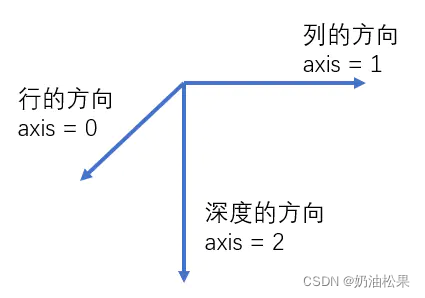
一维张量
const1 = tf.constant([1,2,3,4],tf.float16)
二维张量
# 三行四列
const2 = tf.constant([
[1,2,3,4],
[5,6,7,8],
[9,10,11,12]
],tf.float16)
几何表示:
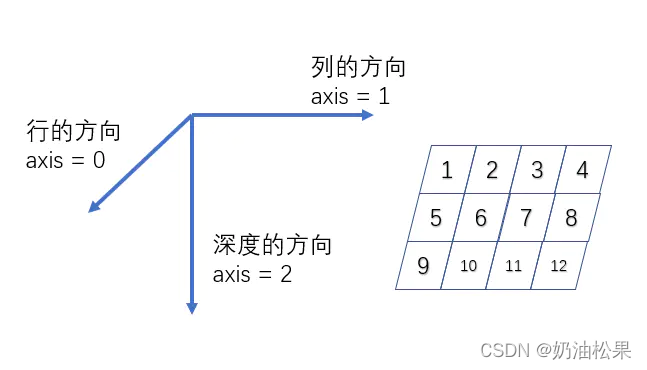
三维张量
# 3行4列深度为2
const3 = tf.constant([
[[1,2],[3,4],[5,6],[7,8]],
[[11, 12], [13, 14], [15, 16], [17, 18]],
[[21, 22], [23, 24], [25, 26], [27, 28]]
],tf.float16)
shape = (3,4,2)
几何表示:

四维张量 (仅用于理解,坐标系已经不再适用)
# 3行4列深度为2
const3 = tf.constant([
#第一个3行4列深度为2的三维张量
[[[1,2],[3,4],[5,6],[7,8]],
[[11, 12], [13, 14], [15, 16], [17, 18]],
[[21, 22], [23, 24], [25, 26], [27, 28]]],
#第二个3行4列深度为2的三维张量
[[[1,2],[3,4],[5,6],[7,8]],
[[11, 12], [13, 14], [15, 16], [17, 18]],
[[21, 22], [23, 24], [25, 26], [27, 28]]]
],tf.float16)
shape = (2,3,4,2)
几何表示:
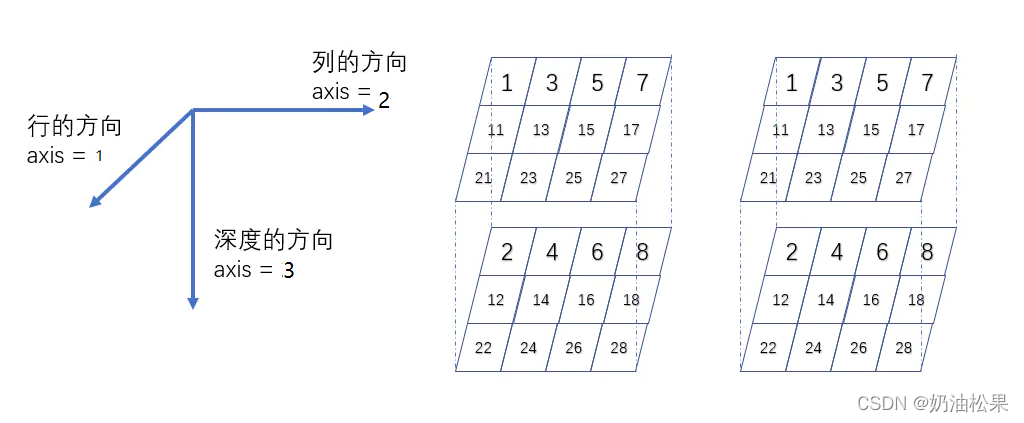
如何判断张量的batch数、行、列、深度
从左边开始数连续[的数量,最多有X个[说明是X维张量。上面的例子就是4维张量。
小结:
shape属性中的元素大于等于3时,可以用3维空间来理解。
shape=(3, 4, 2)时,表示3行4列深度为2的张量
shape=(2, 3, 4, 2)时,表示有2个 3行4列深度为2的张量
shape=(6, 2, 3, 4, 2)时,表示有6个四维张量,这个四维张量又可以表示为2个 3行4列深度为2的张量。
shape中的属性分别与axis=0,axis=1、axis=2、axis=3……对应,以此类推。当维度超过3时,上图几何中的坐标系表示就已经错误了。但是对于理解多维是有帮助的。
























 1307
1307

 被折叠的 条评论
为什么被折叠?
被折叠的 条评论
为什么被折叠?








