立方贴图介绍
Cubemap是一个由六个独立的正方形纹理组成的集合,它将多个纹理组合起来映射到一个单一纹理。
基本上说CubeMap包含6个2D纹理,这每个2D纹理是一个立方体(cube)的一个面,也就是说它是一个有贴图的立方体。
CubeMap通常被用来作为具有反射属性物体的反射源。

推荐链接地址–>点击此处
将立方贴图的z方向图片贴到texture2d图上
代码如下
using System;
using System.Collections;
using System.Collections.Generic;
using UnityEngine;
using UnityEngine.UI;
public class Test_Render : MonoBehaviour
{
public Texture2D tex;
public Image img;
public Cubemap cumap;
public Cubemap cumap1;
public Texture matTex;
public Material ma;
public Texture2D texFix;
private Byte[] bytes;
int width;
private void Start()
{
width = 1024;
//img = gameObject.GetComponent<Image>();
cumap = new Cubemap(width,TextureFormat.ARGB32,false);
cumap1 = new Cubemap(width,TextureFormat.ARGB32, false);
//拿到材质组件
ma = gameObject.GetComponent<MeshRenderer>().material;
//拿到material里面叫_MainTex的贴图
matTex = ma.GetTexture("_MainTex");
tex = new Texture2D(width,width);
texFix = new Texture2D(width,width);
//bytes = new byte[Screen.height*Screen.width];
}
private void Update()
{
if (Input.GetKey(KeyCode.L))
{
Camera.main.RenderToCubemap(cumap);
//tex.SetPixels(cumap.GetPixels(CubemapFace.PositiveZ)) ;
//拿到z方向上的贴图(是反的后面要反过来)
Color[] cmmcolors = cumap.GetPixels(CubemapFace.PositiveZ);
//给要复制的东西提供位置
Color[] ReCmmcolors = new Color[cmmcolors.Length];
//遍历贴图x方向把x方向上每个点的y值反过来(实现将图上下翻转)
for (int i = 1; i < width + 1; i++)
Array.Copy(cmmcolors, width * (width - i), ReCmmcolors, width * (i - 1), width);//上下翻转
//将这个立方贴图的值给这个2d图
tex.SetPixels(ReCmmcolors);
tex.Apply();
//img.sprite = Sprite.Create(tex, new Rect(0, 0, Screen.width, Screen.height), Vector2.zero);
ma.SetTexture("_MainTex", tex);
bytes = tex.EncodeToPNG();
texFix.LoadImage(bytes);
texFix.Apply();
cumap1.SetPixels(texFix.GetPixels(), CubemapFace.PositiveZ);
cumap1.Apply();
}
}
}
上面的CubemapFace是一个枚举类型
上述代码中我们拿到的是PositionZ是front图
还有如下方向
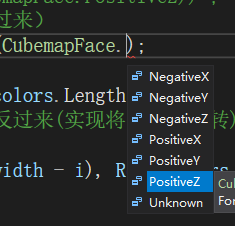
6个方向上的图和一个空值
细节方向
拿到的front图是反的,所以我们要反过来
公式:
//遍历贴图x方向把x方向上每个点的y值反过来(实现将图上下翻转)
for (int i = 1; i < width + 1; i++)
Array.Copy(cmmcolors, width * (width - i), ReCmmcolors, width * (i - 1), width);//上下翻转

























 3万+
3万+

 被折叠的 条评论
为什么被折叠?
被折叠的 条评论
为什么被折叠?










