我们在进行游戏开发的时候,脚本是必不可少的。而我们应该始终拒绝去重新制造轮子,一些比较基础的脚本如果直接使用或修改成型的脚本,会在开发中节约不少时间。以下分享一个控制Unity2D角色移动脚本,让大家能够少造轮子,高效开发。
拿走即可用代码见文章尾部
含跑跳动画及跳跃音效功能代码如下:
using System.Collections;
using System.Collections.Generic;
using UnityEngine;
public class Playermovement : MonoBehaviour
{
private Rigidbody2D rb;
private BoxCollider2D coll;
private SpriteRenderer sprite;
private Animator anim;
[SerializeField] private LayerMask jumpableGround;
private float dirX = 0f;
[SerializeField] private float moveSpeed = 7f;
[SerializeField] private float jumpForce = 7f;
private enum MovementState { Idle, Run, Jump, Fall }
[SerializeField] private AudioSource jumpSoundEffect;
private void Start()
{
rb= GetComponent<Rigidbody2D>();
coll = GetComponent<BoxCollider2D>();
sprite = GetComponent<SpriteRenderer>();
anim = GetComponent<Animator>();
}
// Update is called once per frame
private void Update()
{
dirX = Input.GetAxisRaw("Horizontal");
rb.velocity = new Vector2(dirX * moveSpeed, rb.velocity.y);
if(Input.GetButtonDown("Jump")&&IsGrounded())
{
jumpSoundEffect.Play();
rb.velocity=new Vector2(rb.velocity.x,jumpForce);
}
UpdateAnimationState();
}
private void UpdateAnimationState()
{
MovementState state;
if(dirX > 0f)
{
state = MovementState.Run;
sprite.flipX = false;
}
else if (dirX < 0f)
{
state = MovementState.Run;
sprite.flipX = true;
}
else
{
state = MovementState.Idle;
}
if(rb.velocity.y > .1f)
{
state = MovementState.Jump;
}
else if (rb.velocity.y< -.1f)
{
state = MovementState.Fall;
}
anim.SetInteger("state",(int)state);
}
private bool IsGrounded()
{
return Physics2D.BoxCast(coll.bounds.center, coll.bounds.size, 0f, Vector2.down, .1f, jumpableGround);
}
}
该代码中有几个比较特别的值:
1.第12行中的jumpableGround代表角色可跳跃的图层,需要挂上对应的图层Layer,以此来判断当前角色站立的平台是否为可跳跃的平台,在后续的标签选择中选上自己作为可跳跃平台的图层Layer,我这里是Ground
2.第15,16行调整角色的移动速度与跳跃速度,代码中的f指速度单位,只修改数字即可。
3.第20行的jumpSoundEffect是角色跳跃时的音效,在36-40行中对它进行了调用,需要在Jump Sound Effect中挂上音频文件才能运行,如果不需要的话把20,36-40行删去即可。
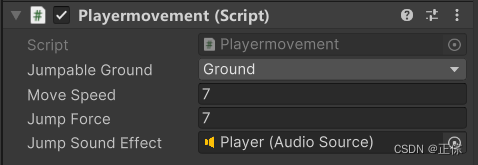
脚本挂载后的样子
4.第18行的Idle,Run,Jump,Fall分别对应角色的静止,奔跑,跳跃,下落四种状态,因为这四种状态我在项目中是设置的动画的,故在44行的UpdateAnimationState()方法使用来判断角色在不同情况下对应的动画。故如果你不需要角色的动画变换,18行与UpdateAnimationState()都是可以删去的。
综上所述,如果你只是需要控制角色移动,而不需要音效、动画转换等功能,那么你只需要保留Start()、Update()、IsFrounded()三个方法与其声明的变量即可。以下是简化后的代码
using System.Collections;
using System.Collections.Generic;
using UnityEngine;
public class PlayerMovement : MonoBehaviour
{
private Rigidbody2D rb;
public float moveSpeed = 7f; // 移动速度
public float jumpForce = 7f; // 跳跃力
// 地面检测
public Transform groundCheck;
public LayerMask groundLayer;
private bool isGrounded;
void Start()
{
rb = GetComponent<Rigidbody2D>();
}
void Update()
{
// 地面检测
isGrounded = Physics2D.OverlapCircle(groundCheck.position, 0.1f, groundLayer);
float dirX = Input.GetAxisRaw("Horizontal");
rb.velocity = new Vector2(dirX * moveSpeed, rb.velocity.y);
if (Input.GetButtonDown("Jump") && isGrounded)
{
rb.velocity = new Vector2(rb.velocity.x, jumpForce);
}
}
}添加上可跳跃平面的图层与物体检测就可以运行了。






















 1751
1751











 被折叠的 条评论
为什么被折叠?
被折叠的 条评论
为什么被折叠?








