- 程序入口
//
// LCBusinessTableViewController.m
// 口碑页面
//
// Copyright © 2016年 LongChuang. All rights reserved.
//
#import "LCBusinessTableViewController.h"
#import "LCBusinessData.h"
#import "LCMyBusinessTableViewCell.h"
@interface LCBusinessTableViewController ()
@end
@implementation LCBusinessTableViewController
{
NSArray *_lcBusinessData;
}
- (void)viewDidLoad {
[super viewDidLoad];
_lcBusinessData = [self loadBusinessData];
// 清空分割线的内边距
self.tableView.separatorInset = UIEdgeInsetsZero;
// 添加头部广告
[self setupTableHeaderView];
// 添加尾巴
[self setupTableFooterView];
}
- (void)setupTableHeaderView {
UINib *nib = [UINib nibWithNibName:@"MyBusinessXib" bundle:nil];
UIView *headerView = [[nib instantiateWithOwner:nil options:nil] firstObject];
// xib的宽
CGFloat xibW = headerView.bounds.size.width;
// xib的高
CGFloat xibH = headerView.bounds.size.height;
// tableView的宽
CGFloat tableViewW = self.tableView.bounds.size.width;
// xib的高 3 * tableView的宽 4 / xib的宽 2 得到比率缩放之后的headerView的真实高度
CGFloat headerRealHeight = xibH * tableViewW / xibW;
headerView.frame = CGRectMake(0, 0, 0, headerRealHeight);
// 设置tableView的头部视图
self.tableView.tableHeaderView = headerView;
}
- (void)setupTableFooterView {
UIButton *loadMoreDataBtn = [[UIButton alloc] init];
[loadMoreDataBtn setTitle:@"加载更多" forState:UIControlStateNormal];
[loadMoreDataBtn setTitleColor:[UIColor darkGrayColor] forState:UIControlStateNormal];
[loadMoreDataBtn setTitleColor:[UIColor grayColor] forState:UIControlStateHighlighted];
loadMoreDataBtn.frame = CGRectMake(0, 0, 0, 30);
// 设置按钮中的字体颜色
loadMoreDataBtn.titleLabel.font = [UIFont systemFontOfSize:13];
// loadMoreDataBtn.backgroundColor = [UIColor lightGrayColor];
// 设置灰度 如果想要白色就传1 如果想要纯黑传0
loadMoreDataBtn.backgroundColor = [UIColor colorWithWhite:0.9 alpha:1];
// 给按钮添加监听事件
[loadMoreDataBtn addTarget:self action:@selector(loadMoreDataBtnClick) forControlEvents:UIControlEventTouchUpInside];
// 设置tableView尾部视图
self.tableView.tableFooterView = loadMoreDataBtn;
}
- (void)loadMoreDataBtnClick {
// 创建控制器
UIViewController *test = [[UIViewController alloc] init];
test.view.backgroundColor = [UIColor yellowColor];
// 跳转到test控制器
[self.navigationController pushViewController:test animated:YES];
}
// 返回有多少行
- (NSInteger)tableView:(UITableView *)tableView numberOfRowsInSection:(NSInteger)section {
return _lcBusinessData.count;
}
// 每一组的每一行显示什么内容
- (UITableViewCell *)tableView:(UITableView *)tableView cellForRowAtIndexPath:(NSIndexPath *)indexPath {
// 1.创建cell
LCMyBusinessTableViewCell *cell = [tableView dequeueReusableCellWithIdentifier:@"business" forIndexPath:indexPath];
// 2.设置cell内部子控件的数据
cell.lcBusinessdata = _lcBusinessData[indexPath.row];
// 3.返回cell
return cell;
}
-(NSArray *)loadBusinessData
{
// 通过url读取字典数据
NSArray *arr = [NSArray arrayWithContentsOfURL:[[NSBundle mainBundle] URLForResource:@"business.plist" withExtension:nil]];
NSMutableArray *arrM = [NSMutableArray arrayWithCapacity:arr.count];
for (NSDictionary *dict in arr ) {
[arrM addObject:[LCBusinessData businessWithDict:dict]];
}
return arrM.copy;
}
// 返回每一组的头部标题
- (NSString *)tableView:(UITableView *)tableView titleForHeaderInSection:(NSInteger)section {
return @"热门推荐";
}
@end
- 模型层,用于保存解析的数据
//
// LCBusinessData.h
// 口碑页面
//
// Copyright © 2016年 LongChuang. All rights reserved.
//
#import <Foundation/Foundation.h>
#import "UIKit/UIkit.h"
@interface LCBusinessData : NSObject
//配图
@property (nonatomic, copy) NSString *icon;
// 店名
@property (nonatomic, copy) NSString *name;
// 优惠信息
@property (nonatomic, copy) NSString *discount;
// 人均消费
@property (nonatomic, assign) CGFloat averagePrice;
// 距离
@property (nonatomic, assign) CGFloat distance;
// 打折
@property (nonatomic, assign) float offNum;
// 评价
@property (nonatomic, assign) CGFloat level;
+(instancetype)businessWithDict:(NSDictionary *)dict;
@end
- 模型层,解析数据的方法实现
//
// LCBusinessData.m
// 口碑页面
//
// Copyright © 2016年 LongChuang. All rights reserved.
//
#import "LCBusinessData.h"
@implementation LCBusinessData
+(instancetype)businessWithDict:(NSDictionary *)dict
{
id obj = [[self alloc]init];
[obj setValuesForKeysWithDictionary:dict];
return obj;
}
@end
- 自定义视图中星级UIView的自定义声明和实现
//
// LCLevelView.h
// 外卖星级显示
//
// Copyright © 2016年 LongChuang. All rights reserved.
//
#import <UIKit/UIKit.h>
/**
* 应根据得到的数据自动生成不同图案的星星图片
*/
@interface LCLevelView : UIView
// 对外预留接口,根据传入的数据,通过属性的set方法,自动识别该生成何种星星
@property(nonatomic,assign)CGFloat level;
@end
//
// LCLevelView.m
// 外卖星级显示
//
// Copyright © 2016年 LongChuang. All rights reserved.
//
#import "LCLevelView.h"
@implementation LCLevelView
-(void)setLevel:(CGFloat)level
{
// 强转获取整数部分
NSInteger grade = (NSInteger)level;
// 根据整数部分生成全星图片
for (NSInteger i = 0; i < grade; i++) {
[self createStartImage:@"full_star" position:i];
}
// 判断是否需要生成半颗星图片
if (level - grade) {
[self createStartImage:@"half_star" position:grade++];
}
// 生成空的星星
for (NSInteger i = grade; i < 5; i++) {
[self createStartImage:@"empty_star" position:i];
}
}
-(void)createStartImage:(NSString *)imageName position:(NSInteger)position
{
UIImageView *imageview = nil;
// 当星级评分发生变化时,无需重新创建,直接更改原来5张的图片名称即可,修改名称放到判断条件外
if (self.subviews.count == 5) {
imageview = self.subviews[position];
}else
{
// 设置坐标
imageview = [[UIImageView alloc]init];
CGRect startFrame = CGRectMake(0, 0, self.bounds.size.height, self.bounds.size.height);
imageview.frame = CGRectOffset(startFrame, position * self.bounds.size.height, 0);
// 创建出的图片空间添加到自定义UIView
[self addSubview:imageview];
}
// 无论是第几次创建,都需要更换图片
imageview.image = [UIImage imageNamed:imageName];
}
@end
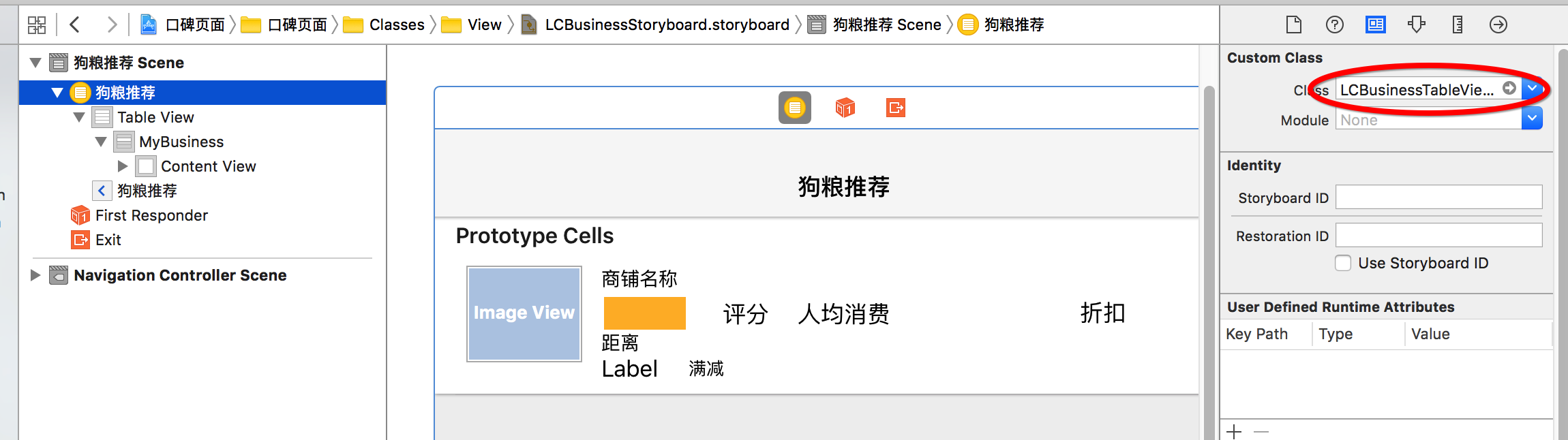
- 自定义cell的声明和实现
//
// LCMyBusinessTableViewCell.h
// 口碑页面
//
// 自定义cell的类
// Copyright © 2016年 LongChuang. All rights reserved.
//
#import <UIKit/UIKit.h>
@class LCBusinessData;
@interface LCMyBusinessTableViewCell : UITableViewCell
// 定义模型数据,当接收数据的时候同过set方法设置模板上的数据
@property(nonatomic,strong)LCBusinessData *lcBusinessdata;
@end
//
// LCMyBusinessTableViewCell.m
// 口碑页面
//
// Created by Long on 16/8/11.
// Copyright © 2016年 LongChuang. All rights reserved.
//
#import "LCMyBusinessTableViewCell.h"
#import "LCBusinessData.h"
#import "LCLevelView.h"
@class LCLevelView;
@interface LCMyBusinessTableViewCell()
// 配图
@property (weak, nonatomic) IBOutlet UIImageView *iconView;
// 店名
@property (weak, nonatomic) IBOutlet UILabel *nameLabel;
// 评分
@property (weak, nonatomic) IBOutlet UILabel *levelLabel;
// 人均消费
@property (weak, nonatomic) IBOutlet UILabel *averagePriceLabel;
// 打折
@property (weak, nonatomic) IBOutlet UILabel *offNumLabel;
// 距离
@property (weak, nonatomic) IBOutlet UILabel *distanceLabel;
// 优惠信息
@property (weak, nonatomic) IBOutlet UILabel *discountLabel;
// 减字label
@property (weak, nonatomic) IBOutlet UILabel *jian;
// 自定义星级
@property(weak,nonatomic)IBOutlet LCLevelView *levelStar;
@end
@implementation LCMyBusinessTableViewCell
-(void)setLcBusinessdata:(LCBusinessData *)lcBusinessdata
{
_lcBusinessdata = lcBusinessdata;
self.iconView.image = [UIImage imageNamed:lcBusinessdata.icon];
self.nameLabel.text = lcBusinessdata.name;
self.levelLabel.text = @(lcBusinessdata.level).description;
self.averagePriceLabel.text = [NSString stringWithFormat:@"人均消费%.1f元",lcBusinessdata.averagePrice];
// 如果是64位时CGFloat就是一个double 类型的数值在转换成字符串时可能会出现灵异事件,如果出现就用float去替换
self.offNumLabel.text = [NSString stringWithFormat:@"%@折", @(lcBusinessdata.offNum).description];
self.distanceLabel.text = [NSString stringWithFormat:@"距离%.fm", lcBusinessdata.distance];
self.discountLabel.text = lcBusinessdata.discount;
// 自定义星星
self.levelStar.level = lcBusinessdata.level;
}
/*
layoutSubviews在以下情况下会被调用:
1、init初始化不会触发layoutSubviews
但是是用initWithFrame 进行初始化时,当rect的值不为CGRectZero时,也会触发
2、addSubview会触发layoutSubviews
3、设置view的Frame会触发layoutSubviews,当然前提是frame的值设置前后发生了变化
4、滚动一个UIScrollView会触发layoutSubviews
5、旋转Screen会触发父UIView上的layoutSubviews事件
6、改变一个UIView大小的时候也会触发父UIView上的layoutSubviews事件
*/
- (void)layoutSubviews {
[super layoutSubviews];
self.jian.backgroundColor = [UIColor orangeColor];
}
@end








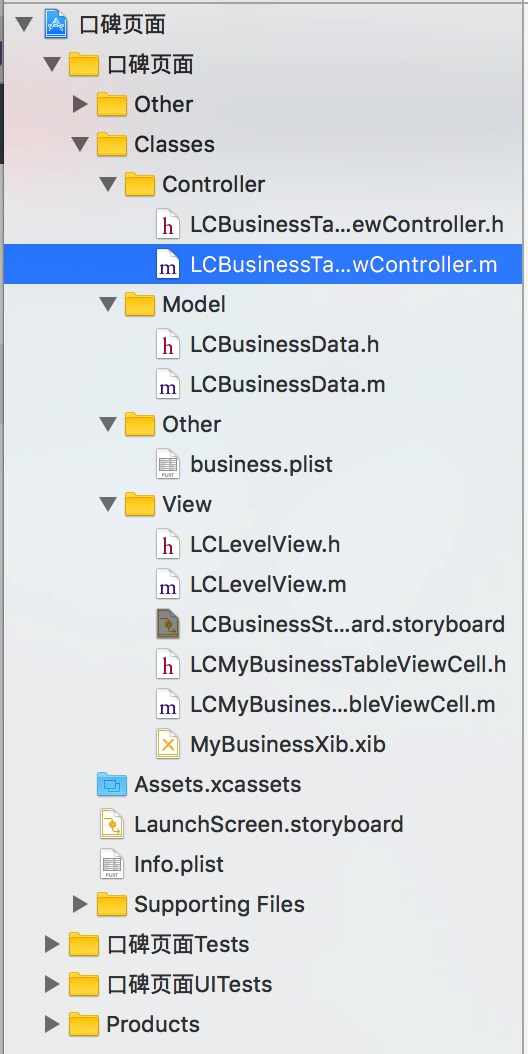
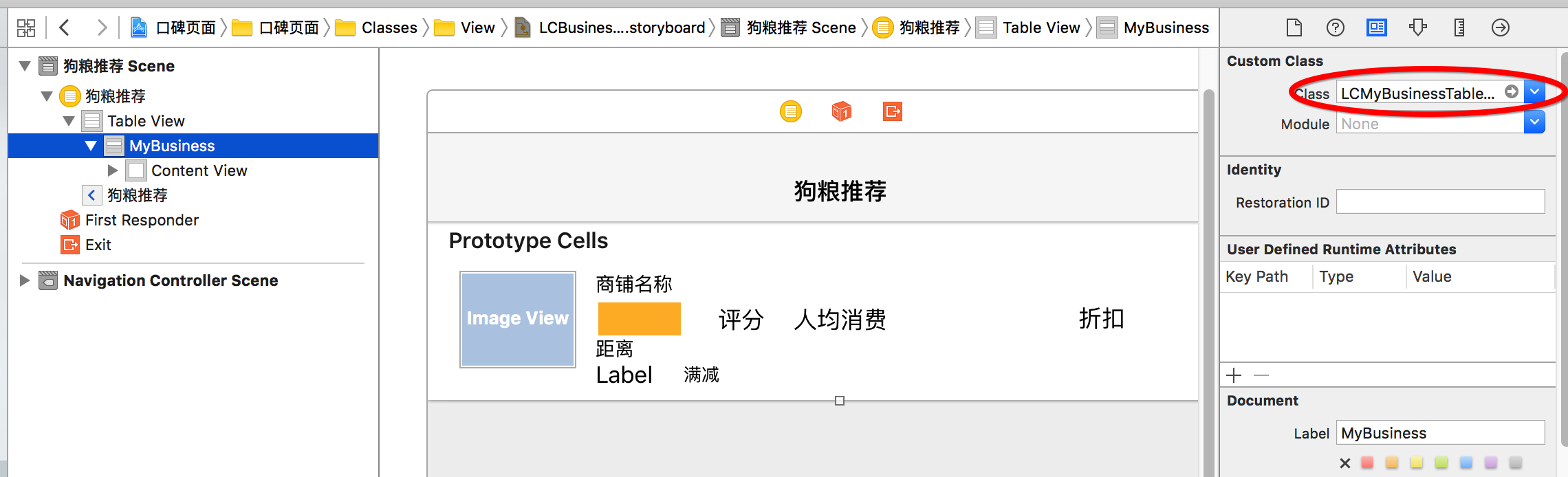















 388
388

 被折叠的 条评论
为什么被折叠?
被折叠的 条评论
为什么被折叠?










