前段时间,分别尝试了使用腾讯开源的深度学习推理框架ncnn、陈天奇大神团队开源的tvm,及最新的阿里开源mnn,就好用程度来说,腾讯的ncnn当之无愧的第一名,这里大致写一下源码学习心得体会,方便后面进一步学习。
ncnn接口函数
在使用ncnn来部署模型时,我们会预先定义一个Net对象,然后使用load_param和load_model两个接口载入模型结构参数和模型权重参数:
ncnn::Net net;
net.load_param("mobilenet_yolo.param");
net.load_model("mobilenet_yolo.bin");
这里,我们打开ncnn源码中src子文件夹下面的net.h和net.cpp文件,可以看到:
class Net
{
public:
// empty init
Net();
// clear and destroy
~Net();
public:
// option can be changed before loading
// 在载入之前,可以通过opt更改网络的一些设置
Option opt;
#if NCNN_STRING
// register custom layer by layer type name
// return 0 if success
// 注册自定义层:通过string类型名
int register_custom_layer(const char* type, layer_creator_func creator);
#endif // NCNN_STRING
// register custom layer by layer type
// return 0 if success
// 注册自定义层,通过int类型layer索引
int register_custom_layer(int index, layer_creator_func creator);
#if NCNN_STDIO
#if NCNN_STRING
// load network structure from plain param file
// return 0 if success
// 从文件指针中载入参数
int load_param(FILE* fp);
// 从param文件中载入参数
int load_param(const char* protopath);
// 从mem中载入参数
int load_param_mem(const char* mem);
#endif // NCNN_STRING
// load network structure from binary param file
// return 0 if success
// 从二进制文件指针中载入param参数
int load_param_bin(FILE* fp);
// 从二进制文件中载入参数
int load_param_bin(const char* protopath);
// load network weight data from model file
// return 0 if success
// 从file指针中载入模型
int load_model(FILE* fp);
// 从二进制文件中载入模型
int load_model(const char* modelpath);
#endif // NCNN_STDIO
// load network structure from external memory
// memory pointer must be 32-bit aligned
// return bytes consumed
// 外部内存载入param
int load_param(const unsigned char* mem);
// reference network weight data from external memory
// weight data is not copied but referenced
// so external memory should be retained when used
// memory pointer must be 32-bit aligned
// return bytes consumed
// 外部内存载入网络权重
int load_model(const unsigned char* mem);
// unload network structure and weight data
// 清空网络结构
void clear();
// construct an Extractor from network
// 从网络构建一个执行器
Extractor create_extractor() const;
protected:
// parse the structure of network
// fuse int8 op dequantize and quantize by requantize
// 网络重用
int fuse_network();
// 外部Extractor接口
friend class Extractor;
#if NCNN_STRING
// 通过name查找blob对应索引
int find_blob_index_by_name(const char* name) const;
// 通过name查找对应layer索引
int find_layer_index_by_name(const char* name) const;
// 通过类型查找对应layer索引
int custom_layer_to_index(const char* type);
// 通过类型创建layer
Layer* create_custom_layer(const char* type);
#endif // NCNN_STRING
// 通过index创建layer
Layer* create_custom_layer(int index);
// 前向推理层
int forward_layer(int layer_index, std::vector<Mat>& blob_mats, Option& opt) const;
protected:
// blobs && layers
std::vector<Blob> blobs;
std::vector<Layer*> layers;
// layers
std::vector<layer_registry_entry> custom_layer_registry;
};代码中已经将Vulkan相关代码给剔除掉了,这里可以看到上面用到的load_param和load_model接口,我们传入参数为const char*类型的参数。
然后,我们打开net.cpp文件:
// 从文件中载入net参数
int Net::load_param(const char* protopath)
{
FILE* fp = fopen(protopath, "rb");
if (!fp)
{
fprintf(stderr, "fopen %s failed\n", protopath);
return -1;
}
// 从文件指针中载入param
int ret = load_param(fp);
fclose(fp);
return ret;
}参数载入接口中,调用了另外一个参数载入接口:load_param(FILE* fp)
// 载入网络参数
int Net::load_param(FILE* fp)这里可以对照着我们的param列表来读:
7767517
24 25
Input data 0 1 data
Convolution conv1 1 1 data conv1 0=64 1=3 11=3 5=1 6=1728
PReLU prelu1 1 1 conv1 prelu1 0=64
Pooling pool1 1 1 prelu1 pool1 0=1 1=3 2=2 4=0 5=0
ConvolutionDepthWise conv2_dw 1 1 pool1 conv2_dw 0=64 1=3 11=3 5=1 6=576 7=64
PReLU prelu2_dw 1 1 conv2_dw prelu2_dw 0=64
Convolution conv2_sep 1 1 prelu2_dw conv2_sep 0=128 1=1 11=1 5=1 6=8192
PReLU prelu2_sep 1 1 conv2_sep prelu2_sep 0=128
Pooling pool2 1 1 prelu2_sep pool2 0=1 1=3 2=2 4=0 5=0
ConvolutionDepthWise conv3_dw 1 1 pool2 conv3_dw 0=128 1=3 11=3 5=1 6=1152 7=128
PReLU prelu3_dw 1 1 conv3_dw prelu3_dw 0=128
Convolution conv3_sep 1 1 prelu3_dw conv3_sep 0=256 1=1 11=1 5=1 6=32768
PReLU prelu3_sep 1 1 conv3_sep prelu3_sep 0=256
Pooling pool3 1 1 prelu3_sep pool3 0=1 1=2 2=2 4=0 5=0
ConvolutionDepthWise conv4_dw 1 1 pool3 conv4_dw 0=256 1=2 11=2 5=1 6=1024 7=256
PReLU prelu4_dw 1 1 conv4_dw prelu4_dw 0=256
Convolution conv4_sep 1 1 prelu4_dw conv4_sep 0=512 1=1 11=1 5=1 6=131072
PReLU prelu4_sep 1 1 conv4_sep prelu4_sep 0=512
ConvolutionDepthWise conv5_dw 1 1 prelu4_sep conv5_dw 0=512 1=3 11=3 5=1 6=4608 7=512
PReLU prelu5_dw 1 1 conv5_dw prelu5_dw 0=512
Convolution conv5_sep 1 1 prelu5_dw conv5_sep 0=512 1=1 11=1 5=1 6=262144
PReLU prelu5_sep 1 1 conv5_sep prelu5_sep 0=512
InnerProduct conv6_3 1 1 prelu5_sep conv6_3 0=212 1=1 2=108544
BatchNorm bn6_3 1 1 conv6_3 bn6_3 0=212进入load_param接口后:
(1)就会读取magic数,通过magic数是否等于7767517,就可以判断当前param文件是否为最新版本的param文件:
int magic = 0;
// 读取magic数
int nbr = fscanf(fp, "%d", &magic);
// 读取失败
if (nbr != 1)
{
fprintf(stderr, "issue with param file\n");
return -1;
}
// 最新的magic数
if (magic != 7767517)
{
fprintf(stderr, "param is too old, please regenerate\n");
return -1;
}(2)解析出网络的layer层数及blob数:
// 对layer进行解析
int layer_count = 0;
int blob_count = 0;
// 层数 && blob数
nbr = fscanf(fp, "%d %d", &layer_count, &blob_count);
// 层数和blob数读取失败
if (nbr != 2 || layer_count <= 0 || blob_count <= 0)
{
fprintf(stderr, "issue with param file\n");
return -1;
}
// resize网络的layers和blobs
layers.resize((size_t)layer_count);
blobs.resize((size_t)blob_count);(3)遍历所有的layer,解析每个layer层的类型(layer_type)、名称(layer_name)、输入数(bottom_count)和输出数(top_count):
int nscan = 0;
// layer的类型和名字
char layer_type[257];
char layer_name[257];
int bottom_count = 0;
int top_count = 0;
// 读取层type,name,输入bottom数和输出top数目
nscan = fscanf(fp, "%256s %256s %d %d", layer_type, layer_name, &bottom_count, &top_count);
// 如果解析失败
if (nscan != 4)
{
continue;
}(4)根据layer的类型,创建layer
// 创建layer
Layer* layer = create_layer(layer_type);
// layer_type不是默认类型
if (!layer)
{
// 从自定义layer读取
layer = create_custom_layer(layer_type);
}
// 如果自定义layer中也不存在当前类型layer
if (!layer)
{
fprintf(stderr, "layer %s not exists or registered\n", layer_type);
clear();
return -1;
}(5)设置layer参数:layer的类型、名字、输入和输出:
// layer的type和name
layer->type = std::string(layer_type);
layer->name = std::string(layer_name);在设置输入时,如果当前blob名不存在,就将当前blob名添加到net的blobs数组里面,查看一下Blob定义可以看到:
// blob
// name && producer && consumers
class Blob
{
public:
// empty
Blob();
public:
#if NCNN_STRING
// blob name
std::string name;
#endif // NCNN_STRING
// layer index which produce this blob as output
// 生产者
int producer;
// layer index which need this blob as input
// 消费者
std::vector<int> consumers;
};Blob用于记录数据传输过程,producer记录当前blob从那一层产生的,consumer记录当前blob被哪些层进行调用:
// layer的输入
layer->bottoms.resize(bottom_count);
// 解析layer的输入
for (int j=0; j<bottom_count; j++)
{
char bottom_name[257];
// 解析botoom的name
nscan = fscanf(fp, "%256s", bottom_name);
if (nscan != 1)
{
continue;
}
// 按照bottom的name查找对应blob的index
int bottom_blob_index = find_blob_index_by_name(bottom_name);
// 如果没有查找到bottom_name对应的blob
// 将向blobs数组中插入一个名为bottom_name的blob
if (bottom_blob_index == -1)
{
// 设置第blob_index个blob的参数
Blob& blob = blobs[blob_index];
// blob的索引
bottom_blob_index = blob_index;
// 设置blob的name
blob.name = std::string(bottom_name);
// 更新全局的blob索引
blob_index++;
}
// 设置当前blob的参数
Blob& blob = blobs[bottom_blob_index];
// 使用当前blob记录数据传输关系
// 第i层以当前blob为输入
blob.consumers.push_back(i);
// 第i层layer的第j个输入
layer->bottoms[j] = bottom_blob_index;
}设置输出的过程和这个类似,就不重复了,最后就是参数载入了,例如,前面的param文件后面的参数:
0=64 1=3 11=3 5=1 6=1728代码如下:
// 解析blob名后面跟随的特定参数字典pd
int pdlr = pd.load_param(fp);
if (pdlr != 0)
{
fprintf(stderr, "ParamDict load_param failed\n");
continue;
}
// layer载入param
int lr = layer->load_param(pd);
if (lr != 0)
{
fprintf(stderr, "layer load_param failed\n");
continue;
}
layers[i] = layer;具体参数字典的参数载入,及layer的网络参数载入需要对paramdict.h和paramdict.cpp及layer.h和layer.cpp文件进行解析,后面再进行补充。
参考资料:







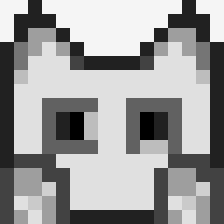














 5652
5652











 被折叠的 条评论
为什么被折叠?
被折叠的 条评论
为什么被折叠?








