每次写博客都想说点题外话,这次也一样。深度学习火了这么久,一直在关注就是没时间学习,最近终于可以静下心来,研究一下。对深度学习爱慕那么久,却一直流于概念的认识,真正操作起来,发现连python都没用过,好在有其他内功做墩,心急的我,不得不囫囵吞枣了!
倒学深度学习,不是开玩笑,小伙伴们一起来指教吧。原创博客,类似的迁移学习博客多了去了,在100个哈姆雷特中,这一个必然需要有点新意,新意就是简单可行。给像我这样对待新事物有心急如焚的渴望的人做个指导。当然,如果你是小白,请参考其他的类似博客。因为,这里仅仅提供代码,不提供数据,不过你可以在用他人的做不出来时参考这一个,这时你才可能为我点赞。
这里感谢:
徐大大平凡之路
inceptionV3迁移学习并保存完整的pb文件
代码是从他那抄里来的,非常详细,在某些资源路径上改成自己的了,与他不同的是这些代码运行经过了我的测试,证明真实可用,而且带预测,一套迁移学习的经典教材!
这个花卉识别网上还有其他的深度网络分类方法,使用自己写的CNN算法,达到70%左右。如
Enchanted_ZhouH
的 TensorFlow之CNN图像分类及模型保存与调用使用InceptionV3迁移学习,改变最后的全链接层轻松达到90%以上。
训练代码如下:
# -*- coding: utf-8 -*-
"""
卷积神经网络 Inception-v3模型 迁移学习
"""
import glob
import os.path
import random
import numpy as np
import tensorflow as tf
from tensorflow.python.platform import gfile
from tensorflow.python.framework import graph_util
# inception-v3 模型瓶颈层的节点个数
BOTTLENECK_TENSOR_SIZE = 2048
BOTTLENECK_TENSOR_NAME = 'pool_3/_reshape:0'
# 图像输入张量所对应的名称
JPEG_DATA_TENSOR_NAME = 'DecodeJpeg/contents:0'
# 下载的谷歌训练好的inception-v3模型文件目录
MODEL_DIR = '/media/root/0000678400004823/863/deeplearn/Inception-v3/inception_dec_2015'
# 下载的谷歌训练好的inception-v3模型文件名
MODEL_FILE = 'tensorflow_inception_graph.pb'
# 保存训练数据通过瓶颈层后提取的特征向量
CACHE_DIR = 'tmp/bottleneck'
# 图片数据的文件夹
INPUT_DATA = '/media/root/0000678400004823/863/deeplearn/flower_photos'
# 验证的数据百分比
VALIDATION_PERCENTAGE = 10
# 测试的数据百分比
TEST_PERCENTACE = 10
# 定义神经网路的设置
LEARNING_RATE = 0.01
STEPS = 10000
BATCH = 100
# 这个函数把数据集分成训练,验证,测试三部分
def create_image_lists(testing_percentage, validation_percentage):
"""
这个函数把数据集分成训练,验证,测试三部分
:param testing_percentage:测试的数据百分比 10
:param validation_percentage:验证的数据百分比 10
:return:
"""
result = {}
# 获取目录下所有子目录
sub_dirs = [x[0] for x in os.walk(INPUT_DATA)]
# ['/path/to/flower_data', '/path/to/flower_data\\daisy', '/path/to/flower_data\\dandelion',
# '/path/to/flower_data\\roses', '/path/to/flower_data\\sunflowers', '/path/to/flower_data\\tulips']
# 数组中的第一个目录是当前目录,这里设置标记,不予处理
is_root_dir = True
for sub_dir in sub_dirs: # 遍历目录数组,每次处理一种
if is_root_dir:
is_root_dir = False
continue
# 获取当前目录下所有的有效图片文件
extensions = ['jpg', 'jepg', 'JPG', 'JPEG']
file_list = []
dir_name = os.path.basename(sub_dir) # 返回路径名路径的基本名称,如:daisy|dandelion|roses|sunflowers|tulips
for extension in extensions:
file_glob = os.path.join(INPUT_DATA, dir_name, '*.' + extension) # 将多个路径组合后返回
file_list.extend(glob.glob(file_glob)) # glob.glob返回所有匹配的文件路径列表,extend往列表中追加另一个列表
if not file_list: continue
# 通过目录名获取类别名称
label_name = dir_name.lower() # 返回其小写
# 初始化当前类别的训练数据集、测试数据集、验证数据集
training_images = []
testing_images = []
validation_images = []
for file_name in file_list: # 遍历此类图片的每张图片的路径
base_name = os.path.basename(file_name) # 路径的基本名称也就是图片的名称,如:102841525_bd6628ae3c.jpg
# 随机讲数据分到训练数据集、测试集和验证集
chance = np.random.randint(100)
if chance < validation_percentage:
validation_images.append(base_name)
elif chance < (testing_percentage + validation_percentage):
testing_images.append(base_name)
else:
training_images.append(base_name)
result[label_name] = {
'dir': dir_name,
'training': training_images,
'testing': testing_images,
'validation': validation_images
}
return result
# 这个函数通过类别名称、所属数据集和图片编号获取一张图片的地址
def get_image_path(image_lists, image_dir, label_name, index, category):
"""
:param image_lists:所有图片信息
:param image_dir:根目录 ( 图片特征向量根目录 CACHE_DIR | 图片原始路径根目录 INPUT_DATA )
:param label_name:类别的名称( daisy|dandelion|roses|sunflowers|tulips )
:param index:编号
:param category:所属的数据集( training|testing|validation )
:return: 一张图片的地址
"""
# 获取给定类别的图片集合
label_lists = image_lists[label_name]
# 获取这种类别的图片中,特定的数据集(base_name的一维数组)
category_list = label_lists[category]
mod_index = index % len(category_list) # 图片的编号%此数据集中图片数量
# 获取图片文件名
base_name = category_list[mod_index]
sub_dir = label_lists['dir']
# 拼接地址
full_path = os.path.join(image_dir, sub_dir, base_name)
return full_path
# 图片的特征向量的文件地址
def get_bottleneck_path(image_lists, label_name, index, category):
return get_image_path(image_lists, CACHE_DIR, label_name, index, category) + '.txt' # CACHE_DIR 特征向量的根地址
# 计算特征向量
def run_bottleneck_on_image(sess, image_data, image_data_tensor, bottleneck_tensor):
"""
:param sess:
:param image_data:图片内容
:param image_data_tensor:
:param bottleneck_tensor:
:return:
"""
bottleneck_values = sess.run(bottleneck_tensor, {image_data_tensor: image_data})
bottleneck_values = np.squeeze(bottleneck_values)
return bottleneck_values
# 获取一张图片对应的特征向量的路径
def get_or_create_bottleneck(sess, image_lists, label_name, index, category, jpeg_data_tensor, bottleneck_tensor):
"""
:param sess:
:param image_lists:
:param label_name:类别名
:param index:图片编号
:param category:
:param jpeg_data_tensor:
:param bottleneck_tensor:
:return:
"""
label_lists = image_lists[label_name]
sub_dir = label_lists['dir']
sub_dir_path = os.path.join(CACHE_DIR, sub_dir) # 到类别的文件夹
if not os.path.exists(sub_dir_path): os.makedirs(sub_dir_path)
bottleneck_path = get_bottleneck_path(image_lists, label_name, index, category) # 获取图片特征向量的路径
if not os.path.exists(bottleneck_path): # 如果不存在
# 获取图片原始路径
image_path = get_image_path(image_lists, INPUT_DATA, label_name, index, category)
# 获取图片内容
image_data = gfile.FastGFile(image_path, 'rb').read()
# 计算图片特征向量
bottleneck_values = run_bottleneck_on_image(sess, image_data, jpeg_data_tensor, bottleneck_tensor)
# 将特征向量存储到文件
bottleneck_string = ','.join(str(x) for x in bottleneck_values)
with open(bottleneck_path, 'w') as bottleneck_file:
bottleneck_file.write(bottleneck_string)
else:
# 读取保存的特征向量文件
with open(bottleneck_path, 'r') as bottleneck_file:
bottleneck_string = bottleneck_file.read()
# 字符串转float数组
bottleneck_values = [float(x) for x in bottleneck_string.split(',')]
return bottleneck_values
# 随机获取一个batch的图片作为训练数据(特征向量,类别)
def get_random_cached_bottlenecks(sess, n_classes, image_lists, how_many, category, jpeg_data_tensor,
bottleneck_tensor):
"""
:param sess:
:param n_classes: 类别数量
:param image_lists:
:param how_many: 一个batch的数量
:param category: 所属的数据集
:param jpeg_data_tensor:
:param bottleneck_tensor:
:return: 特征向量列表,类别列表
"""
bottlenecks = []
ground_truths = []
for _ in range(how_many):
# 随机一个类别和图片编号加入当前的训练数据
label_index = random.randrange(n_classes)
label_name = list(image_lists.keys())[label_index] # 随机图片的类别名
image_index = random.randrange(65536) # 随机图片的编号
bottleneck = get_or_create_bottleneck(sess, image_lists, label_name, image_index, category, jpeg_data_tensor,
bottleneck_tensor) # 计算此图片的特征向量
ground_truth = np.zeros(n_classes, dtype=np.float32)
ground_truth[label_index] = 1.0
bottlenecks.append(bottleneck)
ground_truths.append(ground_truth)
return bottlenecks, ground_truths
# 获取全部的测试数据
def get_test_bottlenecks(sess, image_lists, n_classes, jpeg_data_tensor, bottleneck_tensor):
bottlenecks = []
ground_truths = []
label_name_list = list(image_lists.keys()) # ['dandelion', 'daisy', 'sunflowers', 'roses', 'tulips']
for label_index, label_name in enumerate(label_name_list): # 枚举每个类别,如:0 sunflowers
category = 'testing'
for index, unused_base_name in enumerate(image_lists[label_name][category]): # 枚举此类别中的测试数据集中的每张图片
'''''
print(index, unused_base_name)
0 10386503264_e05387e1f7_m.jpg
1 1419608016_707b887337_n.jpg
2 14244410747_22691ece4a_n.jpg
...
105 9467543719_c4800becbb_m.jpg
106 9595857626_979c45e5bf_n.jpg
107 9922116524_ab4a2533fe_n.jpg
'''
bottleneck = get_or_create_bottleneck(
sess, image_lists, label_name, index, category, jpeg_data_tensor, bottleneck_tensor)
ground_truth = np.zeros(n_classes, dtype=np.float32)
ground_truth[label_index] = 1.0
bottlenecks.append(bottleneck)
ground_truths.append(ground_truth)
return bottlenecks, ground_truths
def create_inception_graph():
with tf.Graph().as_default() as graph:
model_filename = os.path.join(
MODEL_DIR, MODEL_FILE)
with gfile.FastGFile(model_filename, 'rb') as f:
graph_def = tf.GraphDef()
graph_def.ParseFromString(f.read())
bottleneck_tensor, jpeg_data_tensor = tf.import_graph_def(graph_def, name='', return_elements=[
BOTTLENECK_TENSOR_NAME, JPEG_DATA_TENSOR_NAME])
return graph, bottleneck_tensor, jpeg_data_tensor
def add_final_training_ops(class_count, bottleneck_tensor):
# 输入
bottleneck_input = tf.placeholder_with_default(bottleneck_tensor, [None, BOTTLENECK_TENSOR_SIZE], name='BottleneckInputPlaceholder')
ground_truth_input = tf.placeholder(tf.float32, [None, class_count], name='GroundTruthInput')
# 全连接层
with tf.name_scope('output'):
weights = tf.Variable(tf.truncated_normal([BOTTLENECK_TENSOR_SIZE, class_count], stddev=0.001))
biases = tf.Variable(tf.zeros([class_count]))
logits = tf.matmul(bottleneck_input, weights) + biases
final_tensor = tf.nn.softmax(logits, name='prob')
# 损失
cross_entropy = tf.nn.softmax_cross_entropy_with_logits(logits=logits, labels=ground_truth_input)
cross_entropy_mean = tf.reduce_mean(cross_entropy)
train_step = tf.train.GradientDescentOptimizer(LEARNING_RATE).minimize(cross_entropy_mean)
# 正确率
with tf.name_scope('evaluation'):
correct_prediction = tf.equal(tf.argmax(final_tensor, 1), tf.argmax(ground_truth_input, 1))
evaluation_step = tf.reduce_mean(tf.cast(correct_prediction, tf.float32))
return (train_step,evaluation_step, cross_entropy_mean, bottleneck_input, ground_truth_input)
def main():
image_lists = create_image_lists(TEST_PERCENTACE, VALIDATION_PERCENTAGE)
n_classes = len(image_lists.keys())
print('n_classes:',n_classes)
graph, bottleneck_tensor, jpeg_data_tensor=create_inception_graph()
print(bottleneck_tensor.graph is tf.get_default_graph())
with tf.Session(graph=graph) as sess:
train_step,evaluation_step,cross_entropy_mean,bottleneck_input,ground_truth_input=add_final_training_ops(n_classes,bottleneck_tensor)
# 初始化参数
init = tf.global_variables_initializer()
sess.run(init)
for i in range(STEPS):
# 每次获取一个batch的训练数据
train_bottlenecks, train_ground_truth = get_random_cached_bottlenecks(sess, n_classes, image_lists, BATCH,
'training', jpeg_data_tensor,
bottleneck_tensor)
# 训练
sess.run(train_step,
feed_dict={bottleneck_input: train_bottlenecks, ground_truth_input: train_ground_truth})
# 验证
if i % 100 == 0 or i + 1 == STEPS:
validation_bottlenecks, validation_ground_truth = get_random_cached_bottlenecks(sess, n_classes,
image_lists, BATCH,
'validation',
jpeg_data_tensor,
bottleneck_tensor)
validation_accuracy = sess.run(evaluation_step, feed_dict={bottleneck_input: validation_bottlenecks,
ground_truth_input: validation_ground_truth})
print('Step %d: Validation accuracy on random sampled %d examples = %.1f%%' % (
i, BATCH, validation_accuracy * 100))
# 测试
test_bottlenecks, test_ground_truth = get_test_bottlenecks(sess, image_lists, n_classes, jpeg_data_tensor,
bottleneck_tensor)
test_accuracy = sess.run(evaluation_step,
feed_dict={bottleneck_input: test_bottlenecks, ground_truth_input: test_ground_truth})
print('Final test accuracy = %.1f%%' % (test_accuracy * 100))
constant_graph = graph_util.convert_variables_to_constants(sess, sess.graph_def, ["output/prob"])
with tf.gfile.FastGFile("./pbtxt/nn.pb", mode='wb') as f:
f.write(constant_graph.SerializeToString())
main()
注意:你要在你python脚本目录下新建一个“pbtxt”的文件夹目录,然后在其中新建一个nn.pb空文件。(写给新手,nn.pb创建方法就是新建一个空文本,然后重命名为nn.pb)代码中的
STEPS = 10000这个是训练次数,可能设的有点大,如果你心急可以改为1000;不过需要提示的是相比之下训练倒是不费时间,费时间的是开始时要将训练的图片张量化(通俗点是向量化,张量显得没听过)。
下面是预测代码,我把中文删去了,避免你拷贝后python不认识中文。然后你训练好模型,设置好路径找好测试图片就可以看到
其中一个CV图片显示框很直观显示预测的对不对,见下面彩图,蒲公英预测的很准确。为什么提到蒲公英,应为这个花有特点,她年轻时是黄花,成熟后变成英花了,变化很大,但是图像分类却能分出来,这是传统图像分割所无法企及的,这也就是深度学习的奥妙。InceptionV3将这些样本的特征找到,然后使用全链接,相当于使用特征投票的方法,虽然蒲公英花期很长,但是深度学习强制记录她不同花期的特点,这点很像一句俗话:你化成晖我也认识你!
import glob
import os.path
import tensorflow as tf
import numpy as np
import cv2
"""
"""
PredictDataPath = '/media/root/0000678400004823/863/deeplearn/flower_photos/'
def predict():
strings = ['tulips', 'roses', 'dandelion', 'sunflowers', 'daisy']
def id_to_string(node_id):
return strings[node_id]
with tf.gfile.FastGFile('./pbtxt/nn.pb', 'rb') as f:
graph_def = tf.GraphDef()
graph_def.ParseFromString(f.read())
tf.import_graph_def(graph_def, name='')
with tf.Session() as sess:
softmax_tensor = sess.graph.get_tensor_by_name('output/prob:0')
#
for root, dirs, files in os.walk('./flower_photos22/'):
for file in files:
#
image_data = tf.gfile.FastGFile(os.path.join(root, file), 'rb').read()
predictions = sess.run(softmax_tensor, {'DecodeJpeg/contents:0': image_data}) #
predictions = np.squeeze(predictions) #
#
image_path = os.path.join(root, file)
print(image_path)
#
top_k = predictions.argsort()[::-1]
print(top_k)
for node_id in top_k:
#
human_string = id_to_string(node_id)
#
score = predictions[node_id]
print('%s (score = %.5f)' % (human_string, score))
print()
img = cv2.imread(image_path)
cv2.imshow('image', img)
cv2.waitKey(0)
cv2.destroyAllWindows()
predict()小提示:
可能你发现有时候系统性预测出错,例如把所有的蒲公英看成了玫瑰,那不是他的错,错在代码中分错了类!








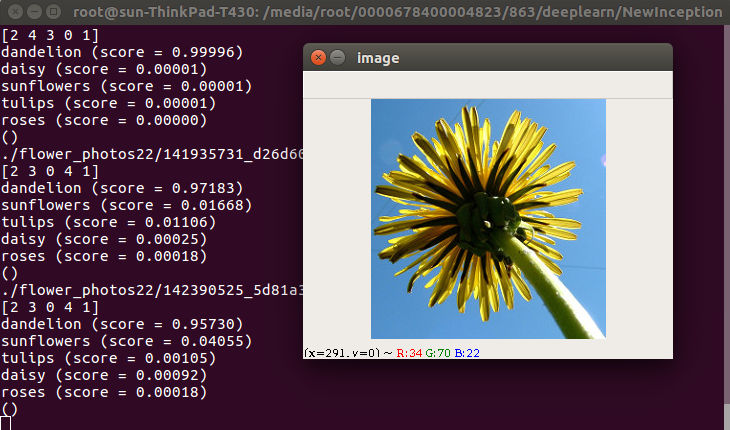














 2035
2035











 被折叠的 条评论
为什么被折叠?
被折叠的 条评论
为什么被折叠?








