创作背景
使用python来对yolov8的模型进行推理速度有些慢,准备做一个c++版本的POC。POC会使用opencv dnn或者openvino来进行推理,其中涉及到需要读取coco.yaml文件,但是发现C++本身并没有提供读取YAML文件的API,但是可以使用第三方库来实现。
其中比较流行的是yaml-cpp库,它是一个纯C++实现的YAML解析器,支持C++11标准。
安装yaml-cpp库
安装环境: Windows10 + CMake + VS 2022
从Git Hub下载源代码
Git Hub地址:
jbeder/yaml-cpp: A YAML parser and emitter in C++ (github.com)
Release 版本:
Releases · jbeder/yaml-cpp (github.com)
我下载的是最新版本:yaml-cpp-0.8.0。

使用CMake生成VS 2022解决方案
解压下载回来的源代码包到 `D:/cxx_3_parties/yaml-cpp-0.8.0`,使用CMake-GUI来生成项目对应的VS 2022解决方案。
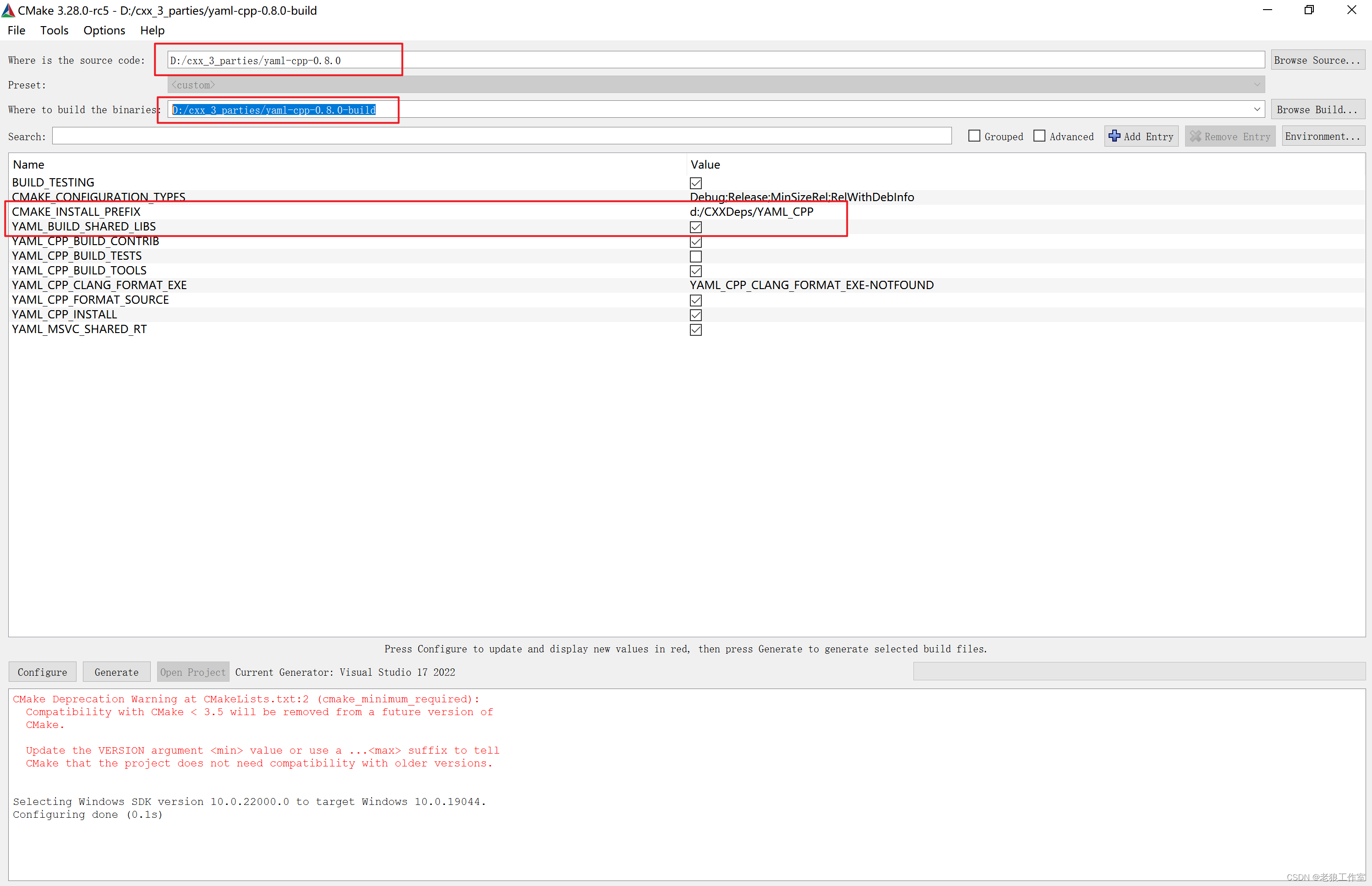
其中 “Where is the source code” 为源代码的目录,“Where to build the binaries”为VS解决方案保存的目录。
修改“CMAKE_INSTALL_PREFIX”库安装的目录为“d:/CXXDeps/YAML_CPP”,
修改“YAML_BUILD_SHARED_LIBS”为选中状态,其他保持默认值。
点击“Configure”进行配置,然后点击“Generate” 生成VS 2022解决方案。

生成成功之后,通过点击“Open Project”打开解决方案。
使用VS 2022构建并安装库
通过“生成 -> 批生成...”打开Batch生成窗口,选中ALL_BUILD和INSTALL的Debug和Release版本,点击“生成”或者“重新生成”同时构建和安装Debug和Release的x64的版本。

点击“生成”按钮,进行库构建和安装,构建完成之后,可以在“D:\CXXDeps\YAML_CPP”目录下看到生成的头文件目录(include), 库目录(lib),动态链接库目录(bin)。
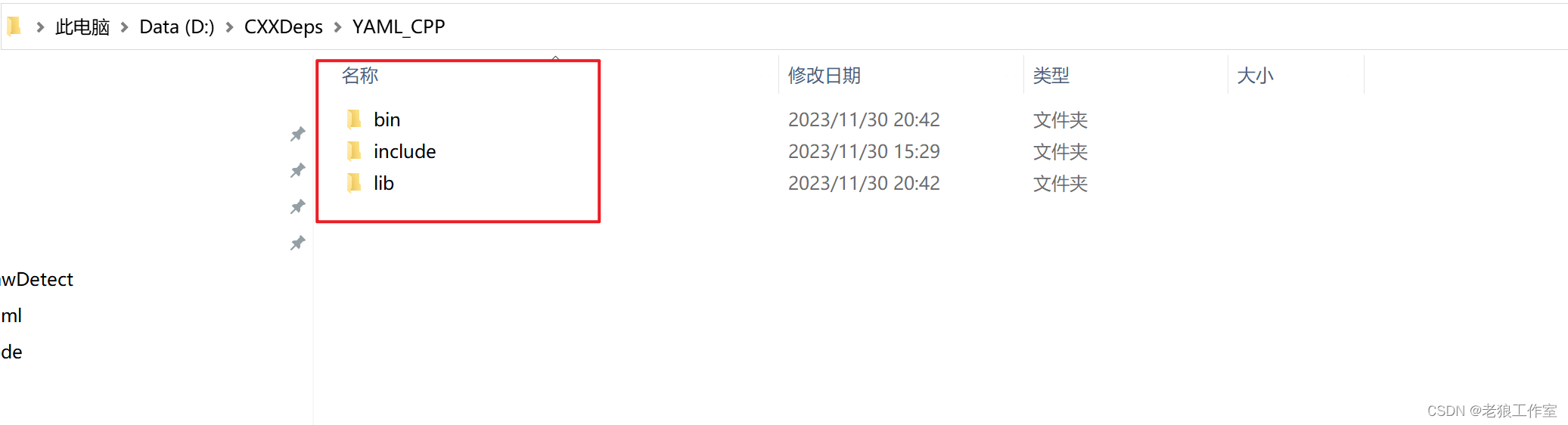
使用案例
读取coco.yaml文件
// 使用yaml-cpp库提供的API读取YAML文件
void read_coco_yaml()
{
std::cout << "read_coco_yaml --------------------" << std::endl;
// 加载YAML文件
YAML::Node config = YAML::LoadFile("coco.yaml");
// 获取指定路径下的值
std::string path = config["path"].as<std::string>();
std::cout << "path: " << path << std::endl;
std::map<int, std::string> names = config["names"].as<std::map<int, std::string>>();
std::cout << "names: " << std::endl;
for (const auto& node : names) {
std::cout << node.first << ": " << node.second << std::endl;
}
// 或者直接遍历YAML节点
for (const auto& node : config["names"]) {
std::cout << node.first << ": " << node.second << std::endl;
}
}修改coco.yaml并另存为new_coco.yaml
// 使用yaml-cpp库提供的API读取和修改YAML文件
void modify_coco_yaml()
{
std::cout << "modify_coco_yaml --------------------" << std::endl;
// 加载YAML文件
YAML::Node config = YAML::LoadFile("coco.yaml");
// 获取指定路径下的值
std::string path = config["path"].as<std::string>();
std::cout << "path: " << path << std::endl;
config["path"] = "./newdataset/coco";
std::map<int, std::string> names = config["names"].as<std::map<int, std::string>>();
std::cout << "names: " << std::endl;
names[80] = "test";
config["names"] = names;
YAML::Emitter out;
out << YAML::BeginMap;
out << config;
out << YAML::EndMap;
std::ofstream outFile("new_coco.yaml");
outFile << out.c_str();
outFile.close();
}创建新的yaml文件
// 使用yaml-cpp库提供的API创建YAML文件
void create_new_yaml_file()
{
std::cout << "create_new_yaml_file --------------------" << std::endl;
YAML::Emitter out;
out << "test yaml!";
/* A simple list. produce as:
- eggs
- bread
- milk
*/
out << YAML::BeginSeq;
out << "eggs";
out << "bread";
out << "milk";
out << YAML::EndSeq;
/* A simple map. produce as:
name: Ryan Braun
position: LF
*/
out << YAML::BeginMap;
out << YAML::Key << "name";
out << YAML::Value << "Ryan Braun";
out << YAML::Key << "position";
out << YAML::Value << "LF";
out << YAML::EndMap;
/* These elements can, of course, be nested. produce as:
name1: Barack Obama
children1:
- Sasha
- Malia
*/
out << YAML::BeginMap;
out << YAML::Key << "name1";
out << YAML::Value << "Barack Obama";
out << YAML::Key << "children1";
out << YAML::Value << YAML::BeginSeq << "Sasha" << "Malia" << YAML::EndSeq;
out << YAML::EndMap;
/* STL Containers. produce as:
- [1, 4, 9, 16]
-
Daniel: 26
Jesse: 24
*/
std::vector <int> squares;
squares.push_back(1);
squares.push_back(4);
squares.push_back(9);
squares.push_back(16);
std::map <std::string, int> ages;
ages["Daniel"] = 26;
ages["Jesse"] = 24;
out << YAML::BeginSeq;
out << YAML::Flow << squares;
out << ages;
out << YAML::EndSeq;
std::cout << "yaml str: \n" << out.c_str() << std::endl;
std::ofstream fileOut("yaml_test.yaml");
fileOut << out.c_str();
fileOut.close();
}VSCode项目文件
CMakeLists.txt
# 设置yaml-cpp所在的目录
set(YAML_CPP_DIR D:/CXXDeps/YAML_CPP)
set(CMAKE_BUILD_TYPE "Debug")
# 使用c++ iso 17(保持vs 2022解决方案使用的c++版本保持一致)
set(CMAKE_CXX_STANDARD 17)
set(CMAKE_CXX_STANDARD_REQUIRED ON)
add_executable(cpp_yaml_demo main.cpp)
target_include_directories(cpp_yaml_demo PRIVATE ${YAML_CPP_DIR}/include)
target_link_libraries(cpp_yaml_demo ${YAML_CPP_DIR}/lib/yaml-cppd.lib)
file(COPY ${CMAKE_CURRENT_SOURCE_DIR}/coco.yaml DESTINATION ${CMAKE_CURRENT_BINARY_DIR}/${CMAKE_BUILD_TYPE}/)
file(COPY ${YAML_CPP_DIR}/bin/yaml-cppd.dll DESTINATION ${CMAKE_CURRENT_BINARY_DIR}/${CMAKE_BUILD_TYPE}/) main.cpp
#include <iostream>
#include <fstream>
// 包含yaml-cpp头文件
#include <yaml-cpp/yaml.h>
// 使用yaml-cpp库提供的API读取YAML文件
void read_coco_yaml()
{
std::cout << "read_coco_yaml --------------------" << std::endl;
// 加载YAML文件
YAML::Node config = YAML::LoadFile("coco.yaml");
// 获取指定路径下的值
std::string path = config["path"].as<std::string>();
std::cout << "path: " << path << std::endl;
std::map<int, std::string> names = config["names"].as<std::map<int, std::string>>();
std::cout << "names: " << std::endl;
for (const auto& node : names) {
std::cout << node.first << ": " << node.second << std::endl;
}
// 或者直接遍历YAML节点
for (const auto& node : config["names"]) {
std::cout << node.first << ": " << node.second << std::endl;
}
}
// 使用yaml-cpp库提供的API读取和修改YAML文件
void modify_coco_yaml()
{
std::cout << "modify_coco_yaml --------------------" << std::endl;
// 加载YAML文件
YAML::Node config = YAML::LoadFile("coco.yaml");
// 获取指定路径下的值
std::string path = config["path"].as<std::string>();
std::cout << "path: " << path << std::endl;
config["path"] = "./newdataset/coco";
std::map<int, std::string> names = config["names"].as<std::map<int, std::string>>();
std::cout << "names: " << std::endl;
names[80] = "test";
config["names"] = names;
YAML::Emitter out;
out << YAML::BeginMap;
out << config;
out << YAML::EndMap;
std::ofstream outFile("new_coco.yaml");
outFile << out.c_str();
outFile.close();
}
// 使用yaml-cpp库提供的API创建YAML文件
void create_new_yaml_file()
{
std::cout << "create_new_yaml_file --------------------" << std::endl;
YAML::Emitter out;
out << "test yaml!";
/* A simple list. produce as:
- eggs
- bread
- milk
*/
out << YAML::BeginSeq;
out << "eggs";
out << "bread";
out << "milk";
out << YAML::EndSeq;
/* A simple map. produce as:
name: Ryan Braun
position: LF
*/
out << YAML::BeginMap;
out << YAML::Key << "name";
out << YAML::Value << "Ryan Braun";
out << YAML::Key << "position";
out << YAML::Value << "LF";
out << YAML::EndMap;
/* These elements can, of course, be nested. produce as:
name1: Barack Obama
children1:
- Sasha
- Malia
*/
out << YAML::BeginMap;
out << YAML::Key << "name1";
out << YAML::Value << "Barack Obama";
out << YAML::Key << "children1";
out << YAML::Value << YAML::BeginSeq << "Sasha" << "Malia" << YAML::EndSeq;
out << YAML::EndMap;
/* STL Containers. produce as:
- [1, 4, 9, 16]
-
Daniel: 26
Jesse: 24
*/
std::vector <int> squares;
squares.push_back(1);
squares.push_back(4);
squares.push_back(9);
squares.push_back(16);
std::map <std::string, int> ages;
ages["Daniel"] = 26;
ages["Jesse"] = 24;
out << YAML::BeginSeq;
out << YAML::Flow << squares;
out << ages;
out << YAML::EndSeq;
std::cout << "yaml str: \n" << out.c_str() << std::endl;
std::ofstream fileOut("yaml_test.yaml");
fileOut << out.c_str();
fileOut.close();
}
int main()
{
read_coco_yaml();
modify_coco_yaml();
create_new_yaml_file();
return 0;
}coco.yaml
# Ultralytics YOLO 🚀, AGPL-3.0 license
# COCO 2017 dataset http://cocodataset.org by Microsoft
# Example usage: yolo train data=coco.yaml
# parent
# ├── ultralytics
# └── datasets
# └── coco ← downloads here (20.1 GB)
# Train/val/test sets as 1) dir: path/to/imgs, 2) file: path/to/imgs.txt, or 3) list: [path/to/imgs1, path/to/imgs2, ..]
path: ../datasets/coco # dataset root dir
train: train2017.txt # train images (relative to 'path') 118287 images
val: val2017.txt # val images (relative to 'path') 5000 images
test: test-dev2017.txt # 20288 of 40670 images, submit to https://competitions.codalab.org/competitions/20794
# Classes
names:
0: person
1: bicycle
2: car
3: motorcycle
4: airplane
5: bus
6: train
7: truck
8: boat
9: traffic light
10: fire hydrant
11: stop sign
12: parking meter
13: bench
14: bird
15: cat
16: dog
17: horse
18: sheep
19: cow
20: elephant
21: bear
22: zebra
23: giraffe
24: backpack
25: umbrella
26: handbag
27: tie
28: suitcase
29: frisbee
30: skis
31: snowboard
32: sports ball
33: kite
34: baseball bat
35: baseball glove
36: skateboard
37: surfboard
38: tennis racket
39: bottle
40: wine glass
41: cup
42: fork
43: knife
44: spoon
45: bowl
46: banana
47: apple
48: sandwich
49: orange
50: broccoli
51: carrot
52: hot dog
53: pizza
54: donut
55: cake
56: chair
57: couch
58: potted plant
59: bed
60: dining table
61: toilet
62: tv
63: laptop
64: mouse
65: remote
66: keyboard
67: cell phone
68: microwave
69: oven
70: toaster
71: sink
72: refrigerator
73: book
74: clock
75: vase
76: scissors
77: teddy bear
78: hair drier
79: toothbrush
# Download script/URL (optional)
download: |
from ultralytics.utils.downloads import download
from pathlib import Path
# Download labels
segments = True # segment or box labels
dir = Path(yaml['path']) # dataset root dir
url = 'https://github.com/ultralytics/yolov5/releases/download/v1.0/'
urls = [url + ('coco2017labels-segments.zip' if segments else 'coco2017labels.zip')] # labels
download(urls, dir=dir.parent)
# Download data
urls = ['http://images.cocodataset.org/zips/train2017.zip', # 19G, 118k images
'http://images.cocodataset.org/zips/val2017.zip', # 1G, 5k images
'http://images.cocodataset.org/zips/test2017.zip'] # 7G, 41k images (optional)
download(urls, dir=dir / 'images', threads=3)








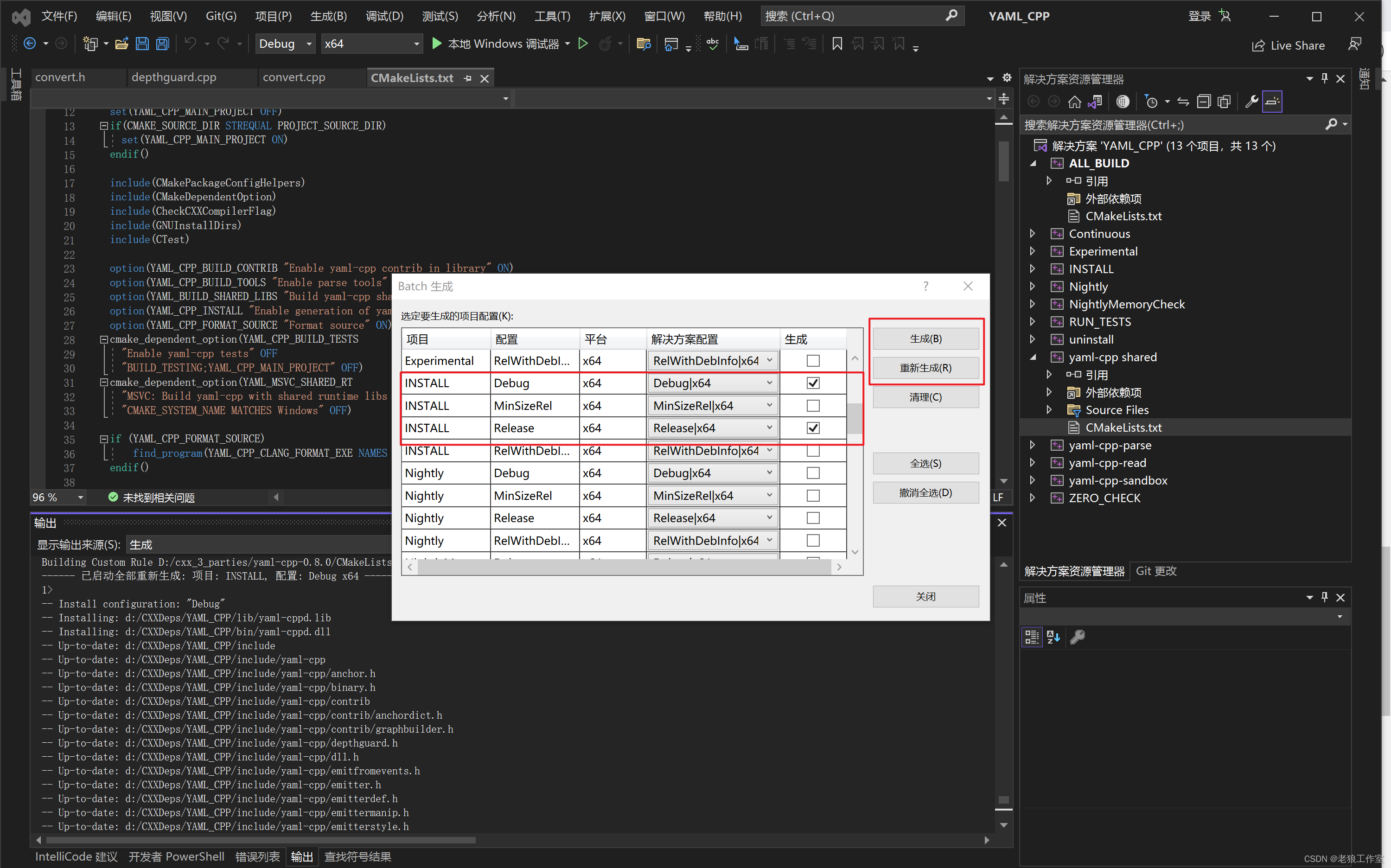
















 2908
2908











 被折叠的 条评论
为什么被折叠?
被折叠的 条评论
为什么被折叠?










