安装

1.
using System.Collections;
using System.Collections.Generic;
using UnityEngine;
using Unity.Collections;
using Unity.Jobs;
// Job adding two floating point values together
public struct MyJob : IJob
{
public float a;
public float b;
public NativeArray<float> result;
public void Execute()
{
result[0] = a + b;
}
}
public class CreateJobTest : MonoBehaviour
{
// Start is called before the first frame update
void Start()
{
// Create a native array of a single float to store the result. This example waits for the job to complete for illustration purposes
NativeArray<float> result = new NativeArray<float>(1, Allocator.TempJob);
// Set up the job data
MyJob jobData = new MyJob();
jobData.a = 10;
jobData.b = 10;
jobData.result = result;
// Schedule the job
JobHandle handle = jobData.Schedule();
// Wait for the job to complete
handle.Complete();
// All copies of the NativeArray point to the same memory, you can access the result in "your" copy of the NativeArray
float aPlusB = result[0];
Debug.Log("Result:" + aPlusB); // 20
// Free the memory allocated by the result array
result.Dispose();
}
// Update is called once per frame
void Update()
{
}
}
2.
using System.Collections;
using System.Collections.Generic;
using UnityEngine;
using Unity.Collections;
using Unity.Jobs;
// Job adding two floating point values together
public struct AddJob : IJob
{
public float a;
public float b;
public NativeArray<float> result;
public void Execute()
{
result[0] = a + b;
}
}
// Job multiply one float value by another
public struct MulResultJob : IJob
{
public float value;
public NativeArray<float> result;
public void Execute()
{
result[0] = result[0] * value;
}
}
// Job adding two floating point values together
public struct AddResultJob : IJob
{
public float value;
public NativeArray<float> result;
public void Execute()
{
result[0] = result[0] + value;
}
}
public class JobDependencyTest : MonoBehaviour
{
// Start is called before the first frame update
void Start()
{
// Create a native array of a single float to store the result in. This example waits for the job to complete
NativeArray<float> result = new NativeArray<float>(1, Allocator.TempJob);
// Setup the data for job #1
AddJob jobData = new AddJob();
jobData.a = 10;
jobData.b = 10;
jobData.result = result;
// Schedule job #1
JobHandle firstHandle = jobData.Schedule();
// Setup the data for job #2
MulResultJob mulJobData = new MulResultJob();
mulJobData.value = 5;
mulJobData.result = result;
// Schedule job #2
JobHandle secondHandle = mulJobData.Schedule(firstHandle);//firstHandle
// job #3
AddResultJob addJobData = new AddResultJob();
addJobData.value = 9;
addJobData.result = result;
JobHandle thirdHandle = addJobData.Schedule(secondHandle);//secondHandle
// Wait for job #3 to complete
thirdHandle.Complete();
// All copies of the NativeArray point to the same memory, you can access the result in "your" copy of the NativeArray
float aPlusB = result[0];
Debug.Log("Result:" + aPlusB); // 109
// Free the memory allocated by the result array
result.Dispose();
}
// Update is called once per frame
void Update()
{
}
}
3.
using System.Collections;
using System.Collections.Generic;
using UnityEngine;
using Unity.Collections;
using Unity.Jobs;
// Job adding two floating point values together
[Unity.Burst.BurstCompile]
public struct MyParallelJob : IJobParallelFor
{
[ReadOnly]
public NativeArray<float> a;
[ReadOnly]
public NativeArray<float> b;
public NativeArray<float> result;
public void Execute(int i)
{
//result[i] = Mathf.Pow(a[i],10) * Mathf.Pow(b[i],10);
result[i] = Mathf.Sqrt(Mathf.Abs(Mathf.Sin(a[i]) * Mathf.Cos(b[i])));
}
}
public class ParallelForJobTest : MonoBehaviour
{
public int calcSize = 100000000;
// Start is called before the first frame update
void Start()
{
}
// Update is called once per frame
void Update()
{
}
private void OnGUI()
{
if (GUI.Button(new Rect(10, 20, 100, 40), "Parallel Calc"))
{
ParallelCalc();
}
if (GUI.Button(new Rect(10, 80, 100, 40), "Direct Calc"))
{
DirectCalc();
}
}
private void ParallelCalc()
{
// record start time
float startTime = Time.realtimeSinceStartup;
NativeArray<float> a = new NativeArray<float>(calcSize, Allocator.TempJob);
NativeArray<float> b = new NativeArray<float>(calcSize, Allocator.TempJob);
NativeArray<float> result = new NativeArray<float>(calcSize, Allocator.TempJob);
float startTime1 = Time.realtimeSinceStartup;
for (int i = 0; i < calcSize; i++)
{
a[i] = 0.005f * i;
b[i] = 0.007f * i;
}
MyParallelJob jobData = new MyParallelJob();
jobData.a = a;
jobData.b = b;
jobData.result = result;
// Schedule the job with one Execute per index in the results array and only 1 item per processing batch
JobHandle handle = jobData.Schedule(result.Length, 100);
// Wait for the job to complete
handle.Complete();
// record end time
float endTime = Time.realtimeSinceStartup;
//Debug.Log("TotalCount:" + result.Length);
float temp = result[calcSize - 1];
Debug.Log("The last Value:" + temp);
Debug.Log("TotalCount:" + result.Length + ",Parallel Use Time:" + (endTime - startTime) + ",Init Use Time:" + (startTime1 - startTime));
// Free the memory allocated by the arrays
a.Dispose();
b.Dispose();
result.Dispose();
}
private void DirectCalc()
{
List<float> result = new List<float>();
float tempA, tempB;
float startTime = Time.realtimeSinceStartup;
for (int i = 0; i < calcSize; i++)
{
tempA = 0.005f * i;
tempB = 0.007f * i;
result.Add(Mathf.Sqrt(Mathf.Abs(Mathf.Sin(tempA) * Mathf.Cos(tempB))));
}
float endTime = Time.realtimeSinceStartup;
float temp = result[calcSize - 1];
Debug.Log("The last Value:" + temp);
Debug.Log("TotalCount:" + result.Count + ",Direct Use Time:" + (endTime - startTime));
}
}
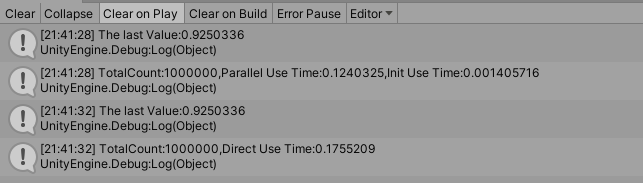






















 8297
8297











 被折叠的 条评论
为什么被折叠?
被折叠的 条评论
为什么被折叠?








