// 在2秒内移动精灵到坐标50,10
var
moveTo = cc.moveTo(2,cc.p(50, 10));
mySprite1.runAction(moveTo);
// 在2秒内向右移动20个点
var
moveBy = cc.moveBy(2, cc.p(20,0));
mySprite2.runAction(moveBy);
var mySprite1 = new cc.Sprite(res.node_png); mySprite1.setPosition(cc.p(winSize.width / 4 , winSize.height / 4)); this.addChild(mySprite1); var mySprite2 = new cc.Sprite(res.node_png); mySprite2.setPosition(cc.p(winSize.width / 4 , winSize.height / 4 * 3)); this.addChild(mySprite2); // 在2秒内移动精灵到指定位置 var moveTo = cc.moveTo(2, cc.p(50, 0)); mySprite1.runAction(moveTo); // 在2秒内向右移动精灵50像素 var moveBy = cc.moveBy(2, cc.p(50, 0)); mySprite2.runAction(moveBy);
var
mySprite1 =
new
cc.Sprite(res.node_png);
mySprite1.setPosition(cc.p(winSize.width / 4 , winSize.height / 4));
this
.addChild(mySprite1);
var
mySprite2 =
new
cc.Sprite(res.node_png);
mySprite2.setPosition(cc.p(winSize.width / 4 , winSize.height / 4 * 3));
this
.addChild(mySprite2);
// Rotates a Node to the specific angle over 2 seconds
var
rotateTo = cc.rotateTo(2.0 , 40.0);
mySprite1.runAction(rotateTo);
// Rotates a Node clockwise by 40 degree over 2 seconds
var
rotateBy = cc.rotateBy(2.0, 40.0);
mySprite2.runAction(rotateBy);
var
mySprite1 =
new
cc.Sprite(res.node_png);
mySprite1.setPosition(cc.p(winSize.width / 4 , winSize.height / 4));
this
.addChild(mySprite1);
var
mySprite2 =
new
cc.Sprite(res.node_png);
mySprite2.setPosition(cc.p(winSize.width / 4 , winSize.height / 4 * 3));
this
.addChild(mySprite2);
// Scale uniformly by 3x over 2 seconds
var
scaleBy1 = cc.scaleBy(2.0, 3.0);
// Scale X by 0.5 and Y by 0.3 over 2 seconds
var
scaleBy2 = cc.scaleBy(2.0, 0.5, 0.3);
var
scaleBySeq1 = cc.sequence(scaleBy1, scaleBy2);
mySprite1.runAction(scaleBySeq1);
// Scale to uniformly to 3x over 2 seconds
var
scaleTo1 = cc.scaleTo(2.0, 3.0);
// Scale X to 0.5 and Y to 0.3 over 2 seconds
var
scaleTo2 = cc.scaleTo(2.0, 0.5, 0.3);
var
scaleBySeq2 = cc.sequence(scaleTo1, scaleTo2);
mySprite2.runAction(scaleBySeq2);
Fade In/Out
淡入一个 Node.
它从0到255修改透明度. 这一动作的反向是淡出。
var
mySprite =
new
cc.Sprite(res.node_png);
mySprite.setPosition(winSize.width / 2 , winSize.height / 2 );
this
.addChild(mySprite);
// fades in the sprite in 1 seconds
var
fadeIn = cc.fadeIn(1);
// fades out the sprite in 2 seconds
var
fadeOut = cc.fadeOut(2);
//连续动作
var
seq = cc.sequence(fadeOut, fadeIn);
mySprite.runAction(seq);
Tint
改变一个Node的RGB从当前颜色到一个自定义的着色。
var
mySprite =
new
cc.Sprite(res.node_png);
mySprite.setPosition(winSize.width / 2 , winSize.height / 2 );
this
.addChild(mySprite);
//等待两秒
var
sleep = cc.delayTime(2);
var
showlog1 = cc.callFunc(
function
(){
cc.log(
"tintTo end"
);
});
var
showlog2 = cc.callFunc(
function
(){
cc.log(
"tintBy start"
);
},mySprite);
// Tints a node to the specified RGB values
var
tintTo = cc.tintTo(2.0, 120.0, 232.0, 254.0);
// Tints a node BY the delta of the specified RGB values.
var
tintBy = cc.tintBy(2, 120, 232, 254);
//连续动作
var
seq = cc.sequence(tintTo, showlog1, sleep, showlog2, tintBy);
mySprite.runAction(seq);
Animate
使用Animate 可以让你的 Sprite 对象做简单的原始动画。这只是在动画期间每隔一段时间替换显示帧。让我们细想下这个例子吧。
cc.spriteFrameCache.addSpriteFrames(res.running_plist);
var
mySprite =
new
cc.Sprite(res.runner_png);
mySprite.setPosition(winSize.width / 2 , winSize.height / 2 );
this
.addChild(mySprite);
// now lets animate the sprite we moved
var
SpriteFrame = [];
for
(
var
i = 0; i < 8 ; i++ ){
var
str =
"runner"
+ i +
".png"
;
var
frame = cc.spriteFrameCache.getSpriteFrame(str);
SpriteFrame.push(frame);
}
// create the animation out of the frames
var
animation =
new
cc.Animation(SpriteFrame, 0.1);
var
animate = cc.animate(animation);
// run it and repeat it forever
mySprite.runAction(cc.repeatForever(animate));
Easing
Easing是指定加速度的动画,以使动画平滑。 请记住无论是何种速度,ease动作总是在相同的时间开始和结束。Ease 动作是一个在你的游戏里伪造一个物理现象的好方法。或许你需要一些模拟的物理但是又不想增加开锁并增加几个非常基本的动力。 另一个很好的例子是动画菜单和按钮。
下面画片展示了常见的Easing函数:
Cocos2d-js支持Easing比上图提供的更多。它们也很容易实现。让我们来看看一个特定的用例吧。我们让一个Sprite对象从屏幕的顶端掉下来并反弹。
// create a sprite
var
mySprite =
new
cc.Sprite(res.node_png);
mySprite.setPosition(winSize.width / 2, winSize.height - mySprite.getContentSize().height / 2);
this
.addChild(mySprite);
// create a MoveBy Action to where we want the sprite to drop from.
var
move = cc.moveBy(2, cc.p(0, - mySprite.getPositionY() + mySprite.getContentSize().height / 2 ));
var
move_back = move.reverse();
// create a BounceIn Ease Action
var
move_ease_in = move.easing(cc.easeIn(2));
var
move_ease_in_back = move_back.easing(cc.easeOut(2));
// create a delay that is run in between sequence events
var
delay =cc.delayTime(0.25);
// create the sequence of actions, in the order we want to run them
var
seq1 = cc.sequence(move_ease_in, delay, move_ease_in_back, delay);
// run the sequence and repeat forever.
mySprite.runAction(cc.repeatForever(seq1));
Sequences以及如何来运行他们
Sequences是按顺序来执行一系列 Action 对象。这可以是任意数量的 Action 对象、 Functions 甚至是其他的 Sequence。函数?是的! Cocos2d-js有一个 CallFunc 对象, 它允许你创建一个 function() 并传递给你正要执行的Sequence。除了Cocos2d-js规定的stock Action对象,这允许你增加自己的功能到你的Sequence对象中。下面就是当Sequence执行时的样子:
var
mySprite =
new
cc.Sprite(res.node_png);
mySprite.setPosition(winSize.width / 2, winSize.height / 2);
this
.addChild(mySprite);
// create a few actions.
var
jump = cc.jumpBy(0.5, cc.p(0, 0), 100, 1);
var
rotate = cc.rotateTo(2, 10);
// create a few callbacks
var
callbackJump = cc.callFunc(
function
(){
cc.log(
"Jumped!"
);
});
var
callbackRotate = cc.callFunc(
function
(){
cc.log(
"Rotated!"
);
});
// create a sequence with the actions and callbacks
var
seq = cc.sequence(jump, callbackJump, rotate, callbackRotate);
// run it
mySprite.runAction(seq);
Spawn
Spawn 除了所有动作都在同一时间执行外和 Sequence非常类似。你可以使用任意数量的Action对象甚至是其他的Spawn对象!
Spawn 产生的结果和连续执行多个runAction()语句是相同的。但是,Spawn的好处是可以把它放进一个Sequence里来帮助实现用其他方式不能实现的特定效果。结合Spawn和Sequence是一个非常强大的特性。
// create 2 actions and run a Spawn on a Sprite
var
mySprite1 =
new
cc.Sprite(res.node_png);
mySprite1.setPosition(winSize.width / 4, winSize.height * 3 / 4);
this
.addChild(mySprite1);
var
moveBy1 = cc.moveBy(10, cc.p(400,100));
var
fadeTo1 = cc.fadeTo(2, 120);
var
mySprite2 =
new
cc.Sprite(res.node_png);
mySprite2.setPosition(winSize.width / 4, winSize.height * 2 / 4);
this
.addChild(mySprite2);
var
moveBy2 = cc.moveBy(10, cc.p(400,100));
var
fadeTo2 = cc.fadeTo(2, 120);
// running the above Actions with Spawn.
var
mySpawn = cc.spawn(moveBy1, fadeTo1);
mySprite1.runAction(mySpawn);
// running the above Actions with consecutive runAction() statements.
mySprite2.runAction(moveBy2);
mySprite2.runAction(fadeTo2);
Sequence使用
Spawn 。这个流程图展示它看起来的样子:
// create a Sprite
var
mySprite3 =
new
cc.Sprite(res.node_png);
mySprite3.setPosition(winSize.width / 4, winSize.height * 1 / 4);
this
.addChild(mySprite3);
// create a few Actions
var
moveBy3 = cc.moveBy(10, cc.p(200,30));
var
fadeTo3 = cc.fadeTo(2., 120);
var
scaleBy3 = cc.scaleBy(2, 3);
// create a Spawn to use
var
mySpawn3 = cc.spawn(scaleBy3, fadeTo3);
// tie everything together in a sequence
var
seq3 = cc.sequence(moveBy3, mySpawn3, moveBy3);
// run it
mySprite3.runAction(seq3);
Reverse
Reverse就像它看起来那样执行。如果你运行一系列动作,你可以调用reverse()来用相反的方向来执行它。然而不仅仅是简单地在相反运行。它实际上也操作在reverse中原始Sequence或Spawn的内容。使用上面的Spawn例子来产生反向动作是很简单的。
// reverse a sequence, spawn or action
mySprite.runAction(mySpawn.reverse());
大多数 Action 和 Sequence 对象都是可逆的。
// create a Sprite
var
mySprite =
new
cc.Sprite(res.node_png);
mySprite.setPosition(50, 56);
this
.addChild(mySprite);
// create a few Actions
var
moveBy = cc.moveBy(2, cc.p(500,0));
var
scaleBy = cc.scaleBy(2, 2);
var
delay = cc.delayTime(2);
// create a sequence
var
delaySequence = cc.sequence(delay, delay.clone(), delay.clone(), delay.clone());
var
sequence = cc.sequence(moveBy, delay, scaleBy, delaySequence);
// run it
mySprite.runAction(sequence.repeatForever());
// reverse it
mySprite.runAction(sequence.reverse().repeatForever());
//动作管理,移除,停止,暂停,继续
cc.director.getActionManager().removeAllActionsFromTarget(node);









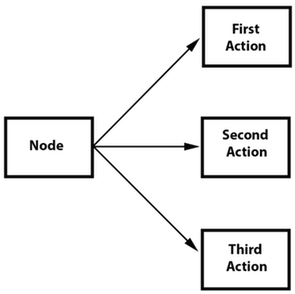














 836
836

 被折叠的 条评论
为什么被折叠?
被折叠的 条评论
为什么被折叠?








