I ported a Plasma ball shader from Shadertoy to Unity as Image Effect which is attached to the camera. It works fine on the Editor and Windows standalone build. It does not work on Android devices. It is flashing blue and black images on Android.
Here is what it looks like in Unity Editor and Windows Build:
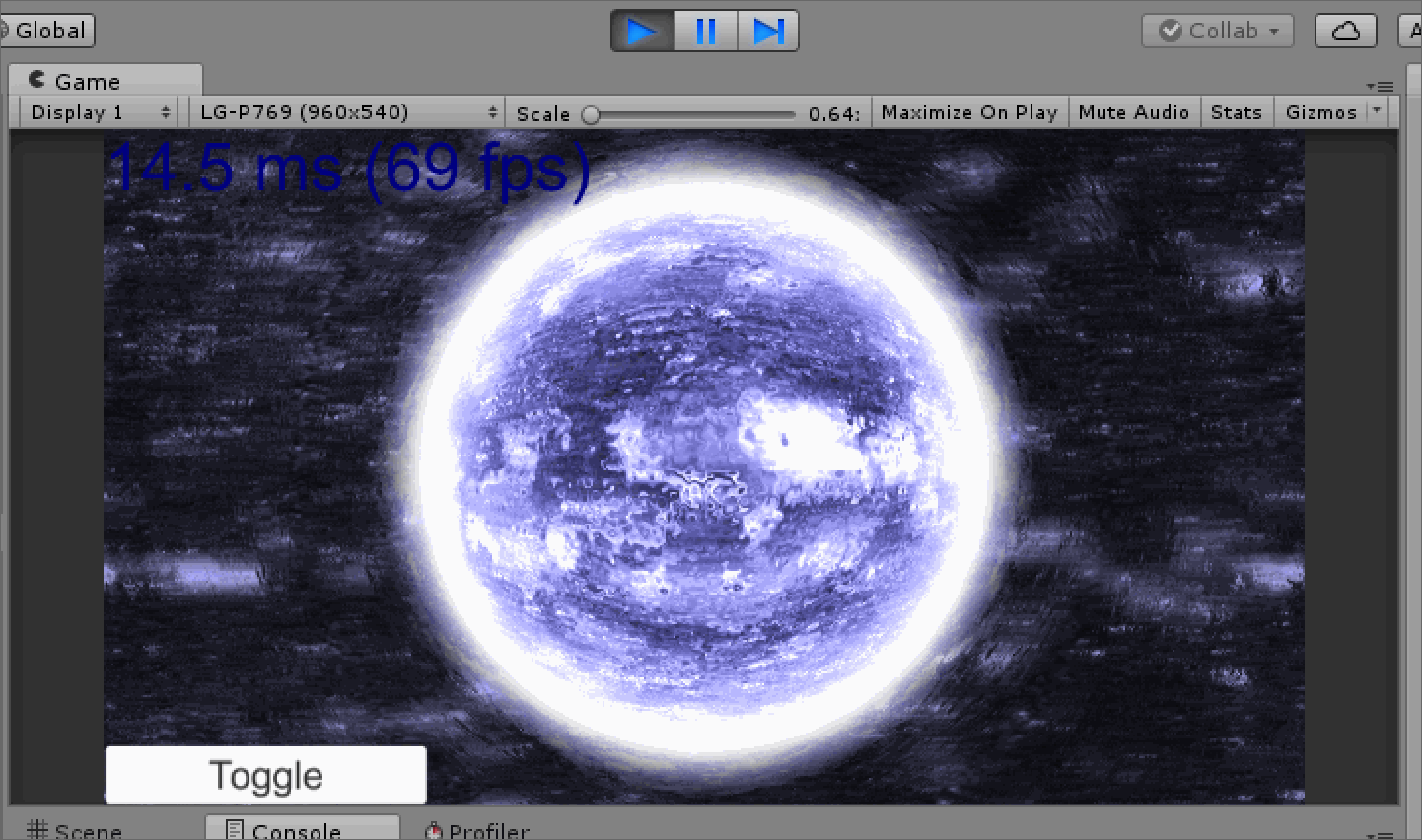
Here is what it looks like on Android:
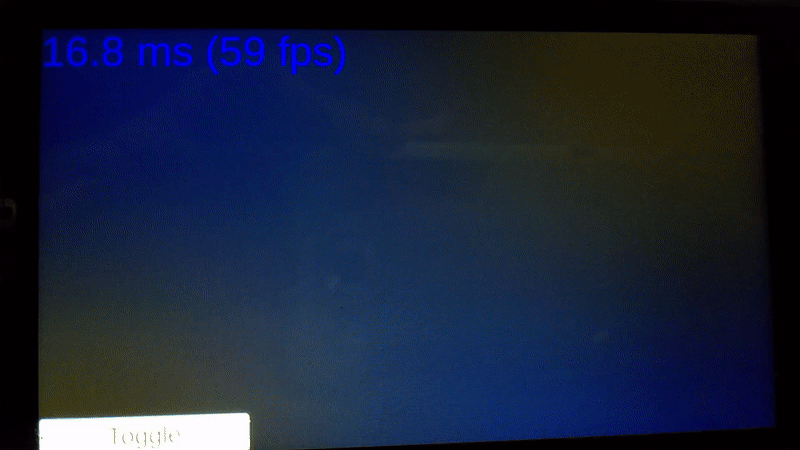
The ported Shader code:
Shader "Hidden/Plasma Space Ball Image Effect"
{
Properties
{
iChannel0("iChannel0", 2D) = "white" {}
//[MaterialToggle] _isToggled("isToggle", Float) = 0
}
SubShader
{
// No culling or depth
Cull Off ZWrite Off ZTest Always
Pass
{
CGPROGRAM
#pragma vertex vert
#pragma fragment frag
#include "UnityCG.cginc"
struct appdata
{
float4 vertex : POSITION;
float2 uv : TEXCOORD0;
};
struct v2f
{
float2 uv : TEXCOORD0;
float4 vertex : SV_POSITION;
};
v2f vert(appdata v)
{
v2f o;
o.vertex = UnityObjectToClipPos(v.vertex);
o.uv = v.uv;
return o;
}
sampler2D iChannel0;
//Ported from https://www.shadertoy.com/view/MstXzf
float3 hb(float2 pos, float t, float time, float2 rot, float size, sampler2D tex0)
{
float2 newUv = 0.2*(pos / (1.2 - t) + 0.5*time*rot);
//float texSample = texture(tex0, newUv).b;
float texSample = tex2D(tex0, newUv).b;
float uOff = 0.2*(texSample + 0.3*time); //lsf3RH
float2 starUV = newUv + float2(uOff, 0.0);
//return float3(0.3, 0.3, 1.0) + 1.3*texture(tex0, starUV).b;
return float3(0.3, 0.3, 1.0) + 1.3*tex2D(tex0, starUV).b;
}
float4 blob(float2 uv, float size, float time, sampler2D tex0)
{
float2 center = float2(0., 0.);
float2 pos = center - uv;
float t = length(pos);
float st = size - t;
float2 rot = 0.005*float2(sin(time / 16.), sin(time / 12.)); //MslGWN
float alpha = smoothstep(0.0, 0.2*size, st);
float3 col = hb(pos, t, time, rot, size, tex0);
float a1 = smoothstep(-1.4, -1.0, -col.b);
col = lerp(col, hb(pos, t, -time, -rot, size, tex0), a1);
col += 0.8*exp(-12.*abs(t - 0.8*size) / size);
float a2 = smoothstep(-1.4, -1.0, -col.b);
alpha -= a2;
//float crosshair = float((abs(pos.x) < 0.005 && abs(pos.y) < 0.15) || (abs(pos.y) < 0.005&&abs(pos.x) < 0.15));
//return float4(col, alpha) + crosshair;
return float4(col, alpha);
}
float4 main_(float2 uv, float size)
{
return blob(uv, size, _Time.y, iChannel0);
}
fixed4 frag(v2f i) : SV_Target
{
float4 fragColor = 0;
float2 fragCoord = i.vertex.xy;
///---------------------------------------------------
float2 uv = fragCoord.xy / _ScreenParams.xy;
float2 cr = uv*2. - 1.;
cr.x *= _ScreenParams.x / _ScreenParams.y;
//late addition to elaborate background motion, could be reused later on
float2 rot = 0.5*float2(sin(_Time.y / 16.), sin(_Time.y / 12.));
float4 ball = clamp(main_(cr, sin(_Time.y)*0.05 + 0.5 + 0.5), 0., 1.);
//float3 bg = float3(0.7, 0.7, 1.0)*texture(iChannel0, uv + rot + 0.1*ball.rb).b;
float3 bg = float3(0.7, 0.7, 1.0)*tex2D(iChannel0, uv + rot + 0.1*ball.rb).b;
//simulated gl blend
fragColor = float4(lerp(bg, ball.rgb, ball.a), 1.0);
//fragColor = lerp(fragColor,tex2D(iChannel0, i.uv).rgba,.5);
return fragColor;
}
ENDCG
}
}
}
You can find the image that is used for the iChannel0 input slot here in the Shader above.
Things I've tried:
Adding the shader to the Graphics Settings so that Unity will include
it in during build process.
Disabling Auto Graphics API and trying OpenGLES2 and OpenGLES3.
Checking the log with Android Studio. No error/warning at-all.
None of these solved the problem and I ran out of things to try.
Software and Device Info if that helps:
Unity 5.6.0f3
Android 4.4.2
This is used for learning and educational purposes as I am studying GLSL, HLSL, CG/shaderlab shader language. I just want to know why the ported shader is not working as expected on Android devices.
Why is it flashing blue and black images on Android?





















 176
176











 被折叠的 条评论
为什么被折叠?
被折叠的 条评论
为什么被折叠?








