首先安装 EB
Design : Product Information : Automotive SW - AUTOSAR MCAL / QM (flexnetoperations.com)
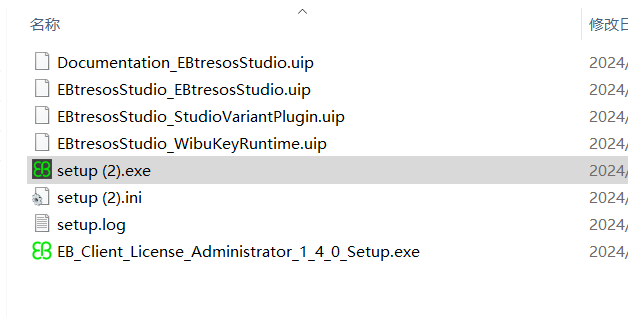
参考 NXP_AUTOSAR_MCAL开发环境搭建引导_S32K14x系列_nxp的s32k144 sdk文档-CSDN博客
然后安装 MCAL
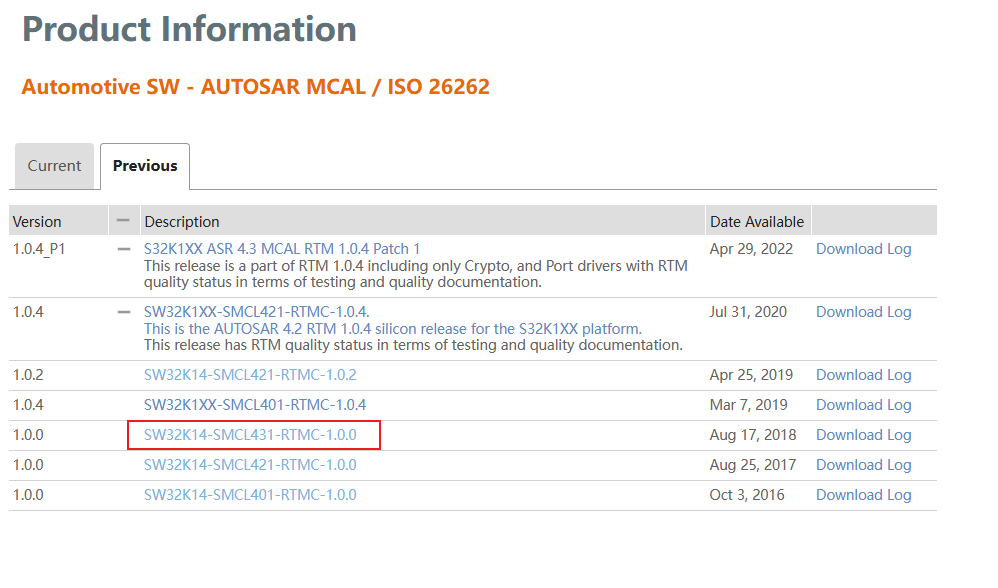
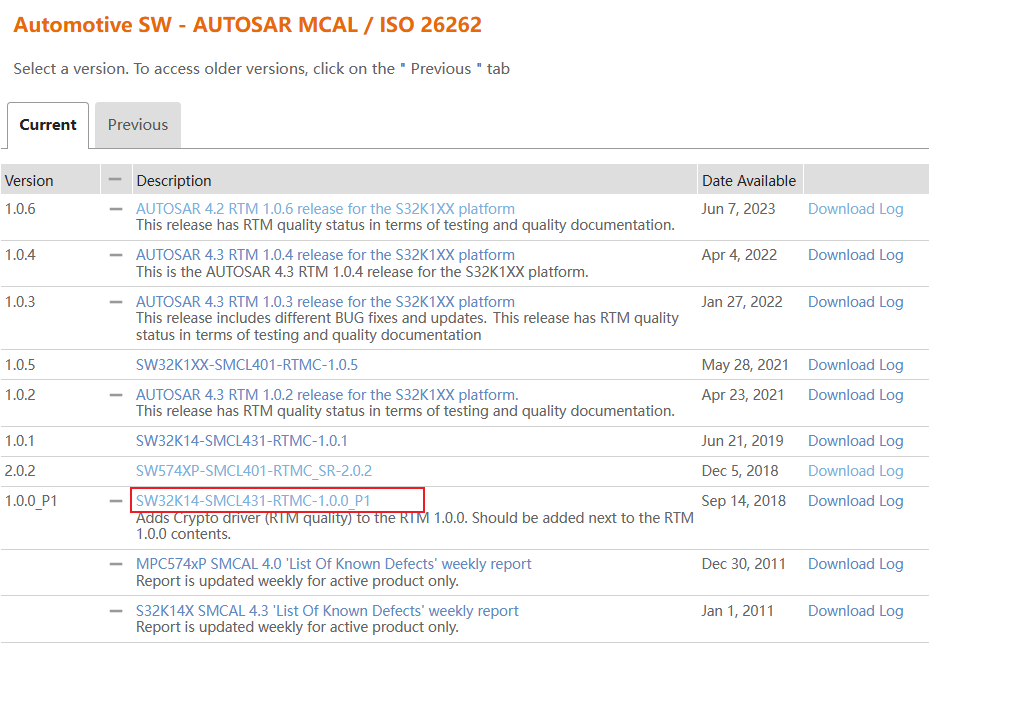 需要把 P1 的 Plugins 和 AUTOSAR\S32K14X_MCAL4_3_RTM_1_0_0\S32K14X_MCAL4_3_RTM_1_0_0_Sample_Application\eclipse\plugins 放到 AUTOSAR\S32K14X_MCAL4_3_RTM_1_0_0\eclipse\plugins 下面,并复制所以的 Plugins 到 C:\EB\tresos\plugins 下面,然后重启 EB。
需要把 P1 的 Plugins 和 AUTOSAR\S32K14X_MCAL4_3_RTM_1_0_0\S32K14X_MCAL4_3_RTM_1_0_0_Sample_Application\eclipse\plugins 放到 AUTOSAR\S32K14X_MCAL4_3_RTM_1_0_0\eclipse\plugins 下面,并复制所以的 Plugins 到 C:\EB\tresos\plugins 下面,然后重启 EB。
修改 launch.bat
::====================================================================================================
::
:: @file launch.bat
:: @version 1.0.0
::
:: @brief Integration Framework - internal build launcher.
:: @details Launches the build of the sample application
::
:: Platform : ARM
:: Build Version : S32K14x_MCAL_1_0_0_RTM_ASR_REL_4_3_REV_0001_20180615
::
:: (c) Copyright 2006-2016 Freescale Semiconductor, Inc.
:: Copyright 2017 - 2018 NXP
:: All Rights Reserved.
::
:: This file contains sample code only. It is not part of the production code deliverables.
::
::====================================================================================================
::
@echo off
::You have to uncomment and set the following variables if they are not already set
:: uncomment line below if you do not set TRESOS_DIR over environment
::TRESOS
SET TRESOS_DIR=C:/EB/tresos
::MAKE
SET MAKE_DIR=C:/NXP/S32DS.3.5/S32DS/build_tools/msys32/usr
::GHS
::SET GHS_DIR=C:/tools/ghs/ARM_MULTI_7.1.4COMPILER_2017.1.4
::GCC
SET LINARO_DIR=C:/NXP/S32DS.3.5/S32DS/build_tools/gcc_b1620/gcc-6.3-arm32-eabi
::IAR
SET IAR_DIR=C:/Program Files (x86)/IAR Systems/Embedded Workbench 7.5/arm
::Path to the plugins folder
SET PLUGINS_DIR=C:/NXP/AUTOSAR/S32K14X_MCAL4_3_RTM_1_0_0/eclipse/plugins
::SSC
::SET SSC_ROOT=C:/NXP/AUTOSAR/S32K_AUTOSAR_OS_4_0_93_BETA_0_9_0
::SSC
SET TRESOS_WORKSPACE_DIR=C:/EB/tresos/workspace/lighting_S32K144_4.3_RTM1.0.0/output
::SET TRESOS_WORKSPACE_DIR=C:/tools/Tresos_24_0_1/workspace/lighting_S32K118_4.3_RTM1.0.0/output
::ANFC
SET ANFC_LIB_DIR=C:/Users/nxf35061/Desktop/118/lighting_S32K118_4.2_RTM1.0.1/output
::ANFC configuration directory, in case it's in a different directory
SET ANFC_CONFIG_DIR=
if not defined TRESOS_DIR GOTO missing_path_names_TRESOS_DIR
if not exist %TRESOS_DIR% GOTO missing_path_names_TRESOS_DIR
cmd /c "make.bat %1 %2 %3 %4 %5 %6"
GOTO end
:: The variable TRESOS_DIR was not specified
:missing_path_names_TRESOS_DIR
ECHO.
ECHO The variable TRESOS_DIR was not set correctly.
ECHO Please specify this variable manually, by editing
ECHO the batch file 'launch.bat'.
ECHO.
pause
GOTO end
:end
::====================================================================================================
::
:: @file launch.bat
:: @version 1.0.0
::
:: @brief Integration Framework - internal build launcher.
:: @details Launches the build of the sample application
::
:: Platform : ARM
:: Build Version : S32K14x_MCAL_1_0_0_RTM_ASR_REL_4_3_REV_0001_20180615
::
:: (c) Copyright 2006-2016 Freescale Semiconductor, Inc.
:: Copyright 2017 - 2018 NXP
:: All Rights Reserved.
::
:: This file contains sample code only. It is not part of the production code deliverables.
::
::====================================================================================================
::
@echo off
::You have to uncomment and set the following variables if they are not already set
:: uncomment line below if you do not set TRESOS_DIR over environment
::TRESOS
SET TRESOS_DIR=C:/EB/tresos
::MAKE
::SET MAKE_DIR=C:/NXP/S32DS.3.5/S32DS/build_tools/msys32/usr
SET MAKE_DIR=E:/Project/mingw64
::GHS
::SET GHS_DIR=C:/tools/ghs/ARM_MULTI_7.1.4COMPILER_2017.1.4
::GCC
::SET LINARO_DIR=C:/NXP/S32DS.3.5/S32DS/build_tools/gcc_b1620/gcc-6.3-arm32-eabi
SET LINARO_DIR=C:/Program Files (x86)/GNU Arm Embedded Toolchain/10 2021.10
::IAR
SET IAR_DIR=C:/Program Files (x86)/IAR Systems/Embedded Workbench 7.5/arm
::Path to the plugins folder
SET PLUGINS_DIR=C:/NXP/AUTOSAR/S32K14X_MCAL4_3_RTM_1_0_0/eclipse/plugins
::SSC
::SET SSC_ROOT=C:/NXP/AUTOSAR/S32K_AUTOSAR_OS_4_0_93_BETA_0_9_0
::SSC
SET TRESOS_WORKSPACE_DIR=C:/EB/tresos/workspace/lighting_S32K144_4.3_RTM1.0.0/output
::SET TRESOS_WORKSPACE_DIR=C:/tools/Tresos_24_0_1/workspace/lighting_S32K118_4.3_RTM1.0.0/output
::ANFC
SET ANFC_LIB_DIR=C:/Users/nxf35061/Desktop/118/lighting_S32K118_4.2_RTM1.0.1/output
::ANFC configuration directory, in case it's in a different directory
SET ANFC_CONFIG_DIR=
if not defined TRESOS_DIR GOTO missing_path_names_TRESOS_DIR
if not exist %TRESOS_DIR% GOTO missing_path_names_TRESOS_DIR
cmd /c "make.bat %1 %2 %3 %4 %5 %6"
GOTO end
:: The variable TRESOS_DIR was not specified
:missing_path_names_TRESOS_DIR
ECHO.
ECHO The variable TRESOS_DIR was not set correctly.
ECHO Please specify this variable manually, by editing
ECHO the batch file 'launch.bat'.
ECHO.
pause
GOTO end
:end
在 C:\NXP\AUTOSAR\S32K14X_MCAL4_3_RTM_1_0_0\S32K14X_MCAL4_3_RTM_1_0_0_Sample_Application\eclipse\plugins\IntegrationFramework_TS_T40D2M10I0R0\auxiliary\build 运行 cmd 脚本
.\launch.bat MODE=USER TOOLCHAIN=gcc
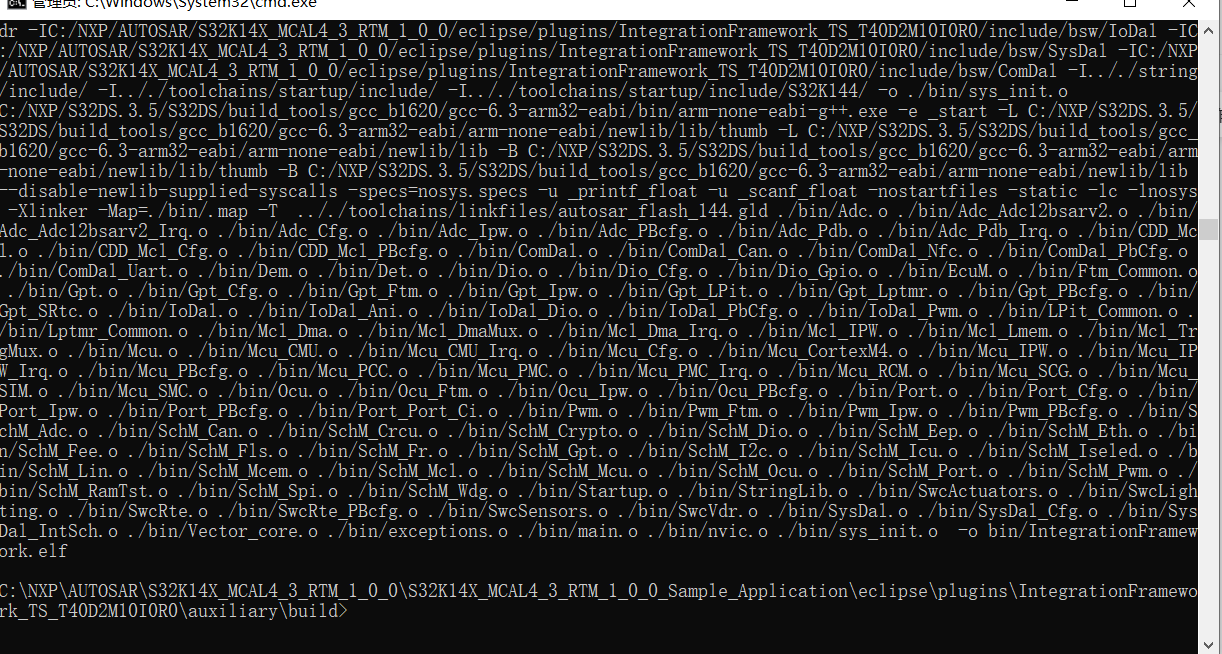






















 321
321

 被折叠的 条评论
为什么被折叠?
被折叠的 条评论
为什么被折叠?








