可以通过json来加载数据,笔记写起来自己看的,有需要的可单独问
using System.Collections;
using System.Collections.Generic;
using System.IO;
using UnityEngine;
using UnityEngine.UI;
/// <summary>
/// Json存储读取数据
/// </summary>
public class Json_SaveRead : MonoBehaviour
{
private Button Input_Btn;
public Text name_text;
//public InputField user_text;
public Image User_image;
private void Start()
{
Init();
ReadJson();
//Debug.Log(GetPersonInfo(2).Name);
name_text.text = GetPersonInfo(1).Name;
User_image.sprite = Resources.Load<Sprite>("Icon/"+ GetPersonInfo(1).Icon);
Input_Btn = transform.Find("Button (Legacy)").GetComponent<Button>();
Input_Btn.onClick.AddListener(()=>
{
SaveData();
});
}
Data My_Data = new Data();
Person knight;
Person wizzard;
/// <summary>
/// 存储数据
/// </summary>
void SaveData()
{
//将数据转成json
string js = JsonUtility.ToJson(My_Data,true);
//获取到项目路径
string fileUrl = Application.streamingAssetsPath + "/jsonInfo.json";
// Debug.Log(fileUrl);
//打开或者新建文档
using (StreamWriter sw = new StreamWriter(fileUrl))
{
//保存数据
sw.WriteLine(js);
//关闭文档
sw.Close();
sw.Dispose();
}
}
/// <summary>
/// 读取Json
/// </summary>
void ReadJson()
{
string json;
string filepath = Application.streamingAssetsPath + "/jsonInfo.json";
using (StreamReader sr = new StreamReader(filepath))
{
json = sr.ReadToEnd();
sr.Close();
}
My_Data = JsonUtility.FromJson<Data>(json);//转换成数据
}
private Dictionary<int, Person> personInfos = new Dictionary<int, Person>();
public void Init()
{
knight = new Person();
wizzard = new Person();
knight.ID = 1;
knight.Name = "头盔";
knight.Icon = "2";
knight.type = 2;
knight.price = 100;
knight.tips = "防御无敌";
wizzard.ID = 2;
wizzard.Name = " 匕首";
wizzard.Icon = "1";
wizzard.type = 2;
wizzard.price = 100;
wizzard.tips = "锋利无比";
My_Data.person1.Add(knight);
My_Data.person1.Add(wizzard);
//这样的写法需要去查找每一个,太繁琐,我们直接用一个字典通过查询id就可以识别出所有的
//knight
//Debug.Log(My_Data.person1.Count);
//for (int i = 0; i < My_Data.person1.Count; i++)
//{
// name_text.text = My_Data.person1[1].Name;
//}
for (int i = 0; i < My_Data.person1.Count; i++)
{
personInfos.Add(My_Data.person1[i].ID, My_Data.person1[i]);
}
}
/// <summary>
/// 这样就可以通过id来获取到里面的所有内容
/// </summary>
/// <param name="id"></param>
/// <returns></returns>
public Person GetPersonInfo(int id)
{
if (personInfos.ContainsKey(id))
{
return personInfos[id];
}
return null;
}
}
[System.Serializable]
public class Person
{
public int ID;
public string Name;
public string Icon;
public int type;
public int price;
public string tips;
}
[System.Serializable]
public class Data
{
//public Person[] person;
public List<Person> person1 = new List<Person>();
}
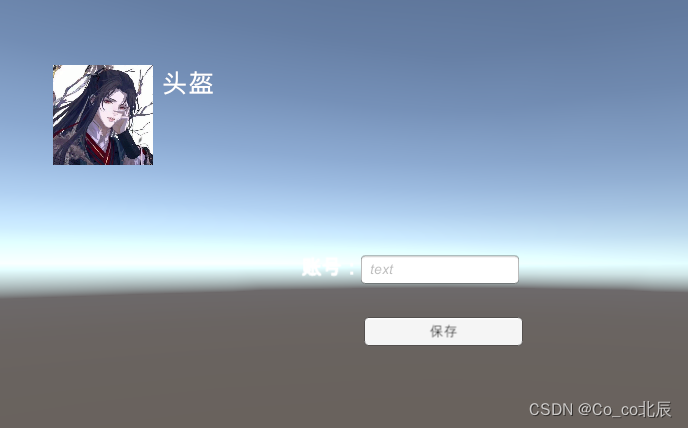

登陆注册代码
using System.Collections.Generic;
using System.IO;
using UnityEngine;
using UnityEngine.UI;
public class Login : MonoBehaviour
{
#region 登录信息
public InputField Log_name;
public InputField Log_password;
#endregion
#region 注册信息
public InputField register_name;
public InputField register_password;
public InputField tworegister_password;
#endregion
public Image login;//登录页面
public Image register;//注册页面
//提示信息
public Text tip;
private Dictionary<string, string> allAccount;
// Use this for initialization
private void Awake()
{
allAccount = new Dictionary<string, string>();
}
void Start()
{
ReadJson();
}
public void Loginbtn()
{
string username = Log_name.text;
string password = Log_password.text;
if (username == "" || password == "")
{
tip.text = "用户名或密码为空,请重新输入";
return;
}
else if (allAccount.ContainsKey(username))
{
if (password == allAccount[username])
{
tip.text = "登录成功!!";
return;
}
else
{
tip.text = "密码错误!!";
return;
}
}
else
{
tip.text = "用户名或密码错误";
}
}
//注册按钮
public void Registerbtn()
{
login.gameObject.SetActive(false);
register.gameObject.SetActive(true);
}
//注册
public void Signupbtn()
{
string name = register_name.text;
string password = register_password.text;
string password2 = tworegister_password.text;
Debug.Log(name);
if (password == "" || name == "")
{
print("用户名和密码不能为空!!");
return;
}
else if (allAccount.ContainsKey(name))
{
//如果用户名和已知的重复时
print("该用户名已经被用了,请换一个吧!");
return;
}
else if (password != password2)
{
//如果两次输入密码不一致时
print("两次输入的密码不一样");
return;
}
else
{
allAccount.Add(name, password);
SaveData();
print("注册成功!!");
}
}
void SaveData()
{
//将数据转成json
string js = JsonUtility.ToJson(allAccount, true);
//获取到项目路径
string fileUrl = Application.streamingAssetsPath + "/jsonInfo.json";
// Debug.Log(fileUrl);
//打开或者新建文档
using (StreamWriter sw = new StreamWriter(fileUrl))
{
//保存数据
sw.WriteLine(js);
//关闭文档
sw.Close();
sw.Dispose();
}
}
public void returnlogin()
{
login.gameObject.SetActive(false);
register.gameObject.SetActive(true);
}
/// <summary>
/// 读取Json
/// </summary>
void ReadJson()
{
string json;
string filepath = Application.streamingAssetsPath + "/jsonInfo.json";
using (StreamReader sr = new StreamReader(filepath))
{
json = sr.ReadToEnd();
sr.Close();
}
allAccount = JsonUtility.FromJson<Dictionary<string, string>>(json);//转换成数据
}
}




















 179
179











 被折叠的 条评论
为什么被折叠?
被折叠的 条评论
为什么被折叠?








