GAN (Generative Adversarial Nets 生成对抗网络)
一、代码
import torch
import torch.nn as nn
import numpy as np
import matplotlib.pyplot as plt
import os
os.environ["KMP_DUPLICATE_LIB_OK"]="TRUE"
# torch.manual_seed(1) # reproducible
# np.random.seed(1)
# 超参数
BATCH_SIZE = 64
LR_G = 0.0001 # 生成器的学习率
LR_D = 0.0001 # 判别器的学习率
N_IDEAS = 5 #生成器的启发因子(就是生成器这个神经网络的初始输入层的节点数)
ART_COMPONENTS = 15 # 它可能是G可以在画布上绘制的总点
PAINT_POINTS = np.vstack([np.linspace(-1, 1, ART_COMPONENTS) for _ in range(BATCH_SIZE)])
# 展示我们美丽的绘画系列
# plt.plot(PAINT_POINTS[0], 2 * np.power(PAINT_POINTS[0], 2) + 1, c='#74BCFF', lw=3, label='upper bound')
# plt.plot(PAINT_POINTS[0], 1 * np.power(PAINT_POINTS[0], 2) + 0, c='#FF9359', lw=3, label='lower bound')
# plt.legend(loc='upper right')
# plt.show()
def artist_works(): # 著名艺术家的画作(真实目标)
a = np.random.uniform(1, 2, size=BATCH_SIZE)[:, np.newaxis]
paintings = a * np.power(PAINT_POINTS, 2) + (a - 1)
paintings = torch.from_numpy(paintings).float()
return paintings
G = nn.Sequential( # 生成器(新手画家)
nn.Linear(N_IDEAS, 128), # 随机想法(可能来自正态分布)
nn.ReLU(),
nn.Linear(128, ART_COMPONENTS), # 用这些随意的想法创作一幅画)
D = nn.Sequential( #判别器(新手鉴赏家)
nn.Linear(ART_COMPONENTS, 128), # 接受著名艺术家或像g这样的新手的艺术作品
nn.ReLU(),
nn.Linear(128, 1),
nn.Sigmoid(), # 说出艺术作品由艺术家创作的可能性)
opt_D = torch.optim.Adam(D.parameters(), lr=LR_D)
opt_G = torch.optim.Adam(G.parameters(), lr=LR_G)
plt.ion() # 关于连续绘图的一些内容
for step in range(10000):
artist_paintings = artist_works() # 艺术家的真实画作
G_ideas = torch.randn(BATCH_SIZE, N_IDEAS, requires_grad=True) # 随意想法\n
G_paintings = G(G_ideas) # g的假画(随机想法)
prob_artist1 = D(G_paintings) # D try to reduce this prob
G_loss = torch.mean(torch.log(1. - prob_artist1))
opt_G.zero_grad()
G_loss.backward()
opt_G.step()
prob_artist0 = D(artist_paintings) # D try to increase this prob
prob_artist1 = D(G_paintings.detach()) # D try to reduce this prob
D_loss = - torch.mean(torch.log(prob_artist0) + torch.log(1. - prob_artist1))
opt_D.zero_grad()
D_loss.backward(retain_graph=True) # 重用计算图
opt_D.step()
if step % 50 == 0: # 绘制
plt.cla()
plt.plot(PAINT_POINTS[0], G_paintings.data.numpy()[0], c='#4AD631', lw=3, label='Generated painting', )
plt.plot(PAINT_POINTS[0], 2 * np.power(PAINT_POINTS[0], 2) + 1, c='#74BCFF', lw=3, label='upper bound')
plt.plot(PAINT_POINTS[0], 1 * np.power(PAINT_POINTS[0], 2) + 0, c='#FF9359', lw=3, label='lower bound')
plt.text(-.5, 2.3, 'D accuracy=%.2f (0.5 for D to converge)' % prob_artist0.data.numpy().mean(),fontdict={'size': 13})
plt.text(-.5, 2, 'D score= %.2f (-1.38 for G to converge)' % -D_loss.data.numpy(), fontdict={'size': 13})
plt.ylim((0, 3));
plt.legend(loc='upper right', fontsize=10);
plt.draw();
plt.pause(0.01)
plt.ioff()
plt.show()
二、运行结果
绿线的变化是新手画家慢慢学习如何踏上画家之路的过程。而能被认定为著名的画作在 upper bound 和 lower bound 之间(蓝线和橙线之间)。
(1)变化过程中:
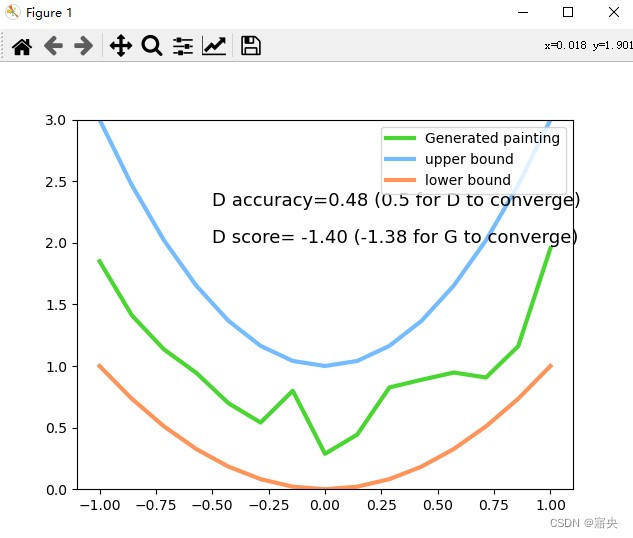
(2)停止1
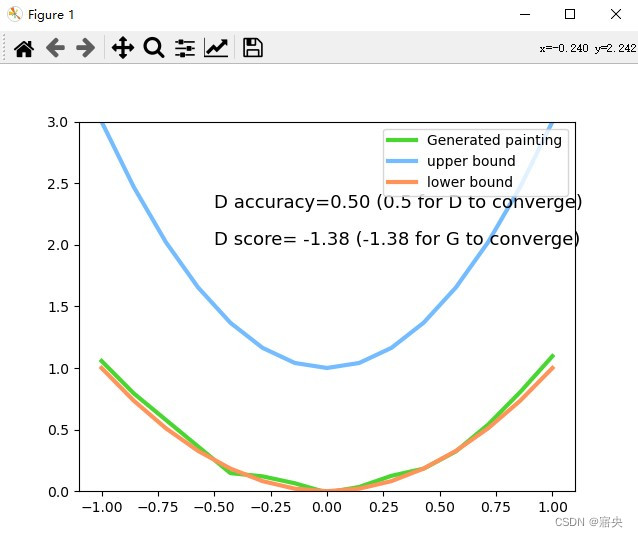
(3)停止2
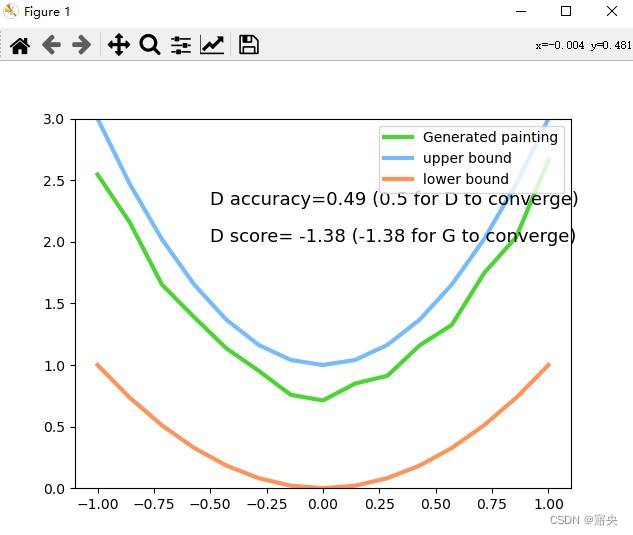
(4)停止3
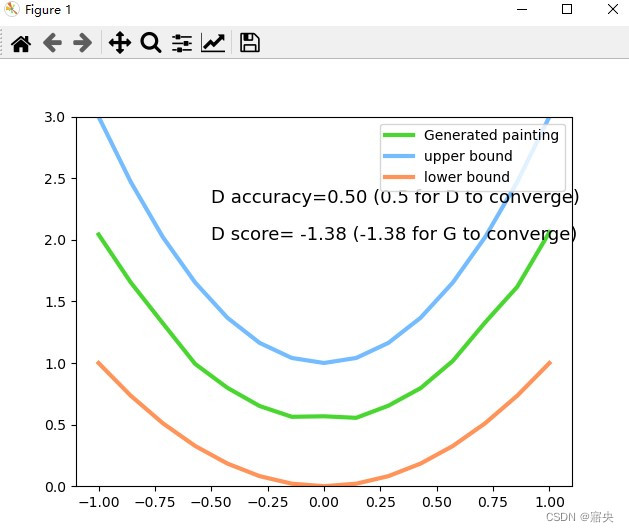
最后达到收敛时, G 能成功的根据自己的灵感, 产生出一条很像 artist 画出的曲线,如停止后1,2,3图 。此时,D 再也没有能力猜出这到底是 G 的画作还是 artist 的画作, 他只能一半时间猜是 G 的, 一半时间猜是 artist的。





















 71
71











 被折叠的 条评论
为什么被折叠?
被折叠的 条评论
为什么被折叠?








