【简说基因】森林图可以展示多个研究结果的效应大小和置信区间。
大约是上周,有小伙伴问我要画森林图的代码,顺手扔了一个脚本过去。后面意识到,这祖传代码似乎很久没更新了。今天这篇文章就来学一学 forestplot 这个专门画森林的包。
文本
library(forestplot)
library(dplyr)文本表
forestplot 可以利用文本表画图:
# Cochrane data from the 'rmeta'-package
base_data <- tibble::tibble(mean = c(0.578, 0.165, 0.246, 0.700, 0.348, 0.139, 1.017),
lower = c(0.372, 0.018, 0.072, 0.333, 0.083, 0.016, 0.365),
upper = c(0.898, 1.517, 0.833, 1.474, 1.455, 1.209, 2.831),
study = c("Auckland", "Block", "Doran", "Gamsu",
"Morrison", "Papageorgiou", "Tauesch"),
deaths_steroid = c("36", "1", "4", "14", "3", "1", "8"),
deaths_placebo = c("60", "5", "11", "20", "7", "7", "10"),
OR = c("0.58", "0.16", "0.25", "0.70", "0.35", "0.14", "1.02"))
base_data |>
forestplot(labeltext = c(study, deaths_steroid, deaths_placebo, OR),
clip = c(0.1, 2.5),
xlog = TRUE) |>
fp_set_style(box = "royalblue",
line = "darkblue",
summary = "royalblue") |>
fp_add_header(study = c("", "Study"),
deaths_steroid = c("Deaths", "(steroid)"),
deaths_placebo = c("Deaths", "(placebo)"),
OR = c("", "OR")) |>
fp_append_row(mean = 0.531,
lower = 0.386,
upper = 0.731,
study = "Summary",
OR = "0.53",
is.summary = TRUE) |>
fp_set_zebra_style("#EFEFEF")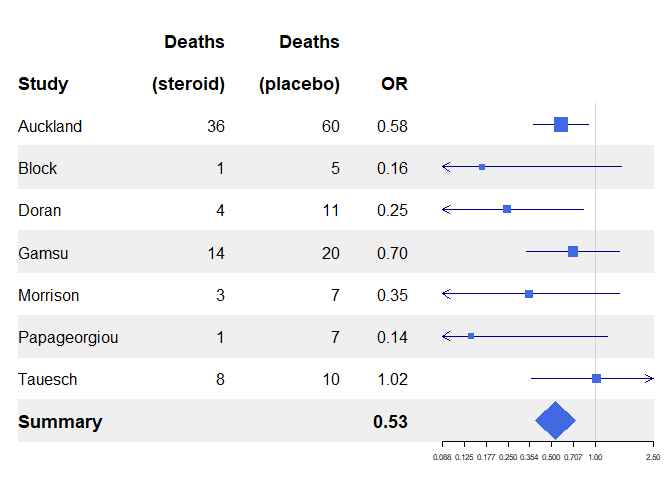
汇总线
为汇总行添加线条,得到的森林图类似一个三线表:
base_data |>
forestplot(labeltext = c(study, deaths_steroid, deaths_placebo, OR),
clip = c(0.1, 2.5),
xlog = TRUE) |>
fp_add_lines() |>
fp_set_style(box = "royalblue",
line = "darkblue",
summary = "royalblue",
align = "lrrr",
hrz_lines = "#999999") |>
fp_add_header(study = c("", "Study"),
deaths_steroid = c("Deaths", "(steroid)") |>
fp_align_center(),
deaths_placebo = c("Deaths", "(placebo)") |>
fp_align_center(),
OR = c("", fp_align_center("OR"))) |>
fp_append_row(mean = 0.531,
lower = 0.386,
upper = 0.731,
study = "Summary",
OR = "0.53",
is.summary = TRUE)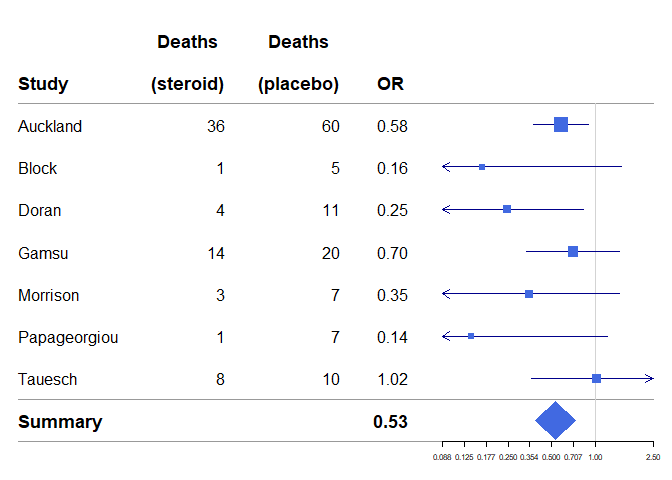
当然汇总线还可以是另外的形式:
base_data |>
forestplot(labeltext = c(study, deaths_steroid, deaths_placebo, OR),
clip = c(0.1, 2.5),
xlog = TRUE) |>
fp_add_lines(h_3 = gpar(lty = 2),
h_11 = gpar(lwd = 1, columns = 1:4, col = "#000044")) |>
fp_set_style(box = "royalblue",
line = "darkblue",
summary = "royalblue",
align = "lrrr",
hrz_lines = "#999999") |>
fp_add_header(study = c("", "Study"),
deaths_steroid = c("Deaths", "(steroid)") |>
fp_align_center(),
deaths_placebo = c("Deaths", "(placebo)") |>
fp_align_center(),
OR = c("", fp_align_center("OR"))) |>
fp_append_row(mean = 0.531,
lower = 0.386,
upper = 0.731,
study = "Summary",
OR = "0.53",
is.summary = TRUE)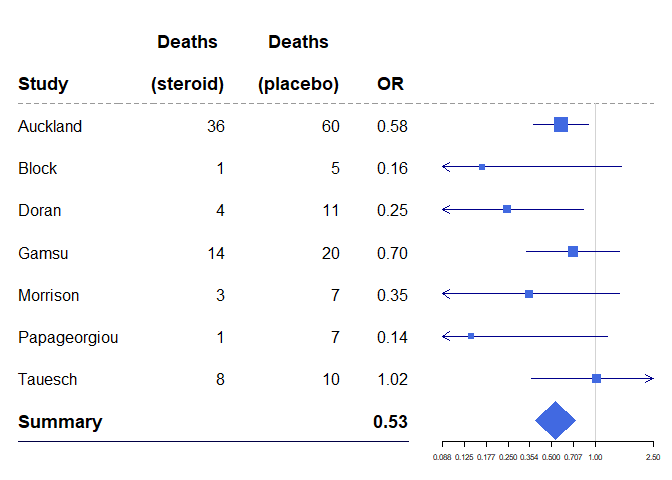
向须线添加顶点
base_data |>
forestplot(labeltext = c(study, deaths_steroid, deaths_placebo, OR),
clip = c(0.1, 2.5),
vertices = TRUE,
xlog = TRUE) |>
fp_add_lines(h_3 = gpar(lty = 2),
h_11 = gpar(lwd = 1, columns = 1:4, col = "#000044")) |>
fp_set_style(box = "royalblue",
line = "darkblue",
summary = "royalblue",
align = "lrrr",
hrz_lines = "#999999") |>
fp_add_header(study = c("", "Study"),
deaths_steroid = c("Deaths", "(steroid)") |>
fp_align_center(),
deaths_placebo = c("Deaths", "(placebo)") |>
fp_align_center(),
OR = c("", fp_align_center("OR"))) |>
fp_append_row(mean = 0.531,
lower = 0.386,
upper = 0.731,
study = "Summary",
OR = "0.53",
is.summary = TRUE)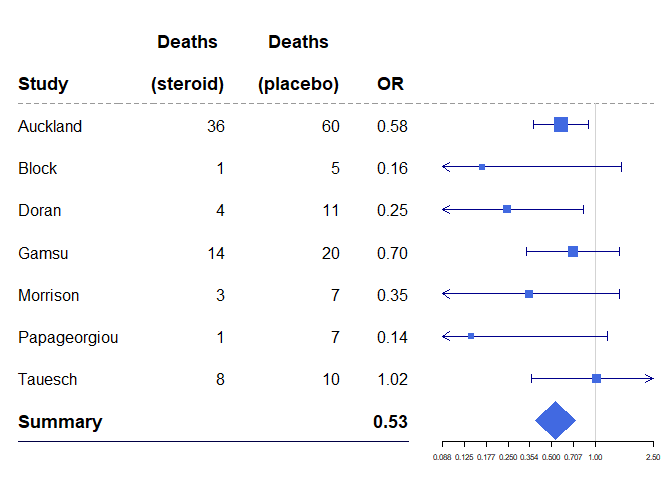
定位图形元素
base_data |>
forestplot(labeltext = c(study, deaths_steroid, deaths_placebo, OR),
clip = c(0.1, 2.5),
vertices = TRUE,
xlog = TRUE) |>
fp_add_lines(h_3 = gpar(lty = 2),
h_11 = gpar(lwd = 1, columns = 1:4, col = "#000044")) |>
fp_set_style(box = "royalblue",
line = "darkblue",
summary = "royalblue",
hrz_lines = "#999999") |>
fp_add_header(study = c("", "Study"),
deaths_steroid = c("Deaths", "(steroid)"),
deaths_placebo = c("Deaths", "(placebo)"),
OR = c("", "OR")) |>
fp_append_row(mean = 0.531,
lower = 0.386,
upper = 0.731,
study = "Summary",
OR = "0.53",
is.summary = TRUE) |>
fp_decorate_graph(box = gpar(lty = 2, col = "lightgray"),
graph.pos = 4) |>
fp_set_zebra_style("#f9f9f9")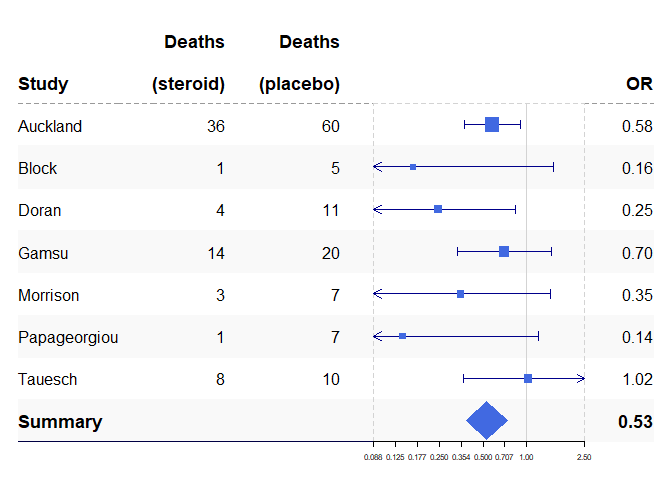
使用表达式
如果我们给出一个回归输出,有时使用非 ascii 字母会很方便。在本节中,我们将使用我的研究,比较瑞典和丹麦全髋关节置换术后 1 年的健康相关生活质量:
data(dfHRQoL)
dfHRQoL |>
filter(group == "Sweden") |>
mutate(est = sprintf("%.2f", mean), .after = labeltext) |>
forestplot(labeltext = c(labeltext, est),
xlab = "EQ-5D index") |>
fp_add_header(est = expression(beta)) |>
fp_set_style(box = "royalblue",
line = "darkblue",
summary = "royalblue")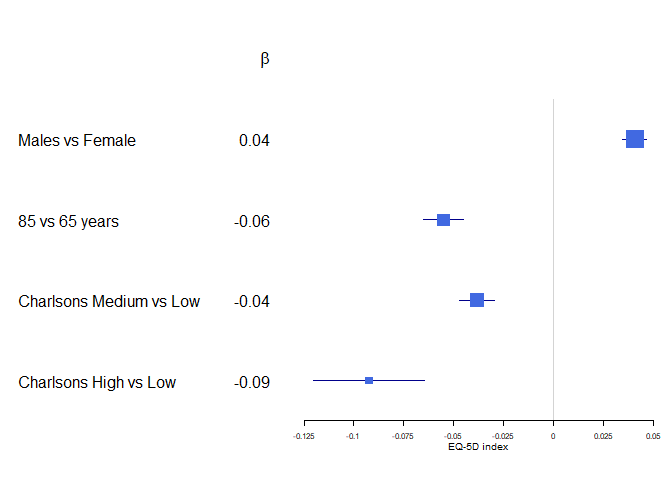
改变字体
改变字体可能会给表格给予完全不同的感觉:
# You can set directly the font to desired value, the next three lines are just for handling MacOs on CRAN
font <- "mono"
if (grepl("Ubuntu", Sys.info()["version"])) {
font <- "HersheyGothicEnglish"
}
dfHRQoL |>
filter(group == "Sweden") |>
mutate(est = sprintf("%.2f", mean), .after = labeltext) |>
forestplot(labeltext = c(labeltext, est),
xlab = "EQ-5D index") |>
fp_add_header(est = "Est.") |>
fp_set_style(box = "royalblue",
line = "darkblue",
summary = "royalblue",
txt_gp = fpTxtGp(label = gpar(fontfamily = font)))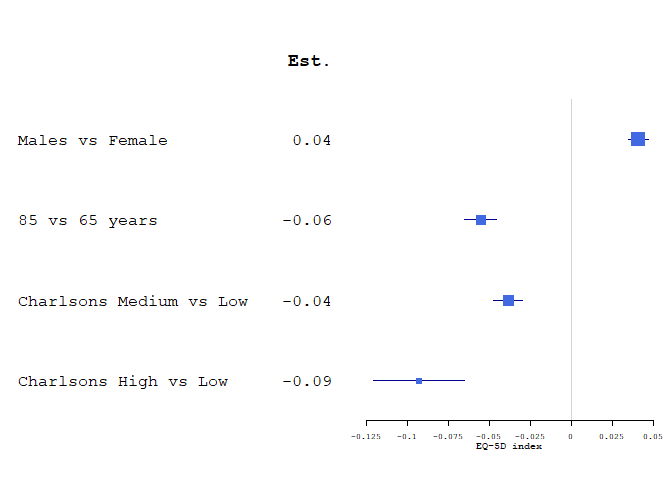
置信区间
有时候置信超过了一定范围,可以通过添加一个箭头,截断置信区间:
dfHRQoL |>
filter(group == "Sweden") |>
mutate(est = sprintf("%.2f", mean), .after = labeltext) |>
forestplot(labeltext = c(labeltext, est),
clip = c(-.1, Inf),
xlab = "EQ-5D index") |>
fp_set_style(box = "royalblue",
line = "darkblue",
summary = "royalblue")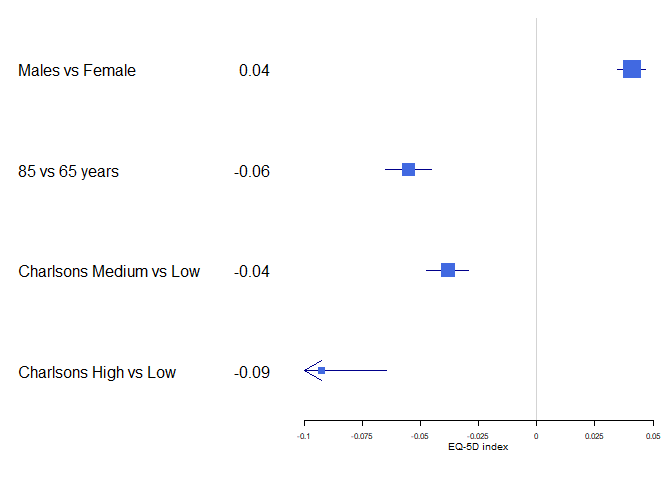
自定义盒子大小
dfHRQoL |>
filter(group == "Sweden") |>
mutate(est = sprintf("%.2f", mean), .after = labeltext) |>
forestplot(labeltext = c(labeltext, est),
boxsize = 0.2,
clip = c(-.1, Inf),
xlab = "EQ-5D index") |>
fp_set_style(box = "royalblue",
line = "darkblue",
summary = "royalblue")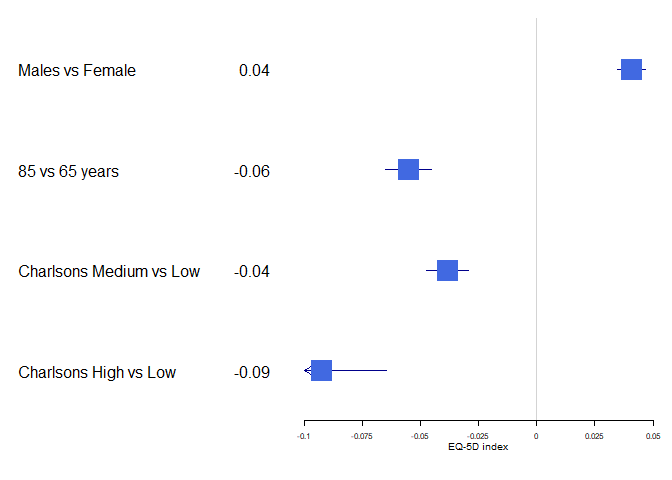
如果您想保持相对大小,则需要为转换框的 draw 函数提供包装器。下面展示了如何做到这一点,以及如何将多个 forestplots 合并到一个图像中:
fp_sweden <- dfHRQoL |>
filter(group == "Sweden") |>
mutate(est = sprintf("%.2f", mean), .after = labeltext) |>
forestplot(labeltext = c(labeltext, est),
title = "Sweden",
clip = c(-.1, Inf),
xlab = "EQ-5D index",
new_page = FALSE)
fp_denmark <- dfHRQoL |>
filter(group == "Denmark") |>
mutate(est = sprintf("%.2f", mean), .after = labeltext) |>
forestplot(labeltext = c(labeltext, est),
title = "Denmark",
clip = c(-.1, Inf),
xlab = "EQ-5D index",
new_page = FALSE)
library(grid)
grid.newpage()
borderWidth <- unit(4, "pt")
width <- unit(convertX(unit(1, "npc") - borderWidth, unitTo = "npc", valueOnly = TRUE)/2, "npc")
pushViewport(viewport(layout = grid.layout(nrow = 1,
ncol = 3,
widths = unit.c(width,
borderWidth,
width))
)
)
pushViewport(viewport(layout.pos.row = 1,
layout.pos.col = 1))
fp_sweden |>
fp_set_style(box = "royalblue",
line = "darkblue",
summary = "royalblue")
upViewport()
pushViewport(viewport(layout.pos.row = 1,
layout.pos.col = 2))
grid.rect(gp = gpar(fill = "#dddddd", col = "#eeeeee"))
upViewport()
pushViewport(viewport(layout.pos.row = 1,
layout.pos.col = 3))
fp_denmark |>
fp_set_style(box = "royalblue",
line = "darkblue",
summary = "royalblue")
upViewport(2)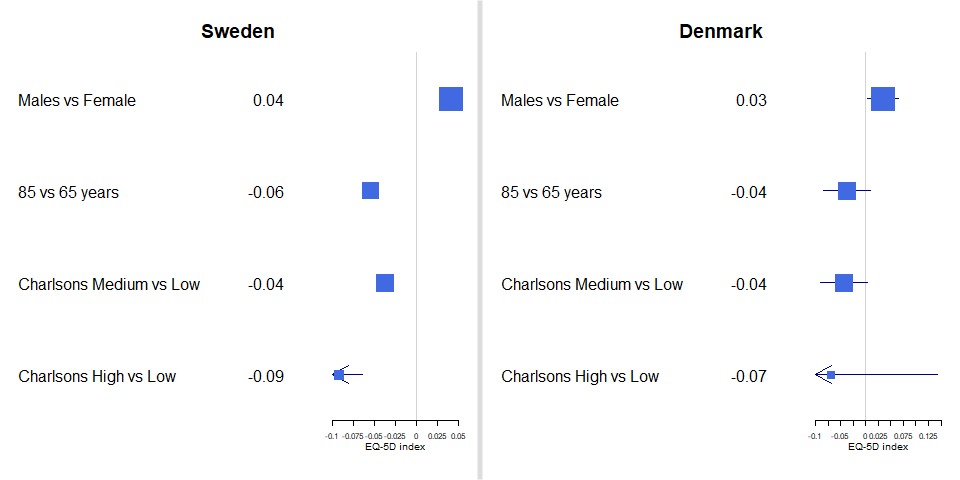
多个置信带
dfHRQoL |>
group_by(group) |>
forestplot(clip = c(-.1, 0.075),
ci.vertices = TRUE,
ci.vertices.height = 0.05,
boxsize = .1,
xlab = "EQ-5D index") |>
fp_add_lines("steelblue") |>
fp_add_header("Variable") |>
fp_set_style(box = c("blue", "darkred") |> lapply(function(x) gpar(fill = x, col = "#555555")),
default = gpar(vertices = TRUE))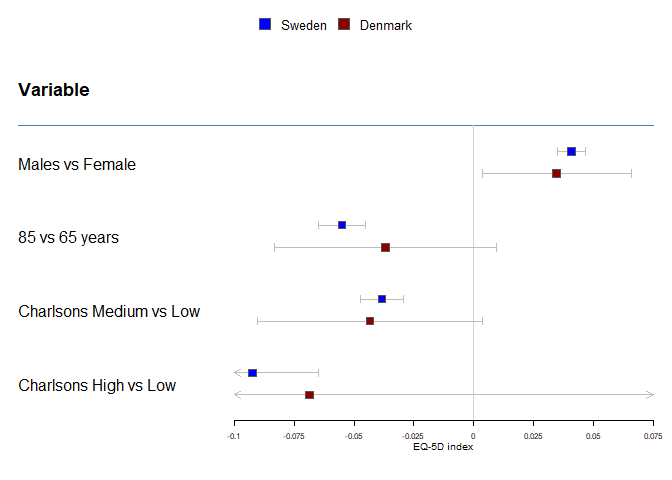
估算指标
可以在许多不同的估计指标之间进行选择。使用上面的示例,我们可以将丹麦结果设置为圆形。
dfHRQoL |>
group_by(group) |>
forestplot(fn.ci_norm = c(fpDrawNormalCI, fpDrawCircleCI),
boxsize = .25, # We set the box size to better visualize the type
line.margin = .1, # We need to add this to avoid crowding
clip = c(-.125, 0.075),
xlab = "EQ-5D index") |>
fp_set_style(box = c("blue", "darkred") |> lapply(function(x) gpar(fill = x, col = "#555555")),
default = gpar(vertices = TRUE)) |>
fp_set_zebra_style("#F5F9F9")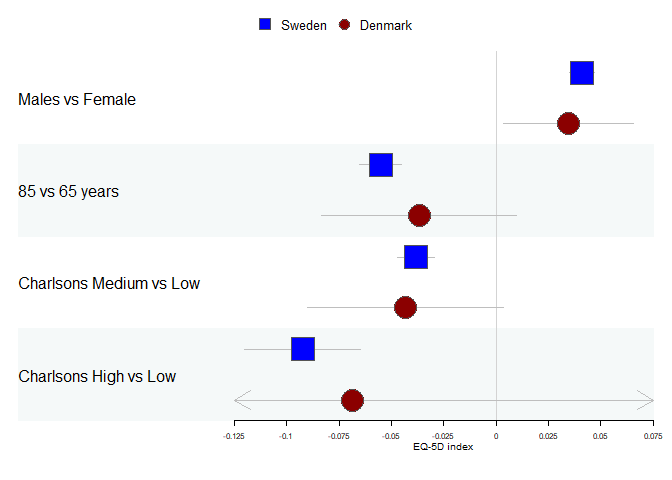
选择线型
dfHRQoL |>
group_by(group) |>
forestplot(fn.ci_norm = c(fpDrawNormalCI, fpDrawCircleCI),
boxsize = .25, # We set the box size to better visualize the type
line.margin = .1, # We need to add this to avoid crowding
clip = c(-.125, 0.075),
lty.ci = c(1, 2),
xlab = "EQ-5D index") |>
fp_set_style(box = c("blue", "darkred") |> lapply(function(x) gpar(fill = x, col = "#555555")),
default = gpar(vertices = TRUE))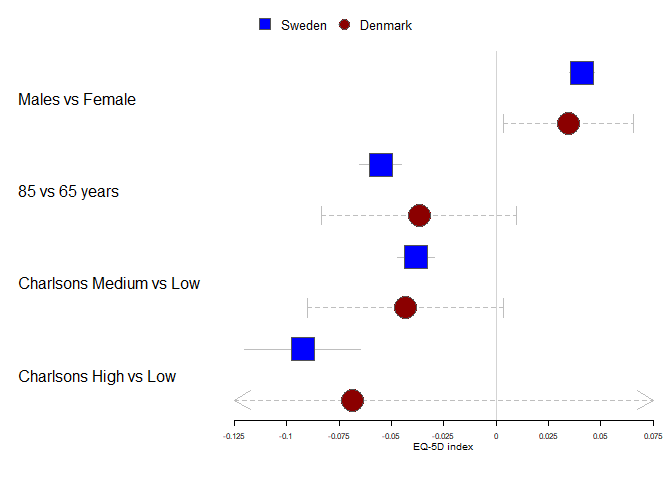
图例
图例在使用 group_by 时自动添加,但我们也可以通过 legend 参数直接控制它们:
dfHRQoL |>
group_by(group) |>
forestplot(legend = c("Swedes", "Danes"),
fn.ci_norm = c(fpDrawNormalCI, fpDrawCircleCI),
boxsize = .25, # We set the box size to better visualize the type
line.margin = .1, # We need to add this to avoid crowding
clip = c(-.125, 0.075),
xlab = "EQ-5D index") |>
fp_set_style(box = c("blue", "darkred") |> lapply(function(x) gpar(fill = x, col = "#555555")))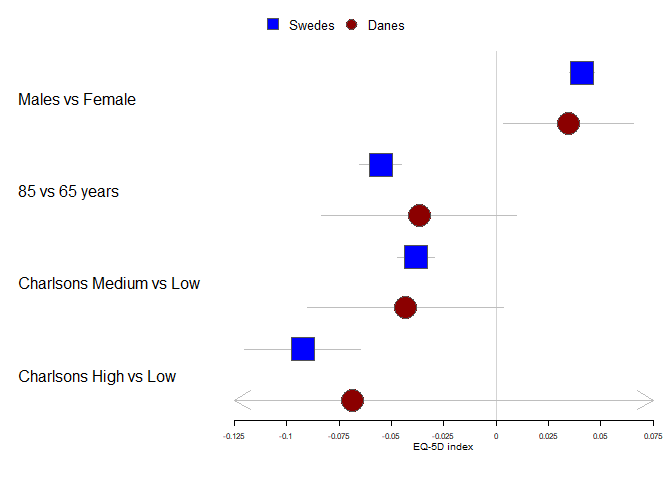
可以通过使用 fpLegend 函数设置 legend_args 参数来进一步自定义:
dfHRQoL |>
group_by(group) |>
forestplot(legend = c("Swedes", "Danes"),
legend_args = fpLegend(pos = list(x = .85, y = 0.25),
gp = gpar(col = "#CCCCCC", fill = "#F9F9F9")),
fn.ci_norm = c(fpDrawNormalCI, fpDrawCircleCI),
boxsize = .25, # We set the box size to better visualize the type
line.margin = .1, # We need to add this to avoid crowding
clip = c(-.125, 0.075),
xlab = "EQ-5D index") |>
fp_set_style(box = c("blue", "darkred") |> lapply(function(x) gpar(fill = x, col = "#555555")))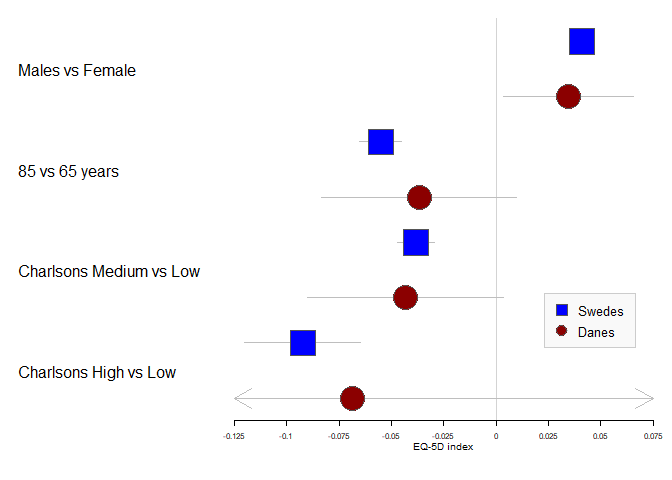
其他
如果自动化的刻度与所需的不匹配,可以使用 xticks 参数轻松更改:
dfHRQoL |>
group_by(group) |>
forestplot(fn.ci_norm = c(fpDrawNormalCI, fpDrawCircleCI),
boxsize = .25, # We set the box size to better visualize the type
line.margin = .1, # We need to add this to avoid crowding
clip = c(-.125, 0.075),
xticks = c(-.1, -0.05, 0, .05),
xlab = "EQ-5D index") |>
fp_set_style(box = c("blue", "darkred") |> lapply(function(x) gpar(fill = x, col = "#555555")))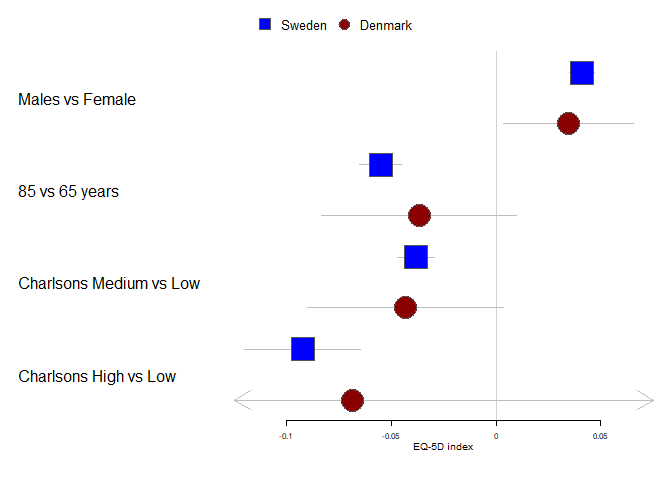
通过向刻度添加“labels”属性,可以进一步定制刻度,这里有一个例子,它抑制了每隔一个刻度的刻度文本:
xticks <- seq(from = -.1, to = .05, by = 0.025)
xtlab <- rep(c(TRUE, FALSE), length.out = length(xticks))
attr(xticks, "labels") <- xtlab
dfHRQoL |>
group_by(group) |>
forestplot(fn.ci_norm = c(fpDrawNormalCI, fpDrawCircleCI),
boxsize = .25, # We set the box size to better visualize the type
line.margin = .1, # We need to add this to avoid crowding
clip = c(-.125, 0.075),
xticks = xticks,
xlab = "EQ-5D index") |>
fp_set_style(box = c("blue", "darkred") |> lapply(function(x) gpar(fill = x, col = "#555555")))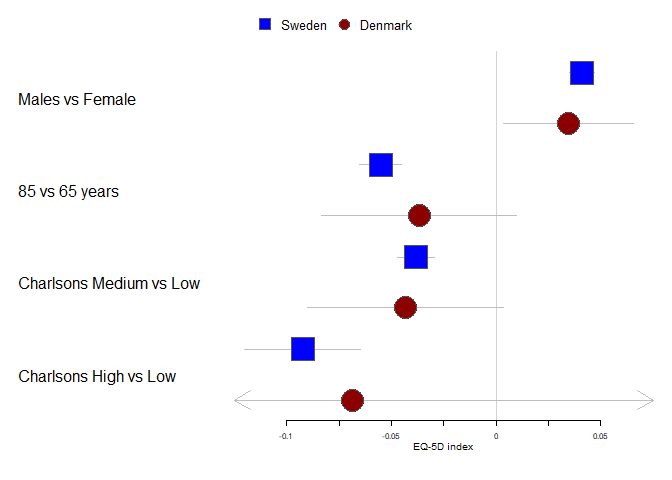
有时你有一个非常高的图形,你想添加辅助线,以便更容易看到刻度线:
dfHRQoL |>
group_by(group) |>
forestplot(fn.ci_norm = c(fpDrawNormalCI, fpDrawCircleCI),
boxsize = .25, # We set the box size to better visualize the type
line.margin = .1, # We need to add this to avoid crowding
clip = c(-.125, 0.075),
xticks = c(-.1, -0.05, 0, .05),
zero = 0,
xlab = "EQ-5D index") |>
fp_set_style(box = c("blue", "darkred") |> lapply(function(x) gpar(fill = x, col = "#555555"))) |>
fp_decorate_graph(grid = structure(c(-.1, -.05, .05),
gp = gpar(lty = 2, col = "#CCCCFF")))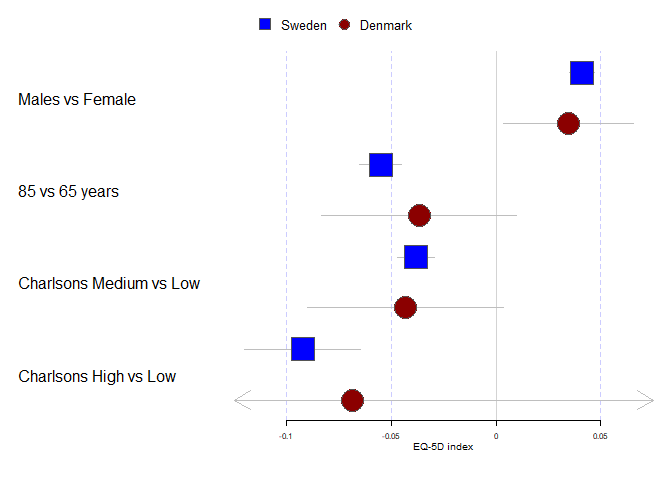
通过将 gpar 对象添加到 vector 中,可以轻松地自定义要使用的网格线以及它们应该是什么类型:
dfHRQoL |>
group_by(group) |>
forestplot(fn.ci_norm = c(fpDrawNormalCI, fpDrawCircleCI),
boxsize = .25, # We set the box size to better visualize the type
line.margin = .1, # We need to add this to avoid crowding
clip = c(-.125, 0.075),
xlab = "EQ-5D index") |>
fp_set_style(box = c("blue", "darkred") |> lapply(function(x) gpar(fill = x, col = "#555555"))) |>
fp_decorate_graph(grid = structure(c(-.1, -.05, .05),
gp = gpar(lty = 2, col = "#CCCCFF")))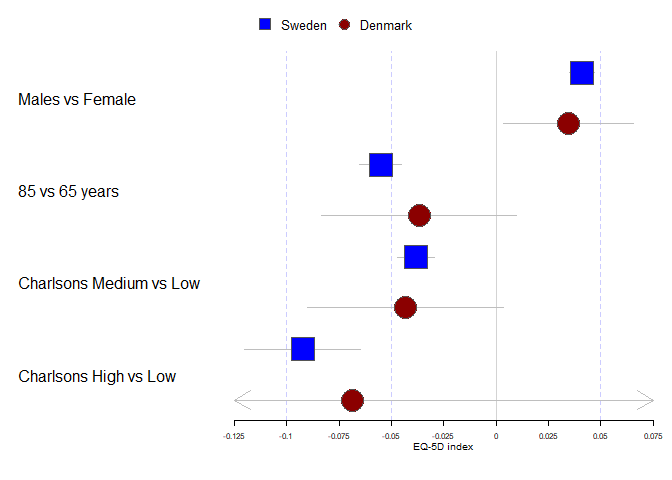
如果你不熟悉结构调用,它相当于生成一个向量,然后设置一个属性,例如:
grid_arg <- c(-.1, -.05, .05)
attr(grid_arg, "gp") <- gpar(lty = 2, col = "#CCCCFF")
identical(grid_arg,
structure(c(-.1, -.05, .05),
gp = gpar(lty = 2, col = "#CCCCFF")))
# Returns TRUE参考文献:
https://cran.r-project.org/web/packages/forestplot/vignettes/forestplot.html






















 3206
3206











 被折叠的 条评论
为什么被折叠?
被折叠的 条评论
为什么被折叠?








