原作:2021-11-23
更新:2022-07-09
背景
近期制作一套 UI 皮肤替换 Unity Built-in Resource 中的默认 UGUI 皮肤。皮肤元素位于同一张图像内,彼此没有间隔;图像是在 Photoshop 中由路径创建的,因此不存在“没擦干净”的像素(下图即为此皮肤)。
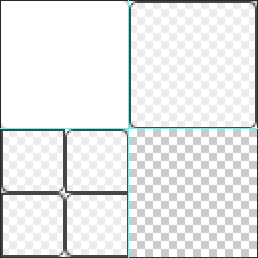
在 Unity 中已经配置了 Import Settings,并通过 Sprite Editor 设置了 Border 以适应动态大小(如下两图)。


问题
在 Image 中,图像(现已为 Sprite)显示不正常。
问题 1
左侧第一列显示 1.5 个像素,右侧第一列显示 0.5 个像素。这种情况发生在所有 Image 中。

问题 2
在某个高度范围内,左边第二列像素出现与第一列像素相同的颜色;右边第一列显示白边。这种情况只发生在个别 Image 中,且可以随着 Image 尺寸变化自行消失或出现。

期望的情况
左右边缘正常。

能够排除的问题
- 非图像格式问题(图像尺寸、压缩方式、透明通道等)。
- 非图像内容问题(图像本身存在位于边缘的像素、图形颜色等)。
解决办法
-
在 Import Settings 中将 Filter Mode 改为 Point (no filter),即可解决问题 1,和一部分 Image 中的问题 2。

-
如果未起效,改变 Image 的位置(就是 RectTransform 中的那个位置),尤其是沿着出问题的轴向来回移动 Image,直到问题消失。通常情况下,使其变化 1 个像素以内(如:增减 0.01),问题即可解决。
-
对于仍然存在问题 2 的 Image,将其 Image Type 设为 Tiled 而非 Sliced,即可解决问题 2。但这仅对于含有 Border 的 Sprite 有效,而且会轻微影响性能,具体情况和优化方法,见 Image -> Edit Script 中关于 Type.Tiled 枚举项的注释(下面节选了一段)。
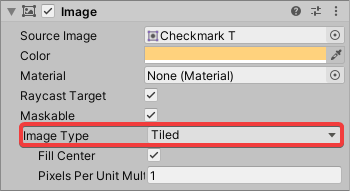
/// <summary>
/// Displays a sliced Sprite with its resizable sections tiled(即 Type.Tiled) instead of stretched(即 Type.Sliced).
/// </summary>
/// <remarks>
///
/// ... 上面部分省略 ...
///
/// Be aware that if you are tiling a Sprite with borders or a packed sprite, a mesh will be generated to create the tiles. The size of the mesh will be limited to 16250 quads; if your tiling would require more tiles, the size of the tiles will be enlarged to ensure that the number of generated quads stays below this limit.
///
/// For optimum efficiency, use a Sprite with no borders and with no packing, and make sure the Sprite.texture wrap mode is set to TextureWrapMode.Repeat.These settings will prevent the generation of additional geometry.If this is not possible, limit the number of tiles in your Image.
/// </remarks>
其他解决方法
曲线救国的解决方法
下列方法任选其一:
- 将出现问题的 Image 所在的 RectTransform 的尺寸增大或缩小 1 个像素以内(如:宽度 100 改为 100.05)。
- 将 Import Settings 中的 Pixels Per Unit 增大或缩小 1 个单位以内(如:将 100 改为 99.9);同理,也可以将 Image 中的 Pixels Per Unit Multipler 增大或缩小 1 个单位以内(如:将 1 改为 1.01)。
或考虑 Unity Built-in Resource(就是 UGUI 自带的那些 Sprite 比如按钮背景之类的)的解决方案(尚未测试):
- 制图时,将图片长、宽分别放大到原图的 2 倍制图,且笔刷长、宽,也就是线条粗细,均放大到原来的 2 倍。相当于做了个原图按比例放大 4 倍的图。
- 导入时,将 Pixels Per Unit 设为 200,Filter Mode 可能也需要改为 Point (no filter)。
- 其他配置无需改变(包括无需设置 Image 和 Image 位置等),直接当做正常 Sprite 使用即可,应该能够解决边缘出现黑白边的问题。
此方法是笔者发现 UGUI 自带的那些 Sprite 无论如何都不会发生黑白边问题,想一探究竟,但发现它们均被封装在 Unity Built-in Resource 中,无法直接查看或编辑。故使用 Asset Studio 先对已经 Build 的工程的 Unity Built-in Resource 进行提取,将提取到的 UGUI Sprite 图片文件导进 Unity Editor,发现导入时经过上述设置,可还原出 UGUI 的效果。
其他经测试未起效的方法
仅此记录,以供不时之需:
- 图像尺寸和导入问题:Make sure you’re set to Point filtering mode, make sure yo’u using textures with power-of-2 dimensions, and make sure you’re only placing them in position that are multiples of 0.02, so set your snap settings for example to 0.16 if you have a 100 pixels to unit ratio. Or set your pixel ration to something like 64 and just move it by single units or half units. (来自:https://forum.unity.com/threads/black-lines-on-the-edges-of-tiled-sprites.226919/#post-1511836)
- Photoshop 制图问题(见:https://answers.unity.com/questions/10302/messy-alpha-problem-white-around-edges.html)
- Photoshop 制图时下衬一层和 SuperPNG 插件(见:https://forum.unity.com/threads/white-borders-around-transparent-png.212972/)
- 使用材质渲染;关闭抗锯齿:#1 You need to create a material, apply one of the default sprite shaders and then click “Snap To Pixel” checkbox. Use this material to render your sprite. #2 Turn on Pixel Snap in the Renderer Material of your object and turn of anti aliasing in Edit/Projectsettings/Quality (来自:https://answers.unity.com/questions/599038/black-lines-between-tile-sprites.html)
- 设置 Wrap Mode 为 Clamp;对图集中的图设置间隔(Padding,其他帖子说至少 2 像素);使用 RGBA32 压缩(见:https://forum.unity.com/threads/non-existent-white-pixels-at-edge-of-sprite.235754/)
- 图集打包问题(见:https://blog.csdn.net/suntaojiaxin/article/details/42532297;见:https://blog.csdn.net/CodeKsky/article/details/51036805)
- UGUI 采样问题,通过理解其原理并修改源代码解决(见:https://blog.csdn.net/weixin_34007291/article/details/90688336)
























 2158
2158











 被折叠的 条评论
为什么被折叠?
被折叠的 条评论
为什么被折叠?








