单通道float类型Mat在存数据时需要归一化, 即图像数据需要归一化到0~1之间。这是float类型图片的灰度空间。
比如:
Mat a=Mat::zeros(200,200,CV_32FC1);
for(int row=0;row!=a.rows;row++)
for(int col=0;col!=a.cols;col++)
{
a.at<float>(row,col)=0.5;
}
imshow(" test ",a);
waitKey(0);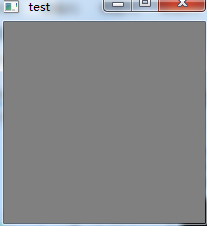
若float数据<0,则会显示为黑色,
Mat a=Mat::zeros(200,200,CV_32FC1);
for(int row=0;row!=a.rows;row++)
for(int col=0;col!=a.cols;col++)
{
a.at<float>(row,col)=-8;
}
imshow(" test ",a);
waitKey(0);
若float数据>1,则会显示为白色。
Mat a=Mat::zeros(200,200,CV_32FC1);
for(int row=0;row!=a.rows;row++)
for(int col=0;col!=a.cols;col++)
{
a.at<float>(row,col)=2;
}
imshow(" test ",a);
waitKey(0); 
单通道uchar 类型Mat在显示图片时,Mat数据应在uchar数据范围内,即0~255。 若数据值不在0~255内,则Mat会以256为周期,把数据平移至0~255范围内。 比如 数据为256,则Mat会把数据转化成0,因此显示为黑色。
<pre name="code" class="html">Mat a=Mat::zeros(200,200,CV_8UC1);
for(int row=0;row!=a.rows;row++)
for(int col=0;col!=a.cols;col++)
{
a.at<uchar>(row,col)=256;
}
imshow(" test ",a);
waitKey(0);
又如数据为-1,则Mat会把数据转换为255,显示全白。
</pre><pre name="code" class="html">Mat a=Mat::zeros(200,200,CV_8UC1);
for(int row=0;row!=a.rows;row++)
for(int col=0;col!=a.cols;col++)
{
a.at<uchar>(row,col)=-1;
}
imshow(" test ",a);
waitKey(0);

另外,可以用下面
这句话实现转换矩阵类型转换和整体元素线性变化。
The method converts source pixel values to the target data type. saturate_cast\<\> is applied at
the end to avoid possible overflows:
\f[m(x,y) = saturate \_ cast<rType>( \alpha (*this)(x,y) + \beta )\f]
@param m output matrix; if it does not have a proper size or type before the operation, it is
reallocated.
@param rtype desired output matrix type or, rather, the depth since the number of channels are the
same as the input has; if rtype is negative, the output matrix will have the same type as the input.
@param alpha optional scale factor.
@param beta optional delta added to the scaled values. 比如: Mat A,B;
A.convertTo(B,type,a,b); // B.(y,x)=A.(y,x)*a+b //关于通道和数据类型: //输出矩阵通道(B)和输入矩阵通道(A)一样,type用来决定输出矩阵的数据类型。type =-1 则B将会和A同数据类型,也可根据自己的需要填写别的数据类型,比如CV_8U。





















 1248
1248











 被折叠的 条评论
为什么被折叠?
被折叠的 条评论
为什么被折叠?








