vuepress-reco主题个人博客搭建
文章目录
前言
之前了解了vuepress的使用与配置,快速实现了个人文档的搭建,而今天则使用vuepress-reco主题来实现个人博客的搭建
官方文档:
https://vuepress-theme-reco.recoluan.com/
我的博客:
https://xingyun-dev.github.io/
一、安装环境准备
前面在介绍vuepress中已经提到了环境的安装,这里不再赘述
#我的node版本
$ node -v
v16.20.2
$ npm -v
8.19.4
二、开始创建
1.安装脚手架工具
npm install @vuepress-reco/theme-cli -g
#在这之前可以尝试先切换淘宝源来加速下载
npm config set registry https://registry.npm.taobao.org
2.创建项目
theme-cli init
执行完上述命令后,命令行窗口出现配置信息:
? Whether to create a new directory? (Y/n) #是否新建一个目录,输入Y
? What's the name of new directory? #为新的文件夹命名
? What's the title of your project? #项目标题
? What's the description of your project? #项目描述
? What's the author's name? #作者姓名
? What style do you want your home page to be?(The 2.x version is the beta version) #选择首页风格,这里我选择blog
如图所示:

3. 启动项目
#进入项目目录
cd xingyun2
#安装依赖
npm install
#运行
npm run dev
访问命令行输出的IP地址,一般为http://localhost:8080/,即可访问博客了

初始界面如图所示:
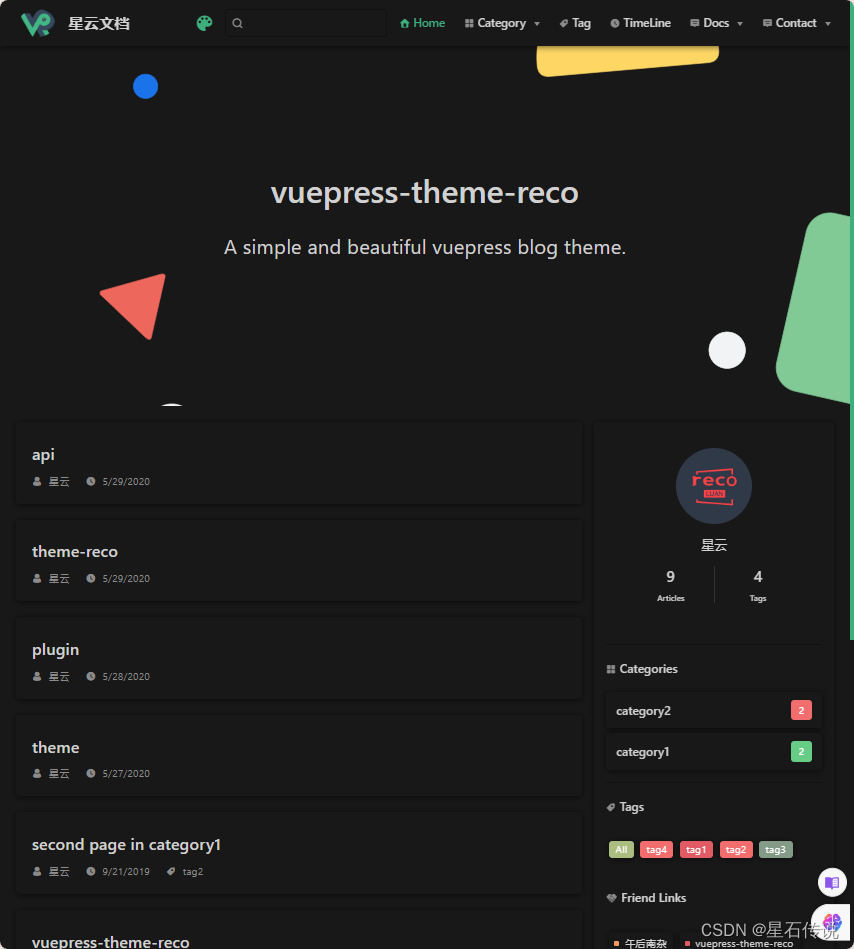
之后则是通过修改配置文件来定制自己的博客。
三、博客配置
我这里用的是vscode编辑器打开代码文件夹
1. 初始的项目结构
├─ node_modules #这里存放着项目所需的依赖
├─ docs #该目录下存放编写的文档
│ └─ theme-reco
│ ├─ api.md
│ ├─ plugin.md
│ ├─ theme.md
│ └─ README.md
├─ blogs #该目录下存放编写的博客文章
│ ├─ category1
│ │ ├─ 2018
│ │ │ └─ 121501.md
│ │ └─ 2019
│ │ └─ 092101.md
│ ├─ category2
│ │ ├─ 2016
│ │ │ └─ 121501.md
│ │ └─ 2017
│ │ └─ 092101.md
│ └─ other
│ └─ guide.md
├─ .vuepress #存放项目配置文件与静态资源
│ ├─ config.js #用于配置项目
│ └─ public #该目录下存放网页中所需的静态资源
│ ├─ hero.png # 首页大图
│ ├─ logo.png #网站logo
│ ├─ favicon.ico #网站图标
│ └─ avatar.png #头像
├─ package.json #依赖管理文件
└─ README.md #存放着博客首页的内容
2. README.md首页
---
home: true #指定该页为首页
heroText: 星云文档 #居中显示的文本
tagline: 烦死了 #文本下面的字
# heroImage: /hero.png
# heroImageStyle: {
# maxWidth: '600px',
# width: '100%',
# }
# 背景图
# bgImage: '/img/bg2.jpg'
bgImageStyle: { #背景图片样式
height: '400px'
}
isShowTitleInHome: false
actionText: Guide
actionLink: /views/other/guide
features:
- title: Yesterday
details: 开发一款看着开心、写着顺手的 vuepress 博客主题
- title: Today
details: 希望帮助更多的人花更多的时间在内容创作上,而不是博客搭建上
- title: Tomorrow
details: 希望更多的爱好者能够参与进来,帮助这个主题更好的成长
---
<Font /> #引入打字机效果,后续再介绍
3. 配置config.js文件
我的配置文件如下(为了使主配置文件简单点,故将导航栏、侧边栏、插件等配置分别放到了不同文件中,然后再在主配置文件引入
const head = require('./config/head')
const plugins = require('./config/plugin')
const nav = require('./config/nav')
const sidebar = require('./config/sidebar')
module.exports = {
title: "星云文档",
description: "作为个人的项目文档",
//dest: "public",
dest: "./dist",
port: "8080",
//设置为中文
locales: {
'/':{
lang: 'zh-CN',
}
},
//禁用webpack的最小化优化。(我在生成静态文件时,如果不禁用会导致并不能生成正常的静态文件,或许是我的版本不兼容问题?)
chainWebpack: config => {
if (process.env.NODE_ENV === "production") {
config.optimization.minimize(false);
}
},
head: head,
plugins: plugins, // 插件
markdown: {
"lineNumbers": true
},
//主题
theme: "reco",
themeConfig: {
nav: nav, //导航栏
sidebar:sidebar, // 侧边栏
type: "blog",
smoothScroll: true,
blogConfig: {
"category": {
"location": 4, // 在导航栏菜单中所占的位置
"text": "博客分类"
},
"tag": {
"location": 3,
"text": "标签"
}
},
logo: "/img/logo.png", //logo设置
search: true, //搜索设置
searchMaxSuggestions: 10, //搜索提示数量
lastUpdated: "更新时间:", //最后更新时间
editLinks: true,
editLinkText: '在 GitHub 上编辑此页 !',
author: "星云", //作者
authorAvatar: "/img/logo.png", //作者头像
recordLink: 'https://beian.miit.gov.cn/', //备案号
startYear: "2024",
//友情链接
friendLink: [
{
title: 'CSDN',
desc: '主要是一些学习编程的学习笔记',
avatar: "/img/星石传说.jpg",
link: 'https://blog.csdn.net/2301_78630677?type=blog'
},
],
},
}
4. 配置侧边栏
如下图所示

在侧边栏的配置中,其中config文件夹中的sidebar,js如下:
module.exports = {
//对多模块进行分类
'/docs/guide/': require('../../docs/guide/sidebar'), //第一个模块下面的侧边栏
'/docs/vuepress搭建个人文档/': require('../../docs/vuepress搭建个人文档/sidebar'), //第二个模块下面的侧边栏
'/docs/以flask为后端的博客项目/': require('../../docs/以flask为后端的博客项目/sidebar'), //第三个模块下面的侧边栏
}
以第二个模块下面的侧边栏的配置为例,sidebar.js文件:
module.exports = [
{
title:'vuepress搭建个人文档',
collapsable: true,
children:
[
'', //默认是README.md文件
'vuepress介绍',
'vuepress-reco主题个人博客搭建',
'vuepress博客部署',
],
},
]
5. 导航栏配置
以数组的形式嵌套配置
module.exports = [
{
"text": "首页",
"link": "/",
"icon": "reco-home"
},
{
"text": "时间线",
"link": "/timeline/",
"icon": "reco-date"
},
{
"text": "项目文档",
"icon": "reco-blog",
"items": [
{
"text": "介绍",
"link": "/docs/guide/"
},
{
"text": "vuepress搭建个人文档",
"link": "/docs/vuepress搭建个人文档/"
},
{
"text": "以flask为后端的博客项目",
"link": "/docs/以flask为后端的博客项目/"
},
]
},
{
"text": "关于项目",
"icon": "reco-message",
"items": [
{
"text": "GitHub",
"link": "https://github.com/xingyun-dev",
// "icon": "reco-github" // 图标
},
{
"text": 'Gitee',
"link": 'https://gitee.com/wht050106',
// "icon": ''
},
]
},
{
"text": "留言板",
// "icon": "",
"link": "/docs/留言板.md",
},
]
6. 配置头部文件
module.exports = [
['link', { rel: 'icon', href: '/img/favicon.ico' }],
['meta', { name: 'viewport', content: 'width=device-width,initial-scale=1,user-scalable=no' }],
['meta', { name: 'keywords', content: '星云文档,vuepress,自建博客' }],
['meta', { name: 'description', content: '单纯的个人项目记录文档' }],
["meta", {name: "robots", content: "all"}],
["meta", {name: "author", content: "星云"}],
['link',{rel:"stylesheet",href:"/css/style.css"}],
]
四、所配置的插件
4.1. 动态标题插件
#install
npm i vuepress-plugin-dynamic-title -D
#usage
module.exports = {
plugins: [
[
'dynamic-title',
{
showIcon: '/img/favicon.ico',
showText: '欢迎回来!',
hideIcon: '/img/favicon.ico',
hideText: '祝一路顺风!',
recoverTime: 2000,
},
],
],
}
https://github.com/moefyit/vuepress-plugin-dynamic-title
4.2. 音乐播放器插件
#install
npm i @vuepress-reco/vuepress-plugin-bgm-player
#usage
[
'@vuepress-reco/vuepress-plugin-bgm-player',
{
audios: [
{
name: '真英雄',
artist: '隋唐英雄传插曲',
url: '/music/真英雄.mp3',
cover: 'https://p1.music.126.net/qTSIZ27qiFvRoKj-P30BiA==/109951165895951287.jpg?param=200y200'
},
] ,
// 是否默认缩小
autoShrink: true ,
// 缩小时缩为哪种模式
shrinkMode: 'float',
// 悬浮窗样式
floatStyle:{ bottom: '40px', 'z-index': '999999' }
}
],
https://gitee.com/vuepress-reco/vuepress-plugin-bgm-player
4.3. 代码复制插件
#install
npm install vuepress-plugin-code-copy
#usage
//代码复制
["vuepress-plugin-code-copy", {
align: 'top-right',
successText: '复制成功',
color: 'green'
}
],
https://www.npmjs.com/package/vuepress-plugin-code-copy
4.4. PWA插件
PWA,Progressive Web Apps(渐进式 Web 应用)
PWA 指的是使用指定技术和标准模式来开发的 Web 应用,这同时赋予它们 Web 应用和原生应用的特性。
PWA了解参考
https://juejin.cn/post/7065653370903592996
#install
npm install -D @vuepress/plugin-pwa
#usage
//PWA 站点将具备离线访问能力,并且用户在访问站点时,如果有新内容可用,会弹出一个更新提示,用户可以选择刷新页面以查看最新内容。
['@vuepress/pwa', {
serviceWorker: true,
updatePopup: {
message: "发现新内容可用",
buttonText: "刷新"
}
}],
4.5. 添加著作权信息插件
#install
npm install -D vuepress-plugin-copyright
#usage
//处理复制操作
[
'copyright',
{
noCopy: true, // 选中的文字将无法被复制
minLength: 100, // 如果长度超过 100 个字符
},
],
https://vuepress-community.netlify.app/zh/plugins/copyright
4.6. 评论插件
在vuepress支持valine和vssue等评论系统
Valine 是一款基于 LeanCloud 的快速、简洁且高效的无后端评论系统,Vssue 是 Vue 驱动的、基于 Issue 的评论插件。
使用 Valine 需要先获取 AppId 和 AppKey。访问 LeanCloud 网站,进行注册登陆。登陆后进入到控制台页面,创建一个新应用,创建成功后,进入创建的应用中,在 设置->应用凭证 选项卡中,就可以看到 AppId 和 AppKey 了。

#install
npm install --save vuepress-plugin-comment
#usage
[
'vuepress-plugin-comment',
{
choosen: 'valine',
// options选项中的所有参数,会传给Valine的配置
options: {
el: '#valine-vuepress-comment',
appId: 'Your own appId',
appKey: 'Your own appKey'
}
}
],
另外因为vuepress-reco主题内置了valine,可以直接在config.js主配置文件中使用:
//valine评论插件
valineConfig: {
// your appId
appId: '',
// your appKey
appKey: '',
placeholder:'来都来了,冒个泡再走呗...',
//showComment: false,
},
https://valine.js.org/vuepress.html
4.7. 分页插件
#install
npm i @vuepress-reco/vuepress-plugin-pagation
#usage
//分页
['@vuepress-reco/vuepress-plugin-pagation', {
perPage: 5 // 每页展示条数
}],
https://www.npmjs.com/package/@vuepress-reco/vuepress-plugin-pagation
4.8. 看板娘插件
#install
npm i @vuepress-reco/vuepress-plugin-kan-ban-niang
#usage
//看板娘插件
[
'@vuepress-reco/vuepress-plugin-kan-ban-niang',
{
theme: ['blackCat', 'whiteCat', 'haru1', 'haru2', 'haruto', 'koharu', 'izumi', 'shizuku', 'wanko', 'miku', 'z16']
}
],
https://gitee.com/vuepress-reco/vuepress-plugin-kan-ban-niang
4.9. 公告栏弹窗插件
#install
npm i @vuepress-reco/vuepress-plugin-bulletin-popover
#usage
['@vuepress-reco/vuepress-plugin-bulletin-popover', {
title: '消息提示',
body: [
{
type: 'title',
content: '欢迎加入QQ交流群 🎉🎉🎉',
style: 'text-aligin: center;'
},
{
type: 'image',
src: '/rvcode_qq.png'
}
],
footer: [
{
type: 'button',
text: '打赏',
link: '/donate'
},
{
type: 'button',
text: '打赏',
link: '/donate'
}
]
}]
https://www.npmjs.com/package/@vuepress-reco/vuepress-plugin-bulletin-popover
4.10. 更多插件
https://vuepress-community.netlify.app/zh/
https://v1.vuepress.vuejs.org/zh/plugin/official/
总结
本文主要介绍了vuepress的一个主题vuepress-theme-reco,并介绍了使用该主题进行的个人博客搭建。下一篇文章则将介绍在不使用服务器的情况下,借助github、gitee来部署该个人博客。
– 2024-1-13























 1741
1741











 被折叠的 条评论
为什么被折叠?
被折叠的 条评论
为什么被折叠?










