项目场景:
平台:ZCU104(赛灵思ZynqMP官方开发板)
软件:Vivado 2020.2 + Petalinux 2020.2
描述:使用官方IP UARTLite 作为PL端拓展串口
问题描述:
1.导出Vivadao硬件的时候,没有 lunch SDK 选项,无法打开SDK来导出.hdf硬件描述文件。
2.导入到petalinux并编译后,在系统中找不到串口设备信息(ttyUL*),并在反编译生成的设备树中也没有找到相关设备树信息。
原因分析:
1.Xilinx官方已经声明,在 Vivado2019.2 后续版本将不再带有SDK功能,其相关功能将被一同整合进Vitis。原先的.hdf硬件描述文件将被.xsa代替,并可以直接在Vivado中导出(如图)。

2.虽然我并不怎么会设备树语法,但是我觉得问题比较可能出现在这里。在根据官方参考手册(UG1144 pg193)的工程结构找到了工程设备树文件存放目录。并在文件工程根目录/components/plnx_workspace/device-tree/devicetree/pl.dtsi下找到了相关的设备树描述
/ {
amba_pl: amba_pl@0 {
#address-cells = <2>;
#size-cells = <2>;
compatible = "simple-bus";
ranges ;
axi_uartlite_0: serial@a0000000 {
clock-names = "s_axi_aclk";
clocks = <&zynqmp_clk 71>;
compatible = "xlnx,axi-uartlite-2.0", "xlnx,xps-uartlite-1.00.a";
current-speed = <115200>;
device_type = "serial";
port-number = <1>;
reg = <0x0 0xa0000000 0x0 0x10000>;
status = "okay";
xlnx,baudrate = <0x1c200>;
xlnx,data-bits = <0x8>;
xlnx,odd-parity = <0x0>;
xlnx,s-axi-aclk-freq-hz-d = "100.0";
xlnx,use-parity = <0x0>;
};
};
};
根据描述理论上该设备应该是存在。根据帖子Petalinux 2019.1: No device file for PL UARTLite的描述,有可能缺少status = "okay";描述,在尝试添加后依然检测不到设备。
尝试复制相同内容到.../project-spec/meta-user/recipes-bsp/device-tree/files/system-user.dtsi后依然找不到设备。
最后根据帖子zcu104 no PL UART /dev/ttyUL后面vanmierlo的回复
The interrupt is not connected as can be derived from a missing interrupt entry in the generated device tree. But the linux driver will not work without interrupt. There is no place for polling in a Linux kernel driver.
中断没有连接,可以从生成的设备树中缺少中断条目得出。但是没有中断,linux驱动就无法工作。在Linux内核驱动中没有轮询的地方。
察觉到自己应该是没有连接中断信号,导致实际编译出现问题。

解决方案:
重新连接中断信号线后(如图),再次导出硬件描述文件到Petalinux,可以看到设备树中已经添加有对中断的描述。

/ {
amba_pl: amba_pl@0 {
#address-cells = <2>;
#size-cells = <2>;
compatible = "simple-bus";
ranges ;
axi_uartlite_0: serial@a0000000 {
clock-names = "s_axi_aclk";
clocks = <&zynqmp_clk 71>;
compatible = "xlnx,axi-uartlite-2.0", "xlnx,xps-uartlite-1.00.a";
current-speed = <115200>;
device_type = "serial";
interrupt-names = "interrupt";
interrupt-parent = <&gic>;
interrupts = <0 89 1>;
port-number = <1>;
reg = <0x0 0xa0000000 0x0 0x10000>;
xlnx,baudrate = <0x1c200>;
xlnx,data-bits = <0x8>;
xlnx,odd-parity = <0x0>;
xlnx,s-axi-aclk-freq-hz-d = "100.0";
xlnx,use-parity = <0x0>;
};
};
};
查看Petalinux的设备目录后可以发现已经有了串口设备,其中ttyPS*是两个PS端串口,ttyUL1是PL端串口。
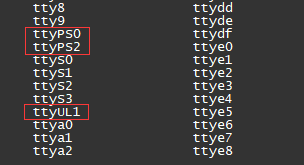






















 1737
1737











 被折叠的 条评论
为什么被折叠?
被折叠的 条评论
为什么被折叠?








