系统:乌邦图20.04
ROS:Noetic
参考:Getting Started — moveit_tutorials Noetic documentation
一、准备工作:
1、首先安装好ROS-neotic
可用下面语句确保是最新安装包:
rosdep update sudo apt update sudo apt dist-upgrade
2、安装ROS-neotic-catkin构建系统
sudo apt install ros-noetic-catkin python3-catkin-tools python3-osrf-pycommon
3.安装wstool
sudo apt install python3-wstool
二、
1.创建Catkin工作区并下载Moveit
mkdir -p ~/ws_moveit/src cd ~/ws_moveit/src wstool init . wstool merge -t . https://raw.githubusercontent.com/ros-planning/moveit/master/moveit.rosinstall wstool remove moveit_tutorials # this is cloned in the next section wstool update -t .
2.下载示例代码
默认演示机器人是来自 Franka Emika 的 Panda 手臂。要获得工作的panda_moveit_config包,建议从源代码安装
cd ~/ws_moveit/src git clone https://github.com/ros-planning/moveit_tutorials.git -b master git clone https://github.com/ros-planning/panda_moveit_config.git -b melodic-devel
3.建立并配置catkin工作区
cd ~/ws_moveit/src rosdep install -y --from-paths . --ignore-src --rosdistro noetic
配置工作区:
cd ~/ws_moveit
catkin config --extend /opt/ros/${ROS_DISTRO} --cmake-args -DCMAKE_BUILD_TYPE=Release
catkin build
截止到上一条语句会显示

catkin build 语句执行前推荐切换手机热点,别问为什么,玄学。

将会安装46个功能包
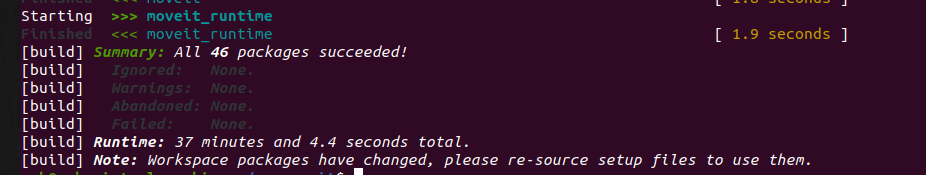
4.成功后配置环境变量
source ~/ws_moveit/devel/setup.bash
推荐再执行下条指令,即将这条命令写入bashrc.文件中,可以省去每次都要source的步骤
echo 'source ~/ws_moveit/devel/setup.bash' >> ~/.bashrc




















 146
146











 被折叠的 条评论
为什么被折叠?
被折叠的 条评论
为什么被折叠?








