using System.Collections;
using System.Collections.Generic;
using UnityEngine;
using UnityEngine.UI;
/// <summary>切换对象显示</summary>
public class SwitchObject : MonoBehaviour
{
public GameObject[] goList;
public Button nextButton;
public Button previousButton;
private void Awake()
{
previousButton.onClick.AddListener(Previous);
nextButton.onClick.AddListener(Next);
}
private int index;
private void OnEnable()
{
index = 0;
changeObj();
}
public void Next()
{
index++;
if (index > goList.Length - 1) index = goList.Length - 1;
changeObj();
}
public void Previous()
{
index--;
if (index < 0) index = 0;
changeObj();
}
private void changeObj()
{
for(int i=0;i< goList.Length;i++)
{
goList[i].SetActive(i == index);
}
previousButton.interactable= (index != 0);
nextButton.interactable = (index != goList.Length - 1);
//previousButton.gameObject.SetActive(index != 0);
//nextButton.gameObject.SetActive(index != goList.Length - 1);
}
}
Unity 动态切换图片
最新推荐文章于 2024-07-09 23:45:52 发布







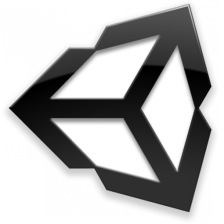
















 4342
4342

 被折叠的 条评论
为什么被折叠?
被折叠的 条评论
为什么被折叠?










