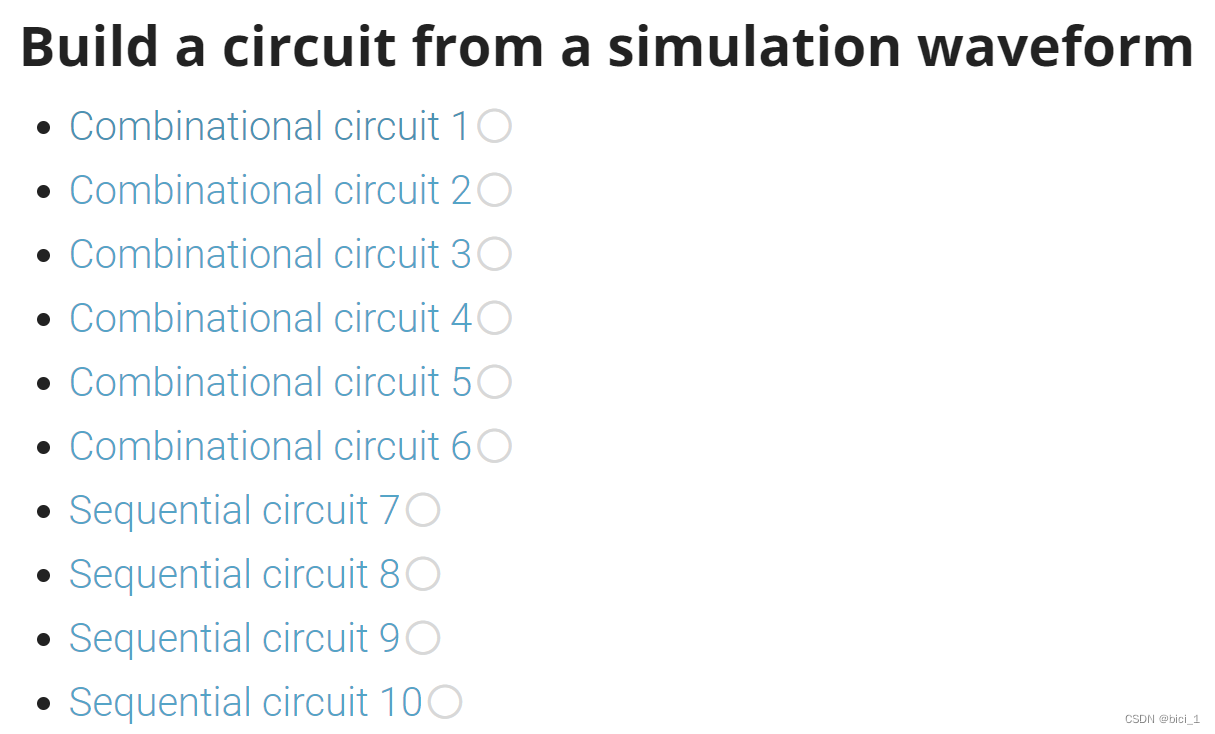
Sim/circuit1
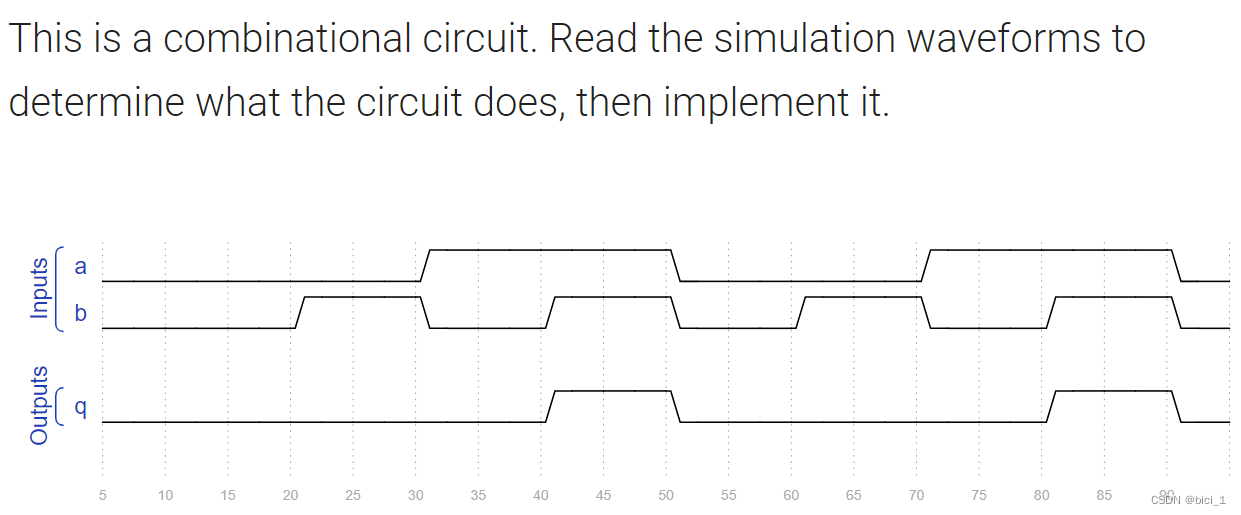
代码如下:
module top_module (
input a,
input b,
output q );//
assign q = a && b ; // Fix me
endmodule
Sim/circuit2
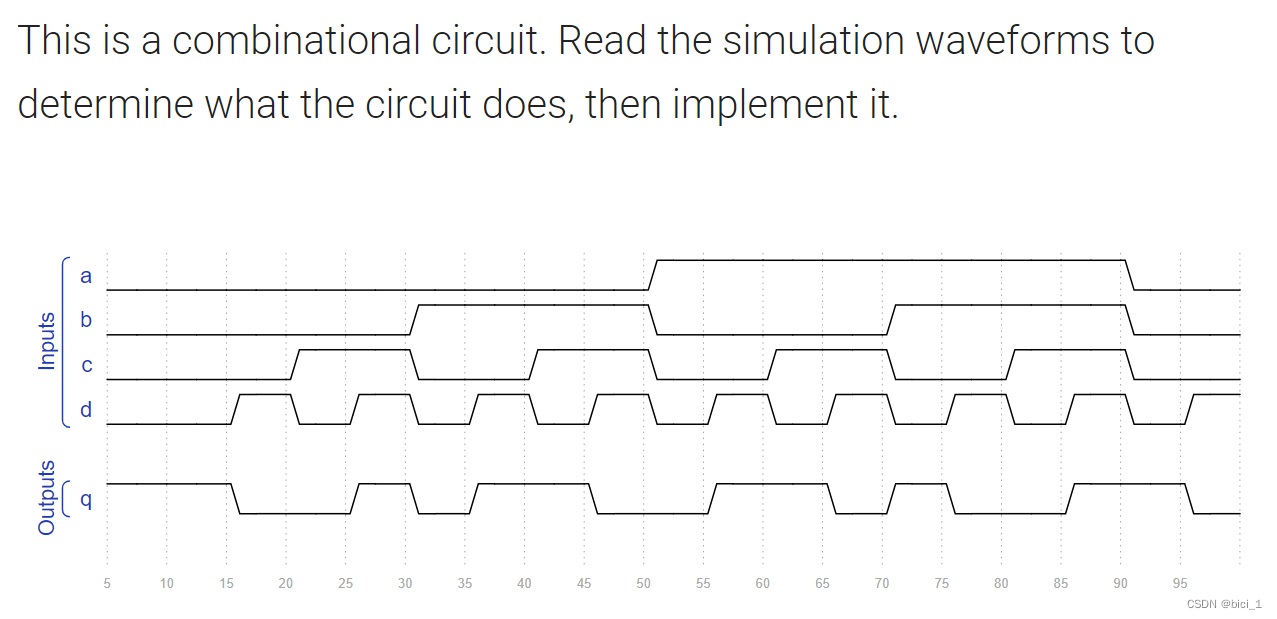
代码如下:
module top_module (
input a,
input b,
input c,
input d,
output q );//
assign q = ~(a^b^c^d) ; // Fix me
endmodule
Sim/circuit3
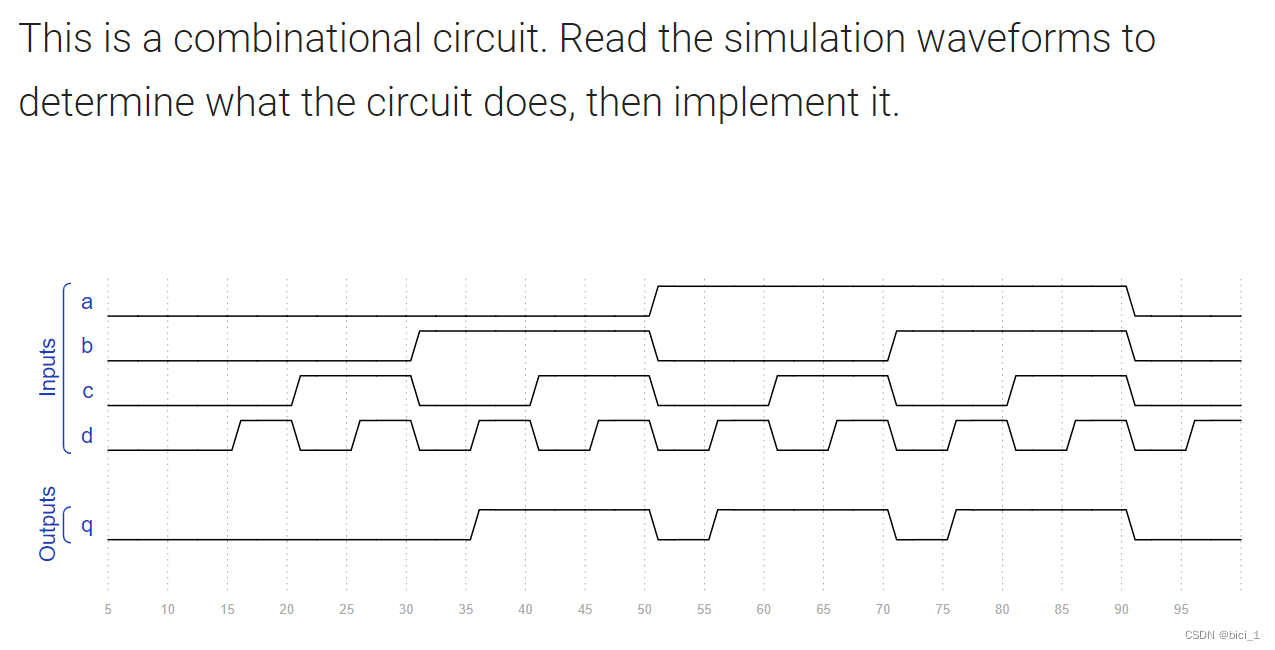
代码如下:
module top_module (
input a,
input b,
input c,
input d,
output q );//
assign q = (b&&d) || (a&&d) || (b&&c) || (a&&c) ; // Fix me
endmodule
Sim/circuit4
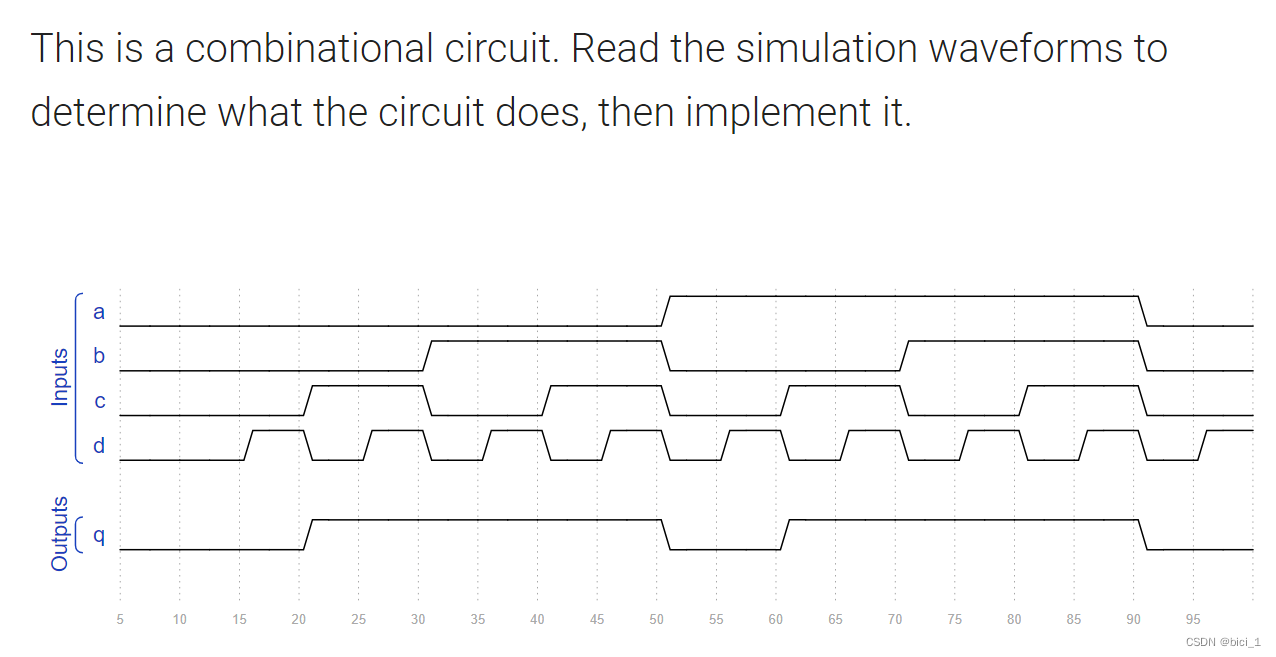
代码如下:
module top_module (
input a,
input b,
input c,
input d,
output q );//
assign q = b || c ; // Fix me
endmodule
Sim/circuit5
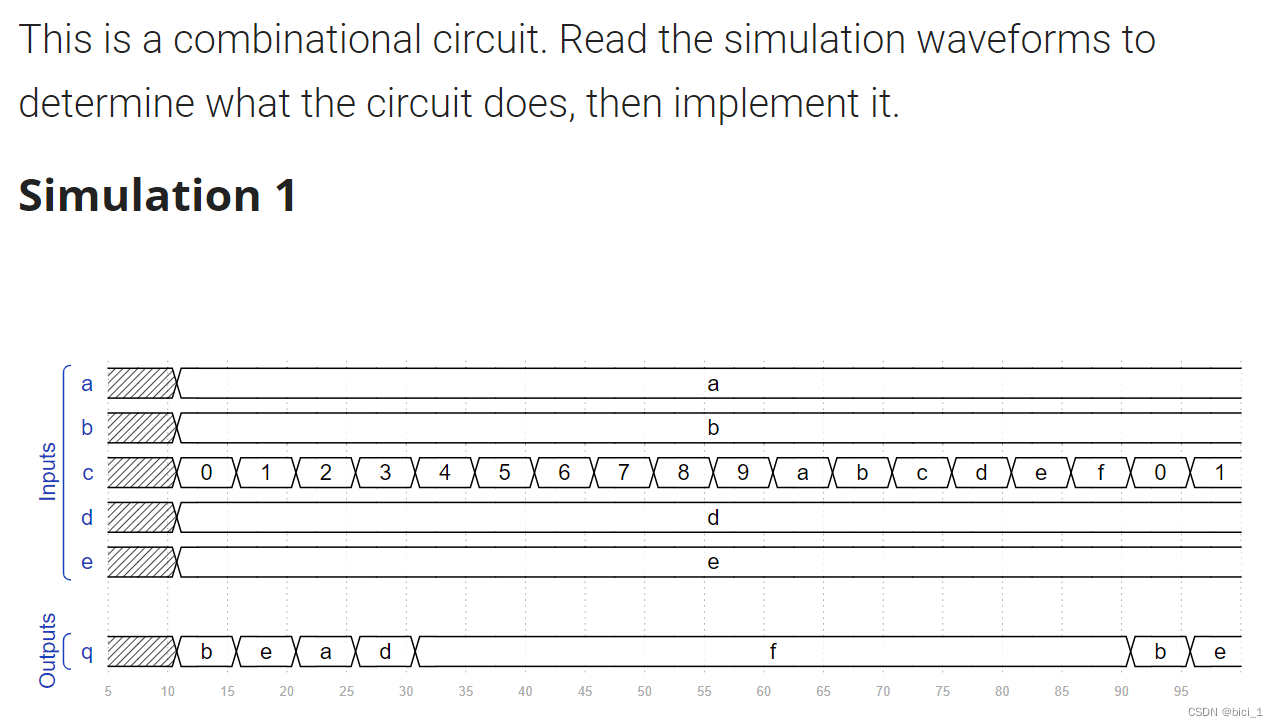
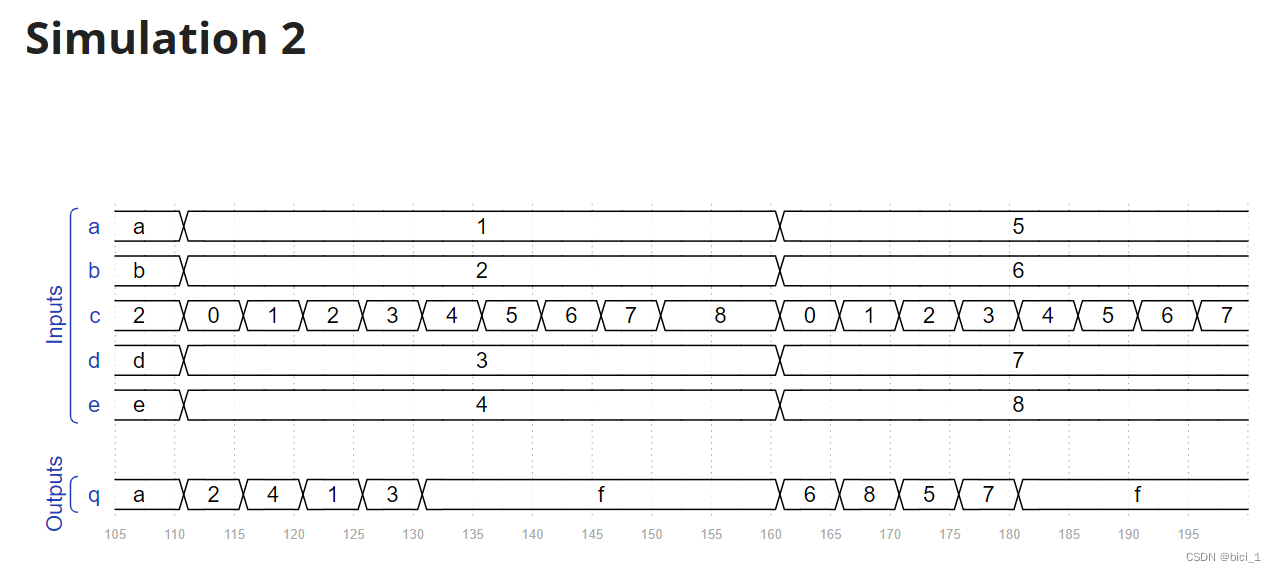
代码如下:
module top_module (
input [3:0] a,
input [3:0] b,
input [3:0] c,
input [3:0] d,
input [3:0] e,
output [3:0] q );
always@(*) begin
case(c)
4'd0: q = b ;
4'd1: q = e ;
4'd2: q = a ;
4'd3: q = d ;
default: q = 4'hf ;
endcase
end
endmodule
Sim/circuit6
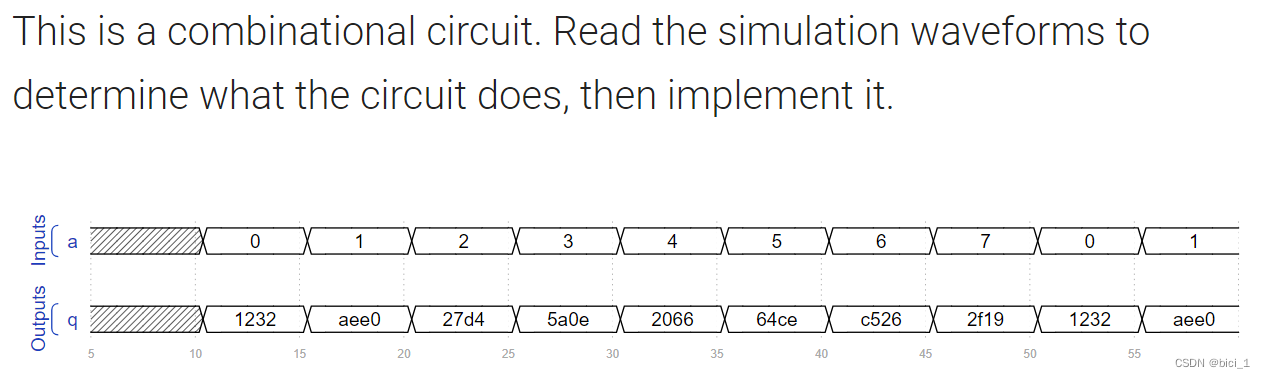
代码如下:
module top_module (
input [2:0] a,
output [15:0] q );
always @(*) begin
case(a)
0: q = 16'h1232 ;
1: q = 16'haee0 ;
2: q = 16'h27d4 ;
3: q = 16'h5a0e ;
4: q = 16'h2066 ;
5: q = 16'h64ce ;
6: q = 16'hc526 ;
7: q = 16'h2f19 ;
default: q = 16'd0 ;
endcase
end
endmodule
Sim/circuit7
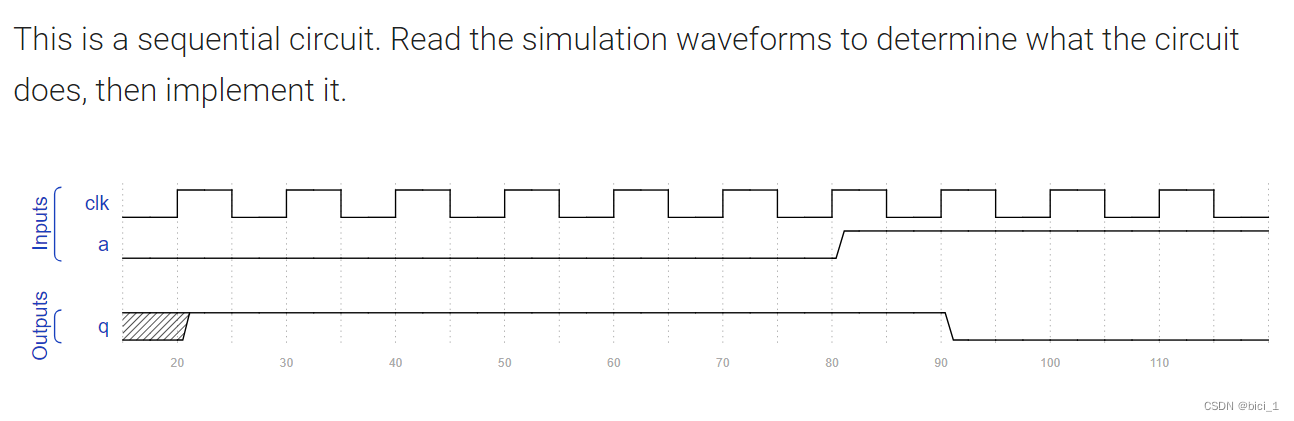
代码如下:
module top_module (
input clk,
input a,
output q );
always@(posedge clk) begin
if(a) begin
q <= 1'b0 ;
end else begin
q <= 1'b1 ;
end
end
endmodule
Sim/circuit8
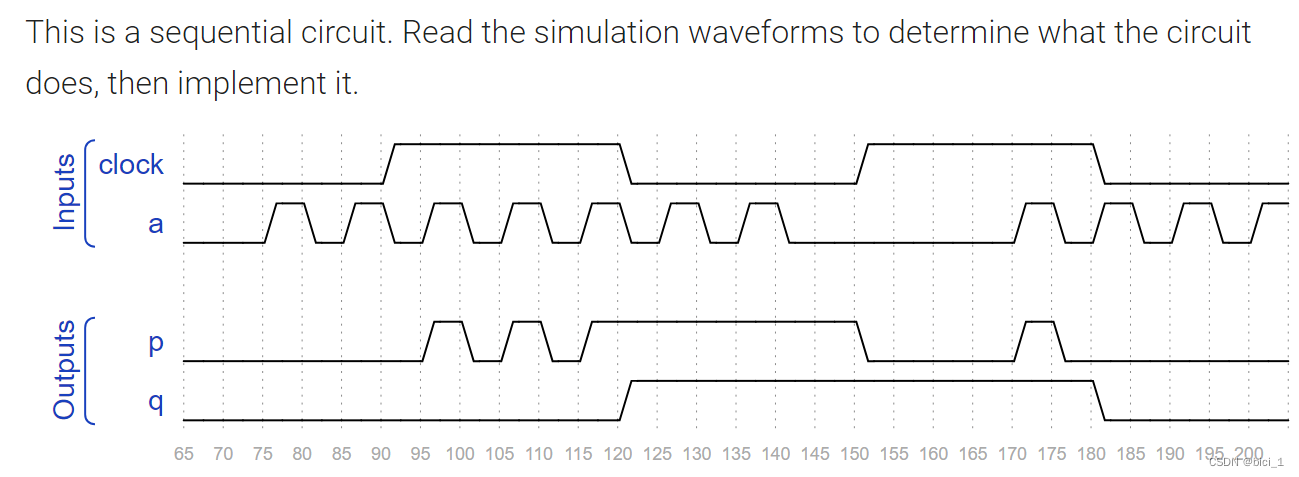
代码如下:
module top_module (
input clock,
input a,
output p,
output q );
always @(*) begin
if (clock) begin
p = a;
end else begin
p = p;
end
end
always @(negedge clock) begin
q <= a;
end
endmodule
Sim/circuit9
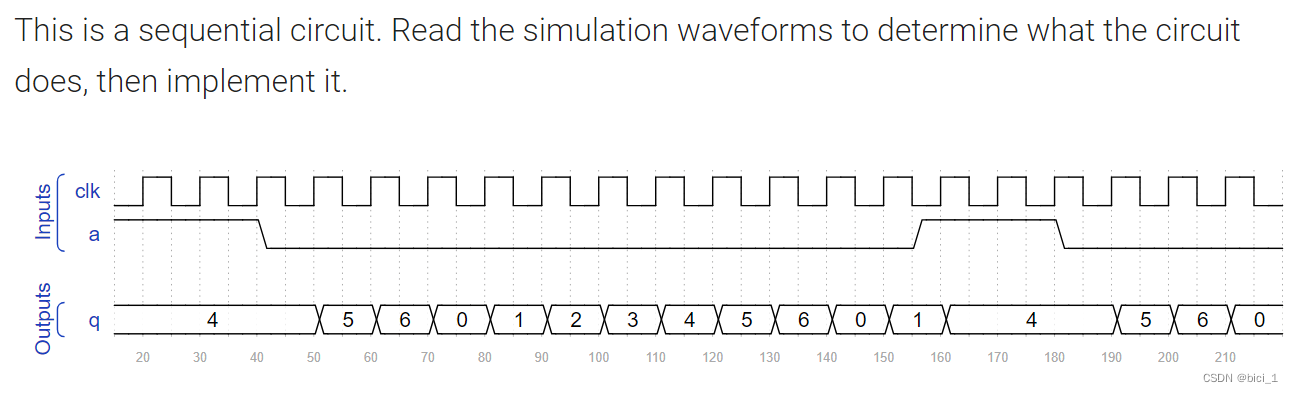
代码如下:
module top_module (
input clk,
input a,
output [3:0] q );
always@(posedge clk) begin
if(a) begin
q <= 4'd4 ;
end else if(q <= 4'd5) begin
q <= q + 4'd1 ;
end else begin
q <= 4'd0 ;
end
end
endmodule
Sim/circuit10
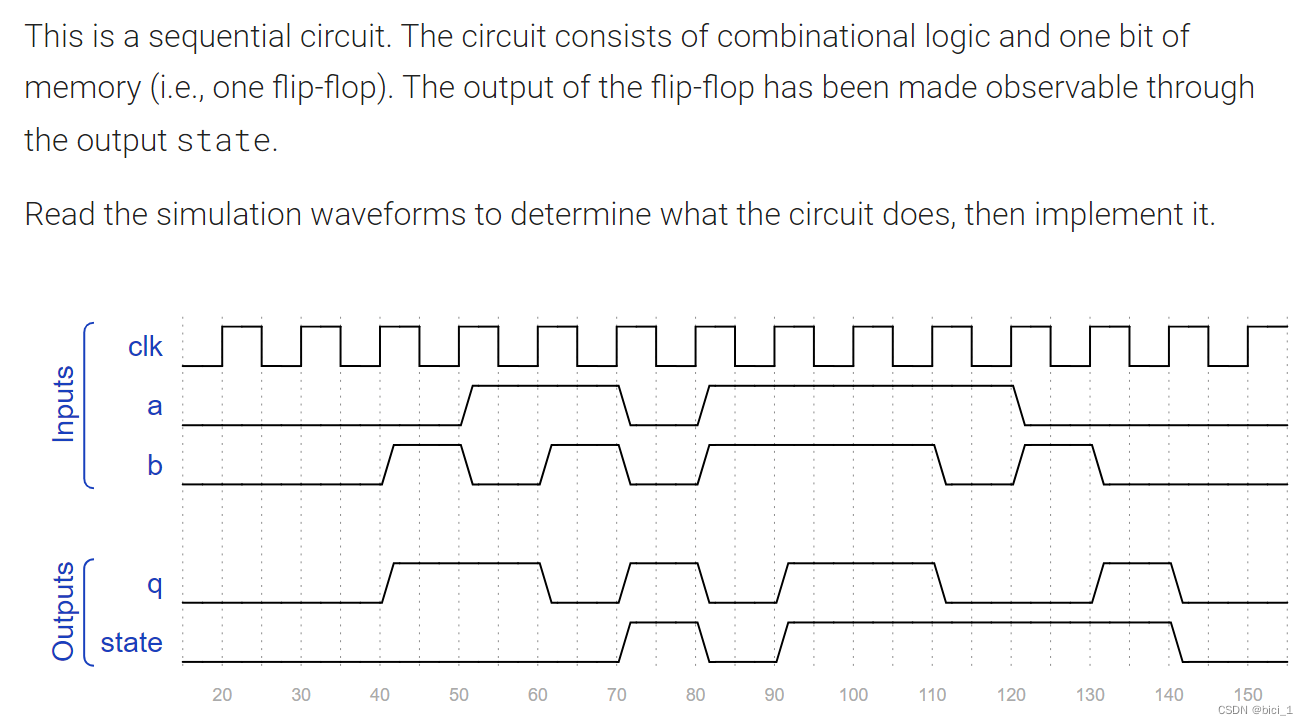
代码如下:
module top_module (
input clk,
input a,
input b,
output q,
output state );
assign q = a^b^state;
always @(posedge clk) begin
if (a && b) begin
state <= 'd1;
end else if ( ~a && ~b ) begin
state <= 'd0;
end else begin
state <= state;
end
end
endmodule






















 425
425

 被折叠的 条评论
为什么被折叠?
被折叠的 条评论
为什么被折叠?








