jetson nano 如果安装风扇,需要自输入控制指令或者写程序实现自动控制。
sudo sh -c 'echo 255 > /sys/devices/pwm-fan/target_pwm'
这是风扇火力全开
sudo sh -c 'echo 20 > /sys/devices/pwm-fan/target_pwm'
这是风扇关闭,但是要注意执行关闭风扇指令后风扇并不会立即关闭,而是缓慢慢慢的关闭。用jtop(jtop是个软件,我见经常有问jtop是什么的,搜一下就会有下载方法)查看风扇的转速,发现他是从100%缓慢降到0的。
但是这种方式有点手工,所以自动控制代码:
#!/usr/bin/python
import time
while True:
fo = open("/sys/class/thermal/thermal_zone0/temp","r")
#thermal_zone1是cpu的温度,thermal_zone2是gpu的温度,thermal_zone0的温度一直是最高的,可能
#是封装的温度,可用jtop查看具体的信息
thermal = int(fo.read(10))
fo.close()
thermal = thermal / 1000
if thermal < 60:
thermal = 0
elif thermal >= 60 and thermal < 70:
thermal = thermal - 50
else:
thermal = thermal
thermal = str(thermal)
print thermal
fw=open("/sys/devices/pwm-fan/target_pwm","w")
fw.write(thermal)
fw.close()
time.sleep(60)
执行的时候注意加sudo权限。
可以看我另一篇文章,免sudo输入密码操作,可以最简单的实现开机自启,免sudo密码后,打开ubuntu自带的启动应用程序软件,直接添加 sudo xxx.py就可以开机运行了。
2020-6-1更新:
#!/usr/bin/python
import time
downThres = 48
upThres = 58
baseThres = 40
ratio = 5
sleepTime = 30
while True:
fo = open("/sys/class/thermal/thermal_zone0/temp","r")
thermal = int(fo.read(10))
fo.close()
thermal = thermal / 1000
if thermal < downThres:
thermal = 0
elif thermal >= downThres and thermal < upThres:
thermal = baseThres + (thermal - downThres) * ratio
else:
thermal = thermal
thermal = str(thermal)
# print thermal
fw=open("/sys/devices/pwm-fan/target_pwm","w")
fw.write(thermal)
fw.close()
time.sleep(sleepTime)







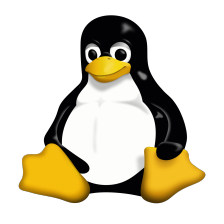














 2190
2190

 被折叠的 条评论
为什么被折叠?
被折叠的 条评论
为什么被折叠?








