目录
1、从json文件中读取参数
JSON(JavaScript Object Notation) 是一种轻量级的数据交换格式,和xml类似。
Jsoncpp是个跨平台的开源库,下载地址:http://sourceforge.net/projects/jsoncpp/。
配置方法:
首先解压文件夹,将include和src两个文件夹放到项目目录下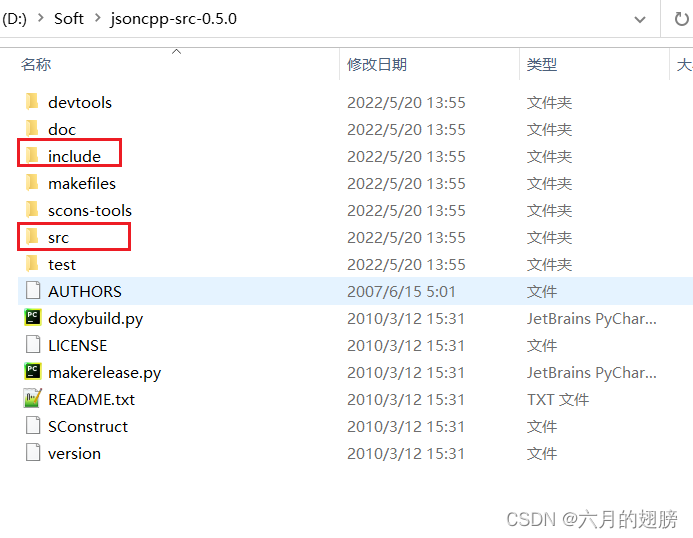

然后,只需要在VS中添加配置一个包含目录就行
还需要把src/lib_json文件夹下的三个cpp文件添加到项目中
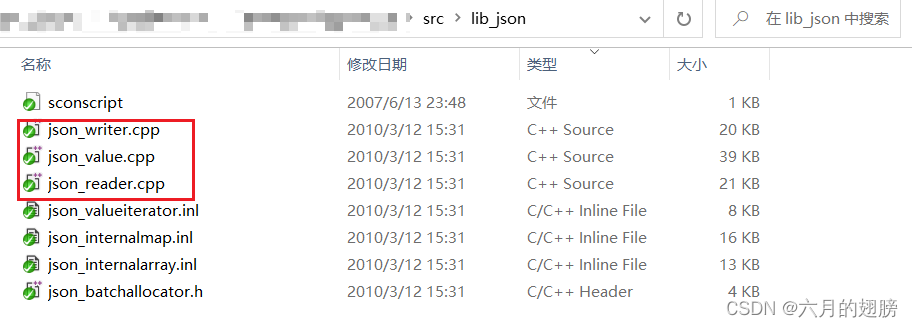
使用示例
#include "include/json/json.h"
void readFileJson(const char* jsonpath)
{
Json::Reader reader;
Json::Value root;
//从文件中读取,保证当前文件有demo.json文件
std::ifstream in(jsonpath, std::ios::binary);
if (!in.is_open())
{
cout << "Error opening file\n";
return;
}
if (reader.parse(in, root))
{
//将json中的参数读取出来,转为合适的类型即可
SCREEN_WIDTH = root["screen_width"].asInt();//转为int
SCREEN_HEIGHT = root["screen_height"].asInt();
chess_pic = root["chess_pic"].asString();//转为string
base_pic[0] = root["base_pic"]["base_pic_0"].asString();//二级参数
}
else
{
cout << "parse error\n" << endl;
return;
}
in.close();
}2、创建文件夹
string folderPath = "tmp";
if (0 != _access(要创建的路径path, 0))
{
// if this folder not exist, create a new one.
_mkdir(path.c_str()); // 返回 0 表示创建成功,-1 表示失败
}
else
{
cout << "文件夹已经存在.." << endl;
}Linux下,该函数为access,位于头文件<unistd.h>中,而在标准C++中,该函数为_access,位于头文件<io.h>中
需要注意的一点是,这样只能创建一级目录,即路径倒数第二级必须是已经存在的目录,不能创建多级
2022年10月17日add
#include <iostream>
#include <direct.h>
#include <io.h>
using namespace std;
int main()
{
/// <summary>
/// 在当前目录下创建一个文件夹tmp
/// 新建文件,文件名以时间命名
/// </summary>
/// <returns></returns>
string folderPath = "tmp";
if (0 != _access(folderPath.c_str(), 0))
{
// if this folder not exist, create a new one.
_mkdir(folderPath.c_str()); // 返回 0 表示创建成功,-1 表示失败
}
else
{
cout << "文件夹已经存在" << endl;
}
char tmp_file[256];
time_t currTime;
struct tm* mt= (tm*)malloc(sizeof(tm));//这里要对结构体指针初始化
currTime = time(NULL);
//这里使用localtime_s,用法与localtime有所不同
errno_t err_localtime = localtime_s(mt, &currTime);
struct tm mt2;
err_localtime = localtime_s(&mt2, &currTime);
sprintf_s(tmp_file, "%s\\%d%02d%02d%02d%02d%02d.xml", folderPath, mt->tm_year + 1900, mt->tm_mon + 1, mt->tm_mday, mt->tm_hour, mt->tm_min, mt->tm_sec);
free(mt);
FILE* fp;
//fopen_s与fopen的用法也有区别
errno_t err = fopen_s(&fp, tmp_file, "w+");//r(read),w(write),a(append)
fprintf(fp, "%s%d%02d%02d%02d%02d%02d.xml", folderPath, mt->tm_year + 1900, mt->tm_mon + 1, mt->tm_mday, mt->tm_hour, mt->tm_min, mt->tm_sec);
fprintf(fp, "%s\\%d%02d%02d%02d%02d%02d.xml", folderPath, mt2.tm_year + 1900, mt2.tm_mon + 1, mt2.tm_mday, mt2.tm_hour, mt2.tm_min, mt2.tm_sec);
fclose(fp);
return 0;
}3、位运算拼接
//两个1字节的数拼成两字节数
unsigned char x_8 = 11;//拼在左边
unsigned char y_8 = 22;//拼在右边
//两字节变量
unsigned short xy_16 = 0;
//拼在高位的左移8位
xy_16 = x_8 << 8;
//一个或运算
xy_16 |= y_8;脑子不行,需要经常记些东西,不然就忘了。。。






















 1万+
1万+











 被折叠的 条评论
为什么被折叠?
被折叠的 条评论
为什么被折叠?








