
windows10 iot
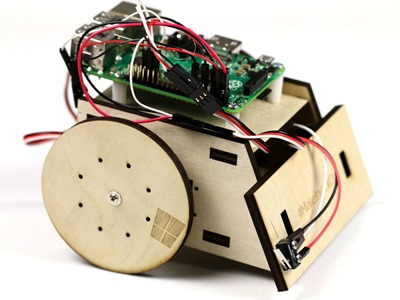
My 7 year old sat down and built a little robot from instructions listed at Microsoft's IoT Hackster site.
我7岁的孩子坐下来,按照Microsoft IoT Hackster网站上列出的说明建造了一个小型机器人。
To build the robot, you will need the following:
要构建机器人,您需要具备以下条件:
Wooden Robot Frame in 7 pieces - Get the cutting plans from the Sumo Robot Jr. GitHub repo and submit them to http://ponoko.com. They cut them 4 to a sheet of P3 5.2 mm Veneer Core Birch
7件装木制机器人框架-从Sumo Robot Jr. GitHub存储库获取切割计划,并将其提交到http://ponoko.com 。 他们将它们切成4片P3 5.2毫米单板核心桦木
2x continuous rotation servos, like these
像这样的2个连续旋转伺服器
A ball caster, like this for the front "wheel."
像这样的球脚轮,用于前轮。
A Digital switch, like this. You can actually skip this if you want to, it's not require just to move the robot.
像这样的数字开关。 实际上,如果需要,您可以跳过此步骤,而不仅仅是移动机器人。
6x 6" Male-to-Female Wires (2 red, 2 white and 2 black) like these
6x 6“公对母线(2条红色,2条白色和2条黑色)像这样
2x 6" Female-to-Female Wires (1 red and 1 black) like these
2×6"女性到女性导线(1红色和黑色1)等,这些
Screws, Nuts, Bolts and standoffs like this. This was a little bit of a challenge for us, as the screws I got for the axels of the wheels weren't long enough. You may need to make a few short trips to your local hardware store.
像这样的螺丝,螺母,螺栓和支座。 这对我们来说是一个挑战,因为我为轮轴获得的螺丝不够长。 您可能需要短暂前往本地硬件商店。
Raspberry Pi 2, a 2 Amp power supply, SD card, network Ethernet cable. I actually ended up using a portable battery that I use to charge my phone.
Raspberry Pi 2、2 Amp电源,SD卡,网络以太网电缆。 实际上,我最终使用了用于为手机充电的便携式电池。
- Micro screwdrivers 微型螺丝刀
Starting with a Raspberry Pi 2, walk through the setup instructions here. You do need to have a Windows 10 today to installing Windows 10 IoT Core but at least it's gotten a lot easier with the latest build for IOT. There's an app that does all the work and you don't need to go to the command line. Also get Visual Studio 2015 Community and the Windows IoT Core Project Templates. Basically just follow these step-by-step instructions.
从Raspberry Pi 2开始,在此处完成设置说明。 您今天确实需要安装Windows 10才能安装Windows 10 IoT核心版,但至少有了最新版的IOT变得容易得多。 有一个应用程序可以完成所有工作,而您无需转到命令行。 同时获得Visual Studio 2015社区和Windows IoT核心项目模板。 基本上,只需遵循这些分步说明即可。
Once you have the Raspberry Pi 2 loaded and you've got VS, the code for the robot is here on GitHub. The instructions don't include a photo with pinout information, so someone else who completed the project took pictures of the correct orientations for pins.
加载Raspberry Pi 2并安装VS后,该机器人的代码就在GitHub上。 说明中未包含带引出线信息的照片,因此,完成项目的其他人为正确的引针方向拍照。
A few things about Windows 10 IoT Core on small devices like this. It's NOT "desktop Windows." It's not full Windows with a Store and Office. You CAN run Universal apps and they can have a UI. In fact, the robot app can run on your PC and control the robot remotely, OR it can run the same app on the Raspberry PI and control it from there.
像这样的小型设备上有关Windows 10 IoT核心的一些事情。 它不是“桌面Windows”。 它不是带有商店和办公室的完整Windows。 您可以运行通用应用,并且它们可以具有UI。 实际上,机器人应用程序可以在您的PC上运行并远程控制机器人,或者它可以在Raspberry PI上运行相同的应用程序并从那里进行控制。
Here in VS2015 you can see under Debug the name of my Raspberry PI ("minwinpc") and that I'm targeting it remotely and as an ARM device.
在VS2015中的“调试”下,您可以看到我的Raspberry PI的名称(“ minwinpc”),并且我将其远程定位为ARM设备。
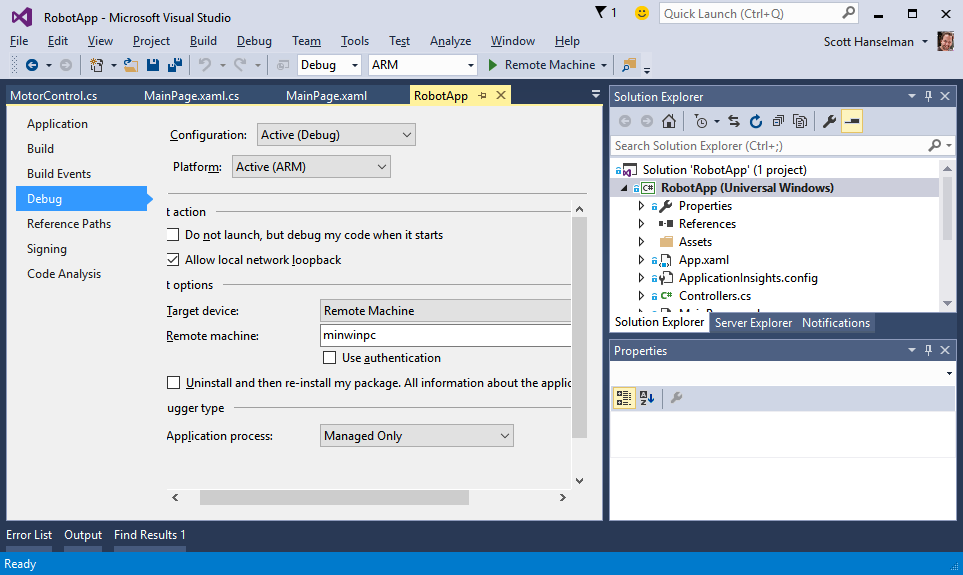
I was having so much fun working on assembling this that after the kids went to bed I did a 30 min Google Hangout/YouTube and demonstrated the whole thing. You can watch that here, below. Please also take a moment and subscribe to my YouTube Channel.
我在组装这个游戏时非常有趣,在孩子们上床睡觉后,我做了30分钟的Google Hangouts / YouTube并演示了整个过程。 您可以在下面的此处观看。 也请花一点时间订阅我的YouTube频道。
Check out http://microsoft.hackster.io and http://idevthis.azurewebsites.net/ for more projects, code, and inspiration. Have you built anything?
请访问http://microsoft.hackster.io和http://idevthis.azurewebsites.net/了解更多项目,代码和灵感。 你有建什么吗
SOCIAL: Hey folks, please do follow me on Facebook https://fb.me/scott.hanselman or Twitter! https://twitter.com/shanselman
社会:嗨伙计们,请不要跟我在Facebook上https://fb.me/scott.hanselman或Twitter! https://twitter.com/shanselman
翻译自: https://www.hanselman.com/blog/windows-10-iot-core-controlling-a-raspberry-pi-2-robot
windows10 iot





















 1046
1046











 被折叠的 条评论
为什么被折叠?
被折叠的 条评论
为什么被折叠?








