引言
在很多模式识别里面都有数据集的读取,需要读取文件夹下的图像。其中一种方法是先将文件夹下的图像文件路径path与类别label先写入一个.csv文件中,在训练时只需读取.csv文件即可。
参考了一些网上的资料大致如下,但是还是比较麻烦。实则只是一个文件索引作用,不需要去遍历文件提取文件路径和文件名,自己创建一个文件索引就可以了。先放一些之前网上参考的方法。
1.DOS命令
- win+r —> cmd;
- cd D:\ (数据集所在盘);
- cd 文件路径,回车;
- 输入dir /b/s/p/w *.pgm>list.txt (文件格式看实际)
2.bat脚本
将方法一中的命令行写入TXT文档,保存后将后缀改为bat.双击即可。注:*.bat是Windows下的脚本文件,和Ubuntu下面的脚本文件*.sh一样可以批量执行命令行,很实用!
方法1、2生成的list.txt就是train目录下所有文件和文件夹的列表;把.txt扩展名改为.csv ,使用excel打开;在文件名后面加入label。使用excel打开;在文件名后面加入label。看着这个用Excel打开手动输入标签很烦,就想着怎么将它读出来用程序自动加入标签。
后来一想,不对啊,为啥要这么麻烦?为啥要读?直接写入txt啊!
3.CSV格式要求
逗号分隔值(Comma-SeparatedValues,CSV,有时也称为字符分隔值,因为分隔字符也可以不是逗号),其文件以纯文本形式存储表格数据(数字和文本)。纯文本意味着该文件是一个字符序列,不含必须像二进制数字那样被解读的数据。CSV文件由任意数目的记录组成,记录间以某种换行符分隔;每条记录由字段组成,字段间的分隔符是其它字符或字符串,最常见的是逗号或制表符。通常,所有记录都有完全相同的字段序列。
CSV文件格式的通用标准并不存在,但是在RFC 4180中有基础性的描述。使用的字符编码同样没有被指定,但是7-bitASCII是最基本的通用编码。
一般情况下,CSV文件格式规则如下:
1. 开头是不留空,以行为单位。
2. 可含或不含列名,含列名则居文件第一行。
3. 一行数据不跨行,无空行。
4. 以半角逗号(即,)作分隔符,列为空也要表达其存在。
5. 列内容如存在半角逗号(即,)则用半角双引号(即"")将该字段值包含起来。
6. 列内容如存在半角引号(即")则应替换成半角双引号("")转义,并用半角引号(即"")将该字段值包含起来。
7. 文件读写时引号,逗号操作规则互逆。
8. 内码格式不限,可为 ASCII、Unicode 或者其他。
9. 不支持特殊字符
4.训练集
了解了CSV文件格式要求,就直接按照该路径格式写就是了,要什么写什么:
#include <iostream>
#include <fstream>
#include <string.h>
using namespace std;
int main()
{
ofstream ofresult("D://PatternRecognition//FaceRec_vs//data//train_200.txt ", ios::app);
int num = 1;
for (int i = 1; i <= 200; i++)
{
ofresult << "D:" << "\//" << "PatternRecognition" << "\//" <<
"FaceRec_vs" << "\//" << "data" << "\//" << "train_200" << "\//" << i << ".bmp" << " ," << num << endl;
if (i % 5 == 0)
{
num++;
}
}
return 0;
}
生成如图,改后缀名即可。
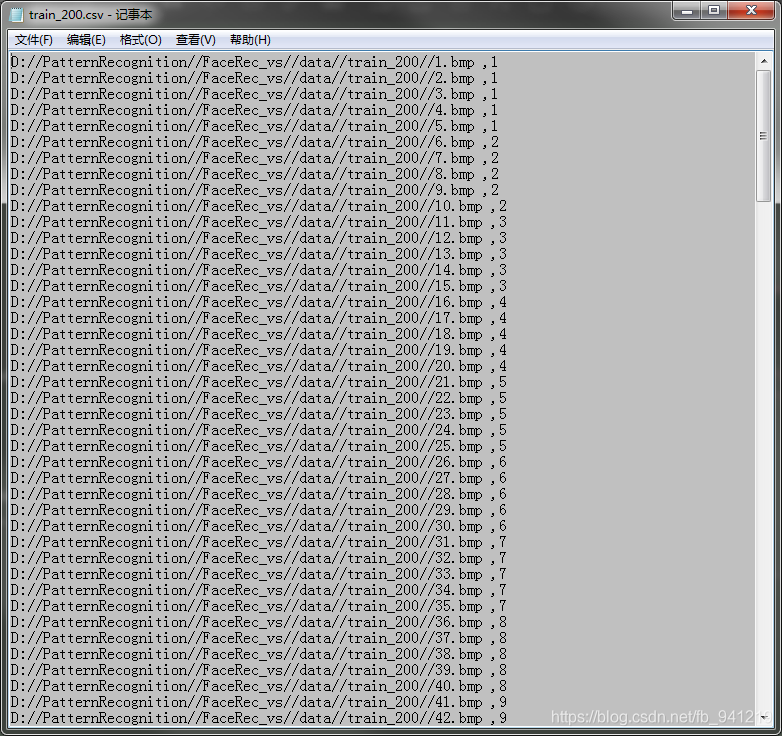
5.测试集
测试集要求行乱序,但是标签依然对应。路径与标签之间可以用分号可以用逗号。后面读取程序相应的作出改变就行。
#include <iostream>
#include <fstream>
#include <string.h>
using namespace std;
int main()
{
ofstream ofresult("D://PatternRecognition//FaceRec_vs//data//test2_200.txt ", ios::app);
int num = 0;
int a[200];
for (int i = 1; i <= 200; i++) a[i] = i;
for (int i = 200; i >= 1; i--) swap(a[i], a[rand() % i]);
for (int i = 1; i <= 200; i++)
{
if (a[i] % 5 == 0) num = a[i] / 5;
else num = a[i] / 5 + 1;
ofresult << "D:" << "\//" << "PatternRecognition" << "\//" <<
"FaceRec_vs" << "\//" << "data" << "\//" << "test_200" << "\//" <<a[i]<< ".bmp" << " ," << num << endl;
}
system("pause");
return 0;
}
生成如图,改后缀名即可。
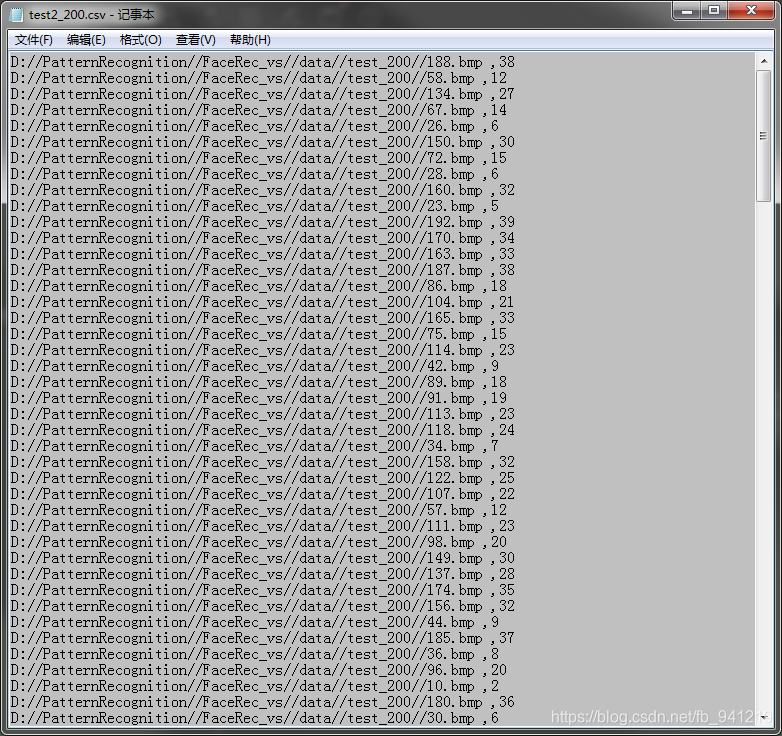
6.CSV文件读取与识别
以图片读取为例。此程序参考的opencv官方例程。
bool read_csv(const string& filename, vector<Mat>& images,
vector<int>& labels, char separator = ',')
{
// 以in模式(读取文件模式)打开文件 ,实际是将filename文件关联给 流file
std::ifstream file(filename.c_str(), ifstream::in);
if (!file)
{
string error_message = "No valid input file was given, please check the given filename.";
CV_Error(Error::StsBadArg, error_message);
}
string line, path, classlabel;
//读取file文件中的一行字符串给 line
while (getline(file, line))
{
//将line整行字符串读取到lines(流)中
//区别->lines是流,读取字符时,指针会随流而动;而line是string,固定的,下文中的读取每次都是从line头开始
stringstream liness(line);
//读取文件中的路径和标签
getline(liness, path, separator);
getline(liness, classlabel);
if (!path.empty() && !classlabel.empty())
{
images.push_back(imread(path, 0));
labels.push_back(atoi(classlabel.c_str()));
}
}
return true;
}
7.利用cmd写文件路径及名至txt
cmd命令切换到文件夹内后:
dir /b
dir /ad/s/b
dir /s/b
dir *.lib /b> List.txt #保存*.lib的路径以及文件名
8.样本分类
#include <iostream>
#include <fstream>
#include <io.h>
#include <opencv2/opencv.hpp>
void getFile(std::string path, std::vector<std::string>& files)
{
long hFile = 0;
struct _finddata_t fileinfo;
std::string p;
if ((hFile = _findfirst(p.assign(path).append("\\*").c_str(), &fileinfo)) != -1)
{
do
{
if ((fileinfo.attrib & _A_SUBDIR))
{
if (strcmp(fileinfo.name, ".") != 0 && strcmp(fileinfo.name, "..") != 0)
getFile(p.assign(path).append("\\").append(fileinfo.name), files);
}
else
{
files.push_back(p.assign(path).append("\\").append(fileinfo.name));
}
} while (_findnext(hFile, &fileinfo) == 0);
_findclose(hFile);
}
}
int main()
{
std::string strFilePath = "E:\\sample\\н¨Îļþ¼Ð\\";
std::vector<std::string> files;
getFile(strFilePath, files);
for (size_t i = 0; i < files.size(); i++)
{
cv::Mat Img = cv::imread(files.at(i));
cv::imshow("Img", Img);
char cKey = cv::waitKey();
if (cKey == '1')
{
std::string strSaveName = "E:\\sample\\1\\" + std::to_string(i) + ".jpg";
cv::imwrite(strSaveName, Img);
}
else
{
std::string strSaveName = "E:\\sample\\0\\" + std::to_string(i) + ".jpg";
cv::imwrite(strSaveName, Img);
}
}
return 0;
}
20220108更新
bool PointGen::readPtsFromeile(const std::string& filename, char separator = '|'){
std::ifstream file(filename.c_str(), std::ifstream::in);
if (!file){
std::cout<<"open file err!"<<std::endl;
}
std::string line;
while (getline(file, line)){
std::vector<float> point;
// stringstream 流指针,一个字符一个字符的判断
std::stringstream line_stream(line);
point.clear();
for (std::array<char, 5> a; line_stream.getline(&a[0], 5, separator); ){
std::string num_str = "";
for(int i=0; a[i]; i++){
num_str += a[i];
}
point.emplace_back(stof(num_str));
}
points_.emplace_back(cv::Vec3f(point[0], point[1], 0.0));
}
return true;
}
待读取的文件
16.8|6.6|0
17|6.6|0
17.1|6.6|0
17.2|6.6|0
17.3|6.6|0
17.4|6.6|0
17.5|6.6|0
17.6|6.6|0
17.7|6.6|0
17.8|6.6|0
17.9|6.6|0
18|6.6|0

























 477
477

 被折叠的 条评论
为什么被折叠?
被折叠的 条评论
为什么被折叠?








