前面发表了Javascript加载AGV地图的文章,虽然用的是原生JS,但是绘图用的是WebGL,对于没有WebGL基础的同学来讲是有一定难度的,所以这里特地将webGL对应的代码转成2D画布,大家应用起来会更容易些。
首先还是看下效果图,做了一些简单的修改。增加了曲线的绘制。
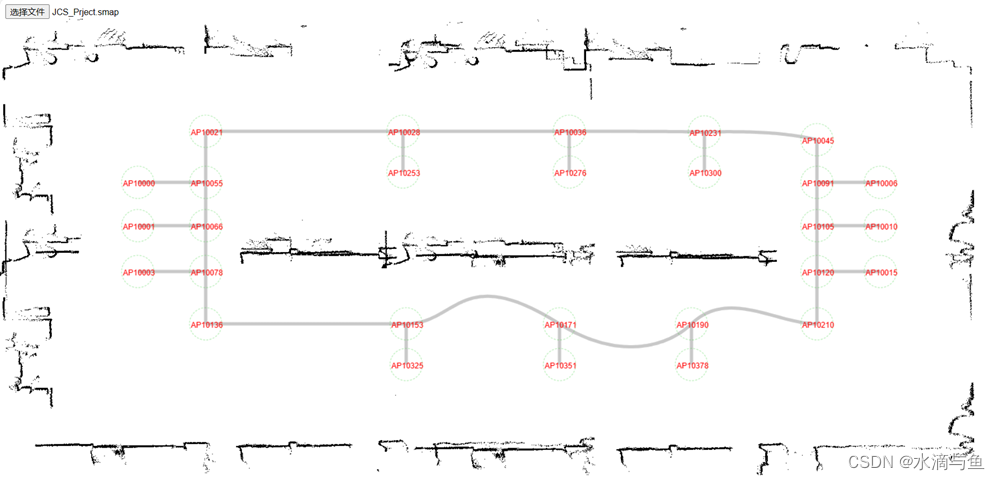
代码也是超级简单,一个html文件打包带走。
<!DOCTYPE html>
<html lang="en">
<head>
<title>加载地图</title>
<meta charset="utf-8">
<meta name="viewport" content="width=device-width, initial-scale=1">
<style type="text/css">
#canvasbtm{
position:absolute;
left:0;
top:25;
width:500;
height:400;
}
#canvastop{
position:absolute;
left:0;
top:25;
width:500;
height:400;
}
</style>
</head>
<body>
<a><input aria-label="Search" type="file" id="selectFiles" onchange="LoadMap()" value="加载smap文件" /></a>
<div id="container">
<div id="btmdiv">
<canvas id="canvasbtm"></canvas>
</div>
<div id="topdiv">
<canvas id="canvastop"></canvas>
</div>
</div>
<script type="text/javascript">
//底部画布,用来画点
const canvasbtm = document.getElementById('canvasbtm');
const ctxbtm = canvasbtm.getContext('2d');
let scale = 1; // 初始缩放比例为1
//画个图形,也可以是LOGO
ctxbtm.fillStyle = 'blue';
ctxbtm.fillRect(50, 50, 100, 100);
//顶部画布,用来画线条
const canvastop = document.getElementById('canvastop');
const ctxtop = canvastop.getContext('2d');
ctxtop.fillStyle = 'blue';
ctxtop.fillRect(50, 50, 100, 100);
//临时画布,先在上面画好后再画到正式画布上可以减少闪烁
const tempcanvas = document.createElement('canvas')
tempcanvas.width = document.getElementById("canvastop").clientWidth
tempcanvas.height = document.getElementById("canvastop").clientHeight
tempcanvas.id = 'tempcanvas'
let tempctx = tempcanvas.getContext('2d') //画笔
function LoadMap() {
var file = document.getElementById("selectFiles").files[0];
var name = file.name;//读取选中文件的文件名
var path = document.getElementById("selectFiles").value;//读取选中文件的路径
console.log("文件名:"+name+"大小:"+path);
var reader = new FileReader();//这是核心,读取操作就是由它完成.
reader.readAsText(file,'UTF-8');//读取文件的内容,也可以读取文件的URL
reader.onload = function (event) {
//当读取完成后回调这个函数,然后此时文件的内容存储到了result中,直接操作即可
var res=event.target.result;
var strjson=JSON.parse(res);
//将地图缩放到最大比例
xmin=strjson['header']['minPos']['x'];
ymin=strjson['header']['minPos']['y'];
xmax=strjson['header']['maxPos']['x'];
ymax=strjson['header']['maxPos']['y'];
var resg=strjson['header']['resolution'];
//地图缩放到最大时画布的尺寸
var w_map=(xmax-xmin)/resg;
var h_map=(ymax-ymin)/resg;
console.log("width+height:"+w_map+"/"+h_map);
canvastop.width=canvasbtm.width=tempcanvas.width=w_map;
canvastop.height=canvasbtm.height=tempcanvas.height=h_map;
//画点
for(var m=0;m<strjson['normalPosList'].length;m++)
{
//解析出的x,y值
var resx=strjson['normalPosList'][m]['x'];
var resy=strjson['normalPosList'][m]['y'];
//最小值移动到0,0
resx=(resx-xmin)/resg;
resy=(resy-ymin)/resg;
//y轴方向由向下转为向上.
resy=tempcanvas.height-resy;
tempctx.fillStyle="rgba(0, 0, 0, 1)";
tempctx.fillRect(Math.round(resx), Math.round(resy),1,1);
}
ctxbtm.clearRect(0,0, canvasbtm.width, canvasbtm.height);
ctxbtm.drawImage(tempcanvas,0,0);
tempctx.clearRect(0,0, tempcanvas.width, tempcanvas.height);
function drawDashedCircle(ctx, x, y, radius, dashArray) {
ctx.beginPath();
tempctx.strokeStyle = "rgba(50, 205, 50, 0.4)";
ctx.arc(x, y, radius, 0, 2 * Math.PI);
ctx.setLineDash(dashArray);
ctx.stroke();
}
//画实线
tempctx.strokeStyle = "rgba(169, 169, 169, 0.4)";
tempctx.lineWidth = 5;
const lineArray = [5, 0];
for(var m=0;m<strjson['advancedCurveList'].length;m++)
{
//最小值移动到0,0
var res_sx=strjson['advancedCurveList'][m]['startPos']['pos']['x']-xmin;
var res_sy=strjson['advancedCurveList'][m]['startPos']['pos']['y']-ymin;
var res_ex=strjson['advancedCurveList'][m]['endPos']['pos']['x']-xmin;
var res_ey=strjson['advancedCurveList'][m]['endPos']['pos']['y']-ymin;
var ctl1_x,ctl1_y,ctl2_x,ctl2_y
if(strjson['advancedCurveList'][m].hasOwnProperty('controlPos1') && strjson['advancedCurveList'][m]['controlPos1'].hasOwnProperty('x'))
{
ctl1_x=strjson['advancedCurveList'][m]['controlPos1']['x']-xmin;
ctl1_y=strjson['advancedCurveList'][m]['controlPos1']['y']-ymin;
ctl2_x=strjson['advancedCurveList'][m]['controlPos2']['x']-xmin;
ctl2_y=strjson['advancedCurveList'][m]['controlPos2']['y']-ymin;
res_sx=res_sx/resg;
res_sy=res_sy/resg;
res_sy=canvastop.height-res_sy;
res_ex=res_ex/resg;
res_ey=res_ey/resg;
res_ey=canvastop.height-res_ey;
ctl1_x=ctl1_x/resg;
ctl1_y=ctl1_y/resg;
ctl1_y=canvastop.height-ctl1_y;
ctl2_x=ctl2_x/resg;
ctl2_y=ctl2_y/resg;
ctl2_y=canvastop.height-ctl2_y;
// 开始绘制路径
tempctx.beginPath();
// 移动到起点
tempctx.moveTo(Math.round(res_sx), Math.round(res_sy));
// 画一条线到终点,第一第二个点是控制点,第三个点是终点
tempctx.bezierCurveTo(Math.round(ctl1_x), Math.round(ctl1_y), Math.round(ctl2_x), Math.round(ctl2_y), Math.round(res_ex), Math.round(res_ey));
tempctx.setLineDash(lineArray);
// 绘制线条
tempctx.stroke();
}
else
{
res_sx=res_sx/resg;
res_sy=res_sy/resg;
res_sy=canvastop.height-res_sy;
res_ex=res_ex/resg;
res_ey=res_ey/resg;
res_ey=canvastop.height-res_ey;
// 开始绘制路径
tempctx.beginPath();
// 移动到起点
tempctx.moveTo(Math.round(res_sx), Math.round(res_sy));
tempctx.lineTo(Math.round(res_ex), Math.round(res_ey));
tempctx.setLineDash(lineArray);
// 绘制线条
tempctx.stroke();
}
}
const radius = 25;
tempctx.lineWidth = 1;
const dashArray = [3, 2];
//画虚线圆,写字
var counter=10000;
for(var m=0;m<strjson['advancedPointList'].length;m++)
{
//最小值移动到0,0
var res_x=strjson['advancedPointList'][m]['pos']['x']-xmin;
var res_y=strjson['advancedPointList'][m]['pos']['y']-ymin;
res_x=res_x/resg;
res_y=res_y/resg;
res_y=canvastop.height-res_y;
tempctx.fillStyle="rgba(225, 255, 255, 0.4)";
drawDashedCircle(tempctx, Math.round(res_x), Math.round(res_y), radius, dashArray);
//tempctx.fillRect(Math.round(res_x)-30, Math.round(res_y)-12,60,24);
console.log("x+y:"+res_x+"/"+res_y);
//写字
// 设置字体样式
tempctx.font = '12px Arial';
// 设置字体颜色
tempctx.fillStyle = '#FF0000';
// 写字
counter=counter+m;
tempctx.fillText("AP"+String(counter), Math.round(res_x)-23, Math.round(res_y)+6);
}
ctxtop.clearRect(0,0, canvastop.width, canvastop.height);
ctxtop.drawImage(tempcanvas,0,0);
tempctx.clearRect(0,0, tempcanvas.width, tempcanvas.height);
}
}
</script>
</body>
</html>





















 2039
2039











 被折叠的 条评论
为什么被折叠?
被折叠的 条评论
为什么被折叠?










