使用C++实现编写简单的发布者和订阅者
目录
本章节实现使用C++编写发布者和订阅者程序,主要起到一个模板作用。让大家能够清晰认识如何编写一个发布者和订阅程序。做技术的就不需要多废话,直接上流程和代码,更能说明问题点。
一、程序编写
1、创建代码目录
mkdir src
cd src/2、创建软件程序包
ros2 pkg create --build-type ament_cmake cpp_pubsub生成数据如图所示:
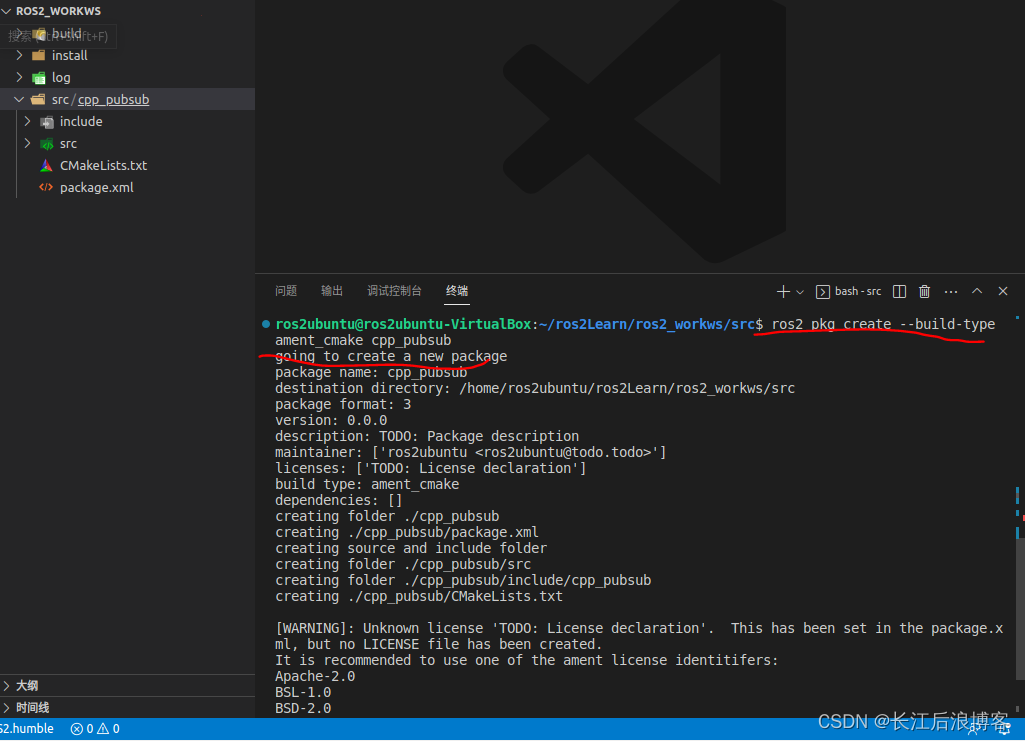
3、测试编译
colcon build注意事项:操作的目录层次
4、打印和还原包的环境目录-用于剔除删除的软件包引用
printenv AMENT_PREFIX_PATH CMAKE_PREFIX_PAT
export AMENT_PREFIX_PATH=/opt/ros/humble
export CMAKE_PREFIX_PATH=/opt/ros/humble5、设置系统全局头文件目录
/opt/ros/humble/include/{
"configurations": [
{
"name": "Linux",
"includePath": [
"${workspaceFolder}/**",
"/opt/ros/humble/include/**",
"/opt/ros/humble/include/std_msgs"
],
"defines": [],
"compilerPath": "/usr/bin/gcc",
"cStandard": "c17",
"cppStandard": "gnu++17",
"intelliSenseMode": "linux-gcc-x64"
}
],
"version": 4
} 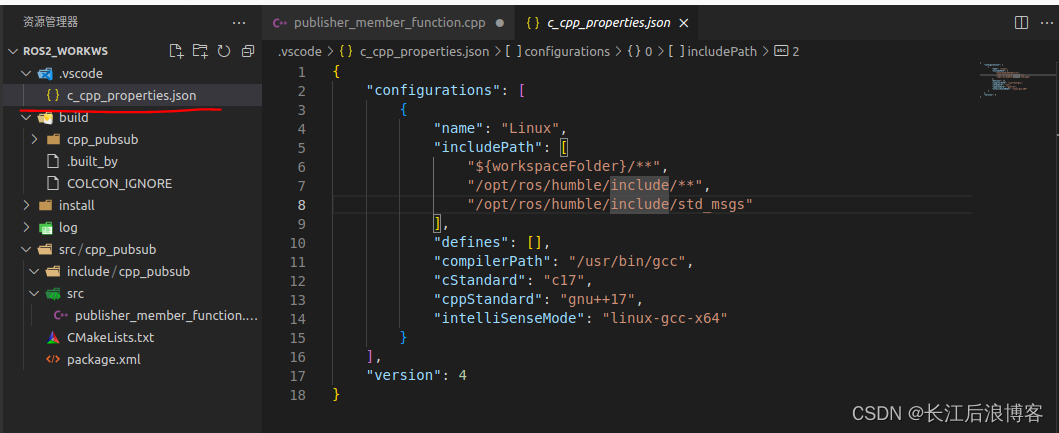
6、发布者程序编写
/**
* @file publisher_member_function.cpp
* @author gmotion (motion_gui@126.com)
* @brief 发布者实例程序
* @version 0.1
* @date 2022-06-09
* @copyright gmotion Copyright (c) 2022
*/
#include <chrono> //处理时间类
#include <functional> //函数对象
#include <memory> //内存管理
#include <string> //字符串
#include <rclcpp/rclcpp.hpp>
#include <std_msgs/msg/string.hpp>
using namespace std::chrono_literals; //处理时间类
//ROS2 发布节点信息
class MinimalPublisher : public rclcpp::Node
{
public:
//默认构造函数和析构函数
MinimalPublisher();
~MinimalPublisher();
private:
rclcpp::TimerBase::SharedPtr timer_ ;
rclcpp::Publisher<std_msgs::msg::String>::SharedPtr publisher_;
size_t count_;
void timer_callback();
};
//默认构造函数
MinimalPublisher::MinimalPublisher()
: Node("minimal_publisher"),count_(0)
{
publisher_ = this->create_publisher<std_msgs::msg::String>("topic",10);
timer_ = this->create_wall_timer(500ms,std::bind(&MinimalPublisher::timer_callback,this));
}
//默认析构函数
MinimalPublisher::~MinimalPublisher()
{
}
//默认回调函数
void MinimalPublisher::timer_callback()
{
auto message = std_msgs::msg::String();
message.data = "Hello world,gmotion! =>" + std::to_string(count_ ++ );
RCLCPP_INFO(this->get_logger(),"Publisher: '%s' ",message.data.c_str());
publisher_->publish(message);
}
//主运行程序
int main(int argc,char * argv[])
{
rclcpp::init(argc,argv);
rclcpp::spin(std::make_shared<MinimalPublisher>());
rclcpp::shutdown();
return 0;
}
7、订阅者代码编写
/**
* @file subscriber_member_function.cpp
* @author gmotion (motion_gui@126.com)
* @brief 订阅者实例程序
* @version 0.1
* @date 2022-06-10
* @copyright Copyright (c) 2022
*/
#include <functional> //函数对象
#include <memory> //内存管理
#include <string> //字符串
#include <rclcpp/rclcpp.hpp>
#include <std_msgs/msg/string.hpp>
using std::placeholders::_1; //C++占位符
//ROS2 订阅者节点信息
class MinimalSubscriber : public rclcpp::Node
{
public:
//默认构造函数和析构函数
MinimalSubscriber();
~MinimalSubscriber();
private:
rclcpp::Subscription<std_msgs::msg::String>::SharedPtr Subscriber_;
void topic_callback(std_msgs::msg::String::SharedPtr msg);
};
//默认构造函数
MinimalSubscriber::MinimalSubscriber()
: Node("minimal_Subscriber")
{
Subscriber_ = this->create_subscription<std_msgs::msg::String>(
"topic",10,std::bind(&MinimalSubscriber::topic_callback,this,_1));
}
//默认析构函数
MinimalSubscriber::~MinimalSubscriber()
{
}
//默认回调函数
void MinimalSubscriber::topic_callback(std_msgs::msg::String::SharedPtr msg)
{
RCLCPP_INFO(this->get_logger(),"Subscriber Read: '%s' ",msg->data.c_str());
}
//主运行程序
int main(int argc,char * argv[])
{
rclcpp::init(argc,argv);
rclcpp::spin(std::make_shared<MinimalSubscriber>());
rclcpp::shutdown();
return 0;
}
8、软件包依赖设置
src/cpp_pubsub/package.xml<?xml version="1.0"?>
<?xml-model href="http://download.ros.org/schema/package_format3.xsd" schematypens="http://www.w3.org/2001/XMLSchema"?>
<package format="3">
<name>cpp_pubsub</name>
<version>0.0.0</version>
<description>Examples of minimal publisher/subscriber using rclcpp</description>
<maintainer email="motion_gui@126.com">Gmotion</maintainer>
<license>Apache License 2.0</license>
<buildtool_depend>ament_cmake</buildtool_depend>
<test_depend>ament_lint_auto</test_depend>
<test_depend>ament_lint_common</test_depend>
<depend>rclcpp</depend>
<depend>std_msgs</depend>
<export>
<build_type>ament_cmake</build_type>
</export>
</package>
9、设置编译选项
src/cpp_pubsub/CMakeLists.txtcmake_minimum_required(VERSION 3.8)
project(cpp_pubsub)
# Default to C99
if(NOT CMAKE_C_STANDARD)
set(CMAKE_C_STANDARD 99)
endif()
# Default to C++14
if(NOT CMAKE_CXX_STANDARD)
set(CMAKE_CXX_STANDARD 14)
endif()
if(CMAKE_COMPILER_IS_GNUCXX OR CMAKE_CXX_COMPILER_ID MATCHES "Clang")
add_compile_options(-Wall -Wextra -Wpedantic)
endif()
# find dependencies
find_package(ament_cmake REQUIRED)
# uncomment the following section in order to fill in
# further dependencies manually.
# find_package(<dependency> REQUIRED)
find_package(rclcpp REQUIRED)
find_package(std_msgs REQUIRED)
add_executable(talker src/publisher_member_function.cpp)
ament_target_dependencies(talker rclcpp std_msgs)
add_executable(listener src/subscriber_member_function.cpp)
ament_target_dependencies(listener rclcpp std_msgs)
install(TARGETS
talker
listener
DESTINATION lib/${PROJECT_NAME})
if(BUILD_TESTING)
find_package(ament_lint_auto REQUIRED)
# the following line skips the linter which checks for copyrights
# comment the line when a copyright and license is added to all source files
set(ament_cmake_copyright_FOUND TRUE)
# the following line skips cpplint (only works in a git repo)
# comment the line when this package is in a git repo and when
# a copyright and license is added to all source files
set(ament_cmake_cpplint_FOUND TRUE)
ament_lint_auto_find_test_dependencies()
endif()
ament_package()
二、程序测试
1、编译程序
colcon build2、引用软件包
. install/setup.bash3、开启两个节点测试
. install/setup.bash
ros2 run cpp_pubsub talker. install/setup.bash
ros2 run cpp_pubsub listener
程序准确执行,达到预期结果。本节实现一个简单的发布者节点和一个订阅者结果。
更多精彩内容,欢迎订阅,敬请阅读下一章内容。谢谢大家的阅读。。。








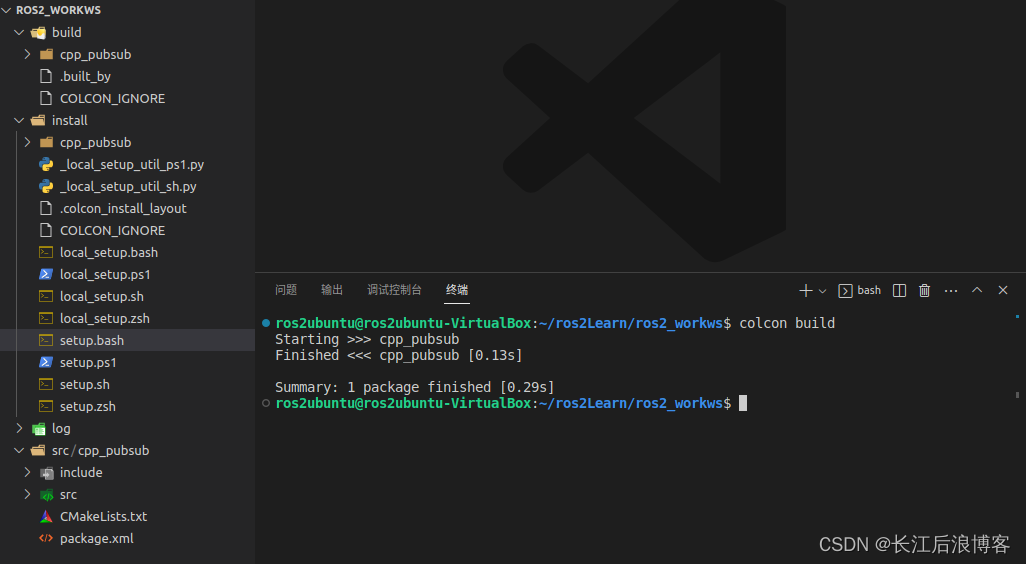













 1万+
1万+











 被折叠的 条评论
为什么被折叠?
被折叠的 条评论
为什么被折叠?








