工具:unity2018.4.2f1、VS2017
一、准备好鼠标样式,如图我用PS截取的鼠标图标(大小:70x70):

二、将图标放入工程,并设置图片类型,如图所示:

三、开始写代码,代码如下:
using UnityEngine;
using UnityEngine.UI;
public class ChangeMouseImage : MonoBehaviour
{
//鼠标样式
[SerializeField]
Texture2D m_mouseStyle;
bool m_isDefault = false;
// Start is called before the first frame update
void Start()
{
transform.Find("ChangeMouseBtn").GetComponent<Button>().onClick.AddListener(() =>ChangeImage());
}
// Update is called once per frame
void Update()
{
}
void ChangeImage()
{
m_isDefault = !m_isDefault;
//unity默认鼠标样式
if (m_isDefault)
{
Cursor.SetCursor(null,Vector2.zero,CursorMode.Auto);
}
else
{
// 摘要:
// Specify a custom cursor that you wish to use as a cursor.
// 指定要用作光标的自定义光标。
//
// 参数:
// texture:
// The texture to use for the cursor. To use a texture, you must first import it
// with `Read/Write`enabled. Alternatively, you can use the default cursor import
// setting. If you created your cursor texture from code, it must be in RGBA32 format,
// have alphaIsTransparency enabled, and have no mip chain. To use the default cursor,
// set the texture to `Null`.
// 用于光标的纹理。要使用纹理,必须先导入它 启用“读 / 写”。或者,可以使用默认的光标导入
// 设置。如果从代码创建光标纹理,则它必须为RGBA32格式,启用AlphaistTransparency,并且没有mip链。要使用默认光标,
// 将纹理设置为“Null”。
//
// hotspot:
// The offset from the top left of the texture to use as the target point (must
// be within the bounds of the cursor).
// 要用作目标点的纹理左上角的偏移(必须在光标的范围内)。
//
// cursorMode:
// Allow this cursor to render as a hardware cursor on supported platforms, or force
// software cursor.
// 允许此游标在支持的平台上呈现为硬件游标,或强制软件光标。
Cursor.SetCursor(m_mouseStyle,new Vector2(5,5), CursorMode.Auto);
//这里第二个参数设置为5,5是因为我的鼠标图片存在空白像素
}
}
}
如图:
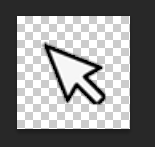
如果鼠标是充满整个图片的话,鼠标光标会偏大,不好看,所以我特意在周围添了些空白像素
注:脚本挂载在canvas上,不要忘记将图片拖到脚本上






















 6878
6878











 被折叠的 条评论
为什么被折叠?
被折叠的 条评论
为什么被折叠?








